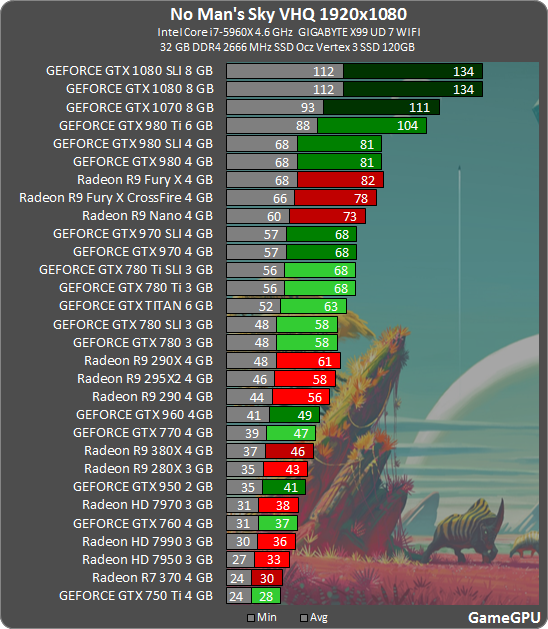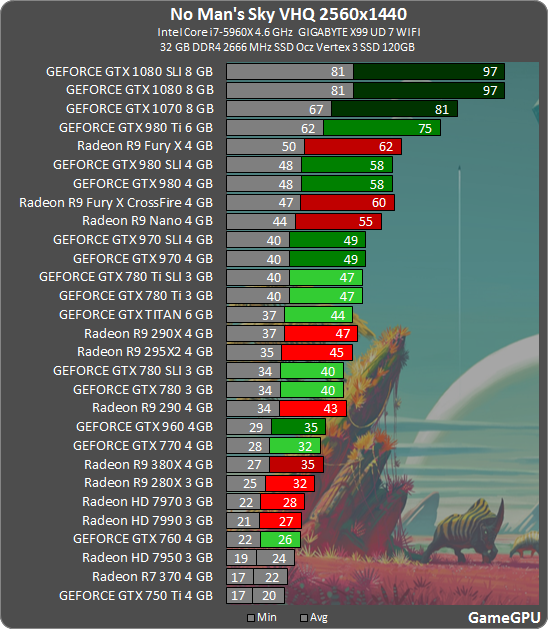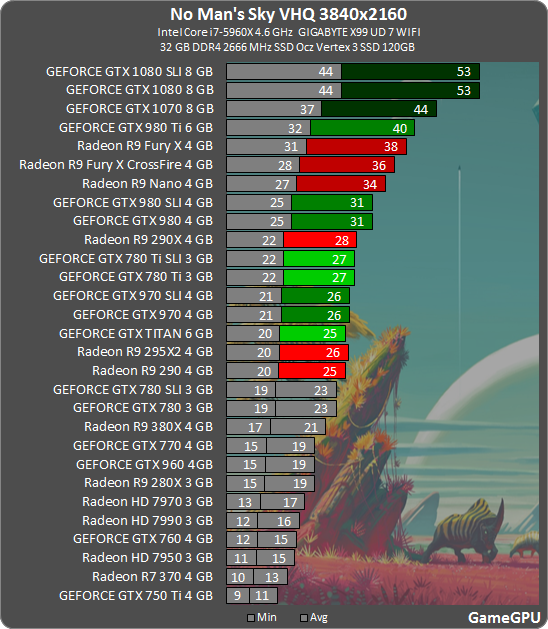for sh*t and giggles, I tried running the game w/ my laptop not plugged in and used the GeForce experience battery boost settings...which is pretty much everything at low and at 1360x768 resolution and it runs smooth. What's strange though, it looks pretty good as well. However, you can easily tell Antistropic Filtering (AF) was at the minimum (1). Figured, heck with it, grab another coffee and increase my settings from there and see if I can get a smooth performance.
I increased the res back to 1080p, increase everything to medium. Also, I turned off Vsync for NMS.exe in Nvidia control panel. Really smooth and runs great..only stutter I get is when I look around real quick..game looks much better too.
Try 2 more things, increase texture detail to high and leave the rest at medium as well as increase AF from 1 to 2..see how it does...Still runs fantastic and looks fantastic now.
So heres my settings for those w/ a 960m. Keep in mind, I do have 16gb of RAM, SSD, & a I7 6700HQ. Also an 960M 2gb video card.
Window Mode: Full Screen
Resolution: 1920x1080
V-Sync: Off
Anti Aliasing: FXAA
On-Foot Field of View: 75
Flight field of View: 75
Gamma: 128
Antistropic Filtering: 2
Texture Detail: High
Shadow Detail: Medium
Generation Detail: Medium
Reflection Quality: Medium
Show HUD: On
Max FPS: Max
One thing you need to do outside of the game is turn off Vertical Sync in Nvidia Control panel. That seems to make a big difference.
Edit: This is all on a planet with a bung of grass, trees, & Hills. Have not gone into space yet.