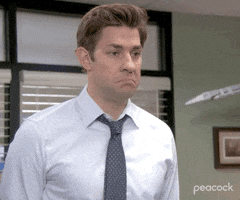JohnnyFootball
GerAlt-Right. Ciriously.
Hopefully this fixes much of the bullshit that has been present as of late.
Here is LONG list of fixes. Despute what certain shills will tell you, it's nice to see nvidia basically acknowledging that previous drivers sucked.
UPDATE: GET THE HOTFIX INSTEAD
UPDATE: Hotfix number 2
 nvidia.custhelp.com
nvidia.custhelp.com
Here is LONG list of fixes. Despute what certain shills will tell you, it's nice to see nvidia basically acknowledging that previous drivers sucked.
I will mention that I personally have not dealt with any issues on my 4090 using the previous drivers. but most of my gaming has been done on my living room PC with a 9070XT.Fixed Gaming Bugs
- [Fortnite] random crashes during gameplay [5171520]
- [The First Berserker: Khazan] DXGI_ERROR_DEVICE_REMOVED Crash [5195216]
- [Star Wars Outlaws] Application will freeze after leaving the game idle for 5+ minutes [5191099]
- Game stability issues when playing games with DLSS Frame Generation + GSYNC
[5144337]- [Monster Hunter Wilds] Crash after accepting quest with DLSS-FG Enabled [5087795]
- [InZOI] Game crashes with error "GPU crashed or D3D Device Removed" [5154864]
- [Overwatch 2] Stutter when using VSYNC [5171856]
- [Hellblade 2 Senua's Saga] Increased aliasing when using TSR [5125662]
- [Hellblade 2 Senua's Saga] Crashing when using Smooth Motion [5209772]
- [The Last of Us Part 1] Crash when using Smooth Motion [5208799]
- Dithering/banding in some games on RTX 50-series GPUs [5121715]
- [Control] Flickering corruption in multiple areas [5118876]
- Stutter when using VSYNC [5202703][5202474]
- VSYNC in NVCP + frame generation causes issues in DLSS 4 games [5124816]
- [UNCHARTED: Legacy of Thieves Collection] Artifacts on screen when collecting treasures [5158954]
Fixed General Bugs
- Stability issues when using Windows 11 24H2 [5160948]
- Bugcheck w/ PAGE_FAULT_IN_NONPAGED_AREA (50) when playing games with DLSS 4 multi-frame generation [5144337]
- [RTX 50 series] GPUs crashes with black screen/underflow [5160845]
- [RTX 50 series] Random Black Screen issues [5090505]
- General system stability issues [4921925]
- [RTX 50 series] System hard hang with 572.16 driver loaded [5107271]
- Compute Shader related tests are failing due to "error" [4894179]
- [HWBU][DT GB202/203][LG 27GN950 Specific]: Display blacked out when applying 120Hz refresh rate [5044229]
- PC display will not wake after extended sleep time [5131052]
- Two DP output of the RTX5090 will blue screen when trying to watch protected videos [5167145]
- Black screen issue when testing 3D mark with driver 572.02 and 572.16 [5095825]
- Primary Blank display showing blank after hot plug the display in daisy chain [4978206]
- Display shows blank screen on setting RR 165/200Hz when daisy chain is enabled. [5049227]
- Second display showing blank when we apply higher RR for second display when displays connected in daisy chain [4956573]
- Primary monitor (AOROUS FO32U2P) goes blank when we HPD/power cycle second display in Daisy chain. [5075448]
- GeForce RTX 50 series GPUs crashes with black screen when playing graphically demanding games [5098914]
- RTX 50 series displays blank screens on LG 5k2k 45GX950A-B when running in DisplayPort 2.1 mode w/ HDR [5192671]
- Black screen on installing drivers and booting into Windows [5153642]
- DP2.1 - UHBR10/13.5 link rates are unstable on LGE 27GX790A-B [5080789]
- Multiple users reporting black screen issue when disable the "FCH Spread Spectrum"
settings [5204493]- [RTX 50 series] Slightly higher DPC latency may be observed on some system
configuration [5168553]- [RTX 50 series] Varjo Aero VR headset may fail to establish connection [5117518]
- Changing state of "Display GPU Activity Icon in Notification Area" does not take
effect until PC is rebooted [4995658]- [RTX 50 series] Display may show black screen when selecting DLDSR resolution
[5144768]- [Octanebench] Performance regression [3523803]
- [DaVinci Resolve] UI overlay in Fusion page is not displayed correctly [4974721]
Open Issues
- [GeForce RTX 50 series notebook] Resume from Modern Standy can result in black screen [5204385]
- [RTX 50 series] Cyberpunk 2077 will crash when using Photo Mode to take a screenshot with path tracing enabled [5076545]
- [RTX 50 series] Red Dead Redemption 2 crashes shortly after starting a game in DX12 mode. No issue in Vulkan mode [5137042]
UPDATE: GET THE HOTFIX INSTEAD
I'm on the new hotfix driver with my RTX 3090 and haven't had any issues.
However, I've never seen nvidia release so many hotfix drivers before like they have in 2025. Not sure what has changed over there...
OP may want to add the hotfix to his post.
NVIDIA Support
nvidia.custhelp.com
This hotfix addresses the following:
- [RTX 50 series] Some games may display shadow flicker/corruption after updating to GRD 576.02 [5231537]
- Lumion 2024 crashes on GeForce RTX 50 series graphics card when entering render mode [5232345]
- GPU monitoring utilities may stop reporting the GPU temperature after PC wakes from sleep [5231307]
- [RTX 50 series] Some games may crash while compiling shaders after updating to GRD 576.02 [5230492]
- [GeForce RTX 50 series notebook] Resume from Modern Standy can result in black screen [5204385]
- [RTX 50 series] SteamVR may display random V-SYNC micro-stutters when using multiple displays [5152246]
- [RTX 50 series] Lower idle GPU clock speeds after updating to GRD 576.02 [5232414]
UPDATE: Hotfix number 2
NVIDIA Support
Last edited: