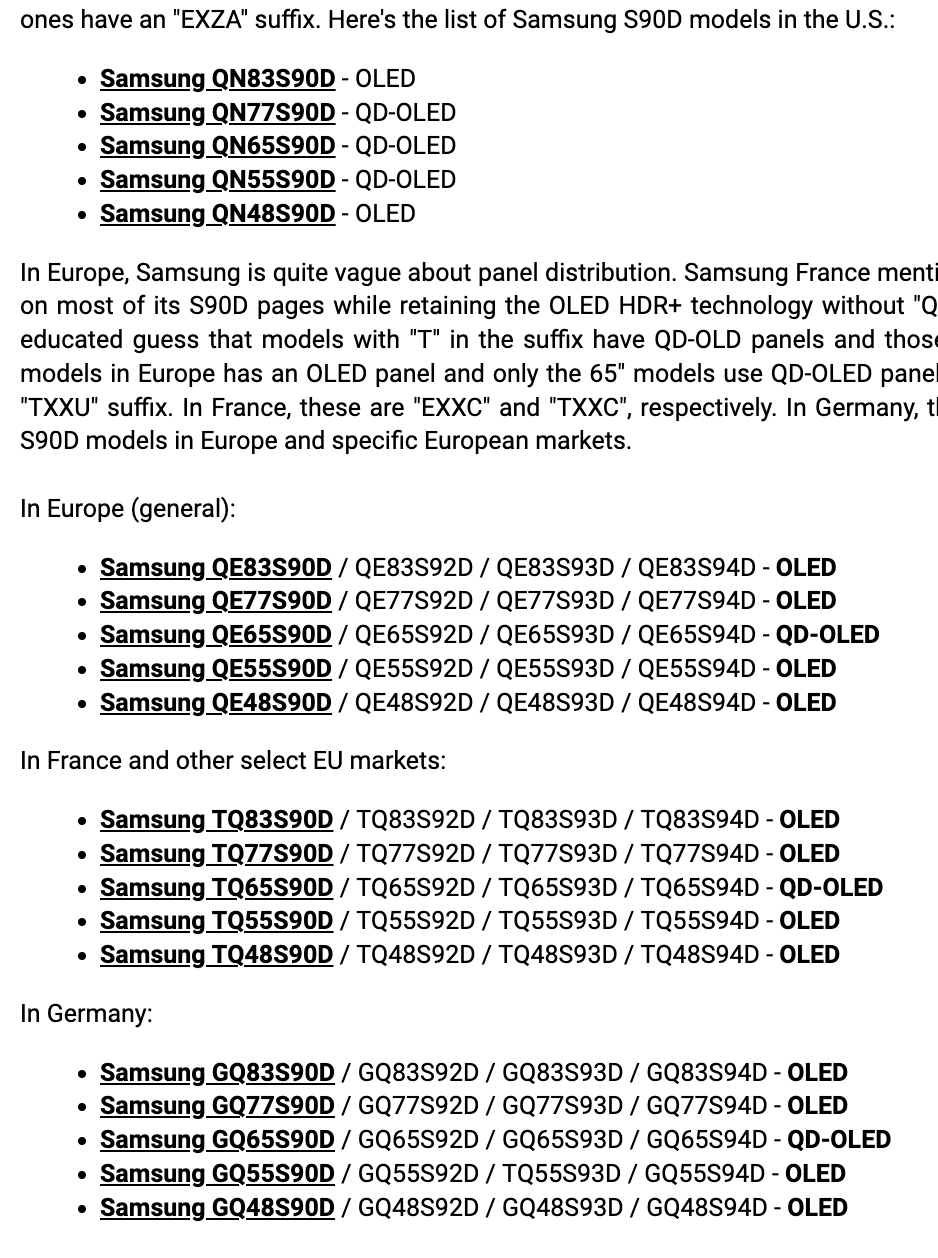Does Game Optimizer mode have worse Color Volume?
Many users have noticed a drop in color volume in Game Optimizer mode on some models (G3, C4) which is attributed to disabling of "dynamic color boost." However, rtings has responded to this by demonstating no difference in color luminance and determined that perceived differences in color volume are due to inherent differences in brightness between Game and non-Game modes (
rtings). Due to the conflict, the current consensus is that if you feel the Color Volume is decreased in Game Optimizer mode, then use a non-Game mode such as HDR Filmmaker with HGiG forced (via Color Control) or with DTM Off.