How could you not know?!
BEHOLD: https://youtu.be/CAqoCf-TM2s?t=18s
The best promo video in existence, even better than the N64 promo tape and Lou Rawls 32X!
Also play Gate of Thunder.
Lol that was awesome.
How could you not know?!
BEHOLD: https://youtu.be/CAqoCf-TM2s?t=18s
The best promo video in existence, even better than the N64 promo tape and Lou Rawls 32X!
Also play Gate of Thunder.
How could you not know?!
BEHOLD: https://youtu.be/CAqoCf-TM2s?t=18s
The best promo video in existence, even better than the N64 promo tape and Lou Rawls 32X!
Also play Gate of Thunder.
This was all I could find in hong kong... Some small shopping centre in an area called Mong Kok. The shopping area was mostly video games particularly current gen stuff but one stall had some 2nd hand/retro stuff including this stack of games.

This one ain't that good, check out Sino Centre on Nathan Road, in the basement there's a small retro shop with a great selection, although prices can be steep. Over on HK island there's also "188" mall on Wanchai rd 188 there's also some retro shops in that complex.


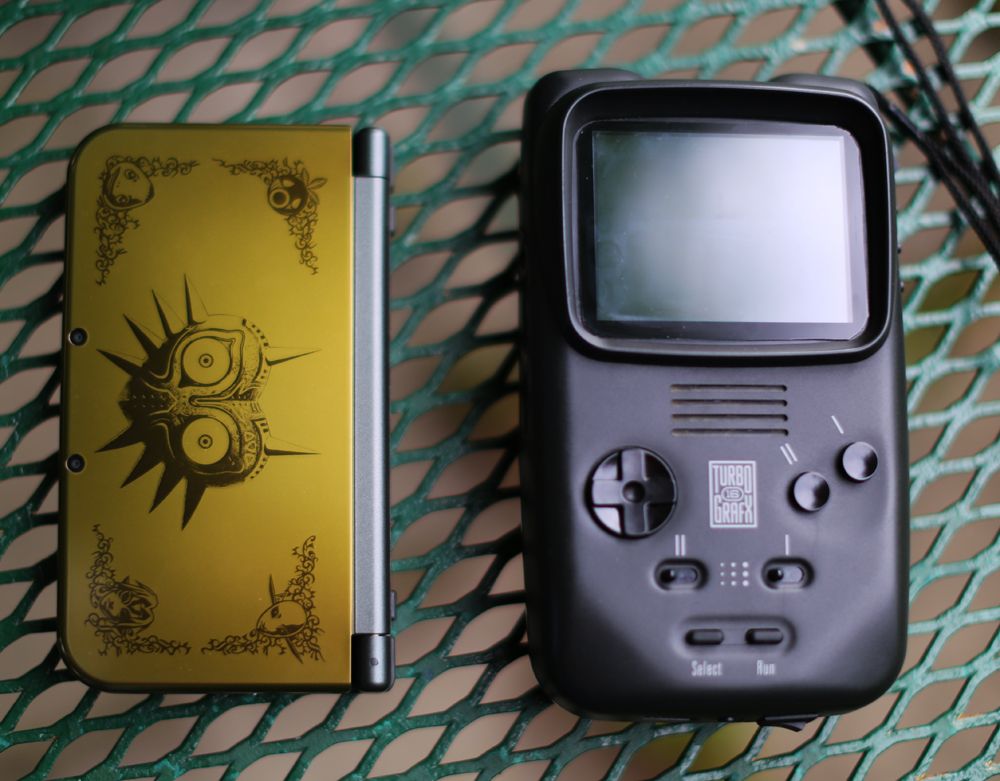




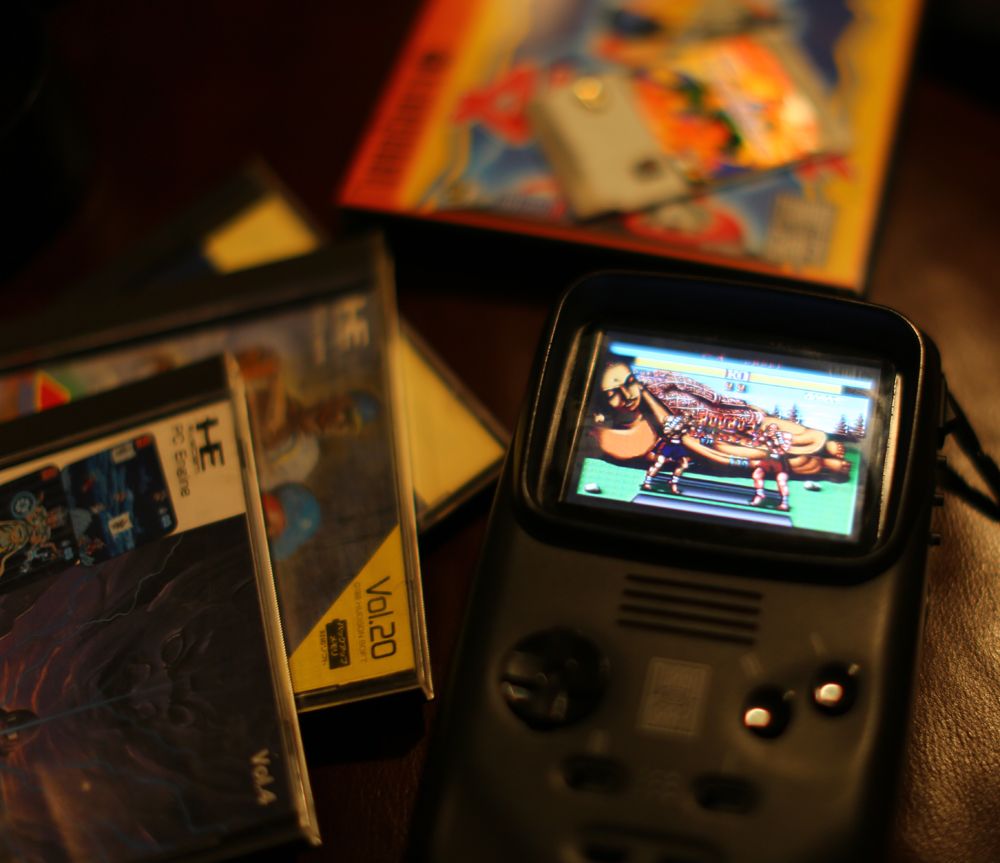





Awesome write up, man!
I've also been enamored with my Turbo Duo and Express since lucking out into them a few years ago. I went from never having heard of most of the games to buying and playing a shitload in those few years (thankfully right before prices skyrocketed) since I was so in love with the hardware.
I'm still on the fence about modding the Express, but I definitely consider it from time to time. Wish the Game Gear was as easy a mod.
KeithCourage over at the PC Engine forums did mine, and I think he'd argue that the screen is a pretty tricky mod, or at least an arduous one. Filing down the area for the new screen and finding a new screen was definitely something he wasn't a huge fan of. Fortunately, he's found a new stock of screens and they seem to be of higher quality than the older ones; mine was the first to use one from the new batch and it looks great.
So about how much would the PC engine version of an express run these days?
Seems like they're a good deal rarer and tend to be more expensive. I would wager that the Turbo Express was produced in higher numbers as a gamble on the U.S. Market, where NEC felt it would do best.
Seems like it's $200+ for a unit over there, even without a recap. My TE cost under $100 with the TV tuner and AC brick, even though only the sound was out. The original owner thought it was entirely broken because the "screen only showed static." Well, that's because there aren't analog signals anymore, guy.
Well...guess thats that. Looks like i'll just have to keep an eye out for a TE at some point.
My understanding is that NEC sold the TE first in the USA: they knew the gameboy was a huge hit here and wanted to create the same buzz for an upscale audience. The PCE GT came out the following year. It's the exact same unit though, branding aside. A $60 mod to do a switch is still under the regional price difference.
You can sometimes find completely burnt out units for under $100, but the price of semi working ones (generally screen only) seems to be continually moving north. That's a lot to pay for something that you can't see the inside of.
Is that about the same price to pay for region modding a pc engine duo by the way? I still havent had that done. If Keith Courage does that along with RGB modding, I might just wait and get both done at the same time.
I'm not sure if he does rgb modding. Last I checked he didn't, since he didn't have an xrgb mini. He does do svid though. My PCE got rgb'd by Baphomet, but I don't believe he does the region switch. I have a TG16 now so I don't need to do a switch on a console, fortunately.
Baby steps I guess. First i'd have to find an RGB cable for PC engine with an RCA stereo out as well. Unless the headphone port works similar to the Genesis.
Also at this point, is it better to just buy a TG16 controller + converter, or should I just keep looking for a PC engine controller? I've got my eye on a cheap TG16 controller locally...are converters pretty dependable?

Cool, i'll give that route a shot for now.
In other news:
https://youtu.be/yNfQk2HZxYE?t=2m8s
Thats just bad acting direction lol.
I had to do a double take at them cheering for losing. Got ass kicked by Balrog? Celebrate!
There are more like 30 official controller variants for a 'full set', including colours.Totally buy a TG16 controller. The converters are around $10 - $15, and sometimes that brings them in less than importing. I've got a full set of 5 variants on the PC Engine controller:
Games that use select or run as an action button (for example, Dracula X uses select for item crush). It allows that to be mapped to the third action button.What games utilize the 3 button controller (but not the 6-button). I've got an Avenue Pad 3, and I've never encountered a game that utilizes just 1 extra button.
There are more like 30 official controller variants for a 'full set', including colours.
Not counting colour variants, the biggest missing item there is the Duo RX controller.
Games that use select or run as an action button (for example, Dracula X uses select for item crush). It allows that to be mapped to the third action button.
Games that use select or run as an action button (for example, Dracula X uses select for item crush). It allows that to be mapped to the third action button.
There are quite a lot since the PCE had basically a Famicom controller, but once the Super Famicom came out and changed the game, developers wanted more functions, and used what they had, usually mapping an extra action to the 'option' keys select and run.
Eventually NEC and Sega had to catch up by releasing 6-button controllers, eventually even packing these with the consoles.
This happened so many times throughout gaming history. The SG1000 (replacing the joystick with a Famicom style pad - and adding a button) the Mega Drive (6 button pad to match the Super Famicom), the PS1 (analogue controller and later dual shock to match the N64 analogue and rumble), PS3 (adding motion control to the Sixaxis, then later the Move, to match the Wii Remote).
What games utilize the 3 button controller (but not the 6-button). I've got an Avenue Pad 3, and I've never encountered a game that utilizes just 1 extra button.
I'm curious about the RX controller. Some say it's good, others say bad. I have an RX console too so I want the matching pad!Oh yeah, sorry, I just meant that I had a "full set of 5" as in all I could really use with my PCE at once, since the maximum is 5 from the multi-tap.
I've heard bad stuff about the RX controller, so I went with the other two 6 button options... seemed better.
Unfortunately the 6 button controllers don't work like the 3 button, so you still need to use run/select for those games that use them.Thanks man... never knew that third button could be used for item crashing. I've got two 6 buttons, so it's more of a curiosity than anything.
I'm curious about the RX controller. Some say it's good, others say bad. I have an RX console too so I want the matching pad!
Unfortunately the 6 button controllers don't work like the 3 button, so you still need to use run/select for those games that use them.
Forgotten Worlds uses it IIRC.
This is true, but unlike the Genesis, which has quite a few games with 6-button support (many of them fighting games, but many are in other genres too), on the TG16 it really is only a bare handful of fighting games and next to nothing else. There's also a PCE Mouse that works with only a couple of games, too... and the 3-button controller is nice for a bunch of games, but is only essential in, like, two (Barunba and Forgotten Worlds, because World Heroes 2 also supports the 6-button pad). Lots of minimally supported controller accessories here.Games that use select or run as an action button (for example, Dracula X uses select for item crush). It allows that to be mapped to the third action button.
There are quite a lot since the PCE had basically a Famicom controller, but once the Super Famicom came out and changed the game, developers wanted more functions, and used what they had, usually mapping an extra action to the 'option' keys select and run.
Eventually NEC and Sega had to catch up by releasing 6-button controllers, eventually even packing these with the consoles.
This happened so many times throughout gaming history. The SG1000 (replacing the joystick with a Famicom style pad - and adding a button) the Mega Drive (6 button pad to match the Super Famicom), the PS1 (analogue controller and later dual shock to match the N64 analogue and rumble), PS3 (adding motion control to the Sixaxis, then later the Move, to match the Wii Remote).
As for 6-button controllers though, I only have the Avenue 6 pad, so I can't say about the RX controller myself. I've heard it's not as good as the Avenue 6 is, though, for sure.
On a related note, isn't it a bit odd that the TG16/PCE doesn't have a light gun, unlike almost every other console of the time?
I would say that's accurate. I don't find either the Duo RX pad or the Avenue Pad 6 particularly great to use for long periods of time (the d-pads feel like they're made out of old hockey pucks or something), but the Duo RX pad gives me cramps and blisters like nothing else.

Just got these 4 games.
Really am liking Legend of Xanadu II. It's on par with the SNES JRPGs. Going to have to hunt the first one down.
Gotzendiener I'm also liking the premise but controls are an annoyance and almost makes using the pce controller unbearable at times. Unfortunately I am not having much time to play or write up stuff for now.
Just got these 4 games.
Really am liking Legend of Xanadu II. It's on par with the SNES JRPGs. Going to have to hunt the first one down.
There are a few people working on it -- presuming you're a PCEFX member, this forum http://www.pcenginefx.com/forums/index.php?board=13.0 is where to go -- but it's not as easy as it might seem, for several reasons.I really wish more teams would focus on PC engine translations. The CD format makes it easy to play on actual hardware, and the original copies of the games shouldnt cost too much.
Anyone need this?
http://pages.ebay.com/link/?nav=item.view&alt=web&id=381277370199&globalID=EBAY-US
That seems much lower than it normally goes for.
Probably because it doesn't have the associated manuals?
