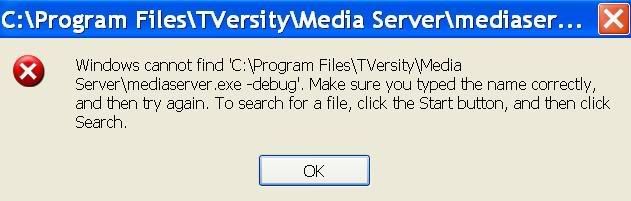-
Hey Guest. Check out your NeoGAF Wrapped 2025 results here!
You are using an out of date browser. It may not display this or other websites correctly.
You should upgrade or use an alternative browser.
You should upgrade or use an alternative browser.
PC to PS3 Media Streaming (DLNA) Thread
- Thread starter Kinan
- Start date
plagiarize
Banned
take -debug out of the quotes.OmniGamer said:
Ok, so, some banned site has listed some media servers that should work with the PS3.
Here it is
Allegro Media Server (Mac, Windows - commercial)
Cidero Internet Radio Server (Java - open source)
Cyberlink Digital Home Enabler Kit (Windows - commercial)
CyberMediaGate - (C++ - open source)
Fuppes (Windows, Linux, port to NAS has been reported - open source)
Geexbox (Linux - open source)
GMediaServer (Linux - open source)
EyeConnect (Mac - commercial)
MediaTomb (Linux, port to NAS has been reported - open source)
Musimatch Jukebox (Windows - commercial)
MythTV (Linux - open source)
Nero MediaHome (Windows - commercial)
On2Share (Windows - commercial)
PyMeds (Python - open source)
Rhapsody (Mac, Windows - commercial)
SimpleCenter (Java Based - commercial)
TVersity (Windows - closed source, currently free)
TwonkyVision (Linux, Windows, Mac, NAS - commercial)
uShare (Linux, NAS - open source)
Windows Media Connect (Windows - closed source, currently free)
I'm using Nero and it's fine, but could be useful to people who have problems with nero or TVersity.
Here it is
Allegro Media Server (Mac, Windows - commercial)
Cidero Internet Radio Server (Java - open source)
Cyberlink Digital Home Enabler Kit (Windows - commercial)
CyberMediaGate - (C++ - open source)
Fuppes (Windows, Linux, port to NAS has been reported - open source)
Geexbox (Linux - open source)
GMediaServer (Linux - open source)
EyeConnect (Mac - commercial)
MediaTomb (Linux, port to NAS has been reported - open source)
Musimatch Jukebox (Windows - commercial)
MythTV (Linux - open source)
Nero MediaHome (Windows - commercial)
On2Share (Windows - commercial)
PyMeds (Python - open source)
Rhapsody (Mac, Windows - commercial)
SimpleCenter (Java Based - commercial)
TVersity (Windows - closed source, currently free)
TwonkyVision (Linux, Windows, Mac, NAS - commercial)
uShare (Linux, NAS - open source)
Windows Media Connect (Windows - closed source, currently free)
I'm using Nero and it's fine, but could be useful to people who have problems with nero or TVersity.
Run it from the command prompt, I had to do the same.
With the -debug parameter TVersity works like a charm, transcoding is perfect.
Without the -debug parameter the transcoding still doesn't work for me even when making it start as a service (and I'm under an administrative account).
But that doesn't matter now since I have it working with the -debug parameter.
With the -debug parameter TVersity works like a charm, transcoding is perfect.
Without the -debug parameter the transcoding still doesn't work for me even when making it start as a service (and I'm under an administrative account).
But that doesn't matter now since I have it working with the -debug parameter.
plagiarize
Banned
do you have the divx codec/player bundle installed? check your start menu. if there is a divx folder click 'remove the divx bundle. when it's done you may need to reinstall ffdshow.OmniGamer said:Btw, what should this screen look like? Keep in mind as stated, xvid transcoding works now, divx still doesn't

should work then.
OmniGamer said:
Sorry ... my work's firewall is blocking the pic.
I'll take a guess here ... take the -debug out of the quotes.
The command line in windows is like the DOS command line; it is a simple parser expecting a command/program with (potentially) optional parameters.
When you put something like C:\Porgram Files\...blah...\something.exe, it thinks the command is C:\Program with a parameter of Files\...blah...\something.exe. Putting the quotes around the executable path allows it to handle paths with spaces in it.
Since -debug is a parameter, you want that outside of the quotes.
plagiarize said:do you have the divx codec/player bundle installed? check your start menu. if there is a divx folder click 'remove the divx bundle. when it's done you may need to reinstall ffdshow.
should work then.
Already did that
Onix said:Sorry ... my work's firewall is blocking the pic.
I'll take a guess here ... take the -debug out of the quotes.
The command line in windows is like the DOS command line; it is a simple parser expecting a command/program with (potentially) optional parameters.
When you put something like C:\Porgram Files\...blah...\something.exe, it thinks the command is C:\Program with a parameter of Files\...blah...\something.exe. Putting the quotes around the executable path allows it to handle paths with spaces in it.
Since -debug is a parameter, you want that outside of the quotes.
Got the debug thing to work after fixing the quotes stuff...but it's still the same...no divx working. I'll try to search for that 'illiminable thing...is there a particular directory it should be in(c:\windows)?
As far as illiminable, sorry ... I'm having a brain fart. That was to get FLAC and Ogg working.
I wish I was at home so I could verify what video directshow filters I added.
Just as a sanity check, can you try more than one divx file? Maybe it is only a specific type that's hosed?
I wish I was at home so I could verify what video directshow filters I added.
Just as a sanity check, can you try more than one divx file? Maybe it is only a specific type that's hosed?
OmniGamer said:Btw, what should this screen look like? Keep in mind as stated, xvid transcoding works now, divx still doesn't
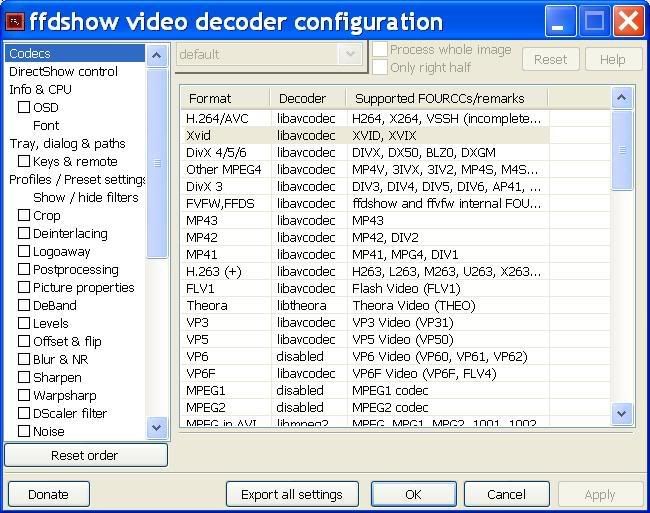
That's what mine looks like. Does your divx files work on your computer? Have you tried other divx files, from net, or re-encoding the ones you have?
Onix said:As far as illiminable, sorry ... I'm having a brain fart. That was to get FLAC and Ogg working.
I wish I was at home so I could verify what video directshow filters I added.
Just as a sanity check, can you try more than one divx file? Maybe it is only a specific type that's hosed?
Yeah i googled that and figured, no harm
I mainly only have the divx stuff that i re-encoded on my own using virtual dub with the Divx 4.12 codec...over the weekend while trying to get this stuff to work, I downloaded a .divx movie trailer(Spiderman 3) from Stage6...i changed the extention to .avi and it worked with TVersity. So it's being picky.
As of now, I used the Codec Tweak Tool from the Klite codec pack to locate and get rid of the divx4 .dll and registry entry...and it finally stopped showing up in my codec list in the control panel. I've also downloaded a program from videohelp.com called GSpot v 2.70a and it analyzes files and tells you what codecs it uses. For the Divx spiderman 3 trailer, it says Codec: "DX50" and Name: "DivX 5.x/6.x". For one of the re-encoded divx files made with virtual dub, it says Codec: "DIVX" and Name: "DivX 4 (OpenDivX)".
My divx stuff plays on my PC...and after removing the Divx codec, the ffdshow little red square icon shows up when playing back. That say icon shows up when debugging TVersity and playing an XviD file...but when I try the divx stuff, the icon shows up, there's a quick CPU spike(windows task manager), but then the usage goes way down, indicating it's not transcoding, and then the data not supported message on the PS3.
knitoe said:That's what mine looks like. Does your divx files work on your computer? Have you tried other divx files, from net, or re-encoding the ones you have?
Yeah it works on my computer...i'm gonna try to re-encode some stuff using SUPER.
Standalone Divx stuff should be fully removed, and everything Divx/Xvid related should just work via ffdshow right?
OmniGamer said:Yeah i googled that and figured, no harm
I mainly only have the divx stuff that i re-encoded on my own using virtual dub with the Divx 4.12 codec...over the weekend while trying to get this stuff to work, I downloaded a .divx movie trailer(Spiderman 3) from Stage6...i changed the extention to .avi and it worked with TVersity. So it's being picky.
As of now, I used the Codec Tweak Tool from the Klite codec pack to locate and get rid of the divx4 .dll and registry entry...and it finally stopped showing up in my codec list in the control panel. I've also downloaded a program from videohelp.com called GSpot v 2.70a and it analyzes files and tells you what codecs it uses. For the Divx spiderman 3 trailer, it says Codec: "DX50" and Name: "DivX 5.x/6.x". For one of the re-encoded divx files made with virtual dub, it says Codec: "DIVX" and Name: "DivX 4 (OpenDivX)".
My divx stuff plays on my PC...and after removing the Divx codec, the ffdshow little red square icon shows up when playing back. That say icon shows up when debugging TVersity and playing an XviD file...but when I try the divx stuff, the icon shows up, there's a quick CPU spike(windows task manager), but then the usage goes way down, indicating it's not transcoding, and then the data not supported message on the PS3.
Looks like stuff encoded in Divx 5.x / 6.x works. Divx 4 seems to be a problem. Could be encoder program you are using. Try something else.
OmniGamer said:Yeah it works on my computer...i'm gonna try to re-encode some stuff using SUPER.
Standalone Divx stuff should be fully removed, and everything Divx/Xvid related should just work via ffdshow right?
I would like to say "YES," but there's still a chance another decoder program is conflicting and causing a problem. With me, I installed ffdshow like the official Tversity instructions and saw that ffdshow was decoder in Graphedit, but Tversity would crash every time I access an avi file from PS3 / X360. Only after uninstalling every codec I could find, did it fix the problem.
moto8style
Member
This is probably a stupid question....but I'd like to stream satellite radio (sirius) from the internet on my computer to the PS3 and thus to my reciever. Is there anyway of achieving this with media streaming? The pop-up player uses a Windows Media Player Plug-in and its obviously not compatible with the PS3 browser.
moto8style said:This is probably a stupid question....but I'd like to stream satellite radio (sirius) from the internet on my computer to the PS3 and thus to my reciever. Is there anyway of achieving this with media streaming? The pop-up player uses a Windows Media Player Plug-in and its obviously not compatible with the PS3 browser.
TVersity has internet audio support but I don't know it it supports Sirius.
This feature combined with the PSP Remote Play is simply... awesome: I am streaming audio and video from my PC through my PS3 to my PSP. When they update the PSP firmware again to 3.2 (?) so I can access my PS3 from any wireless hotspot.... Wow. Just, wow.
Now update the PSP with an HDMI, VGA, or component output please!
Oh, and many props to everyone for their constant support in this thread.
Now update the PSP with an HDMI, VGA, or component output please!
Oh, and many props to everyone for their constant support in this thread.
CamHostage
Member
Awesome thread, Kinan!
Anybody have any suggestions or tricks for streaming video from a laptop (or PC, I guess it doesn't matter if you have a WiFi card) rather than through a home network? My PS3 is in a completely different room from my wireless router and gets bad signal (I never play online, so I have yet to fix the problem), and I have a laptop that I would love to just pass media from directly rather than passing it to the router and then back to the PS3 (I'm also trying to do the same with a PSP and the bootleg application PimpStreamer.) Unfortunately, I can't seem to get the laptop to be a server of its own network. It's driving me crazy that I have to stream out and back and deal with all kind of network problems for machines that are 10 feet apart in my bedroom.
Anybody have any suggestions or tricks for streaming video from a laptop (or PC, I guess it doesn't matter if you have a WiFi card) rather than through a home network? My PS3 is in a completely different room from my wireless router and gets bad signal (I never play online, so I have yet to fix the problem), and I have a laptop that I would love to just pass media from directly rather than passing it to the router and then back to the PS3 (I'm also trying to do the same with a PSP and the bootleg application PimpStreamer.) Unfortunately, I can't seem to get the laptop to be a server of its own network. It's driving me crazy that I have to stream out and back and deal with all kind of network problems for machines that are 10 feet apart in my bedroom.
moto8style said:This is probably a stupid question....but I'd like to stream satellite radio (sirius) from the internet on my computer to the PS3 and thus to my reciever. Is there anyway of achieving this with media streaming? The pop-up player uses a Windows Media Player Plug-in and its obviously not compatible with the PS3 browser.
They are still patching streaming audio from internet radio sites (it doesn't work on PS3 correctly right now).
Once it is done, it should be doable.
I'm going to try and create an .asx file with Sirius and XM channel selection once it's up and running (obviously you'll need your own account for it to work).
Ok, final verdict!
After re-encoding a few test files of my old vdub divx stuff, as well as re-encoding the divx spiderman 3 trailer(since i knew for sure it worked), the SM3 trailer still worked, while the vdub divx stuff still didn't work, despite both resulting files showing the same codecs and name(as anaylzed in the GSpot program I mentioned earlier) afterwards. Garbage In Garbage Out i suppose.
Then I said screw it, and tried to see if i could encoded it into avc using the auto-settings in the SUPER program that i used for all of my ps3 stuff. Thankfully this time it finally worked, and streamed.
So it's looking like there's absolutely no possible way for me to transcode my old divx stuff with TVersity...whatever poison that tainted them(or my PC) is there for good, and all i can do is convert them to avc .mp4s, which is just as well anyway.
Just want to say thanks to everybody for all of the direct and indirect help throughout this thread!
After re-encoding a few test files of my old vdub divx stuff, as well as re-encoding the divx spiderman 3 trailer(since i knew for sure it worked), the SM3 trailer still worked, while the vdub divx stuff still didn't work, despite both resulting files showing the same codecs and name(as anaylzed in the GSpot program I mentioned earlier) afterwards. Garbage In Garbage Out i suppose.
Then I said screw it, and tried to see if i could encoded it into avc using the auto-settings in the SUPER program that i used for all of my ps3 stuff. Thankfully this time it finally worked, and streamed.
So it's looking like there's absolutely no possible way for me to transcode my old divx stuff with TVersity...whatever poison that tainted them(or my PC) is there for good, and all i can do is convert them to avc .mp4s, which is just as well anyway.
Just want to say thanks to everybody for all of the direct and indirect help throughout this thread!
CamHostage said:Awesome thread, Kinan!
Anybody have any suggestions or tricks for streaming video from a laptop (or PC, I guess it doesn't matter if you have a WiFi card) rather than through a home network? My PS3 is in a completely different room from my wireless router and gets bad signal (I never play online, so I have yet to fix the problem), and I have a laptop that I would love to just pass media from directly rather than passing it to the router and then back to the PS3 (I'm also trying to do the same with a PSP and the bootleg application PimpStreamer.) Unfortunately, I can't seem to get the laptop to be a server of its own network. It's driving me crazy that I have to stream out and back and deal with all kind of network problems for machines that are 10 feet apart in my bedroom.
Well, you need your laptop and PS3 be in one network somehow. Since moving wireless router does not seem like an option in your case, you can try to connect your PS3 and laptop with ethernet wire. You'll need either another router (wired) or you can buy a special cable for direct peer-to-peer ethernet connection. It looks the same as normal network cable, but couple of wires inside switched at one end. Then you can try to setup another network on your laptop on your wired network interface (leaving your old network on wireless, you can have both in the same time). Should work eventually.
People that have it working after -debug trick: have you tried to follow the instructions in the OP and give mediaserver service administrator logon rights? Should eliminate the need of doing -debug every reboot.
Kinan said:Well, you need your laptop and PS3 be in one network somehow. Since moving wireless router does not seem like an option in your case, you can try to connect your PS3 and laptop with ethernet wire. You'll need either another router (wired) or you can buy a special cable for direct peer-to-peer ethernet connection. It looks the same as normal network cable, but couple of wires inside switched at one end. Then you can try to setup another network on your laptop on your wired network interface (leaving your old network on wireless, you can have both in the same time). Should work eventually.
CamHostage,
If you are looking to do this, the cable you need is called an ethernet crossover cable.
OmniGamer said:Ok, final verdict!
After re-encoding a few test files of my old vdub divx stuff, as well as re-encoding the divx spiderman 3 trailer(since i knew for sure it worked), the SM3 trailer still worked, while the vdub divx stuff still didn't work, despite both resulting files showing the same codecs and name(as anaylzed in the GSpot program I mentioned earlier) afterwards. Garbage In Garbage Out i suppose.
Then I said screw it, and tried to see if i could encoded it into avc using the auto-settings in the SUPER program that i used for all of my ps3 stuff. Thankfully this time it finally worked, and streamed.
So it's looking like there's absolutely no possible way for me to transcode my old divx stuff with TVersity...whatever poison that tainted them(or my PC) is there for good, and all i can do is convert them to avc .mp4s, which is just as well anyway.
Just want to say thanks to everybody for all of the direct and indirect help throughout this thread!
For everone having divx problems ... I have a theory ... Nero is the problem.
As anyone that has Mediahome knows, setting the transcoding to MPEG 4 does not work on the PS3. I believe that is becuase it is using MPEG 4 level 2, which is not recognized by the PS3. MPEG 4 level 2 also happens to be the basis of divx, xvid, etc.
Now read the following from the TVersity FAQ:
http://tversity.com/support/faq/General Troubleshooting
...
Some of the formats the media server is supposed to be able to transcode (such as WMV, MPEG4 or DVR-MS) do not work
...
Some third party components were designed so that they can be used for playback only but not for grabbing the decoded media the way the TVersity Media Server does. Those components are useless (in fact uninstalling them may solve your problems). Some examples for such third party software is the MPEG2/4 decoders from Nero and from Elecard, if you need MPEG2/4 components that work please refer to the list above. We also recommend checking a project called tyshow from sf.net (it is intended for playing Tivo recordings and as such provides very good MPEG2 decoders). Some users reported success with the InterVideo MPEG2 decoders. If you need MPEG4 decoders our second choice after ffdshow would be the ones from 3ivx.
I'm guessing that Nero is installing a decoder that TVersity can't use in this manner, but when you test in Media Player ... the divx files seem to work as normal.
As usual, I'm away right now (I love my life), so I can't verify this. IIRC, divx files are working on my PC, but I removed the demo Nero installation I had ... and I'm not sure if I tested any previously (I don't really own many).
When I get home I can verify that divx files are indeed working my PC.
Regardless, I'd look into seeing if you can remove the codecs Nero installed.
http://tversity.blogspot.com/2007/05/version-09103-is-here.html
Version 0.9.10.3 (May 30, 2007)
* Support the Sony PS3 firmware 1.8
From firmware 1.8 there is no need to use the Adobe Flash interface for the PS3 (it is still the only way to stream media to the Nintendo Wii). You can now access your entire audio, photo and video collection from the PS3 dashboard, including Internet Radio/TV, RSS feeds and more. The changes from the previously released patch are:
o Internet radio now works on the PS3. First playback attempt is likely to fail with an Access to the media server has been denied message (or unsupported data message), this is because the PS3 does not wait long enough for the data to be fetched over the Internet. After this failure, wait a few seconds and try playing this same station again. Assuming a connection to that station was possible, there wont be an error message, however the actual playback may take up to two minutes and more to start since the PS3 requires about 1 MB of data before it initiates playback.
o Internet video and transcoded content starts playing faster than it used to (saving about 5 seconds).
o Library refresh is now reflected on the PS3 and on any other device that checks the media server for updates (leaving a folder that has updates and then going back to it is required in order to see the changes).
o When moving from one Internet video to another, previously the older video was not always terminated, this is now fixed.
o Issues with green bars or distorted colors when playing via PS3 were resolved.
o The TVersity icon is now shown by the Ps3.
* Support the Xbox 360 spring update
This includes hierarchical video browsing and native playback of MPEG4 (including H.264 and AAC). Changes from the previously released patch are:
o TVersity can now produce WMV7 or WMV8 or WMV9 or MSMPEG4V3 once can switch between them by seting the wmProfile variable in config.xml to one of wmv7, wmv8, wmv9, mp43.
o TVersity can now encode to WMV in two methods, the first is via directshow (which always existed and still is the default) and the second is via ffmpeg. While for now only wmv8 can be produced via ffmpeg, it is slightly faster than directshow and hence it may prove beneficial in certain cases.
o Conversion to WMV of MJPEG with mono audio no longer fails.
* Improved Adobe flash library interface (for Nintendo Wii or any web browser with support for Flash 7 or higher)
o Solve the occasional interface locks during browsing.
o Add a download button that is more accessible and does not require any menu selection, but rather considers the currently selected profile.
o More reliably termintate previously played Internet streamed when moving to new ones.
o Stop playing current media when the GUI is minimized to the tray icon.
* Other fixes and improvements
o Reading tags from Avi files is now turned off by default. It can be turned on by setting the readAVITags variable in config.xml.
o The TVersity service is now starting more reliably during a reboot, waiting, if necessary, for the networking to finish initializing, instead of quitting if it is not already initialized when Tversity is started.
o Correctly detect some cases where transcoding is not needed, and were mistakenly transcoded in the past.
o Do not block every URL with two consecutive dot characters, but rather check if the canonical path is shared or not and based on this determine if to allow ot deny access to it. This solves some playlist related playback issues.
o The device selection menu in the settings tab of the GUI, has now a scrollbar.
o Fix image browsing for the DirectTV HR20.
o Faster response time when searching the media library.
o Fixed some crashes during library refresh.
Version 0.9.10.3 (May 30, 2007)
* Support the Sony PS3 firmware 1.8
From firmware 1.8 there is no need to use the Adobe Flash interface for the PS3 (it is still the only way to stream media to the Nintendo Wii). You can now access your entire audio, photo and video collection from the PS3 dashboard, including Internet Radio/TV, RSS feeds and more. The changes from the previously released patch are:
o Internet radio now works on the PS3. First playback attempt is likely to fail with an Access to the media server has been denied message (or unsupported data message), this is because the PS3 does not wait long enough for the data to be fetched over the Internet. After this failure, wait a few seconds and try playing this same station again. Assuming a connection to that station was possible, there wont be an error message, however the actual playback may take up to two minutes and more to start since the PS3 requires about 1 MB of data before it initiates playback.
o Internet video and transcoded content starts playing faster than it used to (saving about 5 seconds).
o Library refresh is now reflected on the PS3 and on any other device that checks the media server for updates (leaving a folder that has updates and then going back to it is required in order to see the changes).
o When moving from one Internet video to another, previously the older video was not always terminated, this is now fixed.
o Issues with green bars or distorted colors when playing via PS3 were resolved.
o The TVersity icon is now shown by the Ps3.
* Support the Xbox 360 spring update
This includes hierarchical video browsing and native playback of MPEG4 (including H.264 and AAC). Changes from the previously released patch are:
o TVersity can now produce WMV7 or WMV8 or WMV9 or MSMPEG4V3 once can switch between them by seting the wmProfile variable in config.xml to one of wmv7, wmv8, wmv9, mp43.
o TVersity can now encode to WMV in two methods, the first is via directshow (which always existed and still is the default) and the second is via ffmpeg. While for now only wmv8 can be produced via ffmpeg, it is slightly faster than directshow and hence it may prove beneficial in certain cases.
o Conversion to WMV of MJPEG with mono audio no longer fails.
* Improved Adobe flash library interface (for Nintendo Wii or any web browser with support for Flash 7 or higher)
o Solve the occasional interface locks during browsing.
o Add a download button that is more accessible and does not require any menu selection, but rather considers the currently selected profile.
o More reliably termintate previously played Internet streamed when moving to new ones.
o Stop playing current media when the GUI is minimized to the tray icon.
* Other fixes and improvements
o Reading tags from Avi files is now turned off by default. It can be turned on by setting the readAVITags variable in config.xml.
o The TVersity service is now starting more reliably during a reboot, waiting, if necessary, for the networking to finish initializing, instead of quitting if it is not already initialized when Tversity is started.
o Correctly detect some cases where transcoding is not needed, and were mistakenly transcoded in the past.
o Do not block every URL with two consecutive dot characters, but rather check if the canonical path is shared or not and based on this determine if to allow ot deny access to it. This solves some playlist related playback issues.
o The device selection menu in the settings tab of the GUI, has now a scrollbar.
o Fix image browsing for the DirectTV HR20.
o Faster response time when searching the media library.
o Fixed some crashes during library refresh.
Kinan said:People that have it working after -debug trick: have you tried to follow the instructions in the OP and give mediaserver service administrator logon rights? Should eliminate the need of doing -debug every reboot.
I thought simply using the service with an admin account would have been enough. So you suggest to set the service to use the login/pw of the admin account even when using it under an admin account?
I'm gonna try that.
EDIT: still doesn't work for me even doing that without -debug.
TTP said:http://tversity.blogspot.com/2007/05/version-09103-is-here.html
Version 0.9.10.3 (May 30, 2007)
* Support the Sony PS3 firmware 1.8
From firmware 1.8 there is no need to use the Adobe Flash interface for the PS3 (it is still the only way to stream media to the Nintendo Wii). You can now access your entire audio, photo and video collection from the PS3 dashboard, including Internet Radio/TV, RSS feeds and more. The changes from the previously released patch are:
o Internet radio now works on the PS3. First playback attempt is likely to fail with an Access to the media server has been denied message (or unsupported data message), this is because the PS3 does not wait long enough for the data to be fetched over the Internet. After this failure, wait a few seconds and try playing this same station again. Assuming a connection to that station was possible, there wont be an error message, however the actual playback may take up to two minutes and more to start since the PS3 requires about 1 MB of data before it initiates playback.
o Internet video and transcoded content starts playing faster than it used to (saving about 5 seconds).
o Library refresh is now reflected on the PS3 and on any other device that checks the media server for updates (leaving a folder that has updates and then going back to it is required in order to see the changes).
o When moving from one Internet video to another, previously the older video was not always terminated, this is now fixed.
o Issues with green bars or distorted colors when playing via PS3 were resolved.
o The TVersity icon is now shown by the Ps3.
* Support the Xbox 360 spring update
This includes hierarchical video browsing and native playback of MPEG4 (including H.264 and AAC). Changes from the previously released patch are:
o TVersity can now produce WMV7 or WMV8 or WMV9 or MSMPEG4V3 once can switch between them by seting the wmProfile variable in config.xml to one of wmv7, wmv8, wmv9, mp43.
o TVersity can now encode to WMV in two methods, the first is via directshow (which always existed and still is the default) and the second is via ffmpeg. While for now only wmv8 can be produced via ffmpeg, it is slightly faster than directshow and hence it may prove beneficial in certain cases.
o Conversion to WMV of MJPEG with mono audio no longer fails.
* Improved Adobe flash library interface (for Nintendo Wii or any web browser with support for Flash 7 or higher)
o Solve the occasional interface locks during browsing.
o Add a download button that is more accessible and does not require any menu selection, but rather considers the currently selected profile.
o More reliably termintate previously played Internet streamed when moving to new ones.
o Stop playing current media when the GUI is minimized to the tray icon.
* Other fixes and improvements
o Reading tags from Avi files is now turned off by default. It can be turned on by setting the readAVITags variable in config.xml.
o The TVersity service is now starting more reliably during a reboot, waiting, if necessary, for the networking to finish initializing, instead of quitting if it is not already initialized when Tversity is started.
o Correctly detect some cases where transcoding is not needed, and were mistakenly transcoded in the past.
o Do not block every URL with two consecutive dot characters, but rather check if the canonical path is shared or not and based on this determine if to allow ot deny access to it. This solves some playlist related playback issues.
o The device selection menu in the settings tab of the GUI, has now a scrollbar.
o Fix image browsing for the DirectTV HR20.
o Faster response time when searching the media library.
o Fixed some crashes during library refresh.
Nice! Thanks TTP i will have to try this new one when i get back home.
Internet video and transcoded content starts playing faster on the PS3 than it used to (saving about 5 seconds).
Internet video works now? Video podcasts certainly didn't work before..if they work now, that'd be great. Looking forward to trying it out when I get home..
Ok so I'm just getting in to trying out this tversity... I've got it running on one PC and I was able to connect to it and stream internet radio from another PC so I know it's working... but when I try it from the PS3's web browser I get a timeout loading this track, etc. are you mssing a directshow filter.... any ideas?
The new version messes up transcoding for me...it stops playing about 15-20secs. I had to uninstall and go back to the previous version+PS3 patch.
Btw, I did some snooping with the GSpot tool to get rid of all of the lingering Nero stuff...and then i opened up some divx files and saw that it was calling up something in addition to ffdshow, so i checked it out and it was stuff coming from TIVO! I had uninstalled the Tivo Desktop a while ago but its junk was still around. So I used gspot to unregister and remove all of that stuff. I would have bet money that between the nero stuff and the tivo stuff i had solved the problem and my divx4 stuff would play...but they still don't! :lol
Btw, I did some snooping with the GSpot tool to get rid of all of the lingering Nero stuff...and then i opened up some divx files and saw that it was calling up something in addition to ffdshow, so i checked it out and it was stuff coming from TIVO! I had uninstalled the Tivo Desktop a while ago but its junk was still around. So I used gspot to unregister and remove all of that stuff. I would have bet money that between the nero stuff and the tivo stuff i had solved the problem and my divx4 stuff would play...but they still don't! :lol
Just some impressions on Nero, worked perfectly in the end. It also allowed playback of MP4 in Vista Media Center which was nice.
Transcoding works well, probably about 1-2 second delay on the movie starting byt after that it's fine. Thumbnails show in XMB too which is nice (static though, not moving).
I had to open the port in my router for the permission error to go. Linksys WRT54G.
I wish there was some way you could organise it better. There's no flexibility in the organisation. It also seems to have missed all of my music. Browsing through Nero Scout in explorer shows the music under "WMP Music" but not in any of the other Nero scout folders.
Transcoding works well, probably about 1-2 second delay on the movie starting byt after that it's fine. Thumbnails show in XMB too which is nice (static though, not moving).
I had to open the port in my router for the permission error to go. Linksys WRT54G.
I wish there was some way you could organise it better. There's no flexibility in the organisation. It also seems to have missed all of my music. Browsing through Nero Scout in explorer shows the music under "WMP Music" but not in any of the other Nero scout folders.
teiresias said:So is everyone agreed that TVersity is the best way to do this DLNA streaming? I really only want to share my music and not any videos so I was hoping iTunes could do this itself, but apparently not.
I think it's the best it works great with the PS3 and 360. Transcoding files if necessary on the fly.
teiresias said:So is everyone agreed that TVersity is the best way to do this DLNA streaming? I really only want to share my music and not any videos so I was hoping iTunes could do this itself, but apparently not.
Well, since its free it doesnt really has competitors. Nero is doing transcoding but not free, WMP11 is free but does not do transcoding. For music streaming only you can try Twonky Music though, since its free and people say it is doing its work.
DarienA said:Ok so I'm just getting in to trying out this tversity... I've got it running on one PC and I was able to connect to it and stream internet radio from another PC so I know it's working... but when I try it from the PS3's web browser I get a timeout loading this track, etc. are you mssing a directshow filter.... any ideas?
Web browser? Aren't you using the DNLA?
If you are using DNLA, the PS3 will give a timeout error after a short period of time ... but you can still hit play once it is done buffering. The current PS3 DNLA firmware gives an error after a relatively short fixed time.
The Faceless Master
Member
did you index the files with the nero scout?DarienA said:Dazzla you went the nero media home route?
What did you do because for me (already have nero 7 ultra for other usage), while I could hit the nero icon on my ps3 no content was ever listed....
The Faceless Master said:nero scout?
KILL IT ... KILL IT!!!112!
The Faceless Master said:did you index the files with the nero scout?
Nero scout is nowhere to be found in my install of Nero 7 Ultra under Vista.... can't find it in the menus, no program listing, nothing... very weird.
gofreak said:Internet video works now? Video podcasts certainly didn't work before..
Some did. Like this one http://disney.go.com/disneypictures/cars/podcasts/cars_video_podcast.xml
Onix said:From what I remember, it was kind of hard to find. Did you install Nero Home (not to be confused with MediaHome)?
I think I accessed it from there.
Yeah I did, I just found something in Nero Home that might be Nero Scout even though it doesn't actually say it on the page, I'll let this scan run and see what happens.
For those interested (and assuming I have the available time) ...
... I'm planning on developing a GUI-based playlist editor that will interface with TVersity. It will also have the benefit of offering an easy way to setup up random music selection. Effectively, it will offer ghetto shuffle functionality (based on tagging, etc. if you so choose).
Any interest?
... I'm planning on developing a GUI-based playlist editor that will interface with TVersity. It will also have the benefit of offering an easy way to setup up random music selection. Effectively, it will offer ghetto shuffle functionality (based on tagging, etc. if you so choose).
Any interest?
BTW - for people having transcoding issues with TVersity ... you may find this helpful.
http://forums.tversity.com/viewtopic.php?t=5503
http://forums.tversity.com/viewtopic.php?t=5503
Marty Chinn
Member
My problem is videos will play for about a minute and then they'll pause. I can even see the pause icon in the corner. After that all I can do is hit stop to exit out of it. Any ideas?
Are you using the latest TVersity? There is a known bug in the version released this morning - all video freezes after 30-60 seconds of playing. They've acknowledged it on their support forums and are working on it.Marty Chinn said:My problem is videos will play for about a minute and then they'll pause. I can even see the pause icon in the corner. After that all I can do is hit stop to exit out of it. Any ideas?
EDIT: Actually, there is a NEW download. Actually, they released (3) versions today. There was a 3, then 3a, then a 3b version of the 0.9.10.3 version today. I'll try 0.9.10.3b now.
Marty Chinn
Member
garrickk said:Are you using the latest TVersity? There is a known bug in the version released this morning - all video freezes after 30-60 seconds of playing. They've acknowledged it on the forums as are working on it.
Ya, I upgraded last night to which I could finally transcode stuff with the update only to run into that hitch. So I guess it's just a wait and see thing now.
I had a few issues with that. It's not flawless. I'm doing music and photos through WMP11 and video through Vista.DarienA said:Dazzla you went the nero media home route?
What did you do because for me (already have nero 7 ultra for other usage), while I could hit the nero icon on my ps3 no content was ever listed....
It wasn't adding all my files so I added one folder at a time through mediahome itself. There's an option in there to either use the content indexed by Nero Scout or add folders through Media Home. I disabled Nero Scout and done it through Media home. I added a folder at a time to verify the files were being added ok.
I do have 1 issue with it though. Transcoding works perfectly but native MP4 files which play fine on the PS3 crash Media Home. When I play them I get a runtime error on my iMac, if I don't press OK the file will continue playing fine, as soon as I acknowledge it the streaming stops and the server crashes. It might have something to do with me having Haali Media splitter installed before I had nero installed, they could be fighting over MPEG4. I'll check it out and report back.
Read my edit above. They move fast.Marty Chinn said:Ya, I upgraded last night to which I could finally transcode stuff with the update only to run into that hitch. So I guess it's just a wait and see thing now.
Edit: so 0.9.10.3b works great again with my video (only tried Xvid/Divx only avi files right now), mp3, and photos. Starting to play a video seems to be much faster - I tried a dozen different files and they started with about a 1-2 second delay. Nice. Also, I was able to fast forward and rewind at 1.5x, but trying to do any more than that would "pause" the playback and then I would have to restart it.
I added a folder with *.m2t files which are Mpeg2 Transport Stream files which are raw data out of a Sony HDV camcorder (these camcorders kick ass btw). They play natively on the PS3 - you can put them on a disc, external USB, or copy them to the PS3 HDD and they play perfectly. However, TVersity doesn't recognize them. MP4 files work very well and doesn't do any transcoding from PC->PS3.
In the settings, I told TVersity I was using a PS3, minimal compression, 100Mb connection, and only transcode when necessary. Only about 3 settings really change from default. I have a relatively new version of ffdshow installed.
I really enjoy streaming photos in particularly - I love Photo Album 2 mode.
Sony, I need to queue my music. I have 60GB of it available on my machine now.