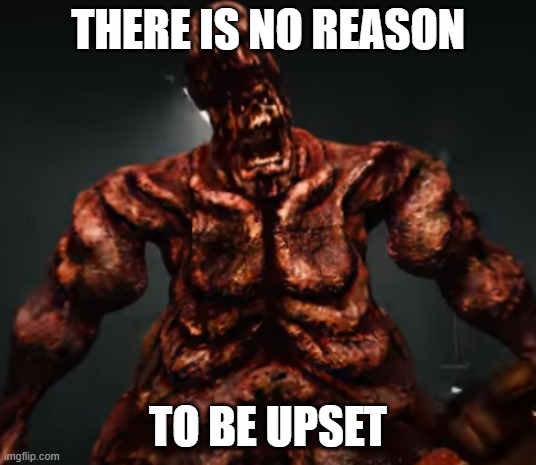Entroyp
Member
Yup, we can plant those, we tried star fruit and jackfruit and were pretty successful. But those rambutan are pretty common to find here, but maybe it's hard to find them in the US? Not sure, you might even find some being cultivated in tropical America like Brazil and other countries just like most tropical fruits/plants.
They're not common in the pacific northwest (where I'm living atm) that's for sure.