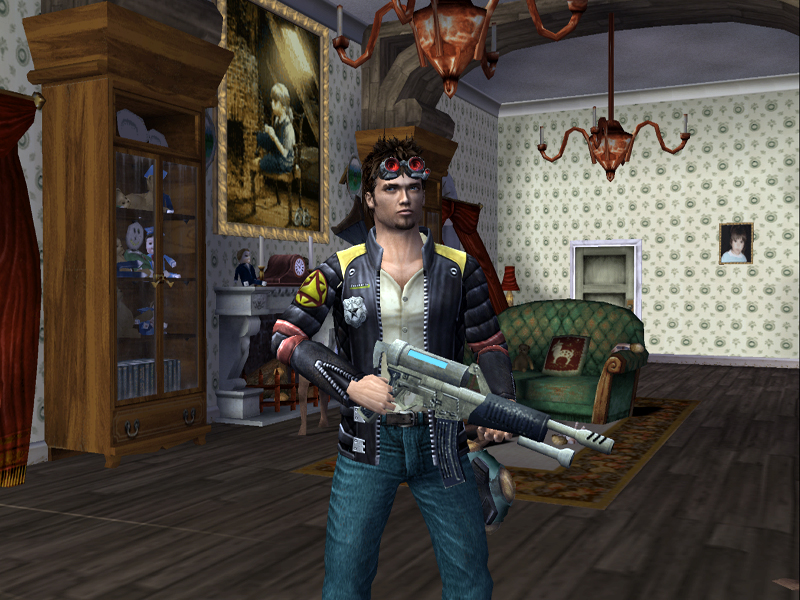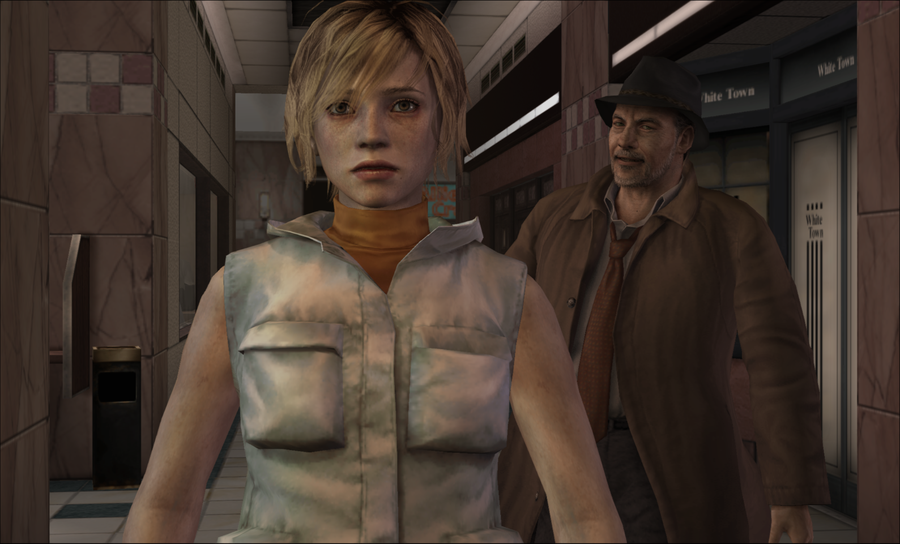The WildArmsOffset under GSdx fixes some of the fonts. I am using svn revision 5128 from this page:
http://pcsx2.net/svn.php
Thanks for sharing this setup, I’ve been wanting to play DQVIII for a while but didn’t think my PC would be up to it. Between your config and a bit of trial and error I managed to find a perfectly playable setting that still looks fantastic (I’ll enthuse about that at the end), so there is hope for the less well endowed!
My setup is a Core 2 Duo E6600 2.4GHz (oc’ed to 2.88GHz for this) / 2GB RAM / 512MB 8800GT. That’s right on the bottom of what PCSX2’s website says is required to run the emulator properly. I used the latest SVN build (can’t remember exactly but over 5100).
I used flashbandit’s original setup on page 14 except for the following differences:
I used my PAL version of the game rather than the NTSC (so it’s capped to 50FPS rather than 60FPS).
Framelimiter is on – if I took it off the music was linked to the framerate so for example if it hit 100FPS (on the main title screen) the music was at double speed.
Interlacing is at ‘Auto’
Scaling is ‘3x native’
In the hardware hacks as well as the WildArms Offset (to fix the text), I have Skipdraw set to 1 as this brings the shadows back.
No anti-aliasing as it screwed the frame rate, but at 3x native you really don’t need it.
As I have a 1680 x 1080 monitor I set the Custom Window Size to 1680*945 (so 16:9 rather than the monitor’s 16:10).
Speed hacks – Only the recommended ones (so just enable them and then leave it)
And that’s it. I’ve had no issues so far (about 5 hours in) with the speedhacks and you really need them as they add about 10FPS in the outdoor areas. There are occasional framerate drops but nothing too upsetting and probably still better than the PS2, but generally it chugs along at 50FPS and looks AMAZING.
Seriously, on the looking amazing point, I can’t believe it. When I originally played it on PS2 it looked nice, but now I am constantly in awe. Everytime a new baddie turns up I just spend ages gawping at the detail and the animation, and the shading, oh god, the shading! The drackies (the black/blue bat things) look real! Well, if a cartoon was real anyway. Obviously the Toriyama artstyle is cool, but that only adds to what is a technical and stylistic tour de force!
Basically the game is hands down the best use of cel-shading I’ve ever seen, the original developers must have been gutted that nobody could see how beautiful it all is. You can stand on top of a hill and see into the far distance picking out landmarks that would originally have been an indistinct blob while the world turns from day through a beautiful evening to night. Just to be sure I wasn’t getting over excited I booted it up on the PS2 proper and honestly, that’s the first time I’ve gone, “WTF is that?” looking at the pixellated mess.
In summary I now hate the push for realism in graphics.