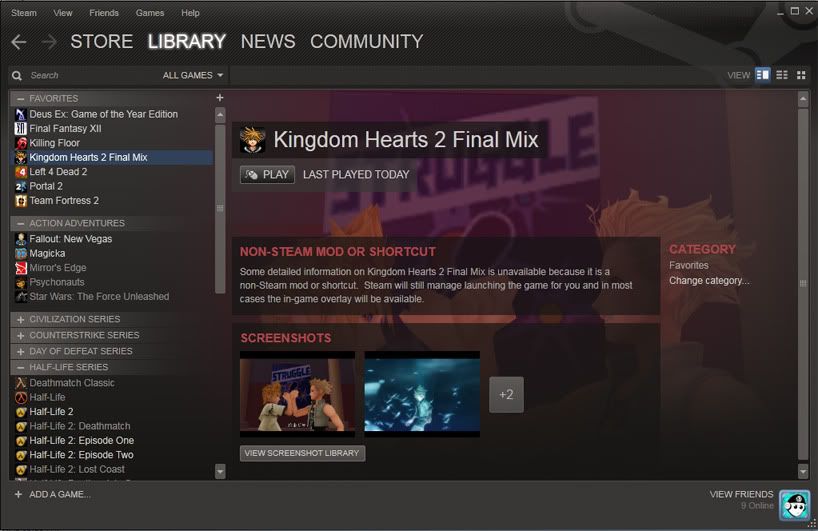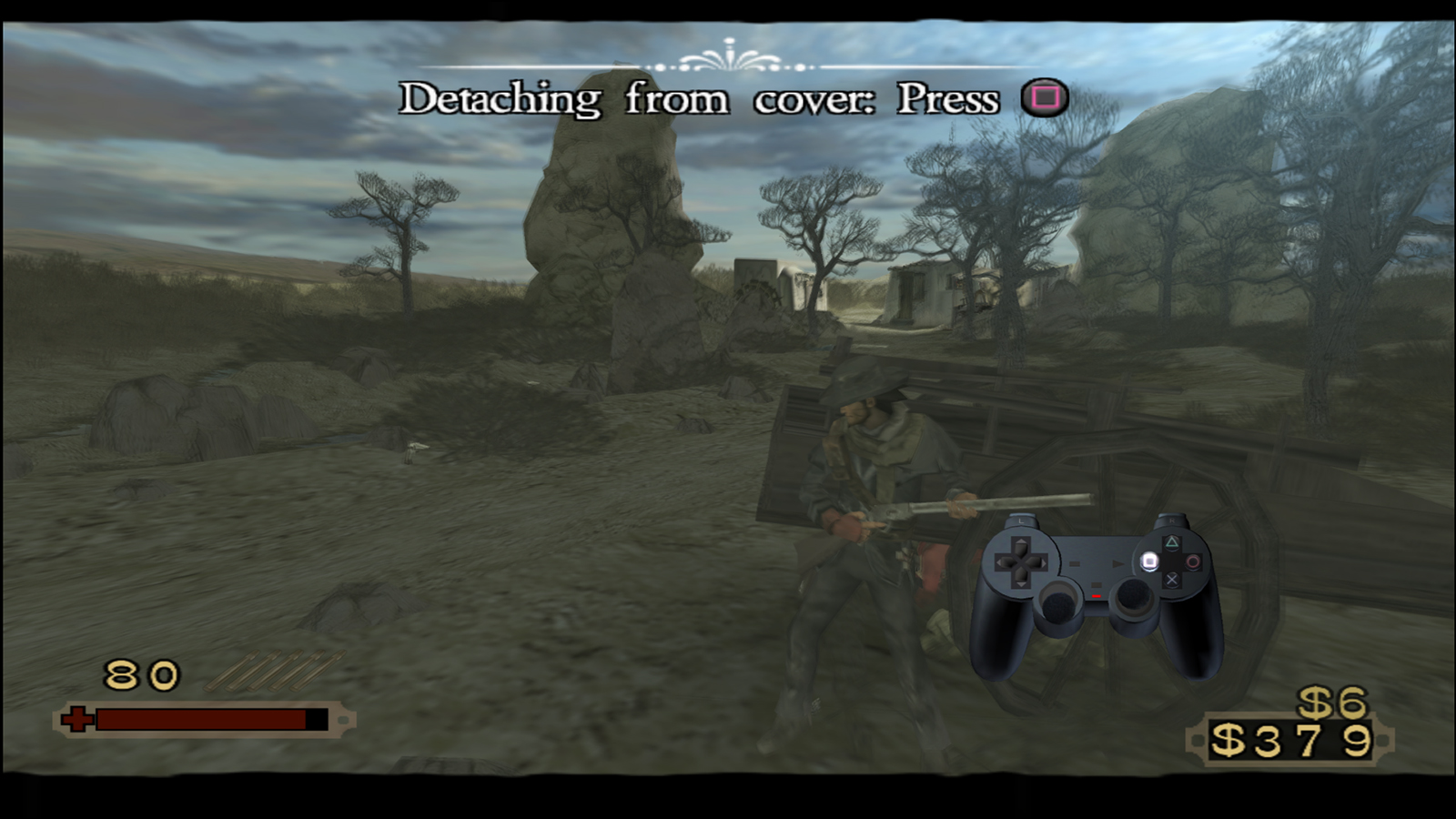LiquidMetal14
hide your water-based mammals
Which version you running? Try .97, .98 or an SVN release.EatChildren said:Two things;
1. God of War wont boot properly. Im pretty sure it is not scaling the resolution any higher, and just running in native. I also get hideous green artefacts all over the screen.
2. This MotionJoy program is a trainwreck, and I cant get my PS3 pad to work with PCSX2.
Halp on either?
EDIT: 3. GS plugin fails to load and crashes continuously. What the fuck?
Motionjoy, I use that to emulate a 360 pad. What I would do is install the driver through the tab in the program which says load driver. DO NOT FULLY INSTALL IT as it's known to mess up your USB keyboard/mouse setup. Test it by doing a rumble test on the main tab. Then go to 360 pad option and enable it in there. I honestly don't use motionjoy to emulate a DS3 more than to emulate a 360 pad. I even have it working with a BT dongle flawlessly. And make sure it's plugged in via USB when loading the driver.
And what GS plugin are you using? You try reconfiguring the paths?