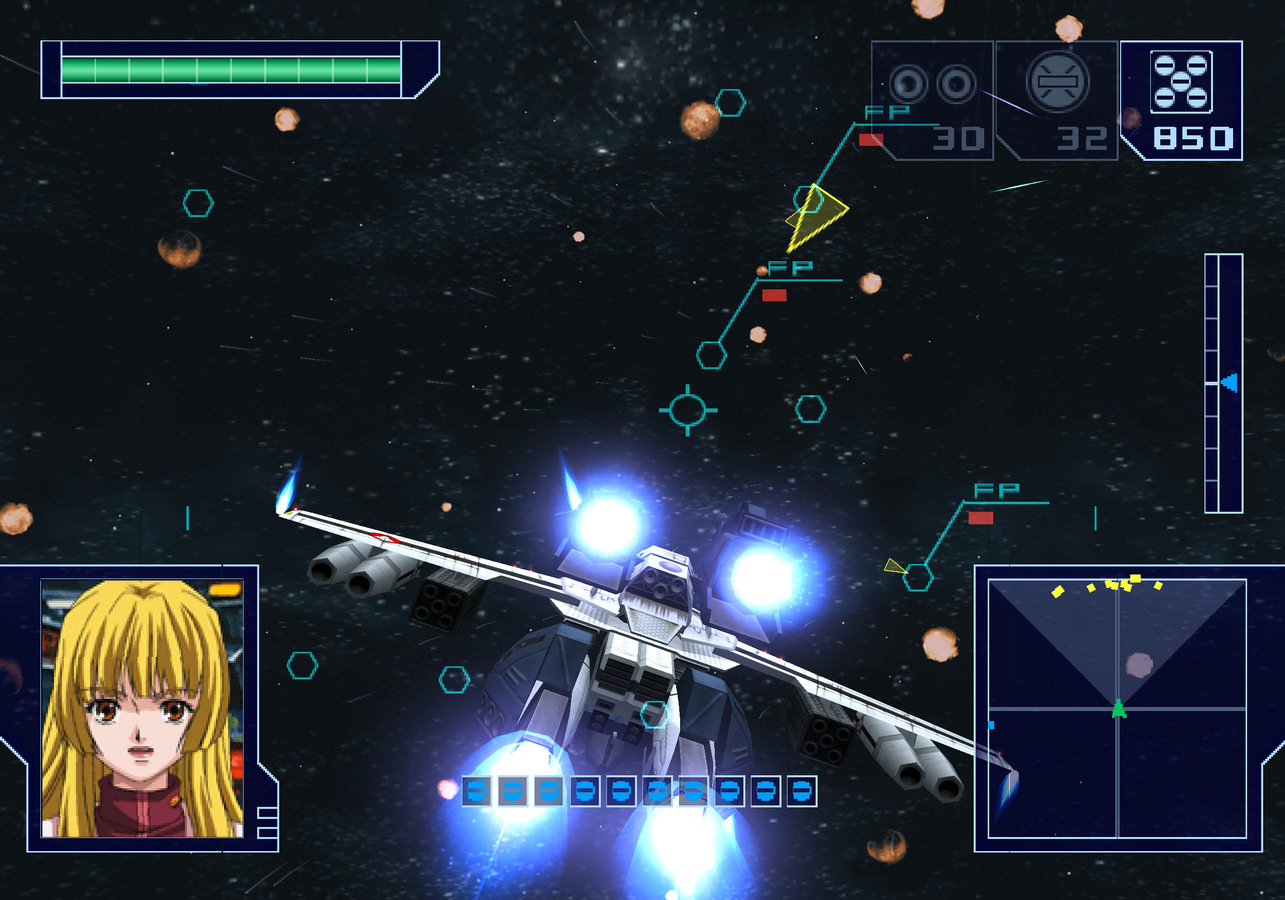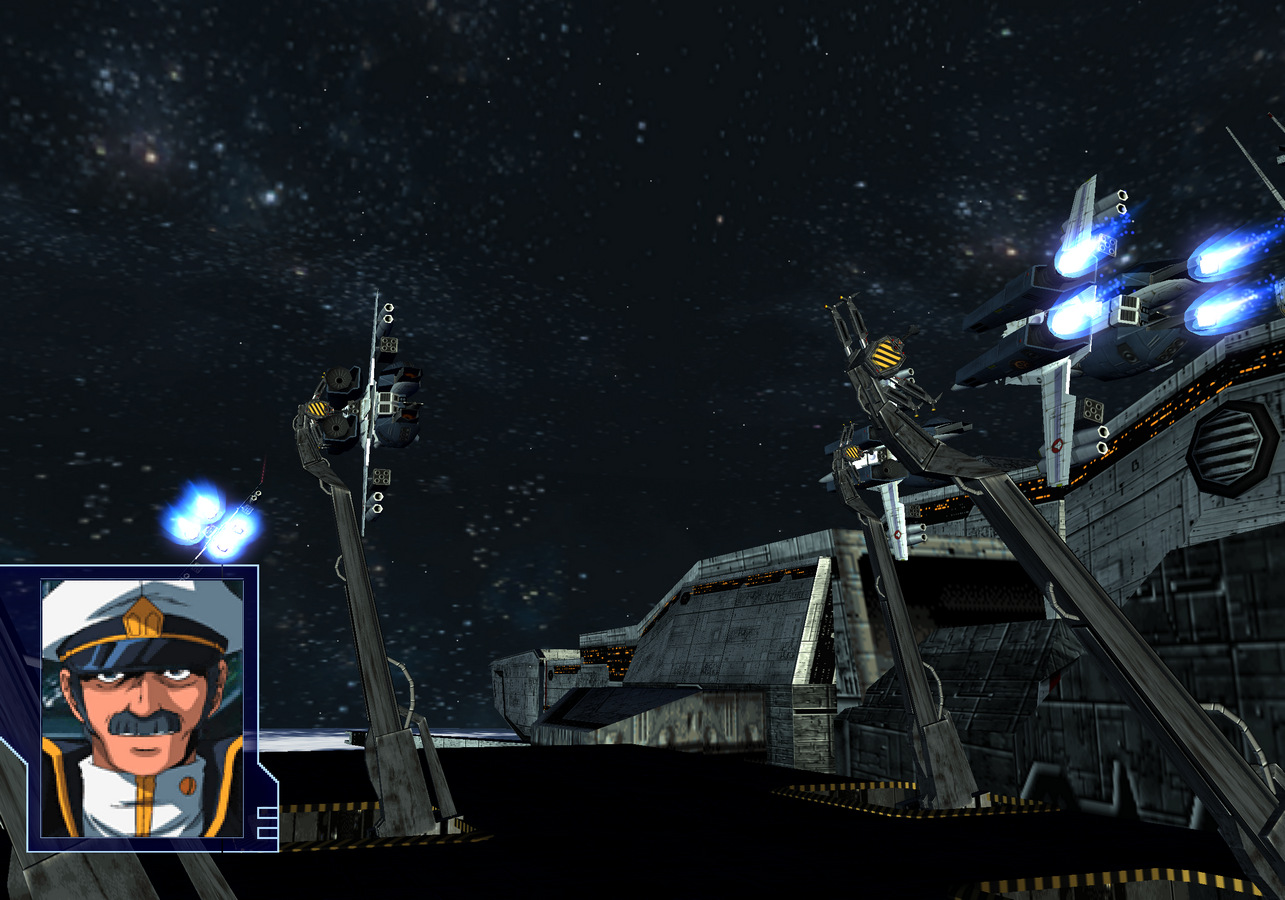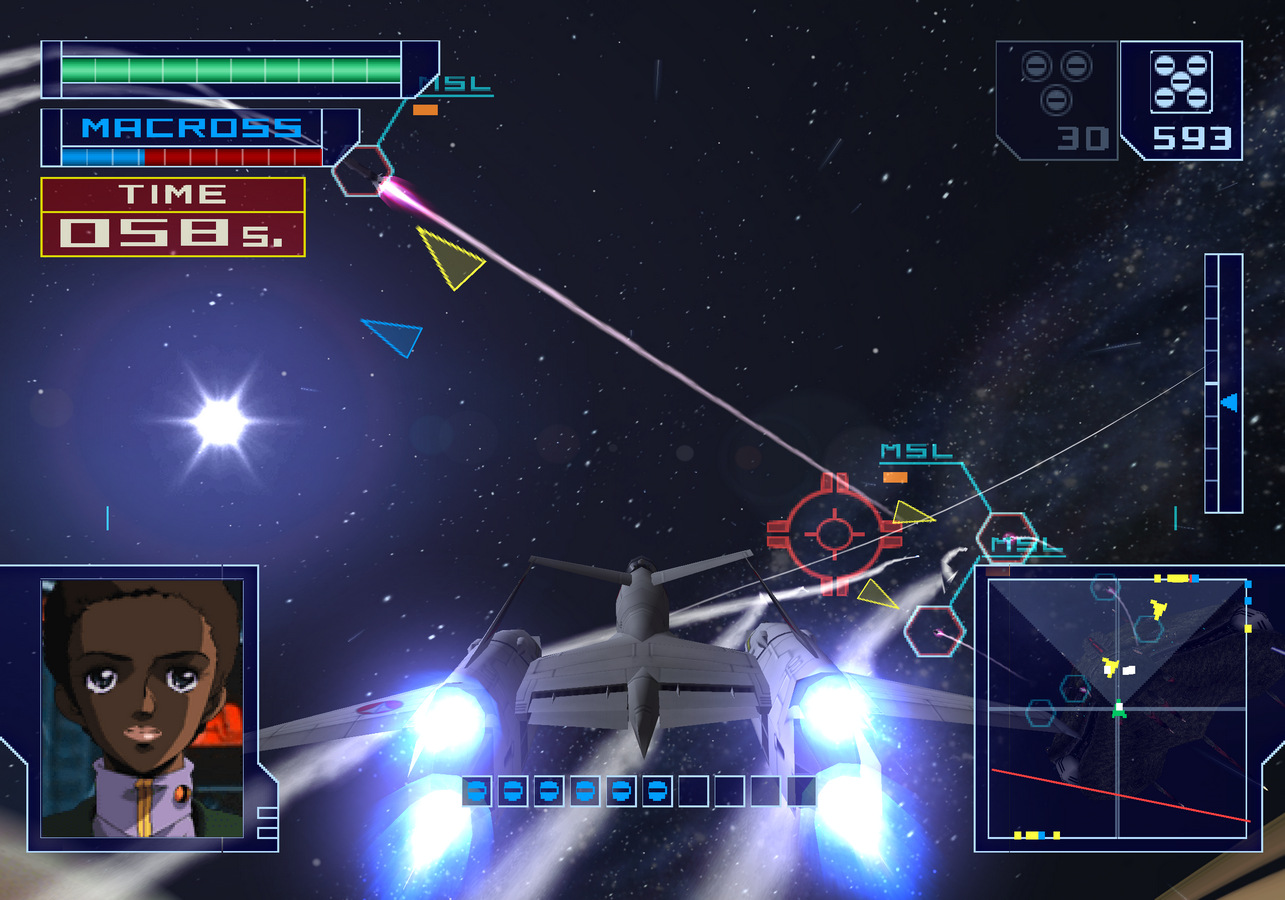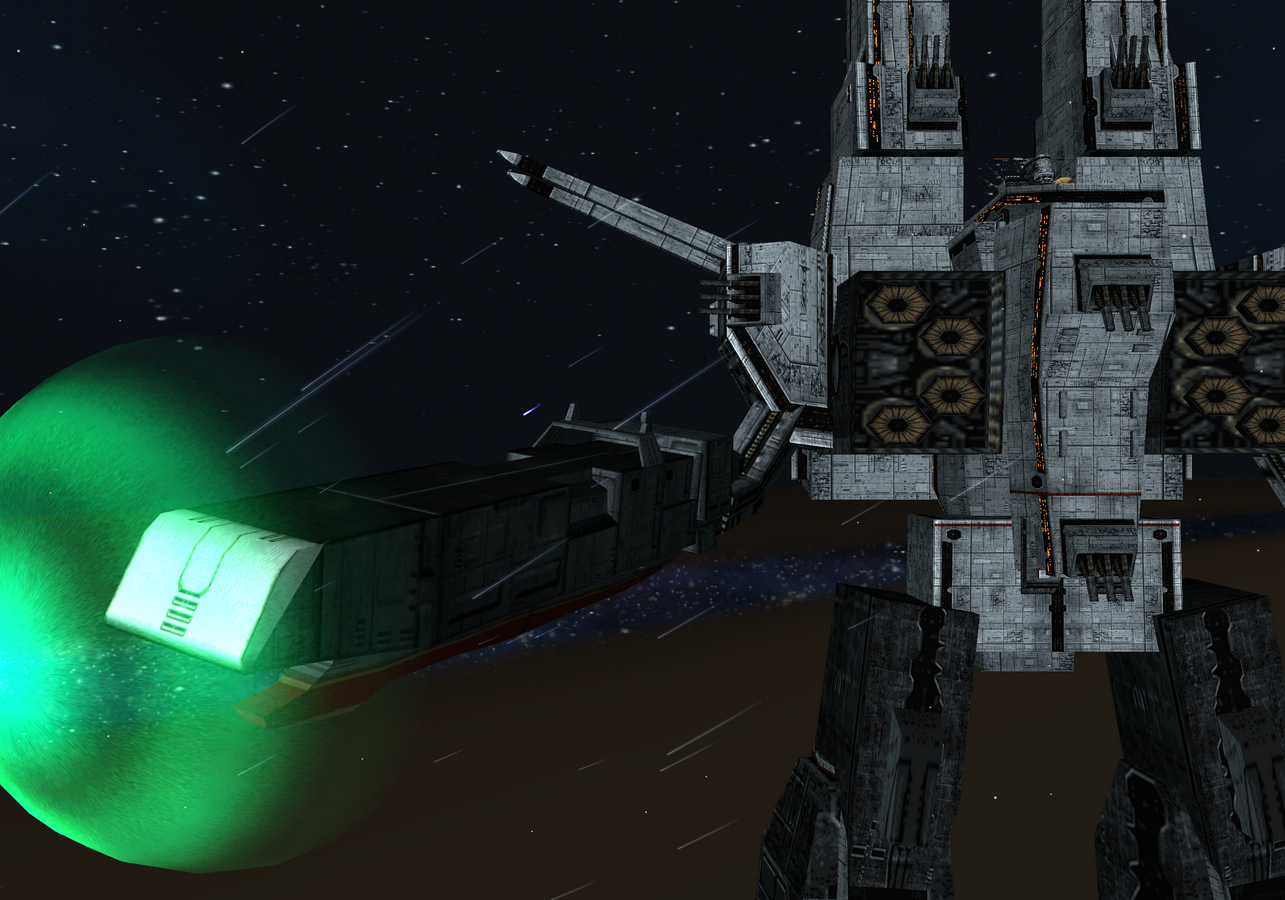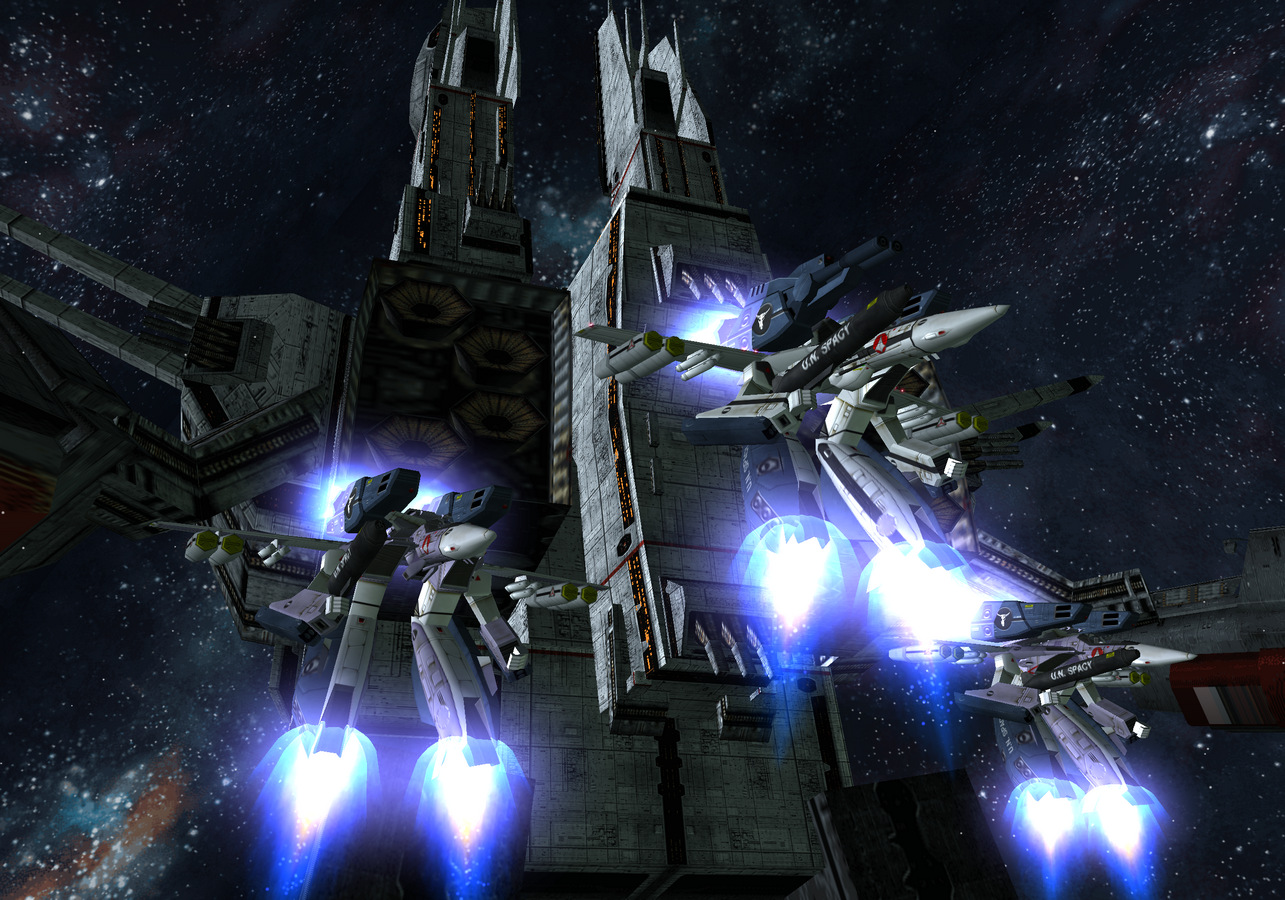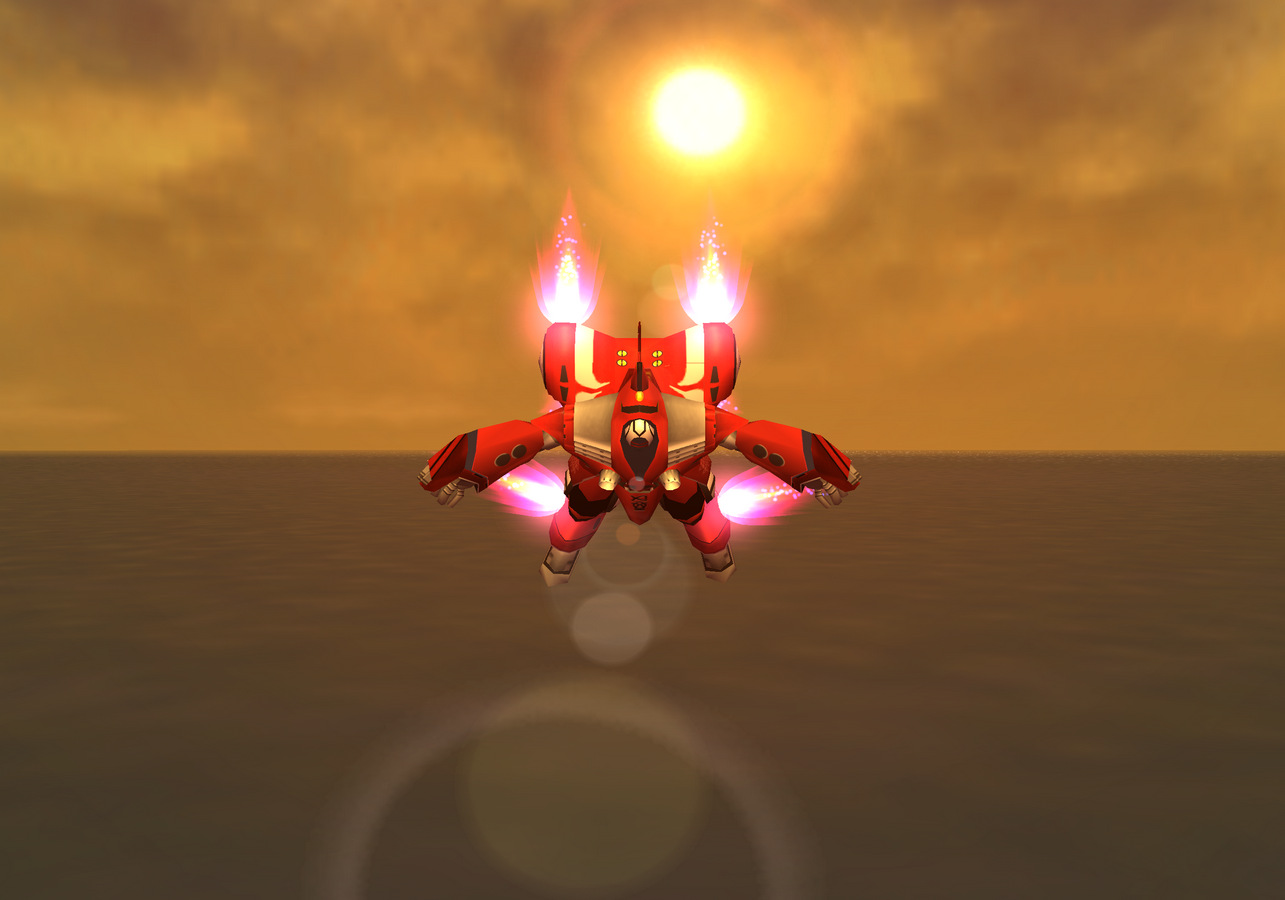show me your skeleton
Member
sorry if this is explained in an earlier post but does anyone know why the menus in final fantasy xii are so laggy? is there anything i can do to speed them up? it's nothing gamebreaking but it'd be nice if they were snappier.