-
Hey Guest. Check out your NeoGAF Wrapped 2025 results here!
You are using an out of date browser. It may not display this or other websites correctly.
You should upgrade or use an alternative browser.
You should upgrade or use an alternative browser.
PS2 Emulation with PCSX2 - share your game configs!
- Thread starter ExMachina
- Start date
papersleeves
Member
Guys I have a problem with PCSX2 and FRAPS. Whenever I press the record button, PCSX2 crashes with an error message. In the rare instances where it does not crash, it starts recording but the resolution turns back to native PS2 resolution. As soon as I stop recording, the resolution bumps back up to 1080p. If I try to record once more, it will absolutely crash as usual. This is both weird and annoying because I just bought a raid-0 setup in order to record perfectly at 1080p 60fps. This only happens with PCSX2. FRAPS does not crash with anything else, including Dolphin.
FRAPS is set to record at 60fps / full resolution. It does the exact same thing if I switch the record resolution to half-res, or if I switch the framerate to 30 or any possible option.
Here's the spec :
Windows 7 Ultimate 64bit
Corsair TX850w
Core i5 2500K @ 4.8ghz
8gb PC12800 1600 RAM
2x MSI N480GTX SLI @ 875/1750/4200
ASUS P8P67 EVO with latest chipset driver and bios
OCZ Vertex 2 80gb SSD for windows
2x WD Caviar Green 2Tb 64mb cache SATA-2 in Raid-0 for games and videos
1x Seagate Barracuda 1Tb 7200rpm SATA-2 (old HDD for games and videos)
Is anyone familiar with this stupid problem ?
FRAPS is set to record at 60fps / full resolution. It does the exact same thing if I switch the record resolution to half-res, or if I switch the framerate to 30 or any possible option.
Here's the spec :
Windows 7 Ultimate 64bit
Corsair TX850w
Core i5 2500K @ 4.8ghz
8gb PC12800 1600 RAM
2x MSI N480GTX SLI @ 875/1750/4200
ASUS P8P67 EVO with latest chipset driver and bios
OCZ Vertex 2 80gb SSD for windows
2x WD Caviar Green 2Tb 64mb cache SATA-2 in Raid-0 for games and videos
1x Seagate Barracuda 1Tb 7200rpm SATA-2 (old HDD for games and videos)
Fun fact : a single WD Caviar Green gives me a significant performance boost over my somewhat old 7200rpm Barracuda even though these drives are rated at 5400rpm. Coupled in raid-0, they leave it far away behind in the dust.
Is anyone familiar with this stupid problem ?
DeVeAn said:Man played a big chunk of DQVIII @ 5x the res. Pretty damn smooth. Nights into Dreams remake is fucking beautiful and had it @6x the res no hiccups.
I finished up FFX, and started up FFXII just recently. FFX looked really great but FFXII is just on another level at 4x res. Going to start DQVIII as soon as I'm done.
It's really amazing how good PS2 games can look.
What sort of FPS were you getting, if I may ask? >.>amrod said:Are there any games that work great?
I just built a new system with a 2600k and a 6980
Kingdom Hearts I tried... it ran ok, but ended up crashing on the first boss battle
JJD said:Anybody has a good config to Front Mission 5? I finally managed to buy the game and I was thinking of running it on PCSX2 on my Mac.
Don't forget to use the English translation patch!
unless you already know japanese.
JJD said:Also, anyone knows if a launch american fat PS3 will play PS2 japanese games?
Backwards compatible PS3s are still region locked for PS2 games.
B.K. said:Don't forget to use the English translation patch!
unless you already know japanese.
Backwards compatible PS3s are still region locked for PS2 games.
I bought the game because of the english translation patch!!! ;-)
Is it good? The translation I mean!
DeVeAn
Member
I hear ya, wait till you see how DQVIII looks.Beats said:I finished up FFX, and started up FFXII just recently. FFX looked really great but FFXII is just on another level at 4x res. Going to start DQVIII as soon as I'm done.
It's really amazing how good PS2 games can look.
Valnen said:What sort of FPS were you getting, if I may ask? >.>
Pretty much 60fps all the time
Are there lots of fan translation patches out for ps2?
BlazeHedgehog
Member
DeVeAn said:HD remakes for the current gens console almost unnecessary.
Except from devs who are trying to wring every last cent out of their customers by forcing them to re-buy games they already own.
I will always be frustrated by this generation's policy of "supporting backwards compatibility only until it starts cutting in to sales of new software".
Sega1991 said:Except from devs who are trying to wring every last cent out of their customers by forcing them to re-buy games they already own.
Forcing? Seriously? People want these things, that's why they come out.
BlazeHedgehog
Member
Dwayne said:Forcing? Seriously? People want these things, that's why they come out.
Keep telling yourself that, champ. I'd rather save the $20-$40 and use the discs I already own.
I've been having problems with DMC1. It doesn't run at 60 FPS which makes combat really annoying. I have a 460 GTX and a quad core AMD @ 3.4ghz. Does anyone know what I could do to get it to run at 60FPS? I've tried lowering the scaling and even changing to the D3D9 option. Another question I have is, can we have custom control configs? I really hate jumping with the triangle button and would like to change it to something more akin to DMC3's controls if it's possible. Thanks!
Is there anyone here using kubuntu 11.04 32 bit and PCSX2?
I have compiled from SVN and it runs, but much slower than it's windows counterpart.
My desktop is a core2duo e8600 on an intel bonetrail with 4GB of DDR3 1333 RAM and 2 ATI HD3870's in crossifre.
Might be best to take to PM in order to not clutter up the thread.
I have compiled from SVN and it runs, but much slower than it's windows counterpart.
My desktop is a core2duo e8600 on an intel bonetrail with 4GB of DDR3 1333 RAM and 2 ATI HD3870's in crossifre.
Might be best to take to PM in order to not clutter up the thread.
ss_lemonade
Member
Do the latest revisions fix the post processing in metal gear solid 3? I remember last time, hardware directx9/10 was missing some bloom/lighting effects and the codec calls were also missing some stuff on screen
Yup!IamMikeside said:This has probably been answered like a million times somewhere, but I can't seem to find the answer;
Can I have shortcuts to launch games directly? I want to be able to launch games from Steam, as I do with all my non-emulated PC games.
caffeinedreamer said:
I am going to bookmark that. That is awesome and something I've wanted to do for a long time. Y'know, it's amazing how you can become so lazy, that because a game lies in a directory that you don't frequent, you avoid playing it most of the time. I have emus and games in a folder and most of the time I forget all about them. But if I add them to steam, I can see myself playing them much more often
caffeinedreamer said:
Cheers very much - knew it had to be somewhere, but my search-fu is obviously weak
My copy of FF X runs great on 0.9.8 using the default plugins and using the guide to set them up. The only issue I am running into is just as the audio starts in game (not during cutscenes) there is stuttering for like half a second and my FPS go from 60 to 30. This also happens as the random battles start.
The way EE only stays in the 50's and the highest I ever saw it go is 70, the rest are single digits. When the audio stutter happens ee can be anywhere from 30 to 50 to 70. Tried different audio plugins as well. I am running it as an iso. I tried 9.7 beta and got the same issue.
Plugins are the ones that come with the install of 0.9.8.
Settings are the ones in the guide at http://forums.pcsx2.net/Thread-Configuration-Guide I am using sse4 running the game at 1920x1200.
My specs are as follows:
Intel Core I7 950 3.0 GHZ
ATI Radeon 5850
OCZ 4 GB PC 1600 RAM
Any suggestions?
The way EE only stays in the 50's and the highest I ever saw it go is 70, the rest are single digits. When the audio stutter happens ee can be anywhere from 30 to 50 to 70. Tried different audio plugins as well. I am running it as an iso. I tried 9.7 beta and got the same issue.
Plugins are the ones that come with the install of 0.9.8.
Settings are the ones in the guide at http://forums.pcsx2.net/Thread-Configuration-Guide I am using sse4 running the game at 1920x1200.
My specs are as follows:
Intel Core I7 950 3.0 GHZ
ATI Radeon 5850
OCZ 4 GB PC 1600 RAM
Any suggestions?
Sarugetchu Million Monkeys
- PCSX2 0.9.8 R4600, i5-760@3520MHz, GTX460@715Mhz, 1920x1200
- Preset 3 Balanced
- GSdx 4600 SSE41: D3D11, 4x, Texture filtering, Allow 8-bit textures, HW Anti Aliasing 1, rest default
- SPU2-X all default

It's a fucking shame that his gem wasn't localized. Definitely my favorite Ape Escape.
- PCSX2 0.9.8 R4600, i5-760@3520MHz, GTX460@715Mhz, 1920x1200
- Preset 3 Balanced
- GSdx 4600 SSE41: D3D11, 4x, Texture filtering, Allow 8-bit textures, HW Anti Aliasing 1, rest default
- SPU2-X all default

It's a fucking shame that his gem wasn't localized. Definitely my favorite Ape Escape.
ChryZ said:Sarugetchu Million Monkeys
- PCSX2 0.9.8 R4600, i5-760@3520MHz, GTX460@715Mhz, 1920x1200
- Preset 3 Balanced
- GSdx 4600 SSE41: D3D11, 4x, Texture filtering, Allow 8-bit textures, HW Anti Aliasing 1, rest default
- SPU2-X all default
It's a fucking shame that his gem wasn't localized. Definitely my favorite Ape Escape.
How playable is this without knowing any japanese?
The menu, story, mission details are completely japanese. The gameplay is pretty straight forward, same goes for the mission objectives. I'd say with a little trail and error it should be playable.amrod said:How playable is this without knowing any japanese?
So now that I have a nice CPU and video card, I'm finally getting into PS2 and Wii emulation. FF12 is goddamned incredible at 2560x1600
But I have a silly question! Is there a way to actually break the FPS limit of the original game? I mean, Dragon Quest 8 almost never ran faster than 30 FPS on a real PS2. PCSX2 reports that the emulator is running at 60 but the apparent framerate is still only 30.
I doubt that this is possible but it doesn't hurt to ask!
But I have a silly question! Is there a way to actually break the FPS limit of the original game? I mean, Dragon Quest 8 almost never ran faster than 30 FPS on a real PS2. PCSX2 reports that the emulator is running at 60 but the apparent framerate is still only 30.
I doubt that this is possible but it doesn't hurt to ask!
Just been playing around with this today. I had a voucher for a used game store nearby so I went in today and picked up 4 PS2 games. Devil May Cry, Metal Gear Solid 2, Gran Turismo 3 and Max Payne.
Max Payne runs perfectly. Metal Gear Solid 2 didn't at first but, it pretty much does now. I googled afew tweaks and through both research and my own fumbling I managed to stumble on a playable performance level. Devil May Cry seems to run pretty slow though and looks quite ugly (not sure if it's gaining anything from emulation, and attempts to make it do so render it nigh on unplayable) and Gran Turismo 3 is just a complete dud no matter what I tweak. Resigned to the fact that GT3 just isn't supported right now.. unless anyone cares to inform me otherwise.
Still, now I'm in the market for PS2 games again I'm half tempted to pick up an actual PS2 system. Even if only for the games that PCSX2 can't run. Is the difference between PCSX2 and an actual PS2 significant in terms of visual quality?
Max Payne runs perfectly. Metal Gear Solid 2 didn't at first but, it pretty much does now. I googled afew tweaks and through both research and my own fumbling I managed to stumble on a playable performance level. Devil May Cry seems to run pretty slow though and looks quite ugly (not sure if it's gaining anything from emulation, and attempts to make it do so render it nigh on unplayable) and Gran Turismo 3 is just a complete dud no matter what I tweak. Resigned to the fact that GT3 just isn't supported right now.. unless anyone cares to inform me otherwise.
Still, now I'm in the market for PS2 games again I'm half tempted to pick up an actual PS2 system. Even if only for the games that PCSX2 can't run. Is the difference between PCSX2 and an actual PS2 significant in terms of visual quality?
angular graphics
Banned
angular graphics said:
Where do you get daily builds of PCSX2?
Mat C said:Just been playing around with this today. I had a voucher for a used game store nearby so I went in today and picked up 4 PS2 games. Devil May Cry, Metal Gear Solid 2, Gran Turismo 3 and Max Payne.
Max Payne runs perfectly. Metal Gear Solid 2 didn't at first but, it pretty much does now. I googled afew tweaks and through both research and my own fumbling I managed to stumble on a playable performance level. Devil May Cry seems to run pretty slow though and looks quite ugly (not sure if it's gaining anything from emulation, and attempts to make it do so render it nigh on unplayable) and Gran Turismo 3 is just a complete dud no matter what I tweak. Resigned to the fact that GT3 just isn't supported right now.. unless anyone cares to inform me otherwise.
Still, now I'm in the market for PS2 games again I'm half tempted to pick up an actual PS2 system. Even if only for the games that PCSX2 can't run. Is the difference between PCSX2 and an actual PS2 significant in terms of visual quality?
Pretty different for most games that work perfect with it. FFXII looks like a current gen title, and most 3D titles look amazing.
epmode said:So now that I have a nice CPU and video card, I'm finally getting into PS2 and Wii emulation. FF12 is goddamned incredible at 2560x1600
But I have a silly question! Is there a way to actually break the FPS limit of the original game? I mean, Dragon Quest 8 almost never ran faster than 30 FPS on a real PS2. PCSX2 reports that the emulator is running at 60 but the apparent framerate is still only 30.
I doubt that this is possible but it doesn't hurt to ask!
The emulator running at 60 simply means that the game is running at 100% speed. If it goes below 60, the game goes more and more slow-motion.
Just updated to the latest nightly to get FXAA. It's neat (though I wish PCSX2 used an overlay to relay information when you have the emulator full-screened), but I see pretty much no difference with it enabled vs disabled on FFXII since I can run that game at 4x without any issues (any higher and the menus have slowdown - no issues in the 3D engine though) at 1080p.
Unfortunately, the sound plug-in in the latest nightly builds seem to have been updated since the last "official" release, and it doesn't seem to perform as well and is missing the reverb adjustment option. Is it possible to unpack the last "official" build and take the SPU plug-in from that release and use it in the latest nightly by just copying it into the plugin folder? Or maybe I just need to pick a better interpolation setting? There seem to be alot more audio quirks in FFXII using this version of the plug-in versus the last one.
Unfortunately, the sound plug-in in the latest nightly builds seem to have been updated since the last "official" release, and it doesn't seem to perform as well and is missing the reverb adjustment option. Is it possible to unpack the last "official" build and take the SPU plug-in from that release and use it in the latest nightly by just copying it into the plugin folder? Or maybe I just need to pick a better interpolation setting? There seem to be alot more audio quirks in FFXII using this version of the plug-in versus the last one.
The English Conquistador
Member
I've got the 0.9.8 build running. Is it worth updating to the latest all the time? Or just sticking with what i have?
No need to go with every build, IMHO. Just keep an eye on the release notes and go for it when you see something nice (like FXAA or certain fixes/improvements).The English Conquistador said:I've got the 0.9.8 build running. Is it worth updating to the latest all the time? Or just sticking with what i have?
Sarugetchu 2 (Ape Escape 2)
- PCSX2 0.9.8 R4828, i5-760@3520MHz, GTX460@715MHz, 1920x1200
- Preset 3 Balanced
- GSdx 47xx SSE41: D3D11, 4x, Texture filtering, Allow 8-bit textures, HW Anti Aliasing 1, rest default, FXAA enabled
- SPU2-X all default

The game is playable, but there are some issues. It seems GSdx is rendering more depth than what the LOD was designed for and it causes weird texture flickering on distant objects. There is less draw distance with software rendering and everything looks fine. Catching apes underwater can bring the whole emu to a screeching halt, but switching to soft rendering with F9 is a swift workaround.
- PCSX2 0.9.8 R4828, i5-760@3520MHz, GTX460@715MHz, 1920x1200
- Preset 3 Balanced
- GSdx 47xx SSE41: D3D11, 4x, Texture filtering, Allow 8-bit textures, HW Anti Aliasing 1, rest default, FXAA enabled
- SPU2-X all default

The game is playable, but there are some issues. It seems GSdx is rendering more depth than what the LOD was designed for and it causes weird texture flickering on distant objects. There is less draw distance with software rendering and everything looks fine. Catching apes underwater can bring the whole emu to a screeching halt, but switching to soft rendering with F9 is a swift workaround.
Sarugetchu 3 (Ape Escape 3)
- PCSX2 0.9.8 R4832, i5-760@3520MHz, GTX460@715MHz, 1920x1200
- Preset 3 Balanced
- GSdx 47xx SSE41: D3D11, 4x, Texture filtering, Allow 8-bit textures, HW Anti Aliasing 1, rest default, FXAA enabled
- SPU2-X all default

Perfection! The game runs flawless, looks stunning and FXAA is just the icing on the cake. It's pretty much like an instant HD remake. Together with Million Monkeys definitely the best in the series. I'm having so much fun replaying it.
- PCSX2 0.9.8 R4832, i5-760@3520MHz, GTX460@715MHz, 1920x1200
- Preset 3 Balanced
- GSdx 47xx SSE41: D3D11, 4x, Texture filtering, Allow 8-bit textures, HW Anti Aliasing 1, rest default, FXAA enabled
- SPU2-X all default

Perfection! The game runs flawless, looks stunning and FXAA is just the icing on the cake. It's pretty much like an instant HD remake. Together with Million Monkeys definitely the best in the series. I'm having so much fun replaying it.
MikeE21286
Member
Luigi87 said:I'm very much enjoying being able to setup the shortcuts easily with Steam by adding the game to the command line.
IE:
Target: "C:\Program Files (x86)\PCSX2 0.9.8\pcsx2-r4600.exe" "C:\Users\USER\Documents\PCSX2\Games\GameImage"
I also made copies of the emulator's EXE so I could have custom icons for each.

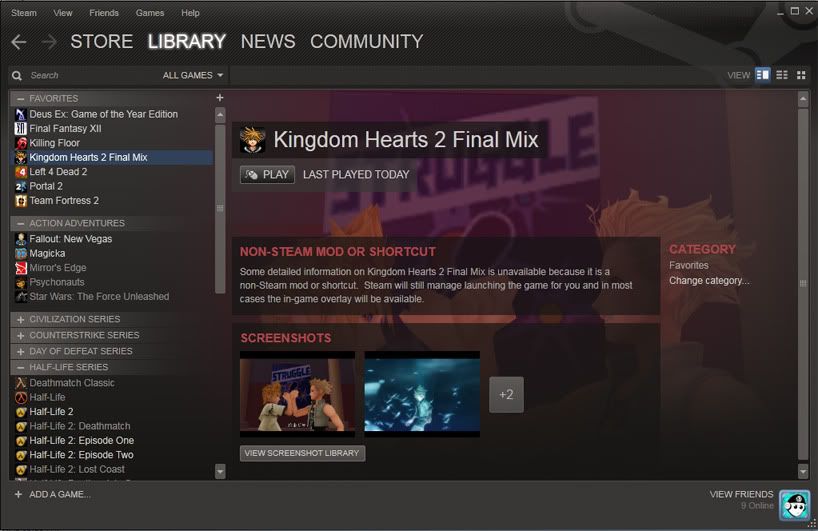
Unfortunately since the DLLs point to the inis in the Documents folder, and I can't figure out how to change that, I can't save settings for each game, since for FF12, I have Native x3 with 4xMSAA, and 16:9 res, but KH2FM, Native x5 with 1xMSAA (as anything higher than 1xMSAA will cause shadow or texture errors) and 4:3 res.
Both running at 60FPS avg. on i7 920, and GTX 470 card, btw.
Followed that and I'm getting the following error when PCSX2 loads.

edit: Got it to work.
When you are doing this you have to make sure that you put the .iso extension at the end of your game image file.
Thanks Luigi!
AbsoluteZero
Banned
Is there a decent Mac version of this? I've never owned a PS2 but I'd love to play Kingdom Hearts & Oogie's Revenge.
Why don't you give it another shot? I've noticed that the emu even improved on Intel processors going from 9.7 to 9.8Dacon said:Has AMD performance been improved for PCSX2?
I was having some issues with slowdown in FFXII and I was told it was partly because the emulator likes Intel processors more.
ChryZ said:Sarugetchu 3 (Ape Escape 3)
This looks fantastic. Makes me wish there was a proper Ape Escape 4 on PS3
Agreed, fucking slackers at SCEJ :\Pietepiet said:This looks fantastic. Makes me wish there was a proper Ape Escape 4 on PS3



