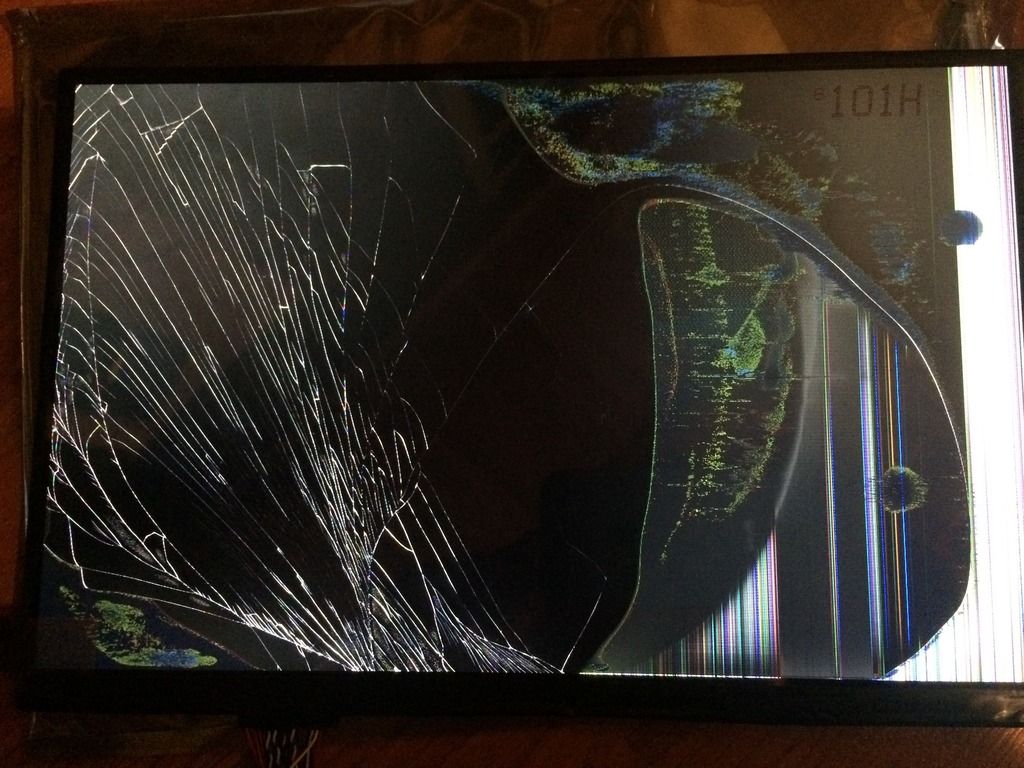I'm getting frustrated with the conflicting information here.
Setting your Pi 1080p has a considerable effect on the framerate. There's no debate here, I can even take a video to prove it.
Set it to 720p and overclock to pi2 settings, I've been saying that the entire time as do all the tutorials. Not following that advice is why you are getting poor performance and why this conversation keeps going round in circles.
I suppose this is all subjective as well, depends which games you play and for how long, also how much you perceive frameloss..
A really noob question here, but how do I set the resolution of retropie by default to 720p ?