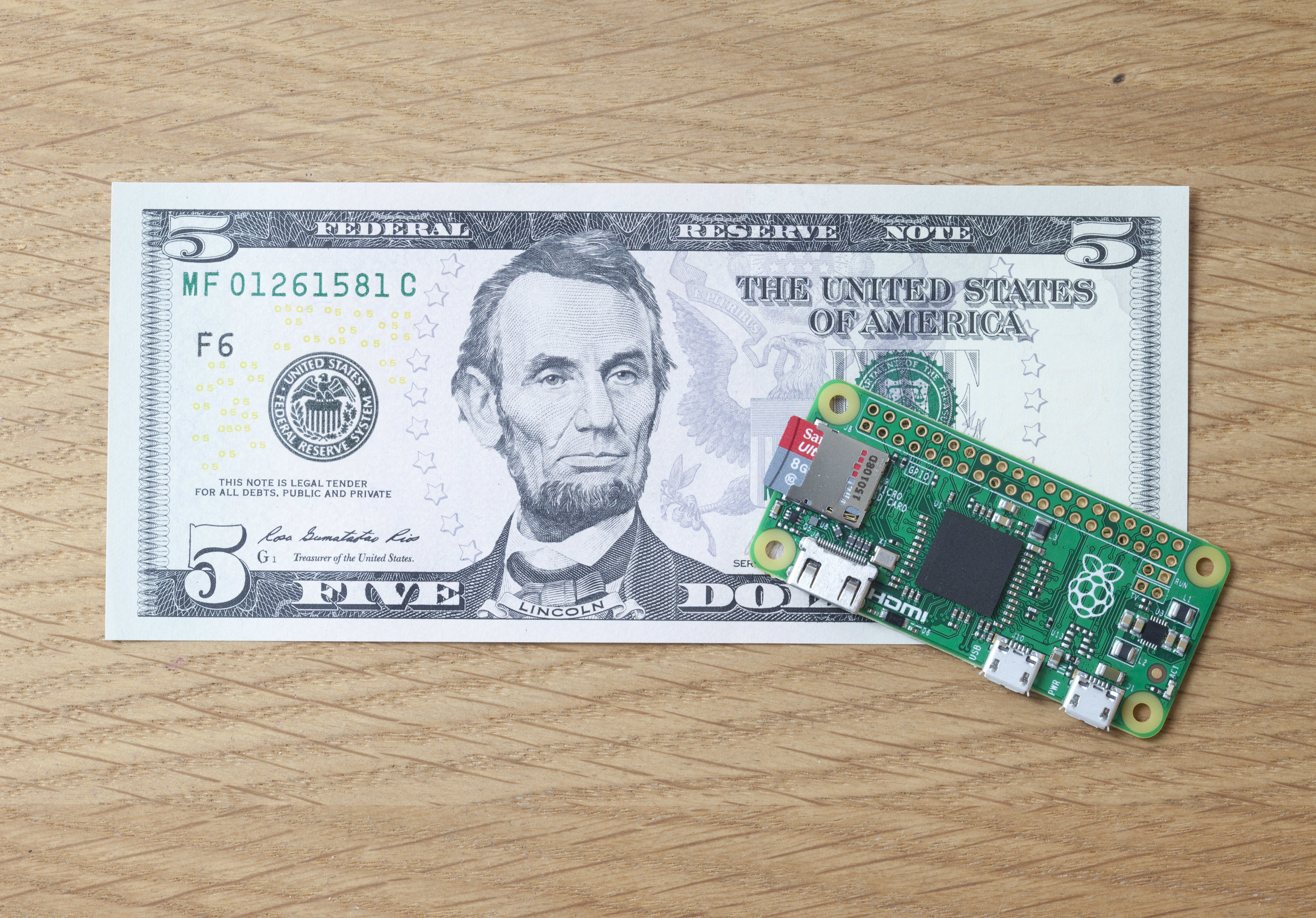Well, that was easier than I thought it would be!
RetroPie ran nearly perfectly out of the box. I only had to force HDMI audio by editing \boot\config.txt as per step 1 in Calm Killer's instructions - I didn't have to do anything else.
Getting the SFC30 controllers working over bluetooth was a little more complicated. In part I think because there's a lot of mixed information out there, and a few versions of 8Bitdo's controllers, which I think don't operate in exactly the same way. In the end I followed the instructions
here, but instead of hitting START to pair (Gamepad Mode)
I had to use START + R (Joystick Mode). If I didn't, the buttons worked, but the D-Pad didn't register at all. The controllers have a different MAC address for every mode it seems - so you have to pair it in the mode that you need. To get both controllers working I just had to repeat steps 3 and 4 for the other controller.
EmulationStation seems to want to use the X-Box style A and B buttons, which are the reverse of the SNES's A and B buttons. Hopping between the two on the same hardware was immediately jarring. So I lied to the configuration to get it working right. Which meant I had to use the RetroPie setup script to reset the RetroArch settings. But I would have to do this anyway because it seems that the ES setup doesn't configure the SFC30 controller correctly for RetroArch in the first place - at least with START + R.
FINALLY, I didn't like having to unplug and plug the power in every time I wanted to turn the thing on again. So I hooked up a microswitch to the RUN header as explained
here. So now I have a little button to start up the Pi and also to reset it easily and safely!


![url])](http://[Imgur]([url]http://i.imgur.com/kIecG5s.jpg[/url]))