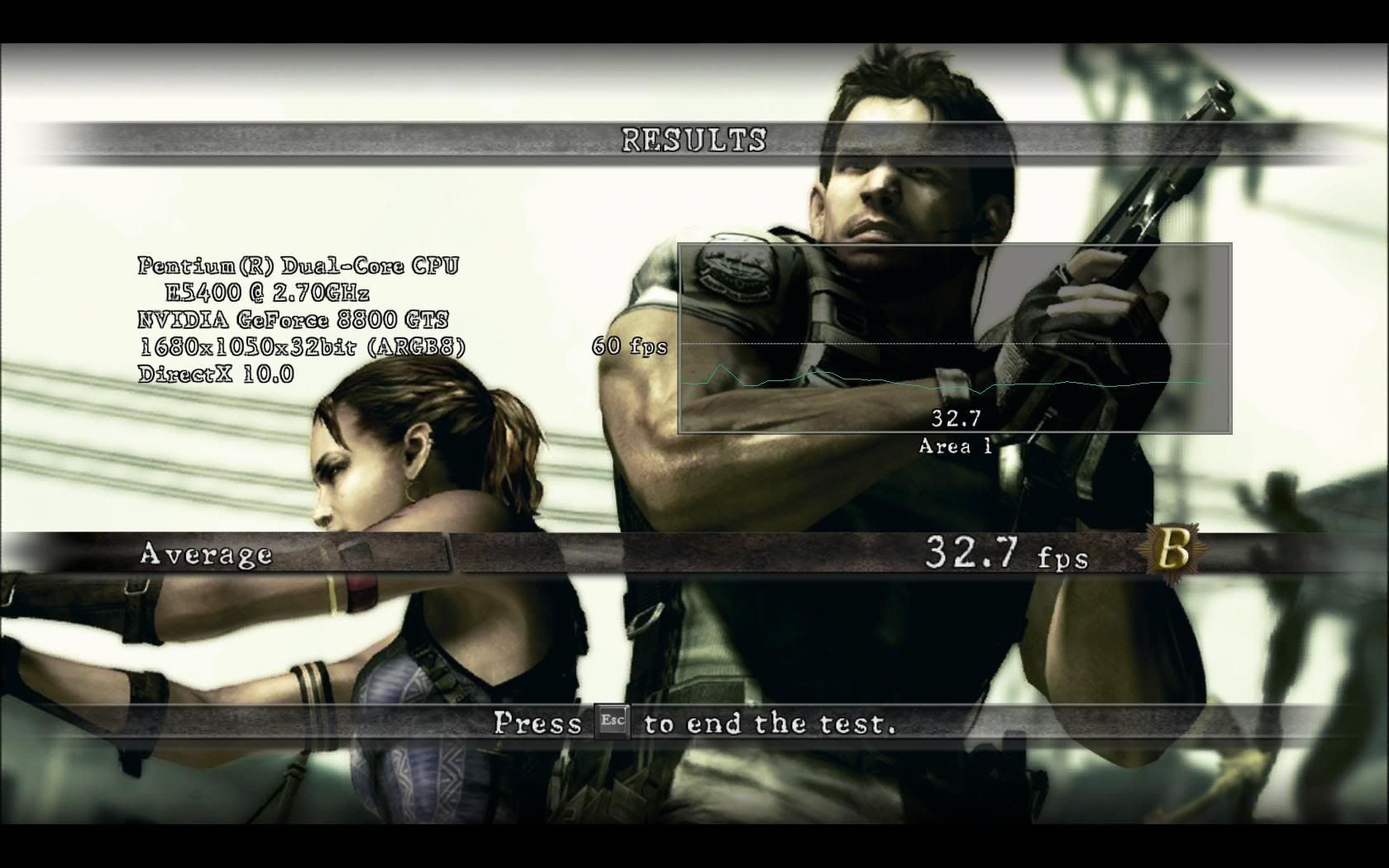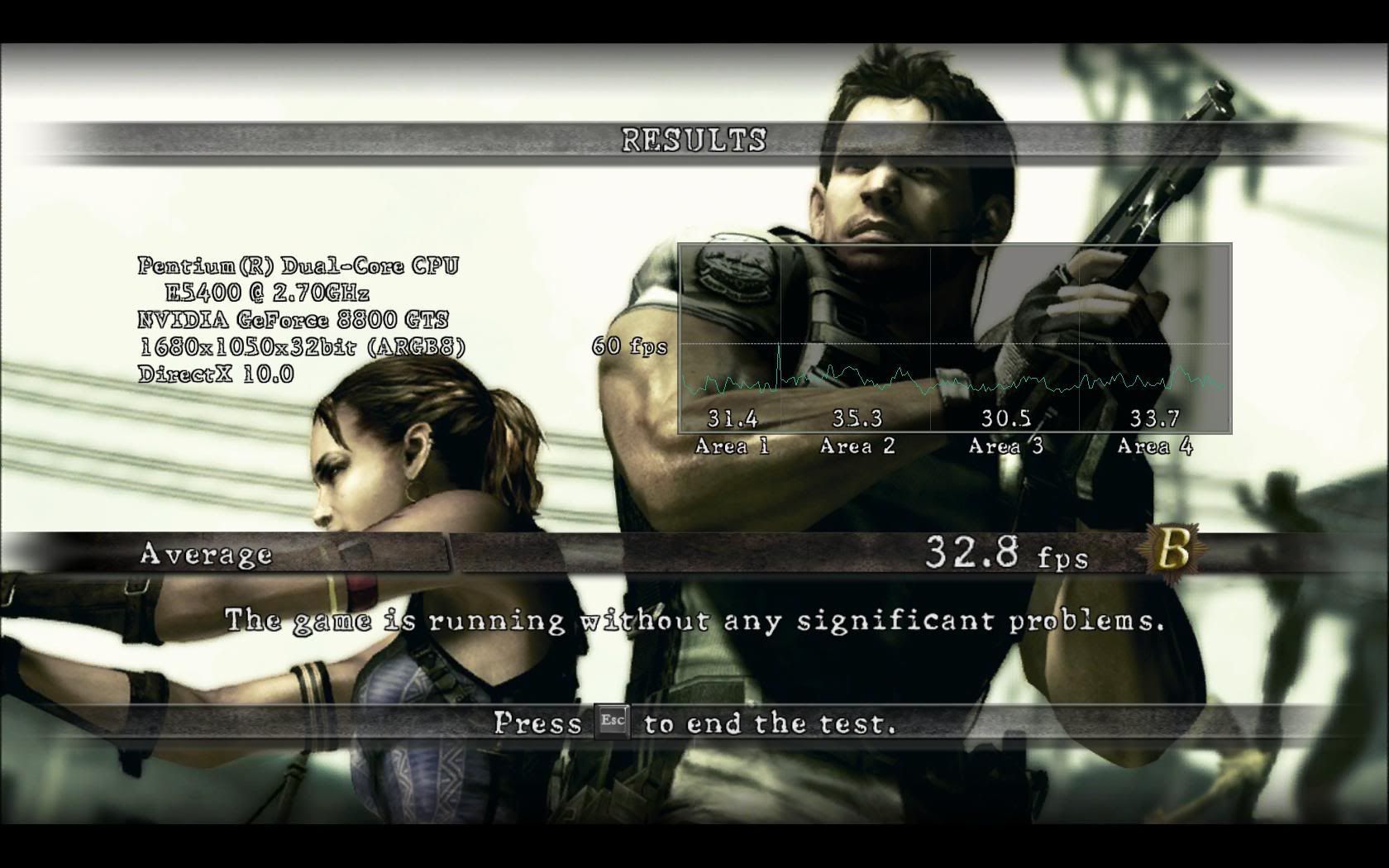-tetsuo-
Unlimited Capacity
Shadow780 said:Oh gawd, I hate doing that. After I update to Windows 7 I'll do it.
Does it really matter that much? (I think I have CCC 9.3)
Good lord yes. Especially for your dual GPU card. You need to be on the lookout for new drivers all the time. One of the recent ones gave me nearly a 30% gain in performance in Dawn of War 2.