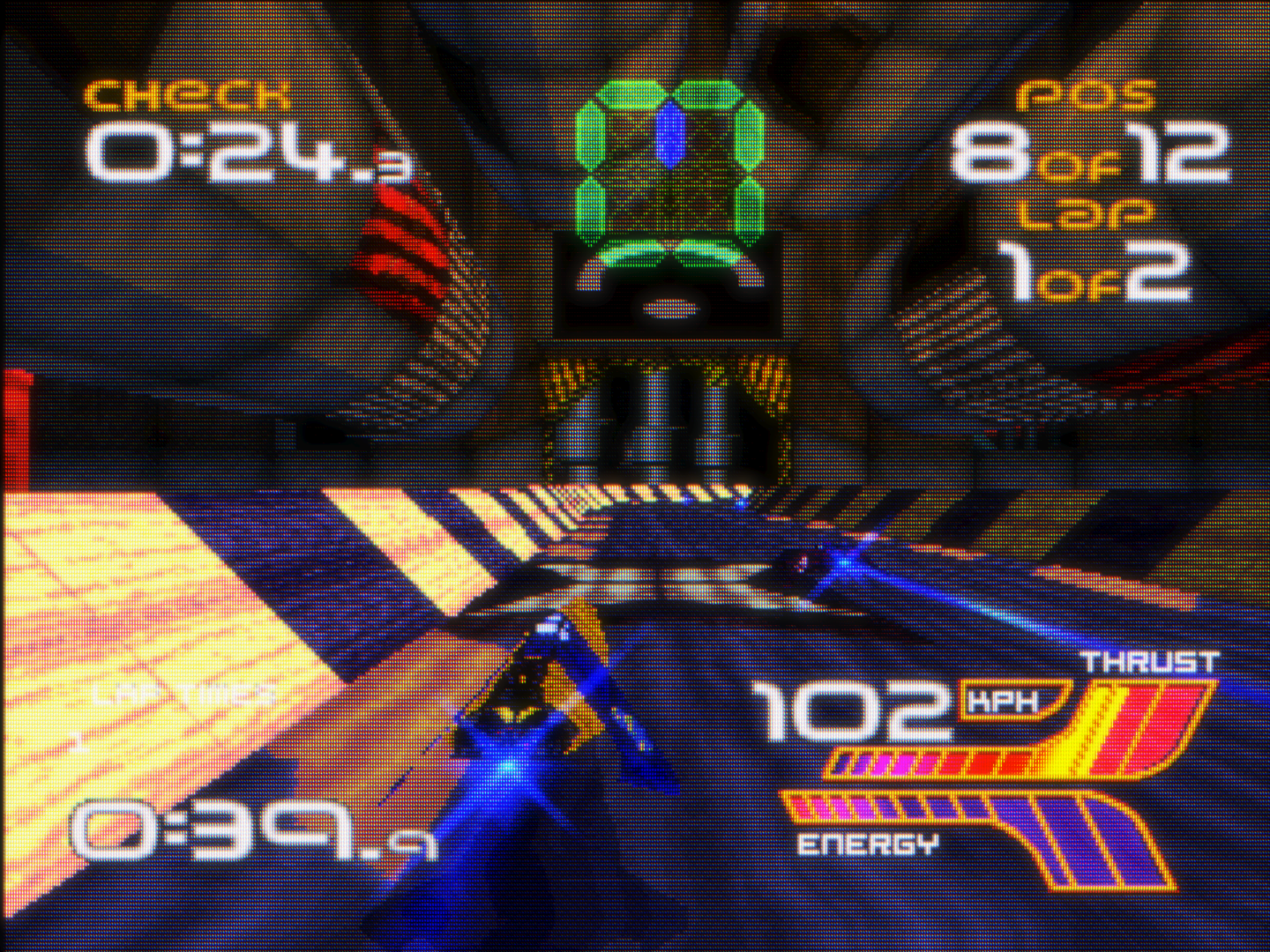There are two MSX cores (blueMSX and fMSX). Both emulators can run dsk games if you include the proper machine bios, did the Retroarch team change this?I was really excited about the MSX inclusion until I saw that the core can't run dsk filesBlueMSX Wii is still perfect though so no great loss.
The included bios for most MSX emulators (C-bios) will only run rom files though.