Clockwork
Member
Ks8000 is 2016? I don't see it in the App Store yet
I see it out there and I have a KS8000.
*shrug*
Ks8000 is 2016? I don't see it in the App Store yet
Holy shit!
Just downloaded on my $999 65" KU6290
I think I need to troubleshoot though, it says 'no host computers found'
My PC and TV are both on ethernet
Nice! I have a KU6290 and I figured it wouldn't work because that TV doesn't have Bluetooth. I guess it uses the USB connection for controllers then?
So it's not just steam controller?




If I'm not in the US, would this work if I have a samsung US account? I never bothered with that but might do so now. I've got a KU6000 at the moment.
No need to be in the US, and changing regions in these TV is quite simple. You can't mix and match content from different regions though, and it does delete all apps you already have installed along with their data so you'll need to log in again.I want this, have a 2016 Samsung TV, but don't live in the US.
Not sure why it says that, have been using it with a wired X360 controller and a KB+M (via those Logitech Unifying Receivers), and they both work fine.Requiring the steam controller kills it for me.
I will keep using a crap notebook with a broken screen connected to the tv
Was able to change my reason very easily. Had to go to the set and at the terms of service screen, go mute, volume up, channel up, mute and it lets me change country.
turns out this TV doesn't have bluetooth so I would need to use something else in order to get my Dualshock4 working. I'll stick to my old Steam Link but it would be great to have this once it's out for 4K support.
Anyone managed to get a wireless DS4 working? Perhaps with an off brand dongle?
DS4 works by USB connected to one connect box if that works for you. However I need to play with it to see if it can bring in my DS4 profile because right now it's just a generic controller with Xinput support. It doesn't show the DS4 buttons in Big Picture Mode by default.
Anyone getting surround sound from this?
I don't think you would be getting the DS4 prompts. Steam would use wrap around it and turn it into Xinout for better compatibility or am I wrong? That's how it's worked for my Steam Link.
What's a connect box? You mean the TV? That works for me but I'd rather use a wireless controller. I guess I'll stick to my steam link for now.
I get the DS4 buttons in Big Picture Mode while playing on PC as well as in the games that support it.
The connect box is that little Samsung box that has the HDMI and USB ports on it that then runs to the TV itself. In any case I think it runs well enough and since Steam Link doesn't support 4k like this app will eventually, I'll stick with it.
Sadly that TV is from 2015, so you won't find it.What am I missing here? I have a Samsung JS6400 which I believe is 2016 but I'm not finding this app, help?
The only annoying thing I've found is that the remote gets disabled while being connected to a PC via Steam Link, so you can't control your volume or anything like that while that's on.
Sadly that TV is from 2015, so you won't find it.
Samsung's series (the first letter in the model) go like this:
A - 2008
B - 2009
C - 2010
D - 2011
E - 2012
F - 2013
H - 2014
J - 2015
K - 2016
M or Q - 2017
I have a Sony Tv with Android Tv built in. Is Steam Link something that could be ported to that, do you think? And is it likely to happen?
I have a Sony Tv with Android Tv built in. Is Steam Link something that could be ported to that, do you think? And is it likely to happen?
I hope they get it working with other wireless dongles soon. The steam controller seems okay, but I play a lot of old games that require a D-Pad.
Tip: If you have problems detecting your PC in your network, try to do this after installing the Steam Link App: 1) Turn off TV, 2) Remove the power cord 3) Leave it out for 30 secs 4) Plug it back in and restart the Steam Link App. 5) Connect your USB controller
Unfortunately not. Good idea though!Is your couch within wireless controller range of your PC? I've been messing around with it using my 360 pad connected to my desktop.
Thanks a bunch! This got it working for me. I've got a steam link I compared it to.(both wired) I used Spelunky, a game I'm pretty familiar with how the movement feels. Stat-wise they were similar (0% Packet loss, <1ms input lag, ~14ms display lag, roughly 15000 kbit/sec bitrate)
On the steam link everything was pretty much perfect. The Samsung movement and lag was fine too, except every few seconds there was a tiny stutter. It'd be perfectly playable if it didn't also affect the audio. I think this is probably a problem with their decoder as a couple of times mpeg artifacts slowly filled my screen. But hey it's only a beta. I'm hopeful they'll fix it. I'm really excited for the the upcoming 4k support. I wonder if there's gonna be a new 4k steam link anytime soon.
Unfortunately not. Good idea though!
I and others have got an audio glitch with steam in home streaming. It was short and at a consistent interval.
The cause was a mismatch in the audio sample rate of the host and the client. I had my host PC using 48000 hz and the client 44000. Setting both to 44000 solved this.
Are there any settings in the TV cfg or steam link app for audio sample rate?
Nope just checked. The only settings is being able to set "fast, balanced, beautiful"
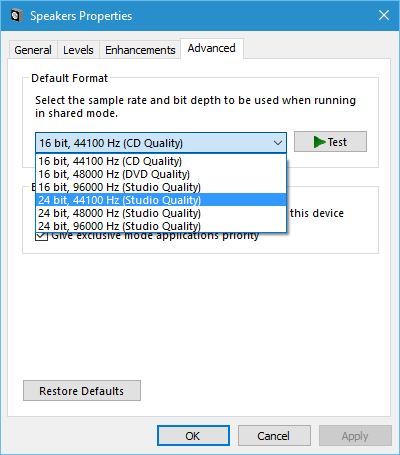
The beta appeared to EU models. Works as intended. Well on another pc, it just didn't go past the computer selection screen after asking the pin code.
