D
-
Hey Guest. Check out your NeoGAF Wrapped 2025 results here!
You are using an out of date browser. It may not display this or other websites correctly.
You should upgrade or use an alternative browser.
You should upgrade or use an alternative browser.
Show off your Android Customizations thread
- Thread starter carlosp
- Start date
Proud owner of a Samsung Galaxy S (not rooted... yet), after fooling around with ADW and various widgets and wallpapers, this is what I have now.
Main (middle) screen:

and left screen:

I, uh, still have to "fix" the other screens, try to fill them with useful stuff that doesn't clash with the style.
Used ADWLauncher.Ex, Cosmox Wallpaper, PureCalendarPro, koveleski's AndroidPhone7 theme for ADW, Tajm, BattStatt.
Main (middle) screen:

and left screen:

I, uh, still have to "fix" the other screens, try to fill them with useful stuff that doesn't clash with the style.
Used ADWLauncher.Ex, Cosmox Wallpaper, PureCalendarPro, koveleski's AndroidPhone7 theme for ADW, Tajm, BattStatt.
What Beautiful Widgets skin for the weather is this. I can't find it in the skin browser.Deadly Cyclone said:Home Screen:

D
Deleted member 1159
Unconfirmed Member
Maybe this is a better place to ask than the other thread, but my GF customized her Droid 2 today:

Anyone have advice on how to best get this fixed? She (stupidly) doesn't have insurance. She's also going into the hospital for surgery today, and will be there for nearly a week, so I think I'm just going to bite the bullet and pay to have it fixed for her since she's got so much on her plate right now. Le sigh....
(BTW I was doing a system restore in the picture because she thought she did have insurance and I was going to take it in, so I was removing Fission.)

Anyone have advice on how to best get this fixed? She (stupidly) doesn't have insurance. She's also going into the hospital for surgery today, and will be there for nearly a week, so I think I'm just going to bite the bullet and pay to have it fixed for her since she's got so much on her plate right now. Le sigh....
(BTW I was doing a system restore in the picture because she thought she did have insurance and I was going to take it in, so I was removing Fission.)
Where did you download that widget? Looks really cool, and so real, too.Thaedolus said:Maybe this is a better place to ask than the other thread, but my GF customized her Droid 2 today:

Anyone have advice on how to best get this fixed? She (stupidly) doesn't have insurance. She's also going into the hospital for surgery today, and will be there for nearly a week, so I think I'm just going to bite the bullet and pay to have it fixed for her since she's got so much on her plate right now. Le sigh....
(BTW I was doing a system restore in the picture because she thought she did have insurance and I was going to take it in, so I was removing Fission.)
No idea, sorry :/ Send it in to Motorola?
JaseMath
Member
That's because it's not BW. It's something else.navanman said:What Beautiful Widgets skin for the weather is this. I can't find it in the skin browser.
OK then.
I have another problem.
I'm trying to download the Circle Battery Widget for my CM7 Desire but it won't install (not Gingerbread compatible?)
Can someone download the apk and PM a link to me please... please...
I have another problem.
I'm trying to download the Circle Battery Widget for my CM7 Desire but it won't install (not Gingerbread compatible?)
Can someone download the apk and PM a link to me please... please...
Just rooted my new HTC Inspire, tried out CM7 for a few days but switched over to Android Revolution 3.0 for now. Havent noticed much of any performance differences despite CM7 running Gingerbread 2.3.3 and AR3.0 running Froyo 2.2.1.
Lock Screen:

Homescreen:
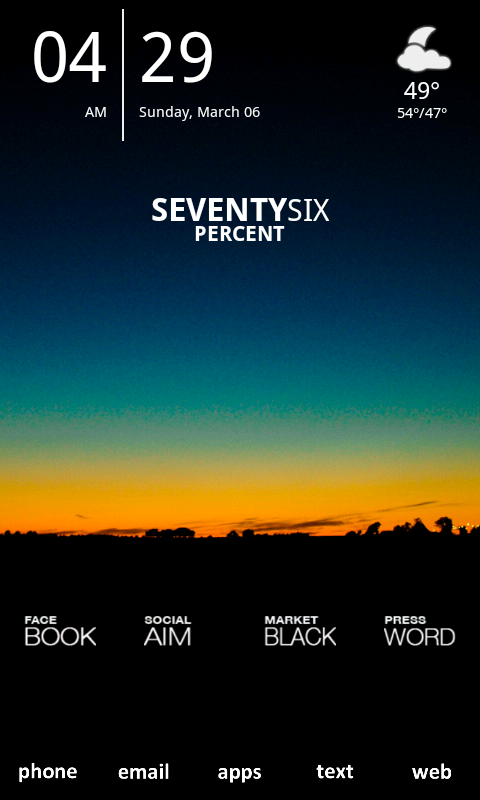
Im running LauncherPro and WidgetLocker with widgets: SiMi clock, BattStatt and some custom icons through Desktop Visualization. All in all Im extremely pleased with this phone and my setup so far.
Lock Screen:

Homescreen:
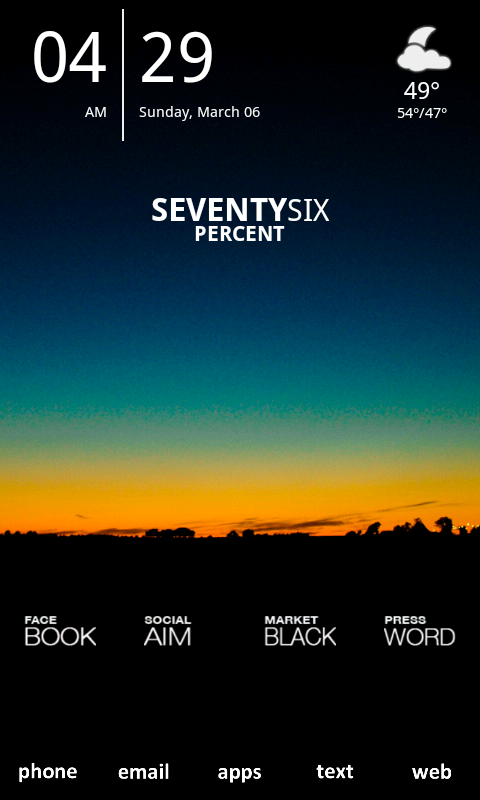
Im running LauncherPro and WidgetLocker with widgets: SiMi clock, BattStatt and some custom icons through Desktop Visualization. All in all Im extremely pleased with this phone and my setup so far.
macfoshizzle
Member
Here's mine.
Rooted Motorola Atrix

Rooted Motorola Atrix

macfoshizzle
Member
the root is only required to do the screenshot. most apps that does screenshots require root access like shootme.
the apperence doesn't require root. it's just different widgets and launchers applied to them, that's all.
the apperence doesn't require root. it's just different widgets and launchers applied to them, that's all.
macfoshizzle said:the root is only required to do the screenshot. most apps that does screenshots require root access like shootme.
curiously enough, my Samsung Galaxy S isn't rooted and ShootMe worked perfectly. Maybe some phones need to be rooted for ShootMe to work, though.
Altazor said:curiously enough, my Samsung Galaxy S isn't rooted and ShootMe worked perfectly. Maybe some phones need to be rooted for ShootMe to work, though.
Galaxy S has a native screenshot button combination you can press.
Kinitari said:Galaxy S has a native screenshot button combination you can press.
seriously? didn't know that. which one is it?
that's what happens when you don't read the tutorial included with the damn phone :lol
MNC said:Why does one need to root for these appearances?
Because you don't.
Altazor said:seriously? didn't know that. which one is it?
that's what happens when you don't read the tutorial included with the damn phone :lol
Press/hold back - then press the home button for the actual screen grab. Needs 2.2
Kinitari said:Press/hold back - then press the home button for the actual screen grab. Needs 2.2
wow, thanks! Yeah, I have 2.2 and I'm waiting for 2.3 actually... Samsung still hasn't made it available.
Jamesfrom818
Banned

Looks better in landscape mode though

I get lost in those eyes.
Khalifa Jayy
Banned
Nothing wild... Haven't customized it in forever now, but this gets the job done.


macfoshizzle said:Here's mine.
Rooted Motorola Atrix
http://img.photobucket.com/albums/v145/firstmac/device.png[IMG][/QUOTE]
wallpaper sauce please?
Homescreen:

Lockscreen:

Music:

Friends:

I'm really proud of this setup. Very functional and very stylish. Highlights for me are:
* The ROM has blue highlights which match the colour scheme of my homescreen.
* Menus are Android style - old MIUI had "iPhone" text menu lists which were a bit ugly
* Icon pack (not pictured) is SWG from the MIUI online theme manager (in the ROM)
* Boot logo (not pictured) is a simple but stylish animated Android from EliteProHD theme on the online MIUI theme manager
* Lockscreen has music control widgets visible/hidden by double clicking the "lock" - very cool feature
* notifications are hidden by default - my "apps"/launcher icon on the homescreen has a swipe activity to show notifications
All widgets are themed like the ones in the screenshots and from LauncherPro except for the music widget, and are all scrollable. I haven't posted my contacts, bookmarks or calendar/agenda for privacy reasons. My screens are:
1 - Facebook/Twitter from LauncherPro
2 - Agenda/Calendar - LauncherPro lets you switch between the two
3 - Main screen with clock, weather
4 - Music
5 - Contacts
6 - People
* Rom is MIUI-AU - www.miui-au.com
* Launcher is LauncherPro Plus, customised as the "Metro" theme from the XDA themed versions. More info at http://forum.xda-developers.com/showthread.php?t=783427
* Clock is the Cowon D3 clock from http://forum.xda-developers.com/showthread.php?t=892404
* Weather is Beautiful Weather 4x1 (homescreen is 6x6, this is resized to make it look better) with Yr-no theme.
* Music widget is Music Mod 4x4.
* Wallpaper is from the SWG MIUI theme.
* Lockscreen wallpaper - found it by Googling wallpaper resolutions on images can upload it if people really like it.
can upload it if people really like it.
* Dock is from the XDA "Post your screen shots" HTC Desire thread. Can upload if anyone really likes it since I can't remember the link.
Love my Android!
Cheers all.

Lockscreen:

Music:

Friends:

I'm really proud of this setup. Very functional and very stylish. Highlights for me are:
* The ROM has blue highlights which match the colour scheme of my homescreen.
* Menus are Android style - old MIUI had "iPhone" text menu lists which were a bit ugly
* Icon pack (not pictured) is SWG from the MIUI online theme manager (in the ROM)
* Boot logo (not pictured) is a simple but stylish animated Android from EliteProHD theme on the online MIUI theme manager
* Lockscreen has music control widgets visible/hidden by double clicking the "lock" - very cool feature
* notifications are hidden by default - my "apps"/launcher icon on the homescreen has a swipe activity to show notifications
All widgets are themed like the ones in the screenshots and from LauncherPro except for the music widget, and are all scrollable. I haven't posted my contacts, bookmarks or calendar/agenda for privacy reasons. My screens are:
1 - Facebook/Twitter from LauncherPro
2 - Agenda/Calendar - LauncherPro lets you switch between the two
3 - Main screen with clock, weather
4 - Music
5 - Contacts
6 - People
* Rom is MIUI-AU - www.miui-au.com
* Launcher is LauncherPro Plus, customised as the "Metro" theme from the XDA themed versions. More info at http://forum.xda-developers.com/showthread.php?t=783427
* Clock is the Cowon D3 clock from http://forum.xda-developers.com/showthread.php?t=892404
* Weather is Beautiful Weather 4x1 (homescreen is 6x6, this is resized to make it look better) with Yr-no theme.
* Music widget is Music Mod 4x4.
* Wallpaper is from the SWG MIUI theme.
* Lockscreen wallpaper - found it by Googling wallpaper resolutions on images
* Dock is from the XDA "Post your screen shots" HTC Desire thread. Can upload if anyone really likes it since I can't remember the link.
Love my Android!
Cheers all.
All these screens with "SATURDAY THE FOURTH OF MARCH TWO THOUSAND AND TWELVE" and "SEVENTY FIVE PERCENT BATTERY" are making me feel sick. What's wrong with 04/03/12 & 75%?
This, on the other hand, is pure sex.Deadly Cyclone said:Finally rooted my Droid X, so I can show off my screens!
Home Screen:

Might as well put this here as I see a few people are using this widget.
The excellent Cowen BobClock D3 widget has been updated with custom color/alpha transparency options as well as press to select alarms option.
Its not on the market so see here for download link.
http://forum.xda-developers.com/showpost.php?p=11975744&postcount=428
The excellent Cowen BobClock D3 widget has been updated with custom color/alpha transparency options as well as press to select alarms option.
Its not on the market so see here for download link.
http://forum.xda-developers.com/showpost.php?p=11975744&postcount=428
I'm trying to root my Nexus One using this guide/program thing and I have a few questions.
While I was looking through the different ways of rooting I see that the Android Debug Bridge is mentioned numerous times. Do I need the ADB for the root method in the link? Or do I only need the USB drivers?
Also what does he mean when he says "Make sure you DO NOT mount your SD card." How do I know if it's mounted, how do I unmount it?
While I was looking through the different ways of rooting I see that the Android Debug Bridge is mentioned numerous times. Do I need the ADB for the root method in the link? Or do I only need the USB drivers?
Also what does he mean when he says "Make sure you DO NOT mount your SD card." How do I know if it's mounted, how do I unmount it?
Enduin said:
what weather widget is that?
wallpaper source pleasenavanman said:Still a work in progress. Sorry to all the posters who style I have copied.

Orenhy said:wallpaper source please
Its part of the wallpapers included in the CM7 versions released so far.
I removed the wallpaper from the apk and uploaded it for you.
http://tinypic.com/r/1zv48ra/7
Kraftwerk said:what weather widget is that?
Looks like SiMi clock widget; the clock+weather widget.
Fusion Pizza
Member
I love this thread.
Corran Horn
May the Schwartz be with you
Man so many designs I want to steal ;;
Corran Horn
May the Schwartz be with you
Okay so here is my current layout. Still want a different background but I stole the one posted earlier as it was better than my old one lol. Also tempted to just redo the whole thing once I get a good idea what to do with folders.
Lockscreen:

Photos change every 5 seconds.
Main screen from left to right, middle one is my main screen





Lockscreen:

Photos change every 5 seconds.
Main screen from left to right, middle one is my main screen





Anyone running any different fonts on their phones?
What ones are recommended and sources please?
I like the one posted above.
If your looking for a nice clean wallpaper, Simple Desktops is well recommended.
http://simpledesktops.com/
What ones are recommended and sources please?
I like the one posted above.
If your looking for a nice clean wallpaper, Simple Desktops is well recommended.
http://simpledesktops.com/
navanman said:Anyone running any different fonts on their phones?
What ones are recommended and sources please?
I like the one posted above.
If your looking for a nice clean wallpaper, Simple Desktops is well recommended.
http://simpledesktops.com/
I think the default google experience font is actually Droid Sans, and I like it so much I bought it and I've started using it as my default sans everywhere else, so I haven't messed around with it much.
EDIT: Great backgrounds site...
macfoshizzle said:Here's mine.
Rooted Motorola Atrix

Beautiful. Would you share your widgets/icons?
Edit: not icons, I meant background.
I second this.Fabiollo said:Beautiful. Would you share your widgets/icons?
Edit: not icons, I meant background.
CrayzeeCarl
Member
^^^ wow, slick!
Hey guys,
I saw this case for my phone on ebay:
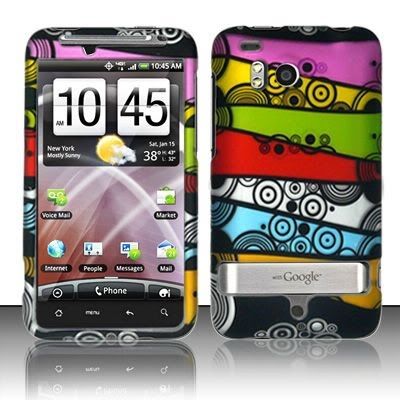
And I have been looking for something along those lines for a wallpaper not a case. Anyone have any good suggestions? Colorful, horizontal/diagonal bands that would make a nice sideways transition with screens.
Any help is appreciated.
I saw this case for my phone on ebay:
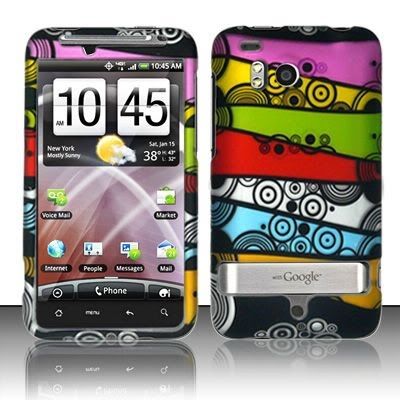
And I have been looking for something along those lines for a wallpaper not a case. Anyone have any good suggestions? Colorful, horizontal/diagonal bands that would make a nice sideways transition with screens.
Any help is appreciated.
Name please, kind Sir.JasonMCG said:^^^ This is going to sound a little weird, but I think I know that girl...



















