-
Hey Guest. Check out your NeoGAF Wrapped 2025 results here!
You are using an out of date browser. It may not display this or other websites correctly.
You should upgrade or use an alternative browser.
You should upgrade or use an alternative browser.
Show off your Android Customizations thread
- Thread starter carlosp
- Start date
Stat Flow said:New for school:


Where did you find the that taskbar? I love the way it breaks down the battery.
I recently bought a droid 2.
I was looking on the market place and saw the launch pro app. Does that run well on the droid 2 and is it worth it? I don't really have any problems with the version of motoblur on the droid 2.
If it is worth it to install LP, what are some tips? I don't have to have my phone rooted right?
I was looking on the market place and saw the launch pro app. Does that run well on the droid 2 and is it worth it? I don't really have any problems with the version of motoblur on the droid 2.
If it is worth it to install LP, what are some tips? I don't have to have my phone rooted right?
Callibretto
Member
I can't find widgetlocker lockscreen on the market, and I can't download beautiful widget even though I can see it on the market. it said the file doesn't exist or something like that =(
JohnTinker
Limbaugh Parrot
Yall seriously need to post where you get your wallpapers from
Weaselred: http://forum.xda-developers.com/showthread.php?t=736487
Lemme get that wallpaper
DCX said:
After some tweaking i ended up with this, i love it
DCX
Lemme get that wallpaper
j-wood said:I recently bought a droid 2.
I was looking on the market place and saw the launch pro app. Does that run well on the droid 2 and is it worth it? I don't really have any problems with the version of motoblur on the droid 2.
If it is worth it to install LP, what are some tips? I don't have to have my phone rooted right?
Install LauncherPro. It's just like any other app, if you don't like it uninstall it and it's like nothing ever happened. Doesn't need root.
Callibretto said:I can't find widgetlocker lockscreen on the market, and I can't download beautiful widget even though I can see it on the market. it said the file doesn't exist or something like that =(
Yep:
http://market.android.com/support/bin/answer.py?hl=en&answer=143779 said:Paid App Availability Print
Priced applications are currently only available to users in the following countries:
Australia
Austria
Canada
France
Germany
Italy
Japan
Netherlands
New Zealand
Spain
Switzerland
United Kingdom
United States
We're working hard to add more countries, so please stay tuned!
You can install Market Enabler to bypass this and fake being form one of those countries. Requires root though.
dark_chris
Member
I decided to copy Horn's idea of taking pics like this. I took this from my new MyTouch Slide phone. =D I love it.
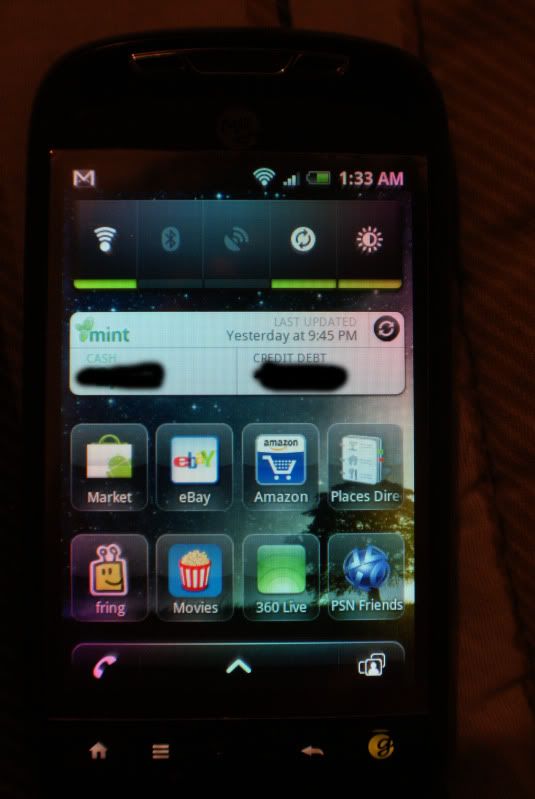
^^The power switches is quite handy to have instead of fiddling around through settings.
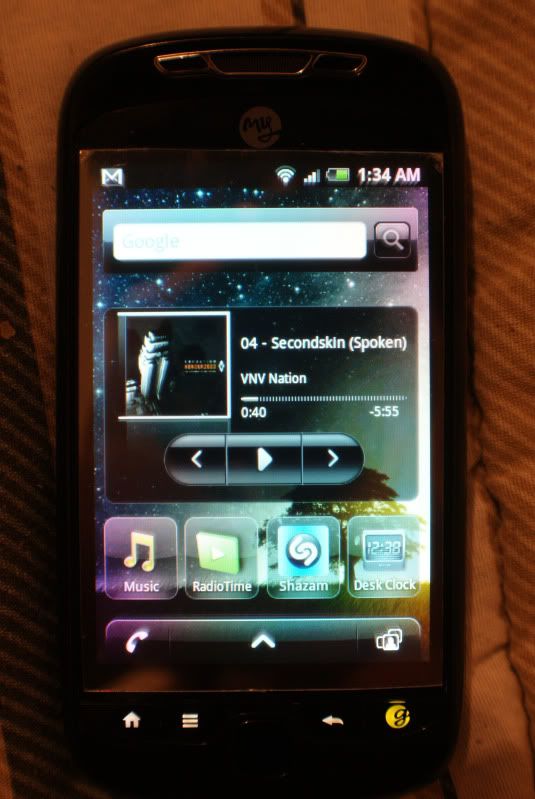
^^ The music widget is actually what came with the phone. I think this is the best one it has. Its quite simple to use.
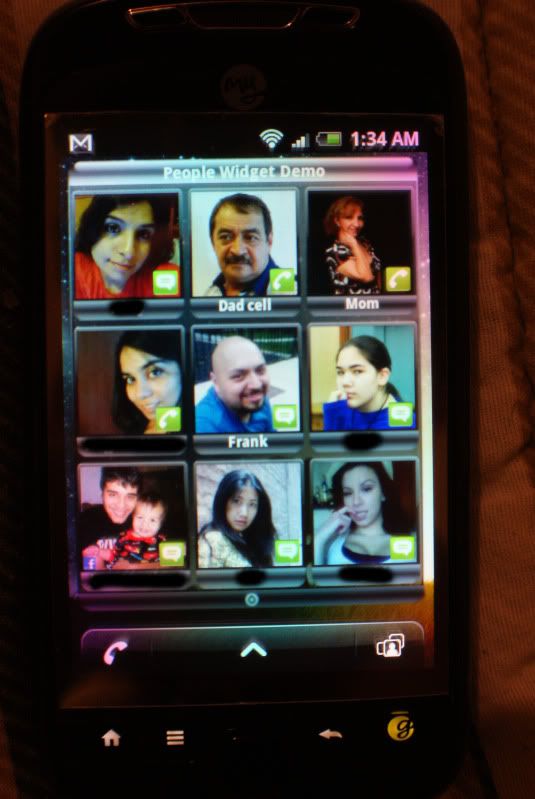
^^I was trying out the people widget, its ok but not happy with u gotta choose what to do when u choose the person. its either gotta be call or text when u set it up
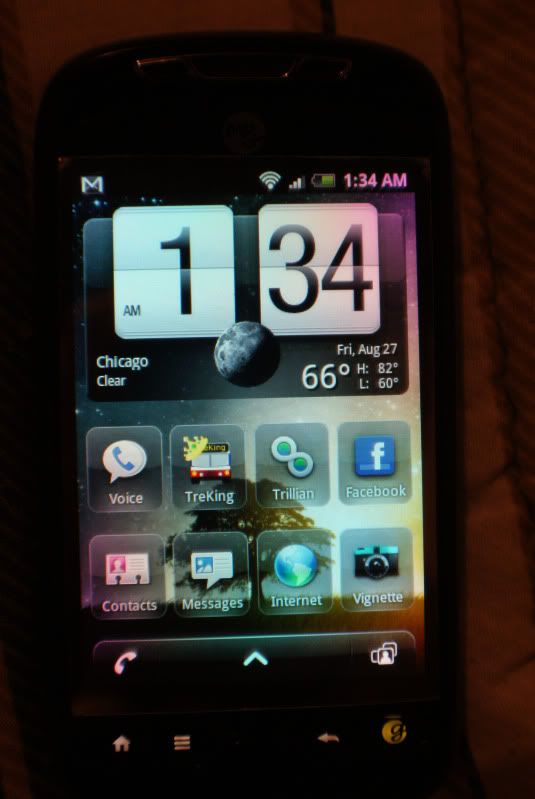
^^home screen. The HTC thing on top didn't come with the phone, i had to install it myself. Its called Fancy Widget lol.
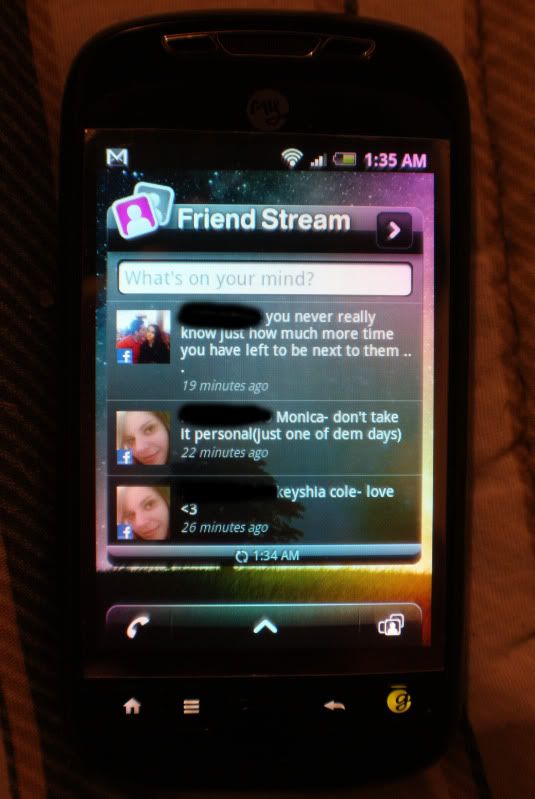

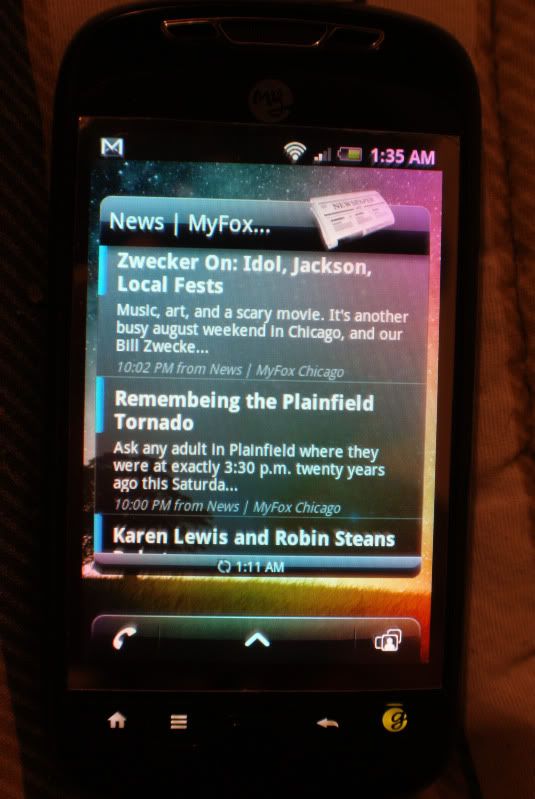
^^The rest is just stuff it came with on the phone. Friend-stream stuff, weather and news. I only check out the local news.. lol.
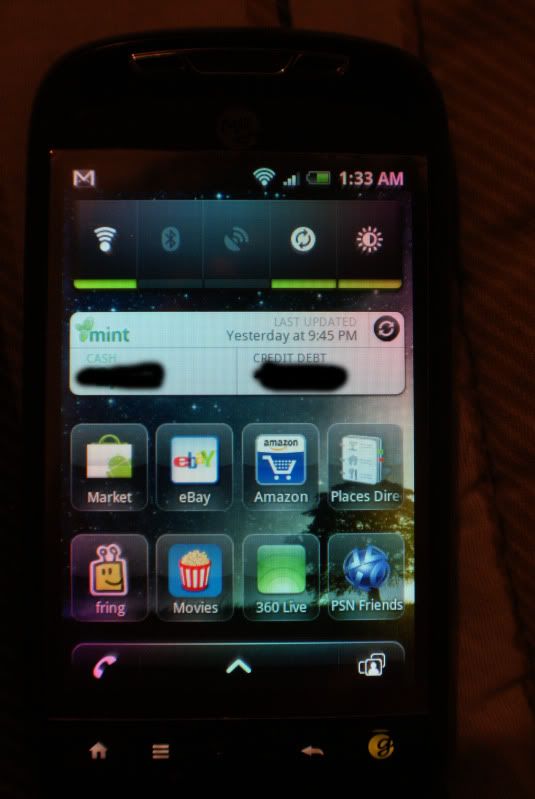
^^The power switches is quite handy to have instead of fiddling around through settings.
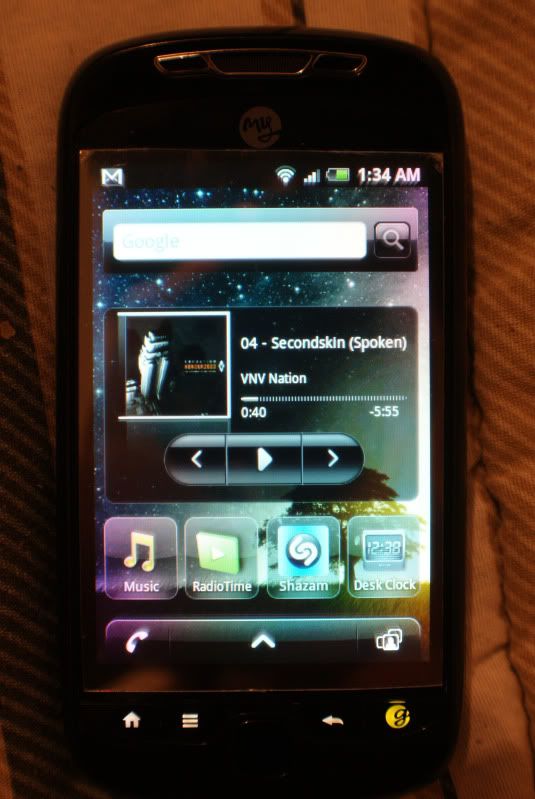
^^ The music widget is actually what came with the phone. I think this is the best one it has. Its quite simple to use.
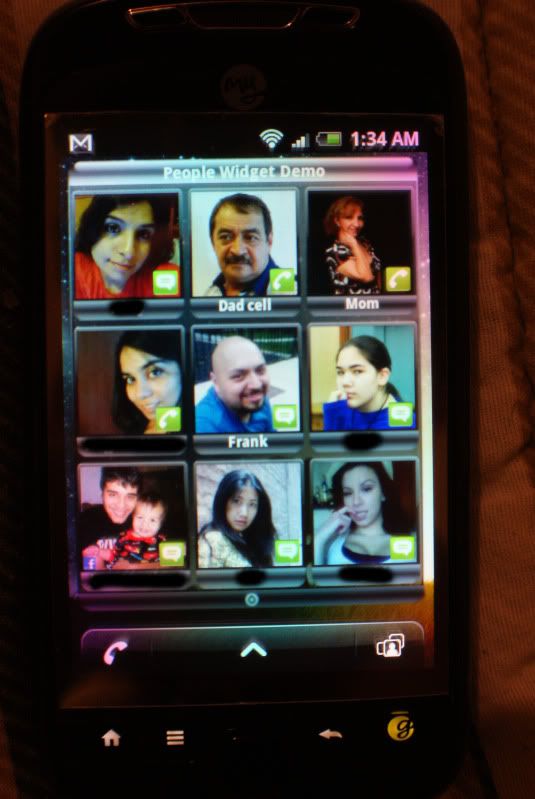
^^I was trying out the people widget, its ok but not happy with u gotta choose what to do when u choose the person. its either gotta be call or text when u set it up
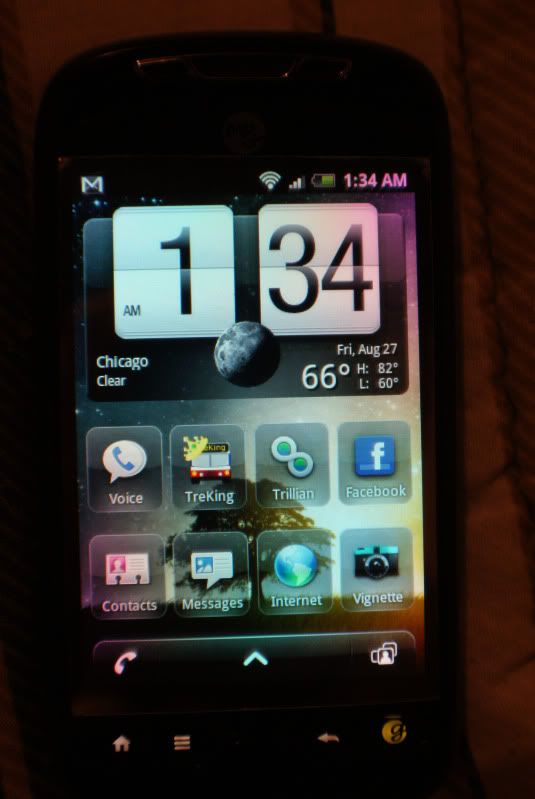
^^home screen. The HTC thing on top didn't come with the phone, i had to install it myself. Its called Fancy Widget lol.
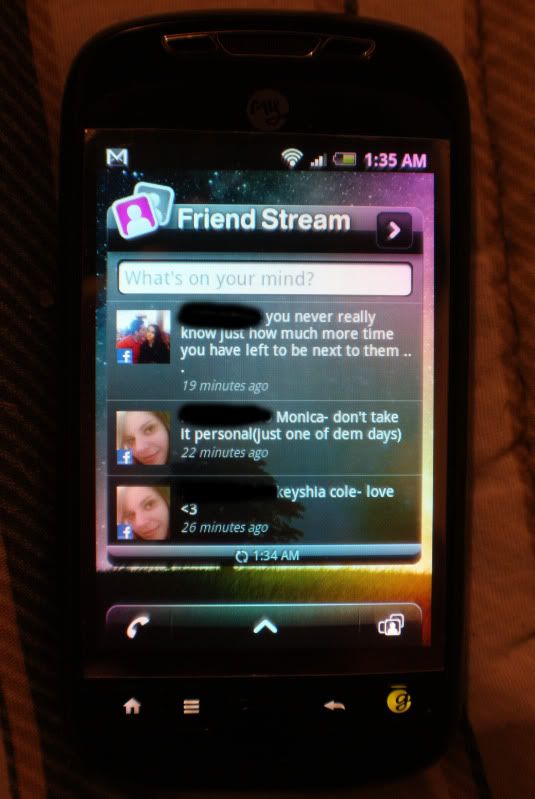

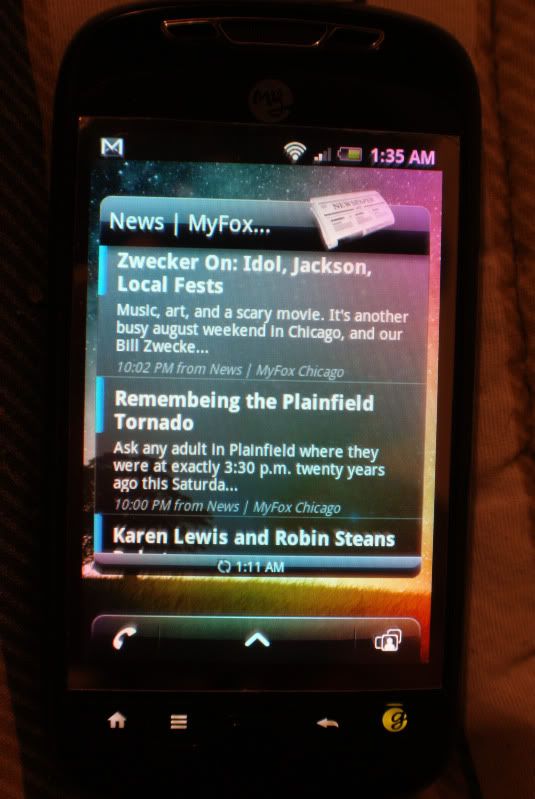
^^The rest is just stuff it came with on the phone. Friend-stream stuff, weather and news. I only check out the local news.. lol.
dark_chris
Member
josephdebono said:Your dad looks like an awesome dude!
/inappropriateness
josephdebono
.....wat!?
(Today, 02:33 AM)
/appropriateness
dark_chris said:josephdebono
.....wat!?
(Today, 02:33 AM)
/appropriateness
HOLY SHIT YOU'RE FROM THE PAST!
dark_chris
Member
dark_chris said:=]
Shhhh~
Anywho, it seems like you've got Sense stuff with a custom dock there? How does that work? Or have HTC changed the look of the dock recently?
Edit: Also, get 'fake chrome' and get rid of that ugly 'Internet' icon.
dark_chris
Member
josephdebono said:Anywho, it seems like you've got Sense stuff with a custom dock there? How does that work? Or have HTC changed the look of the dock recently?
Edit: Also, get 'fake chrome' and get rid of that ugly 'Internet' icon.
Sense? lol.
I like the internet icon. =p
MarkMclovin
Member
My phone atm :



The the image from gaf somewhere.
Widgets used are Switch Pro | BattStat & Tajm | Google Search
On top of Launcher pro



The the image from gaf somewhere.
Widgets used are Switch Pro | BattStat & Tajm | Google Search
On top of Launcher pro
Miggytronz
Member
MarkMclovin said:My phone atm :



The the image from gaf somewhere.
Widgets used are Switch Pro | BattStat & Tajm | Google Search
On top of Launcher pro
BAH! fucking love the wallpaper. good laughs.



This is the Desire Blackbar theme with custom transparent widgets taken from the XDA forums. Get the Sky Wallpaper here
Custom font "Comfortaa" found here:
http://forum.xda-developers.com/showthread.php?t=764333
Miggytronz
Member
Deadly Cyclone
Pride of Iowa State
Stat Flow said:New for school:


I would also like to know what that battery meter is...
Also, in Widget Locker, how do you replace the bottom unlock bar with a different style? You can't move it. I saw someone with an iPhone style unlock slider.
Jamesfrom818
Banned
Read your emailsDCX said:
After some tweaking i ended up with this, i love it
DCX
ShootMe app actually works on a non rooted mytouch slide. So you don't have to take pics of your phone!dark_chris said:I decided to copy Horn's idea of taking pics like this. I took this from my new MyTouch Slide phone. =D I love it.
Khalifa Jayy
Banned

First time my niece ever heard music through headphones. She literally froze for the entire song :lol :lol :lol
Corran Horn
May the Schwartz be with you
Im too scared to use the 360/PSN apps :/dark_chris said:I decided to copy Horn's idea of taking pics like this. I took this from my new MyTouch Slide phone. =D I love it.
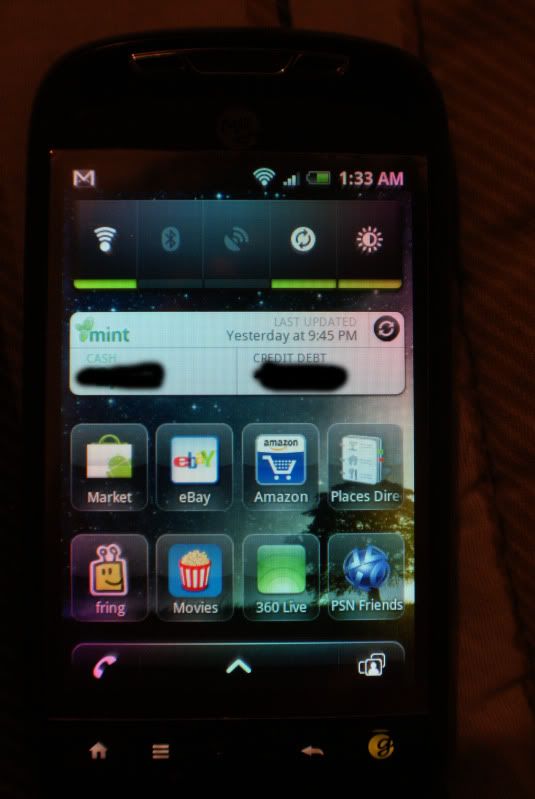
^^The power switches is quite handy to have instead of fiddling around through settings.
Khalifa Jayy
Banned
Google.com/contacts and manually add a photo. Or do it on your phone by setting a pic from your gallery for each contact. Unfortunately the LP widget doesn't support fb pics yet. :/newsguy said:Guys with Launcher Pro plus, I need help. I'm using the messaging widget but it will not display my contact icon pictures. They're all from Facebook profiles, but I don't know how to get them to show up in there.
RJNavarrete said:Google.com/contacts and manually add a photo. Or do it on your phone by setting a pic from your gallery for each contact. Unfortunately the LP widget doesn't support fb pics yet. :/
Oh damn. that's gonna take time
CrayzeeCarl
Member
Facebook icons work on all my LP widgets. I don't know what to tell you all.
CrayzeeCarl said:Facebook icons work on all my LP widgets. I don't know what to tell you all.
Maybe using SyncMyPix will help with the Facebook pics?
This is still not perfect for me, but it is getting there
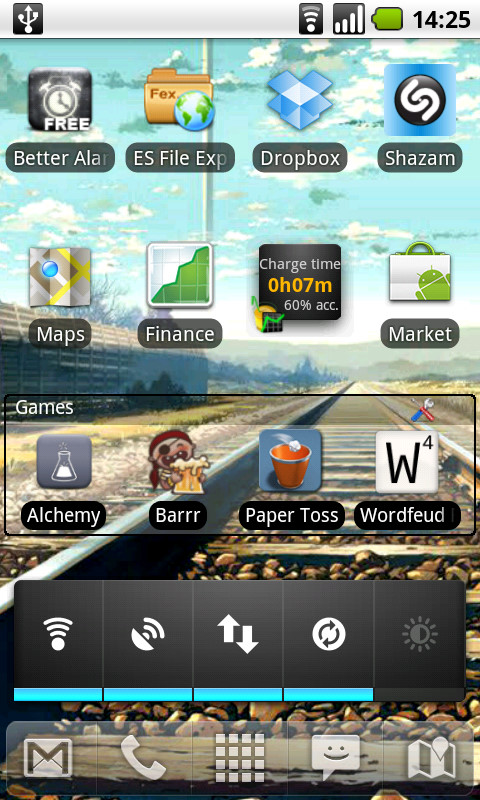
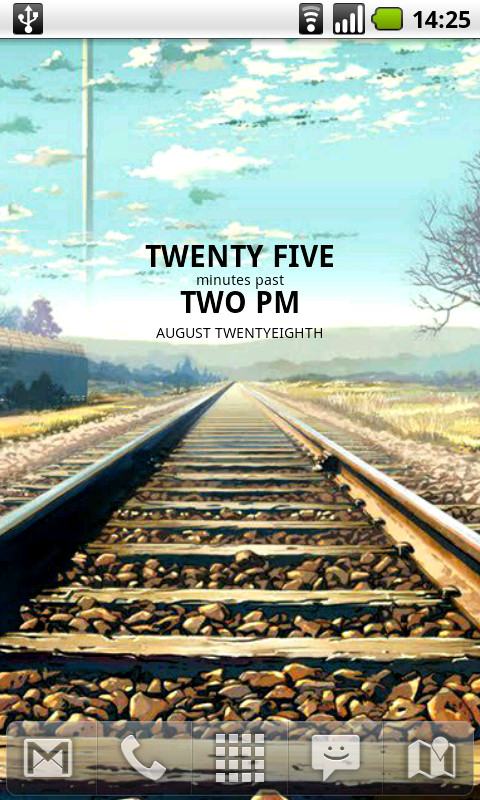
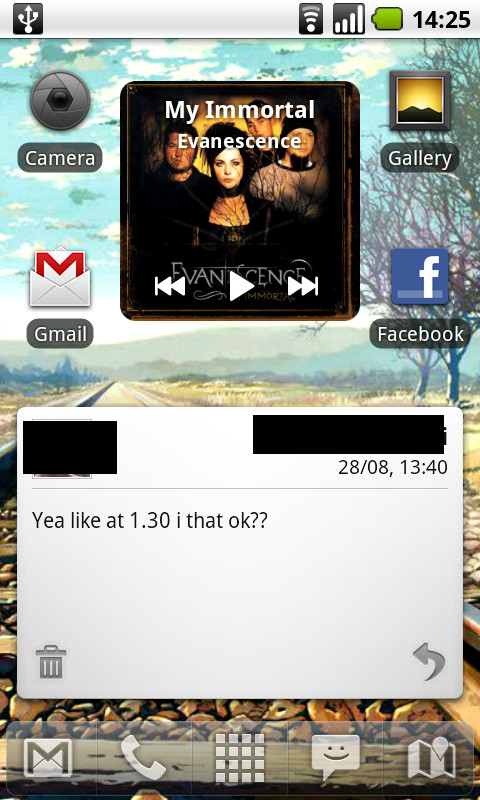
Wallpaper:
- link
Launcher:
- Launcher Pro Plus
- Dock:
-- Tap function (left to right) - Gmail, Phone, Applications, Messages, Maps
-- Swipe gesture function (left to right) - Calendar, Contacts, Browser, GTalk, Homescreen Preview
-- (the swipe functions all make logical sense to me, as an extension of the icons)
Left Screen:
- JuicePlotter Widget (from JuicePlotter)
- FolderOrganizer Small Widget (from FolderOrganizer)
- Power Control Widget (it looks different, because it is from Cyanogen rom)
Middle Screen:
- Tajm (from Tajm)
Right Screen:
- MusicMod (from Cyanogen Rom, but also in the market, I think)
- Messaging Widget (Launcher Pro Plus)
It does, it solves the problem
I was going to do this until I found out Picasa 3.8 now syncs contact thumbnails with google contacts, that solved my problem - though it wouldn't have if I specifically wanted to sync with facebook contact pictures
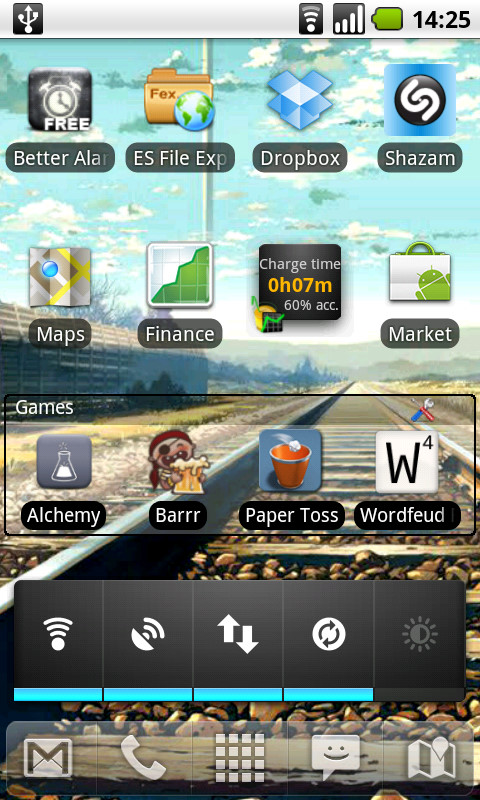
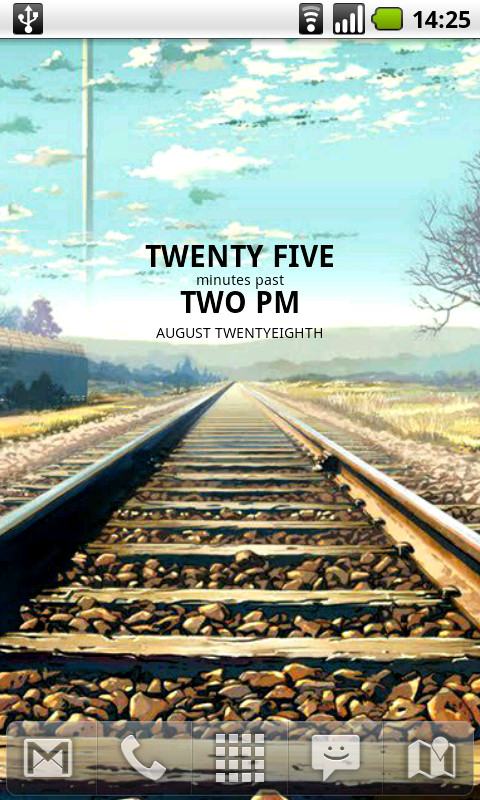
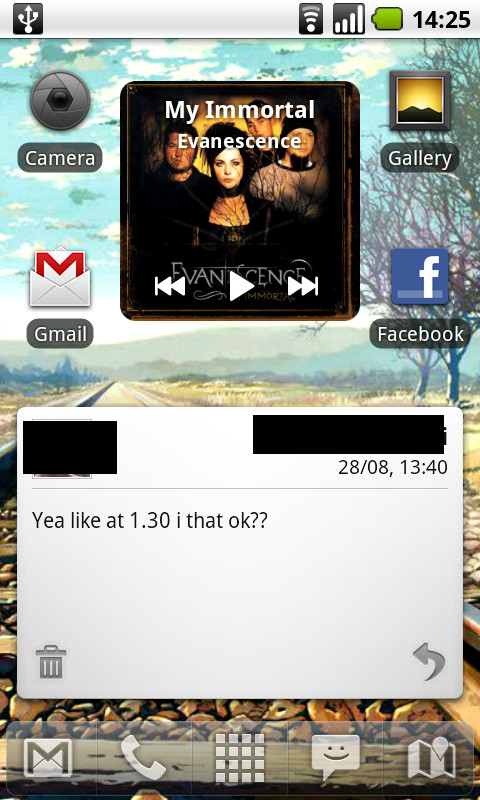
Wallpaper:
- link
Launcher:
- Launcher Pro Plus
- Dock:
-- Tap function (left to right) - Gmail, Phone, Applications, Messages, Maps
-- Swipe gesture function (left to right) - Calendar, Contacts, Browser, GTalk, Homescreen Preview
-- (the swipe functions all make logical sense to me, as an extension of the icons)
Left Screen:
- JuicePlotter Widget (from JuicePlotter)
- FolderOrganizer Small Widget (from FolderOrganizer)
- Power Control Widget (it looks different, because it is from Cyanogen rom)
Middle Screen:
- Tajm (from Tajm)
Right Screen:
- MusicMod (from Cyanogen Rom, but also in the market, I think)
- Messaging Widget (Launcher Pro Plus)
SimleuqiR said:Maybe using SyncMyPix will help with the Facebook pics?
It does, it solves the problem
I was going to do this until I found out Picasa 3.8 now syncs contact thumbnails with google contacts, that solved my problem - though it wouldn't have if I specifically wanted to sync with facebook contact pictures
DrForester
Kills Photobucket
MarkMclovin said:
What power monitor is that? Been seeing it alot in this thread.
This looks fantastic. I know it's probably been done before in this thread but can you run over what you've done there? Which calender lets you do that?RJNavarrete said:
First time my niece ever heard music through headphones. She literally froze for the entire song :lol :lol :lol
DigitalReborn
Neo Member

Droid running CM 6.0.0 Final
Launcher Pro
Smoked Glass Theme
Halo Reach wallpaper!
Very minimalistic but I love it!
Stryder said:This looks fantastic. I know it's probably been done before in this thread but can you run over what you've done there? Which calender lets you do that?
*Jumps in front like a superhero*
"Let me handle this!"
Rjna Varrate's Motorola Droid¹ is using LauncherPro as a dock. The first screen from the left contains the calendar application supplied with LauncherPro Plus which can be purchased for $2.99 USD. It also contains what I assume is a stock frame with a picture of his niece the first time she heard music.
In the center screen he has two applications, by the same developer. Tajm, which shows you time, and BattStat which shows your battery level. Furthermore, down below you can see icons which have been themed, I'm assuming, with Desktop Visualizer.
On the third and final screen, we have Pure calendar, which pulls from various calendar and task applications and looks incredibly sleek and, what Power Control Plus which is basically a customizable, skinnable settings control bar.
And that concludes our tour of Rjna Varrate's homescreens.
¹ Droid is a trademark of Lucasfilm Ltd. and it's related companies. Used under license.
DrForester
Kills Photobucket
gsarjeant said:How do you adjust (or preferably, disable) the transparency on the LP widgets?
Most have an option. Like the popular clock/weather widget you see. Can disable the background altogether if you want.
DrForester said:Most have an option. Like the popular clock/weather widget you see. Can disable the background altogether if you want.
I just can't find the setting for the LP icons for some reason. It's probably buried in a menu somewhere. I'll keep digging. Thanks.
CrayzeeCarl
Member
I don't think the LP widgets have that option.gsarjeant said:I just can't find the setting for the LP icons for some reason. It's probably buried in a menu somewhere. I'll keep digging. Thanks.
crazy monkey
Banned
dark_chris said:I decided to copy Horn's idea of taking pics like this. I took this from my new MyTouch Slide phone. =D I love it.
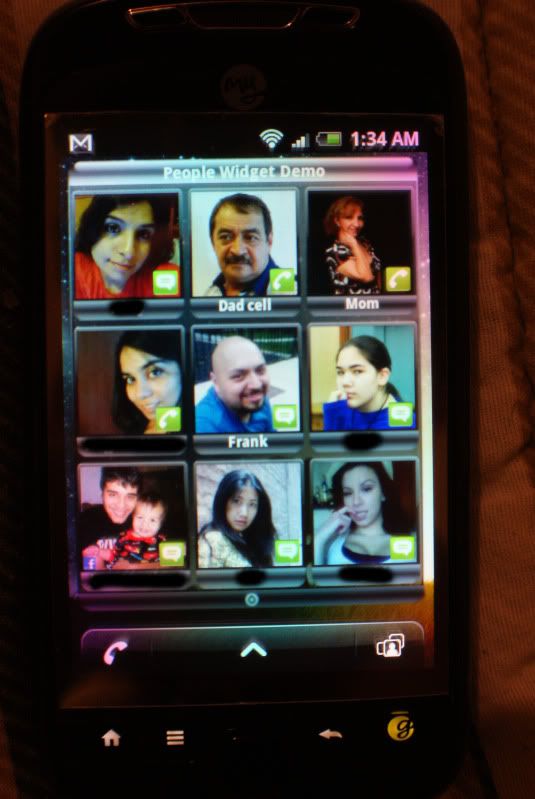
^^I was trying out the people widget, its ok but not happy with u gotta choose what to do when u choose the person. its either gotta be call or text when u set it up
.
damn mom and the last girl :lol
u madMw182006 said:Always turns into a showoff thread...

CrayzeeCarl
Member
Well the title is Show off your Android Customization thread. :|Mw182006 said:Always turns into a showoff thread...
Functionality = showoff?Mw182006 said:Always turns into a showoff thread...
:lol i don't even get what he is trying to implyCrayzeeCarl said:Well the title is Show off your Android Customization thread. :|
j-wood said:Stupid question, but I just got a droid 2 last week.
When you buy apps in the market place, are they just added to your phone bill? Or do you use like a debit card?
You need a card, I think it's tied to Google Checkout, though I've never actually paid for an app yet for my Hero.


