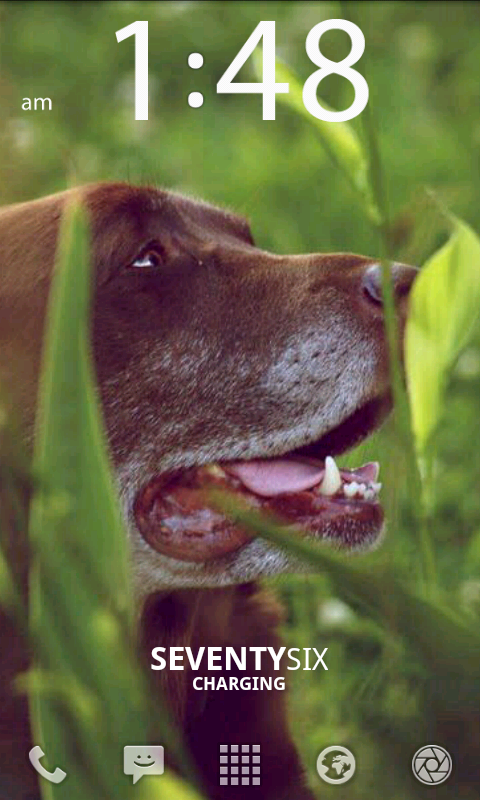-
Hey Guest. Check out your NeoGAF Wrapped 2025 results here!
You are using an out of date browser. It may not display this or other websites correctly.
You should upgrade or use an alternative browser.
You should upgrade or use an alternative browser.
Show off your Android Customizations thread
- Thread starter carlosp
- Start date
Khalifa Jayy
Banned
Correct except that the Power Widget is SwitchPro. Other than that, bravo!josephdebono said:*Jumps in front like a superhero*
"Let me handle this!"
Rjna Varrate's Motorola Droid¹ is using LauncherPro as a dock. The first screen from the left contains the calendar application supplied with LauncherPro Plus which can be purchased for $2.99 USD. It also contains what I assume is a stock frame with a picture of his niece the first time she heard music.
In the center screen he has two applications, by the same developer. Tajm, which shows you time, and BattStat which shows your battery level. Furthermore, down below you can see icons which have been themed, I'm assuming, with Desktop Visualizer.
On the third and final screen, we have Pure calendar, which pulls from various calendar and task applications and looks incredibly sleek and, what Power Control Plus which is basically a customizable, skinnable settings control bar.
And that concludes our tour of Rjna Varrate's homescreens.
¹ Droid is a trademark of Lucasfilm Ltd. and it's related companies. Used under license.
I get bored easily.
Also, given any screen I can easily say (without looking) that it contains:
LauncherPro + Plus stuff
Tajm
BattStat
Pure Calendar
Desktop Visualizer
SwitchPro (I don't personally use it which is why I didn't know the actual name)
Beautiful Widget
and I know I'd hit about 90% of the time.
I'm thinking of making a fully customizable clock widget with stopwatch, timer and alarm functionality. Would anyone be interested in that.
And when I say fully customizable, I mean fully customizable. As in, everything. From my design plan one can write 48/am/12 [Today] if they wanted. Shouldn't be *that* hard really, I just need to get my ass on it.
Also, given any screen I can easily say (without looking) that it contains:
LauncherPro + Plus stuff
Tajm
BattStat
Pure Calendar
Desktop Visualizer
SwitchPro (I don't personally use it which is why I didn't know the actual name)
Beautiful Widget
and I know I'd hit about 90% of the time.
I'm thinking of making a fully customizable clock widget with stopwatch, timer and alarm functionality. Would anyone be interested in that.
And when I say fully customizable, I mean fully customizable. As in, everything. From my design plan one can write 48/am/12 [Today] if they wanted. Shouldn't be *that* hard really, I just need to get my ass on it.
Mw182006 said:I meant people posting screens with no descriptions or info..
most of the info can be found in it OP. People should really post or upload their wallpaper for the other folks juts like in the dektop thread, it is unfair to post a picture without the wp source.
Callibretto
Member
so, I just got the chance to get widgetlocker and try it. do I really have to unlock my phone twice? first is the widgetlocker, which is pretty awesome. then the stock lockscreen, which is useless and just redundant.
anyway to get rid of this stock lockscreen?
anyway to get rid of this stock lockscreen?
I'm all about minimalism, but my Incredible is covered in app icons, have one screen of app organizer folders for all of them, do you people actually do anything on your phone?~
I guess that's what I get for using it to read/internet/game/write/organize/call/text/calculate/balance checkbook/etc. . .
I guess that's what I get for using it to read/internet/game/write/organize/call/text/calculate/balance checkbook/etc. . .
I don't have a single proper icon on my phone. I do everything in the scrollable dock with LP. Don't like icons.Amzin said:I'm all about minimalism, but my Incredible is covered in app icons, have one screen of app organizer folders for all of them, do you people actually do anything on your phone?~
I guess that's what I get for using it to read/internet/game/write/organize/call/text/calculate/balance checkbook/etc. . .
JonathanEx
Member
This is still a work in progress - so I'll do a proper list of stuff when it's finished. I got most of it from this thread so it'll all be familiar.
Might add another screen or two, and maybe a nice Google Reader. Any suggestions for app/widget? I'd also like to switch the Twitter widget, but I use the official app so not much can be done there.

Most of the stuff is made possible by Desktop Visualizer - so the favourite sites isn't a widget, the "SOME APPS" and "FAVOURITE SITES" headers are just icons that launch the launcher and internet respectively. There's also another screen but you're not allowed to see that.
Might add another screen or two, and maybe a nice Google Reader. Any suggestions for app/widget? I'd also like to switch the Twitter widget, but I use the official app so not much can be done there.

Most of the stuff is made possible by Desktop Visualizer - so the favourite sites isn't a widget, the "SOME APPS" and "FAVOURITE SITES" headers are just icons that launch the launcher and internet respectively. There's also another screen but you're not allowed to see that.
I love it but I'm disappointed in the lack of last.FM scrobbling.Stat Flow said:
Linkhero1 said:I love it but I'm disappointed in the lack of last.FM scrobbling.
works fine for me, though that may be because it is baked into my custom rom
i assume you've also tried scrobble droid?
Yeah I've tried it and no luck.tabsina said:works fine for me, though that may be because it is baked into my custom rom
i assume you've also tried scrobble droid?
My screens-





Wallpaper-
http://browse.deviantart.com/?qh=§ion=&q=A+la+Droid#/d2tv9h9
Dock- http://www.launcherpro.com/forum/viewtopic.php?f=11&t=854 (Don't know the exact page, sorry)
Widgets- LP+ People, LP+ Bookmarks, Beautiful Widgets Small Home (tf2Transparent skin/Tick skin), Music Mod 4x2, LP+ Agenda, Audio Manager widget, SwitchPro widgets





Wallpaper-
http://browse.deviantart.com/?qh=§ion=&q=A+la+Droid#/d2tv9h9
Dock- http://www.launcherpro.com/forum/viewtopic.php?f=11&t=854 (Don't know the exact page, sorry)
Widgets- LP+ People, LP+ Bookmarks, Beautiful Widgets Small Home (tf2Transparent skin/Tick skin), Music Mod 4x2, LP+ Agenda, Audio Manager widget, SwitchPro widgets
What is the clock widget on the third screen from the left? ThxJonathanEx said:This is still a work in progress - so I'll do a proper list of stuff when it's finished. I got most of it from this thread so it'll all be familiar.
Might add another screen or two, and maybe a nice Google Reader. Any suggestions for app/widget? I'd also like to switch the Twitter widget, but I use the official app so not much can be done there.

Most of the stuff is made possible by Desktop Visualizer - so the favourite sites isn't a widget, the "SOME APPS" and "FAVOURITE SITES" headers are just icons that launch the launcher and internet respectively. There's also another screen but you're not allowed to see that.
womp said:What is the clock widget on the third screen from the left? Thx
Digital Clock



The screen cap makes my wallpaper look all washed out, but on the actual screen it is sexy as fuck
Wall (Hi-Res): "Moving Up" by John Carey (fiftyfootshadows.net)

Karma said:How are people changing the battery icon by the clock?
Either comes with custom roms or by some root access method, someone correct me if I'm wrong, but I don't believe that is possible without having root access
If you say what phone you have, someone might be able to guide you towards battery icon customization
Gummifaust
Member
Looking at all your setups one question comes to my mind. Isn't it possible to change the size and the content of the top bar? For my taste is too thick and clustered with icons.
tabsina said:Either comes with custom roms or by some root access method, someone correct me if I'm wrong, but I don't believe that is possible without having root access
If you say what phone you have, someone might be able to guide you towards battery icon customization
Thanks, I have a Droid. It is rooted but I am running the stock rom.
Gummifaust said:Looking at all your setups one question comes to my mind. Isn't it possible to change the size and the content of the top bar? For my taste is too thick and clustered with icons.
I always have mine hidden. When you do, it only shows up on the lock screen.



I'm not rooted, so this is all pretty standard stuff. I have an LG Ally, which I like a lot, but isn't the most powerful phone. I made the mistake of putting a lot of widgets and background-running apps on it at first, which ended up chewing up too much memory and causing android to shut down things like the music player. I've settled on this for the time being, which gives me a pretty good mix of information and functionality without bringing the phone to its knees. There's only one widget now, and I use bookmarks to things like Google Reader and Google News in place of apps.
LauncherPro for the dock
Pure Calendar calendar widget
Groupie for the contact group folders on the homescreen (it sounds like this might not work with HTC phones).
Wallpaper - Four Darks in Red by Mark Rothko
DemiMatt said:I gotta ask, how do you use the launcher pro Calendar Widget? I try to add events but it wont let me, is there some hidden method to this please? Thanks!
Mine has a little plus button on it, it was added in a recent update, so maybe you just don't have the latest Launcher Pro version?
ZZMitch said:Mine has a little plus button on it, it was added in a recent update, so maybe you just don't have the latest Launcher Pro version?
I have the + button but it just takes me to a blank area where I still cannot enter an event, I downlaoded it last week sometime.
So just to recap
Click day, click + sign, enter in event?
Stat Flow said:Digital Clock
Thats what I thought but how is he getting the translucent backing? I don't see that option in the app? Just solid black or no background.
CrayzeeCarl
Member
I believe it's always translucent. Black gives you that effect.womp said:Thats what I thought but how is he getting the translucent backing? I don't see that option in the app? Just solid black or no background.
Nope, the notification bar I believe has to be that big. I'm not 100% sure though, but I believe it's like that.Gummifaust said:Looking at all your setups one question comes to my mind. Isn't it possible to change the size and the content of the top bar? For my taste is too thick and clustered with icons.
If it's rooted, then you can do it. All you need is METAMORPH and the theme/alterations that correspond to your ROM or Android version (which you need to find out from the developer of the themes) or you can do it yourself (which is a lot of work).Karma said:Thanks, I have a Droid. It is rooted but I am running the stock rom.
The Orange said:That's quite a message you got there :lol.
As others said, it's a TFLN widget :lol
ZZMitch said:My screens-

Wallpaper-
http://browse.deviantart.com/?qh=§ion=&q=A+la+Droid#/d2tv9h9
Dock- http://www.launcherpro.com/forum/viewtopic.php?f=11&t=854 (Don't know the exact page, sorry)
Widgets- LP+ People, LP+ Bookmarks, Beautiful Widgets Small Home (tf2Transparent skin/Tick skin), Music Mod 4x2, LP+ Agenda, Audio Manager widget, SwitchPro widgets
I totally stole this. Wallpaper/dock.
Fancy widget and H7C.McLovin said:My mind was just blown.. I just realized I could scroll the launch pro icons. Now I have 5 free spaces :O
Time to get simplistic up in this bitch.
Quick question.. any good weather/clock widget out there that isn't an add-on for Weather and Toggle?
Router said:This thread has convinced me to get rid of my iPhone and get an android based phone... Time to start researching then.
Welcome to awesome - you will most definitely enjoy your stay!
Corran Horn
May the Schwartz be with you
Youtube widget with most viewed displayed. Is that a foyo update or am I missing that option/setting? Cuz my widget is similar but without the preview.
Corran Horn
May the Schwartz be with you
rubbishmonkey
Member
I sorta have it the way I want it :

Widget locker, pure music widget, switch pro, Wallpaper Nine Inch Nails- Ghosts

Living Music Live Wallpaper, Beautiful widgets home (clock : stormy sunrise, weather : Letters), Battstatt small nuimbers, BBC News Lite

Pure Music

App Categories, Desktop Visualizer(for the big icon), Spotify, Artcore icons

Contact widget, Desktop Visualizer
weiss dock (i think) for the dock background the icon i did myself

Widget locker, pure music widget, switch pro, Wallpaper Nine Inch Nails- Ghosts

Living Music Live Wallpaper, Beautiful widgets home (clock : stormy sunrise, weather : Letters), Battstatt small nuimbers, BBC News Lite

Pure Music

App Categories, Desktop Visualizer(for the big icon), Spotify, Artcore icons

Contact widget, Desktop Visualizer
weiss dock (i think) for the dock background the icon i did myself
Stat Flow said:
Where can I get that dock?
Hieberrr said:Where can I get that dock?
In the link I posted.
Zozz said:
can you post the link to that LP background?