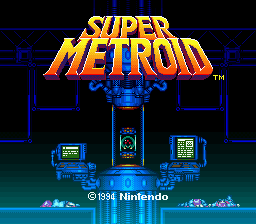I'm new to neogaf I would show you my small collection if I could I'm not to sure on how to upload pictures, some advice would be great. I can't wait to be a part of this community
Images will need to be hosted on another website. For a quick picture upload I use http://www.imgur.com
Go there, click "Upload Images" at the top of the page, click "Browse your computer" and select the image. After that, click "Start Upload".
Imgur should take you to a page where the image is now hosted. On the right there are different URLs pointing to the image, you want to copy the BBCode version and paste it into the message field on Neogaf.
If the image is too big, put it in a Quote. To do this, highlight the full IMG link while editing the message and click the button above the message field that looks like a speech bubble.