Gin ‘N’ Sonic
Neo Member
Anyone had any joy running Kirbys Avalanche natively?
Saw others reporting errors, but wont get a chance to try myself until tomorrow.
Kirby's Avalanche loaded fine for me yesterday.
Anyone had any joy running Kirbys Avalanche natively?
Saw others reporting errors, but wont get a chance to try myself until tomorrow.
The GBA translation worked for me (needs to be applied unheadered JPN rom)Is there a version of Final Fantasy V that works with hackchi? I tried the fan translation and no luck.
will try this when i get home
you need to have the neo geo game and bios and have the retroarch command use the fba emulator
patching?
Anyone can make those in 280X160 please?
Could you try making a quick US box for Sanrio world smash ball?
Download it here. https://www.mediafire.com/file/iqqbikz78i7glbl/Snes Mini Box Arts.zip




I'm seein' requests for ones I've already done in this zip file.
Download it here. https://www.mediafire.com/file/iqqbikz78i7glbl/Snes Mini Box Arts.zip
I'm seein' requests for ones I've already done in this zip file.
Download it here. https://www.mediafire.com/file/iqqbikz78i7glbl/Snes Mini Box Arts.zip
NHL 94 vs 96? I played a ton of 94 but never played 96 much.
is it possible to get my earthbound save from the Wii U virtual console?-snip-
Newbie question, when I get to the part of "Flash Custom Kernel" the light on the Mini turns on is that what's supposed to happen?
Donkey Kong Country 2 frame. Will probably do more for that game. <3
is it possible to get my earthbound save from the Wii U virtual console?
Guys, I've tried to add the snes custom background via FTP as per Robin's instruction, it's showing as the main screen background but it doesn't show any of the original backgrounds under setting, and doesn't show the new one I've put on.
Is it possible to keep the old backgrounds as well as adding new ones?
Hmm, I've tried dumping the kernel a dozen times now, but I guess I'm out of luck.
Does this indicate that the driver was installed properly?

You need to upload the old backgrounds into the new backgrounds folder too.
If you just want scanlines without the blur filter, add the following in the global command line box:
-filter 2 -magfilter 0
Works great.
You need to upload the old backgrounds into the new backgrounds folder too.
Anyone can make those in 280X160 please?

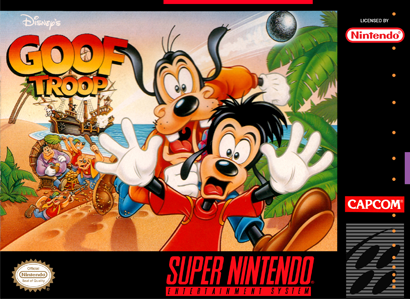
I'll be testing my rip of Goof Troop after that, I noticed that it's one of the few games I actually didn't rip yet. I saw many people saying it doesn't run, so with this fresh rip straight from the cartridge, we'll know what's up. I made sure the checksum was OK and that the ROM runs on all emulators.
EDIT: Hmmm...that box art of Pocky & Rocky looks fake, the yellow dots are off, let me find another one. EDIT2: There, done.
Yea that should be fine. Why can't you dump?

Yep.

Alright, however I seem to be stuck on the synchronizing part, whenever I click on it I get this:
And I had installed the driver before, in fact my machine sees it as "NES Classic Mini" already, it just stays there.
You're not holding reset this time are you? The SNES can just be on normally.
Tetris and Dr Mario overscan has been solved. It should work on other gamer that are going over the borders too.
Like with Goof Troop, set the ROM to not be compressed, then go into its folder in hakchi and open the .sfrom in a hex editor.
Find the following: 8D 33 21
Change the 8D to 9C

Save, sync game.
And unlike our pals over at Reddit, I will give credit to the person who found this.
Hmm, I've tried dumping the kernel a dozen times now, but I guess I'm out of luck.
Does this indicate that the driver was installed properly?

where does the bios go?
I haven't hacked my SNES, but will something like this be incorporated to future version of the tool, or this something that will have to be done manually on a per game basis?
If I do that I get the same thing and when if I try to install the driver again I get a "NES Mini not found" message, otherwise it's just stuck on that.
-If I turn it on holding reset it allows to install the driver but it's still the same as that screenshot I posted.
-If I turn it on normally it cann't install the driver but it's also stuck in that part.
navigate to the folder on retroarch where the rom is and drop it on there
then you resync
The folder in hakchi or do I need to ftp into the snes classic and put the bios file where the rom is there?
Is Retroarch better than the default mini emulator?
What are the strengths and weaknesses?
It seems like Retroarch has better audio and less jaggy looking pixels to me, but I haven't done too many detailed side by side comparisons yet.
It should be added in the op.
The driver is not installed if you did not get a windows warning along with these lines.
Google driver verification disable or something like that and do it.
Here
http://www.drivethelife.com/windows-drivers/how-to-disable-driver-signature-enforcement-on-windows-10-8-7-xp-vista.html
Any way to replicate the stock CRT filter in games loaded with Retroarch?
in hakchi
So, to use -boost-fx or not? You seem to say no then yes?The game has an internal frame limiter, sure, but the cutscene timing and game balance are based on the original Super FX clock speed, so you are absolutely speeding up the game compared to what the designers intended.
But anyway, if you want the game to run perfectly, use the flags -no-lowlatency and -fx-boost 8. It won't slow down at all.
