ZiggyPalffyLA
Member
That's the big question for me as well.
No, just transfer your games_snes folder over to the new directory. (And your dump and config folders)
That's the big question for me as well.
I did a step by step guide in case someone needs or missed it:
Awesome, thanks!There's wireless receivers that plug into the front controller port. I got mine for around $11 when it was in stock.
Edit: this one
https://www.amazon.com/gp/product/B01MQWUT0Q/?tag=neogaf0e-20
Just had to update the firmware for it to work on my 8bitdo SNES controller.
Wanted to make a Donkey Kong Country retro arcade cabinet overlay in the original Donkey Kong arcade style.
Would anyone be interested in CRT-style borders?
Mine doesnt seem to like this new 2.21b, Ive downloaded the portable installer, made a copy of my 2.20 hakchi folder, overwritten it with the new files from the new release, plugged in and switched my mini on (light is on). Says waiting for snes mini when I go to flash custom kernel.
That's the way to do it in theory, right?
Glad to see more people joining the custom-border squad. Keep it up!
Soon we will have a pretty big collection.
I did one for Super GnG. Original is from John.Merrit.
I tried one too the other day. Not perfect yet, tho. But would like to see more!
Edit: Is the new update save now?
I did a step by step guide in case someone needs or missed it:
Hmm. I open hakchi, go to flash custom kernel, plug in the USB and then hold reset before turning power on. Let go of reset once it starts patching.
Would anyone be interested in CRT-style borders?
I think I may make some tighter ones, maybe with more wood paneling and dials.
I wonder if the Super Game Boy borders will fit to make one of those custom SNESC borders?
Is there a recommendation for how many MB of free space is needed for saves? I've currently used 145.6/218.6
On-battery saves? Essentially zero. Save states for rewinding? ~500KB per save. More saves will make hakchi show the "218" number getting smaller, not the "145" number getting bigger because of how the storage is setup.
Nevermind Robin I figured it all out and it works!! Chrono Trigger border woohoo! And I dont need to replace borders, so how many can you put in?
Nevermind Robin I figured it all out and it works!! Chrono Trigger border woohoo! And I dont need to replace borders, so how many can you put in?
If you can find a good hi res pic, post it and Ill see if I can work with it, its hard to find those head on shots in high resolutionDid anyone manage to find or share one of those lovely CRT Sony borders like this one adapted to the SNES mc requirements?
THIS SO MUCH PLZ. Only with some Sony or Toshiba 90s model like the one I found.
On-battery saves? Essentially zero. Save states for rewinding? ~500KB per save. More saves will make hakchi show the "218" number getting smaller, not the "145" number getting bigger because of how the storage is setup.
It'll have to wait til I get home from work later and attempt it myself, but I'll definitely simplify it.
What is the best W10 FTP client nowadays?
The SGB borders that have repeating patterns along the edges won't be so bad, you can just repeat them more. Something like the house scene would be harder, especially given we need to make 4:3 and 8:7 ones.
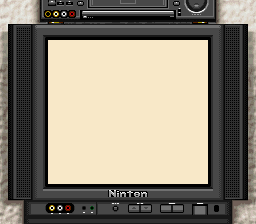
Seconded. Filezilla is awesome.I use Filezilla which does what it needs to ¯\_(ツ_/¯
How do permanently kill these scanlines on the newly patched Retroarch?
If you're going to be FTPing in to your SNES Mini, please be sure to set your client's transfer limit to 1 file at a time. The SNES Mini is very picky about transfering files, especially if you hammer it, and I have seen more than one case of corruption due to FTP transfer.
How do permanently kill these scanlines on the newly patched Retroarch?

I use Filezilla which does what it needs to ¯\_(ツ_/¯
Seconded. Filezilla is awesome.
Here are a couple more TV Themes:
A vintage one:
And a Sony One:
Install the module from Modules menu and it will tell you the global arguments you need.

Large thread but just wondering if anyone has gotten Tetris Attack to work?
With some work. I haven't looked into it yet but SNESC borders are a clean 720p yeah? Pixel scaling won't be an easy 1:1 if so.
You'd need to rejig it for widescreen anyway though, so I think it should be doable. Depends on what the original border depicted really.
I'll give one a try.
The SGB borders that have repeating patterns along the edges won't be so bad, you can just repeat them more. Something like the house scene would be harder, especially given we need to make 4:3 and 8:7 ones.
.... Rey, I totally forgot you're the one who archived all these borders in the first place! Thanks dude. <3
FileZilla has malware issues that to my knowledge have still not been solved. Be careful, or even better switch to something else like WinSCP.
Here are a couple more TV Themes:
A vintage one:
And a Sony One:
snip
FileZilla has malware issues that to my knowledge have still not been solved. Be careful, or even better switch to something else like WinSCP.
