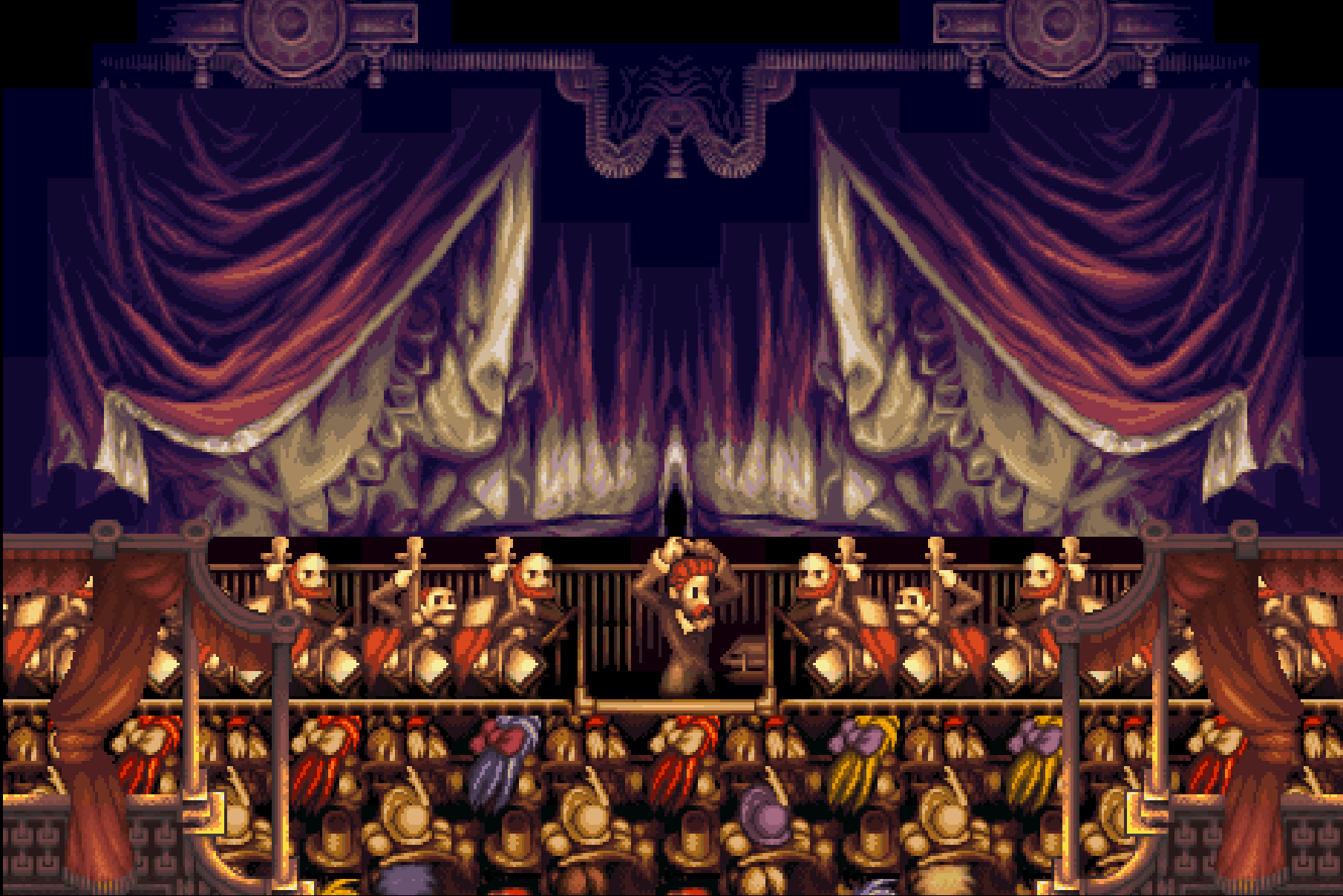Yeah I agree, the NOE artwork for Harvest Moon is much nicer and atmospheric, lovely image really. The US/NCL one is pretty bad, its got the Japanese art mixed with a real life stock photo of a farm.
I think the reason for only Australia having the NCL cover in this case is that it was a niche title late in the cycle, so regions like UKV or SCN didnt want to do NCLs minimum order for a bespoke run (5,000 copies, iirc), and pooled with NOE. With NOE they would have needed to do only around 1,000 units for their own UKV labeled cover from NOE, but with an EUR labeled cartridge, like DKC3.
On closer inspection, DKC3 was indeed one of these. A cartridge from NOEs general EUR labeled stock, with a SCN labels box and manual localised by NOE on their own template:
Hence the NCL style cover only ever appeared in Australia.
Kinda surprising that Super NES sales fell so quickly off the cliff in UK and Scandinavia that they wouldnt be able to sell 5,000 copies of a big game like Doney Kong Country 3. I guess PlayStation had really taken off at that point, and N64 was just around the corner.