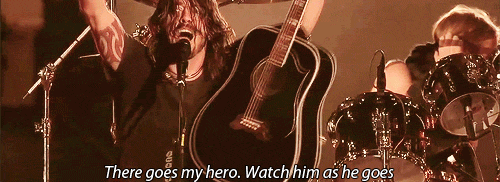Rewind?You won't have access to the snes classic features like the ability to rewind.
You are using an out of date browser. It may not display this or other websites correctly.
You should upgrade or use an alternative browser.
You should upgrade or use an alternative browser.
SNES Mini Classic Hacking | More games, more borders, more gooder.
- Thread starter Robin64
- Start date
played 20 mins of Aladdin , the first in almost 20 years, and its almost like i played it yesterday. Game has aged so well
I'm trying to find that file to know where it was saved but can't find it. why is it so important again?
My dumped Kernel is in hakchi 2.20 -> hakchi2 -> dump
If anything happens to your SNES Mini once you put this image file back there it'll turn it back to normal.
OmegaDL50
Member
Does Mario All Stars not run great or does it actually just bad and i dont remember.
The control feels off to me. I own the actual cart and the Wii version so maybe im forgetting.
The physics in SMAS are different than the NES original games. The only exception being SMB3.
You might need to apply the physics patch to your SMAS rom to see if that fixes the issue.
SomewhatGroovy
Banned
Thanks, Seik.
...? You can hide games individually.However in the case you want to change one of the default games like using FF6 with a fan translation as opposed to FF3 for example. You cannot hide the default games on a individual basis, you must hide all 21 of them and re-add them manually via duplicate roms that will take up additional space.
However in this case if the default 21 games are hidden and say you add a hack of Super Mario World for example. It will show up.
So you can decide to use the default 21 games plus extras you want to add, or hide them and just copy over duplicates of the ones you really want. (As in my case for hiding them to not have Kirby's Dream Course in the library for example)
I definitely hid Super Ghouls'n Ghosts for the hack that reduces slowdown, and Super Mario World and added SMAS+World with the brick fix, Earthbound for MaternalBound, Secret of Mana for VWF patch, etc.

You won't have access to the snes classic features like the ability to rewind.
Yeah, but someone made a plugin that acts similar for retroarch iirc. It was for the NES Classic but no reason it shouldn't work here.
Can someone explain why choose 'uninstall' over 'flash original kernel' when reverting it to factory state?Nope, I uninstalled nothing, just chose 'Flash Original Kernel' and it took the dumped kernel and put it back on my SNES, which started working again normally after that.
Can someone explain why choose 'uninstall' over 'flash original kernel' when reverting it to factory state?
I think the uninstall feature is to be sure that everything related to Hakchi is removed from the SNES Mini.
Maybe this is for save states leftovers from games you added previously and stuff like that, but that's just a theory so don't take my words for cash.
EDIT: Scratch that, I did a full uninstall before installing the 2.20 kernel and my save state from the end screen of TMNT4 was still there!
Gotta read the instructions. It says to flash back to stock first then flash to the latest version.Hmm I'm trying to flash the newer custom kernal over the old one (due to the old one apparently having power/heat issues) but it seems to be stalling at the initial driver install.
Which one is that 2.20? That still has power issuesHmm I'm trying to flash the newer custom kernal over the old one (due to the old one apparently having power/heat issues) but it seems to be stalling at the initial driver install.
Shit does this mean i have to reinstall the custom kernal now?
mntorankusu
Member
Anybody figured out if there's actually some way to use the background mask files? I was really hoping it would be a way to mask out the hue effect to only certain parts of the screen, but it seems to do absolutely nothing.
Dreams-Visions
Member
I just want to know when/if I can load UN Squadron on board.
Pls!
Pls!
Anoregon
The flight plan I just filed with the agency list me, my men, Dr. Pavel here. But only one of you!
Gotta read the instructions. It says to flash back to stock first then flash to the latest version.
That still has the popup to install the driver, which doesn't seem to work.
Which one is that 2.20? That still has power issues
2.0.20.14 is fine, Cluster said it. Just make sure you're using that version's kernel and it should be fine.
Yup, just applied this.
Chris Ticehurst
Member
Any reason why some of the games I added have some slow audio issues and that some the of the game's frames are bigger than the frames used in SNES Mini?
Are they PAL?Any reason why some of the games I added have some slow audio issues and that some the of the game's frames are bigger than the frames used in SNES Mini?
If you haven't done much of this yet, read the OP first so you have an idea of how everything works. You need to overmount the file /usr/bin/clover-canoe-shvc. Make a copy of it onto your computer, then make a text file named something like p0202_filter with two lines--
and a blank line underneath. Put the file you created in /var/lib/hakchi/rootfs/etc/preinit.d/Code:overmount /usr/bin/clover-canoe-shvc
Now, edit your copy of clover-canoe-shvc based on how you want your filters to behave. There are three relevant lines here.
Code:keep-aspect-ratio) options="$options -filter 1 -magfilter X" ;; //4:3 mode pixel-perfect) options="$options -filter 1 --pixel-perfect" ;; crt-filter) options="$options -filter 2 -magfilter X" ;;
-magfilter is what controls the display filter. Set it to 3 to disable the bilinear filter, or set it to 2 to enable the horizontal-only linear filter.
-filter controls the scanline filter. You can turn it on by setting it to 2, for example if you want to use scanlines in pixel perfect mode as well.
After you set it up how you like, copy that file to /var/lib/hakchi/rootfs/usr/bin/.
This is great, thanks for sharing this
How do I disable the scanlines - change the setting to 1?
OMG is this possible for Star Fox 2??
Jawmuncher
Member
I can't get my dumps of Goof Troop and Panel De Pon to work. Just get a black screen every-time I try to start them.
rubbishmonkey
Member
Do I need to unzip my ROMs before I load them, or does hakchi know what to do with them?
Hakchi seems to have known what to do with my zipped ones
GeorgioCostanzaX
Member
Do I need to unzip my ROMs before I load them, or does hakchi know what to do with them?
Havent unzipped mine.
ReyVGM
Member
That's just making the game way too fast.
Chris Ticehurst
Member
Are they PAL?
I'll check out some of the suss games - do I use PAL or not?
GeorgioCostanzaX
Member
I can't get my dumps of Goof Troop and Panel De Pon to work. Just get a black screen every-time I try to start them.
Pretty sure you need to download them from another site unless you are ripping them yourself. I had to do this on a few fam translations different rom different results.
That's just making the game way too fast.
As someone who has never played it, I'd rather it be too fast and consistent in FPS than slow and janky.
OMG is this possible for Star Fox 2??
Yeah, though it makes the game really fast. Maybe I'm not used to it but I definitely missed out on some missiles heading to Corneria because I couldn't catch them in time with the overclocked FX lol
And this is on Normal mode.
SomewhatGroovy
Banned
do you have to resync after entering the command or just turn off and unplug from computer?
mntorankusu
Member
Yeah, though it makes the game really fast. Maybe I'm not used to it but I definitely missed out on some missiles heading to Corneria because I couldn't catch them in time with the overclocked FX lol
And this is on Normal mode.
Are you talking about overclocking it on the SNES Classic or in a PC emulator? Because in my experience, the SNES Classic emulator completely ignores the -boost-fx argument when running Star Fox 2, unless you modify the ROM to have a different preset ID. And even doing that, the hardware couldn't really keep up with the emulation with it set higher than 2.
This is fantastic and just what I'm looking for as well.
Don't suppose you could throw together a Dragon Quest I+II or V box.
I love DQ so here you go, I hope you like them.
Sorry I+II isn't as fancy, the artwork wasn't as high res so it was harder to work with.
Rewind?
When you make a savestate, you can rewind like 15 sec of gameplay. It's an advertised feature by Nintendo. Not too useful a feature really I've found, maybe for showing off a cool moment.
When you make a savestate, you can rewind like 15 sec of gameplay. It's an advertised feature by Nintendo. Not too useful a feature really I've found, maybe for showing off a cool moment.
I think its more like 45 seconds...and very convenient if you make a silly boneheaded mistake and you wanna go back. I love it lol
ReyVGM
Member
As someone who has never played it, I'd rather it be too fast and consistent in FPS than slow and janky.
As someone who has played it for over 20 years: good luck playing it at that speed and actually hitting and avoiding enemies.
That's like playing SF Turbo at 10-star speed.
MoneyLaunderer
Member
AtomicShroom
Member
When you make a savestate, you can rewind like 15 sec of gameplay. It's an advertised feature by Nintendo. Not too useful a feature really I've found, maybe for showing off a cool moment.
Not too useful? Its the only possible way for a human being to finish Super Ghouls and Ghosts...
Jawmuncher
Member
Hmmm. I think theres something afoot either with my SNES Classic or some settings I might have turned on on hatchi.

Xaero Gravity
NEXT LEVEL lame™
Anyone know how to get rid of the C8 error if your PC doesn't detect the SNES Mini? Kind of fucked here