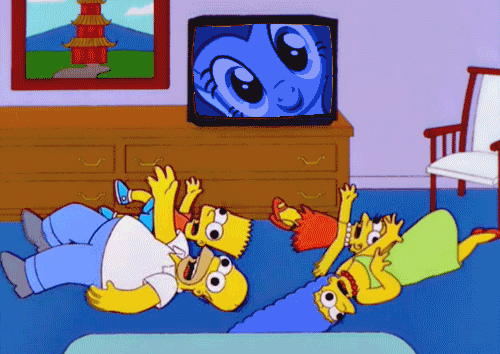If you haven't done much of this yet, read the OP first so you have an idea of how everything works. You need to overmount the file /usr/bin/clover-canoe-shvc. Make a copy of it onto your computer, then make a text file named something like p0202_filter with two lines--
Code:
overmount /usr/bin/clover-canoe-shvc
and a blank line underneath. Put the file you created in /var/lib/hakchi/rootfs/etc/preinit.d/
Now, edit your copy of clover-canoe-shvc based on how you want your filters to behave. There are three relevant lines here.
Code:
keep-aspect-ratio) options="$options -filter 1 -magfilter X" ;; //4:3 mode
pixel-perfect) options="$options -filter 1 --pixel-perfect" ;;
crt-filter) options="$options -filter 2 -magfilter X" ;;
-magfilter is what controls the display filter. Set it to 3 to disable the bilinear filter, or set it to 2 to enable the horizontal-only linear filter.
-filter controls the scanline filter. You can turn it on by setting it to 2, for example if you want to use scanlines in pixel perfect mode as well.
After you set it up how you like, copy that file to /var/lib/hakchi/rootfs/usr/bin/.