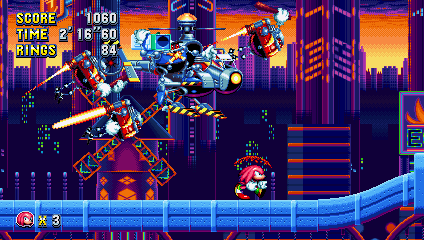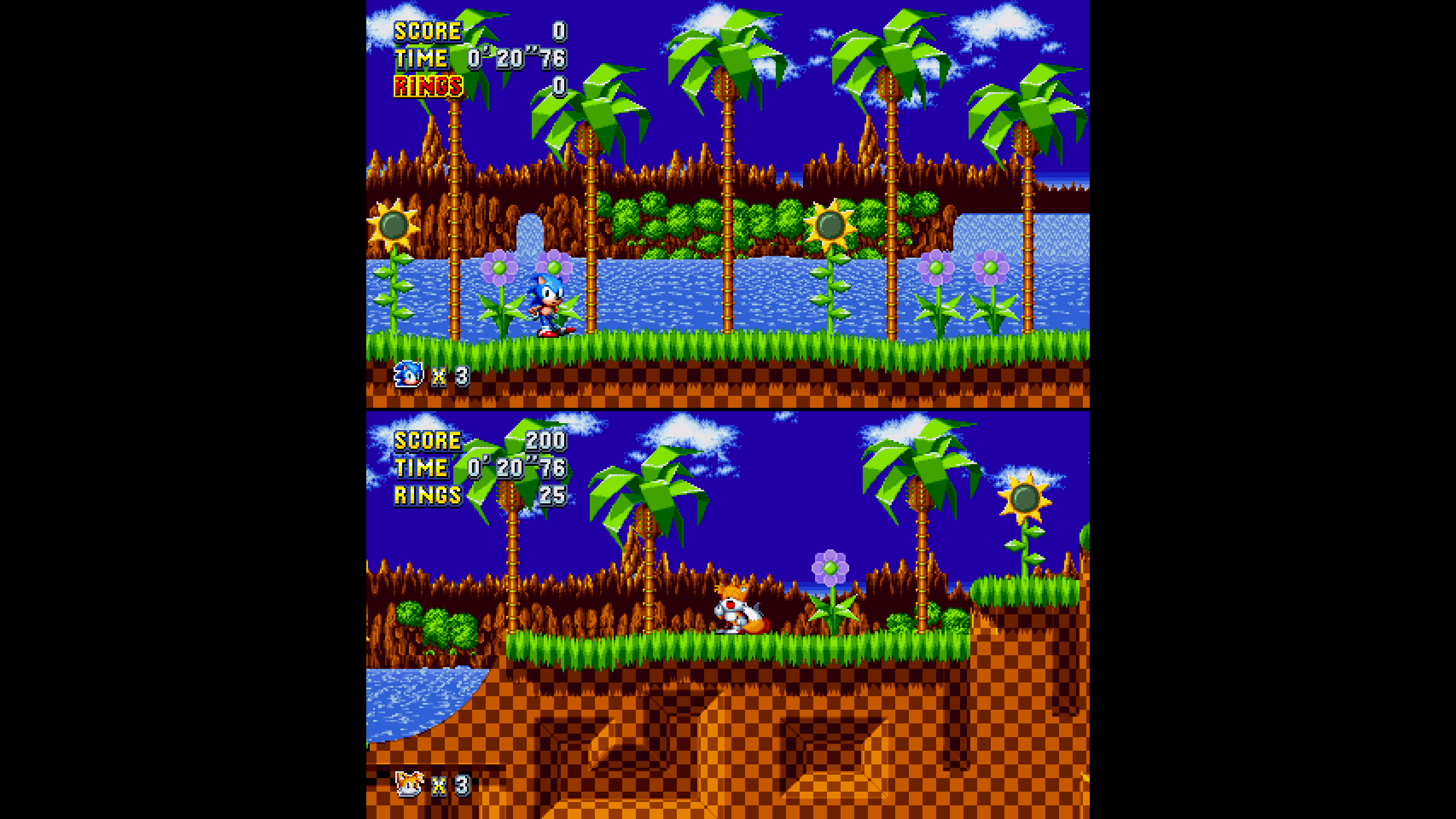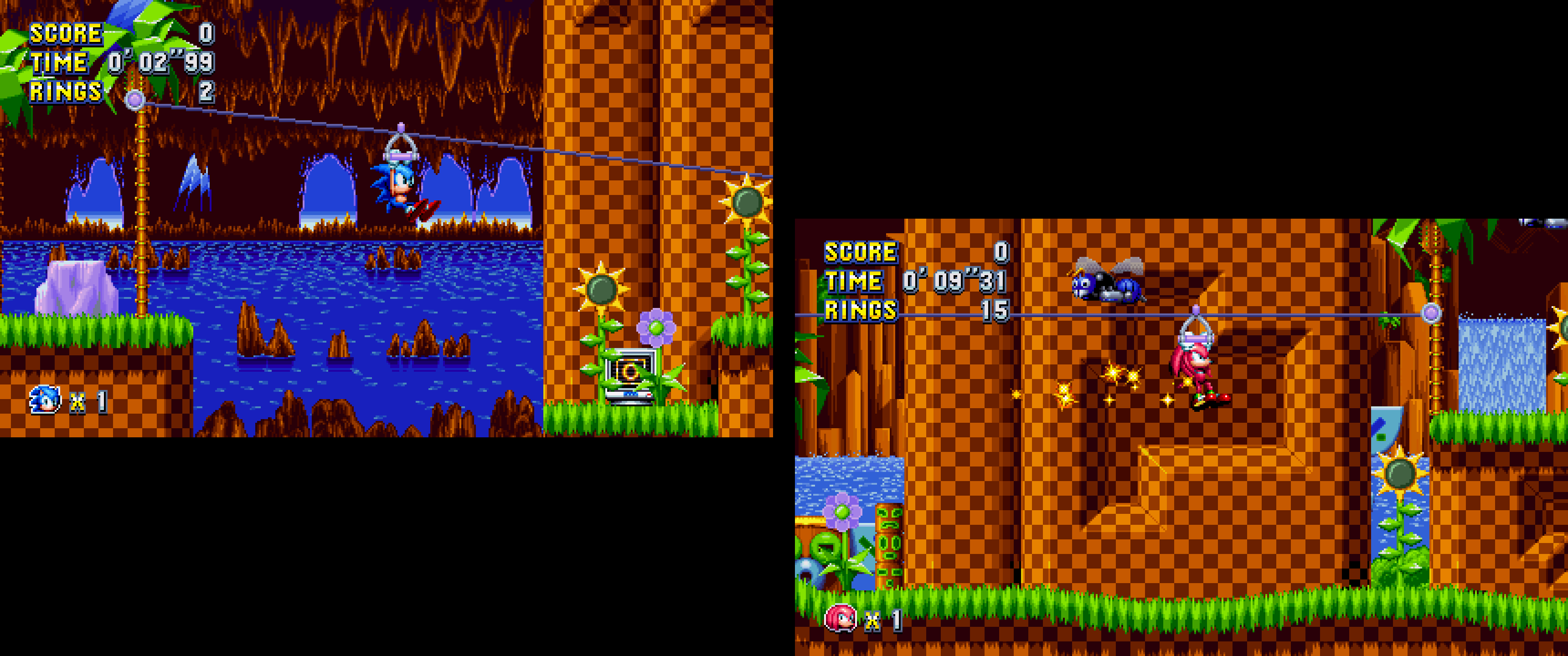Stardust Speedway doesn't need to turn upsidedown. It's on Little Planet, they just need to get knocked into the air past Little Planet's gravitational field and they'll fall onto Angel Island.
They go through Hydrocity Zone backwards (the background of Act 1 is the background of Act 2 in S3&K and the background of Act 2 is the background of Act 1 in S3&K and the bosses are reversed. So the end of Hydrocity in Mania should lead to Angel Island Zone, which is where Tails left the Tornado in the intro.
The rocket isn't behind Heavy Rider; you fight Heavy Rider on top of the rocket. I imagine the original idea was for you to have a boss fight while the rocket was shooting up to Little Planet.
Another thing they need to address is how Heavy King became the way he was at the end and turned against Eggman.
Yeah it doesnt have to turn upsidedown, that's just how i'd convey it to people in a way that didnt seem like he got "blown up somehow". Having everyone except sonic and tails (or knuckles) turn upsidedown and then the heroes fall would be a really simple way to explain it. (Phantom Ruby)
I didnt realize the HCZ backwards thing. I just thought they did the act 2 is the old one thing just to mix it up. Yeah the boss is in act 1 but the miniboss is in act 2. That makes alot of sense now. I do really like the idea of justifying knuckles showing up to ride the tornado with them by subverting the knuckles trap trope, but that's just what I'd do (comedy bit).
Yeah I mean....if you do Knuckles & Knuckles it feels more interesting because you fight Heavy King and then you fight an even stronger version in the last zone, but knuckles and knuckles is kind of a joke playthrough so it doesnt fully work.
I do like my idea of replacing the shredder with Heavy Rider (crazy paperboy/girl) and then just having sonic and tails fight heavy king too. Shredder's the weakest boss by far and Aaron Webber kind of gives a nod to that in the week's official sonic stream. I dont think the Spider is so great either but all that needs is visual indicator like a color swap on the star to let you know you can't hit it and maybe a different sounding bounce off instead of letting you go "behind it".
One thing I thought would be cool would be if the final boss had a hand grab added to the start of the fight but the rest of the fight was the same, that way you could see all 4 heavies in a normal run. I always have to stall to get heavy rider at the end because it only takes 3 grabs to take out all his tentacles even without damage boosting. One of my friends suggested that it'd make the fight harder if his bottom tentacles didnt go first. He's kind of like the old MMZ boss in that he gets easier as you hit him.
Also I bet I'm really on the money about Press Garden's intro. It makes alot of sense since it's a snow level following flying battery, and it'd be a cheeky reference for super fans.
I didnt realize the HCZ backwards thing. I just thought they did the act 2 is the old one thing just to mix it up. Yeah the boss is in act 1 but the miniboss is in act 2. That makes alot of sense now. I do really like the idea of justifying knuckles showing up to ride the tornado with them by subverting the knuckles trap trope, but that's just what I'd do (comedy bit).
Yeah I mean....if you do Knuckles & Knuckles it feels more interesting because you fight Heavy King and then you fight an even stronger version in the last zone, but knuckles and knuckles is kind of a joke playthrough so it doesnt fully work.
I do like my idea of replacing the shredder with Heavy Rider (crazy paperboy/girl) and then just having sonic and tails fight heavy king too. Shredder's the weakest boss by far and Aaron Webber kind of gives a nod to that in the week's official sonic stream. I dont think the Spider is so great either but all that needs is visual indicator like a color swap on the star to let you know you can't hit it and maybe a different sounding bounce off instead of letting you go "behind it".
One thing I thought would be cool would be if the final boss had a hand grab added to the start of the fight but the rest of the fight was the same, that way you could see all 4 heavies in a normal run. I always have to stall to get heavy rider at the end because it only takes 3 grabs to take out all his tentacles even without damage boosting. One of my friends suggested that it'd make the fight harder if his bottom tentacles didnt go first. He's kind of like the old MMZ boss in that he gets easier as you hit him.
Also I bet I'm really on the money about Press Garden's intro. It makes alot of sense since it's a snow level following flying battery, and it'd be a cheeky reference for super fans.