Awesome. Thanks for the help. I must have all my PC games in my Steam client or my PC will combustSalsaShark said:fuck it wish granted
After you get the game there's an option to "show serial key" under the "My Games" section. A key will show up, you go to "Games > Activate a product on Steam" in the Steam client, put the key there, steam takes care of the rest.
You are using an out of date browser. It may not display this or other websites correctly.
You should upgrade or use an alternative browser.
You should upgrade or use an alternative browser.
STEAM- Announcements & Updates 2011 Edition |OT2|
- Thread starter ClovingWestbrook
- Start date
- Status
- Not open for further replies.
Im gonna go ahead and recommend the Steam Compact skin since ive been using it for a while.
Screenshots of it:
Installation instructions
Backup your \Steam\resource\layout\ and \Steam\resource\styles\ folder
Extract the archive directly in \Steam\ and replace those files you're asked to.
Select the Compact skin in Settings Interface and restart Steam.
If Steam's updating files next time you start Steam, you have to repeat Step 2 and 3.
Important information
You're installing this on your own risk! Make sure that you have proper backups in case you want to revert to the original skin.
You have to replace Steam's original files in Steam\resource\layout\ and \styles\ for this skin to apply properly. Any update where Steam says it's updating files will most likely also overwrite my skin files, so you will be forced to re-apply it after every such update. This is due to a Steam issue and it will probably never be fixed.
I strongly advise you to disable DirectWrite font smoothing in Settings Interface when using this skin, since these small font sizes aren't even remotely suitable for DirectWrite.
Download Link
Original Thread (currently unavailable because the forums are getting hammered)
screenshot of my own:

best library view!
Screenshots of it:
Installation instructions
Backup your \Steam\resource\layout\ and \Steam\resource\styles\ folder
Extract the archive directly in \Steam\ and replace those files you're asked to.
Select the Compact skin in Settings Interface and restart Steam.
If Steam's updating files next time you start Steam, you have to repeat Step 2 and 3.
Important information
You're installing this on your own risk! Make sure that you have proper backups in case you want to revert to the original skin.
You have to replace Steam's original files in Steam\resource\layout\ and \styles\ for this skin to apply properly. Any update where Steam says it's updating files will most likely also overwrite my skin files, so you will be forced to re-apply it after every such update. This is due to a Steam issue and it will probably never be fixed.
I strongly advise you to disable DirectWrite font smoothing in Settings Interface when using this skin, since these small font sizes aren't even remotely suitable for DirectWrite.
Download Link
Original Thread (currently unavailable because the forums are getting hammered)
screenshot of my own:

best library view!
Lara Croft deal is up on GamersGate: http://www.gamersgate.com/DD-LCGOL/lara-croft-and-the-guardian-of-light
And its even lower at $3.74
And its even lower at $3.74
24FrameDaVinci said:
It's only 5 years till the 20th anniversary of Team Fortress though
Stallion Free
Cock Encumbered
That skin just makes the default uglier imo.
Stallion Free said:That skin just makes the default uglier imo.
I like it, the client itself occupies much less space from the actual browser/store
Yaska
Member
It's also the same price in Euros. (equals to around $5,35)SalsaShark said:Lara Croft deal is up on GamersGate: http://www.gamersgate.com/DD-LCGOL/lara-croft-and-the-guardian-of-light
And its even lower at $3.74
Yaska said:It's also the same price in Euros.
I can help out with any Euro-Gaffer wanting to get the cheaper USD version
SalsaShark said:Im gonna go ahead and recommend the Steam Compact skin since ive been using it for a while.
Ooh, that does look very nice. Still, my beloved small mode is so nice and efficient.
witchedwiz
Member
meme i need your helpSalsaShark said:I can help out with any Euro-Gaffer wanting to get the cheaper USD version
with lara + magicka, assuming they both registers on steam.
Let me know
Schmattakopf
Member
I like compact skins but it doesn't seem worth it if I have to reinstall after every update. I feel like skins should be supported a little better.SalsaShark said:I like it, the client itself occupies much less space from the actual browser/store
Yaska
Member
Agreed, since there is already a option to change skin, why can't they make a custom specified folder option to load up skins.Schmattakopf said:I like compact skins but it doesn't seem worth it if I have to reinstall after every update. I feel like skins should be supported a little better.
witchedwiz said:meme i need your help
with lara + magicka, assuming they both registers on steam.
Let me know
Sure thing, pm sent.
And yeah agreed about Skin support.
Sutton Dagger
Member
In the last couple of days the steam icon that I pinned to the taskbar thing at the bottom of the desktop doesn't have the logo but instead a generic folder sort of image? I tried restarting both Steam and the comp but it's still doing it? Any ideas?
HadesGigas
Member
Sutton Dagger said:In the last couple of days the steam icon that I pinned to the taskbar thing at the bottom of the desktop doesn't have the logo but instead a generic folder sort of image? I tried restarting both Steam and the comp but it's still doing it? Any ideas?
Try unpinning it as well?
Sutton Dagger
Member
HadesGigas said:Try unpinning it as well?
Yep...
LovingSteam said:Hall of Shame-
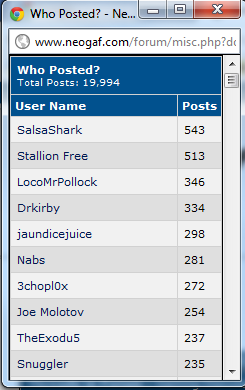

fushi
Member
Why... don't I have the back and forward buttons?SalsaShark said:
I've reinstalled Steam and still none.
fushi said:Why... don't I have the back and forward buttons?
I've reinstalled Steam and still none.
Go to steam -> settings -> interface and check the display steam url address bar when available.
fushi
Member
Can't believe I missed that. Thanks!Bluth54 said:Go to steam -> settings -> interface and check the display steam url address bar when available.
3chopl0x said:There's now a Bedlam Games comp in the registry, D&D Daggerdale coming to Steam?
I think it was added to the registry iirc
SalsaShark said:I think it was added to the registry iirc
Yeah just looked again and saw this /facepalm

Yaska
Member
Wouldn't it be more like DOTA2 than HL3JaseC said:Obligatory "ValveTestApp99130 is Half-Life 3" post.
Wow thanks for making me feel old.jambo said:It's only 5 years till the 20th anniversary of Team Fortress though
Yaska said:Wouldn't it be more like DOTA2 than HL3
Dota 2 is Half-Life 3.
SalsaShark said:Im gonna go ahead and recommend the Steam Compact skin since ive been using it for a while.
*SNIP*
best library view!
Gonna have to download that; that looks nice.
Also what game is that in the overlay pic?
Island said:Gonna have to download that; that looks nice.
Also what game is that in the overlay pic?
wich one?
edit: oh just saw the edit, that's Sol Survivor
The_Player
Member
JaseC said:Dota 2 is Half-Life 3.

Island said:Gonna have to download that; that looks nice.
Also what game is that in the overlay pic?
Sol Survivor
3chopl0x said:Sol Survivor
Is it any good?
theusedversion
Member
Do you have to buy games through the wallet now? I'm confused. I bought Civ5 when it came out and I just purchased it with my credit card.
theusedversion said:Do you have to buy games through the wallet now? I'm confused. I bought Civ5 when it came out and I just purchased it with my credit card.
nope, its an option
a good one to limit yourself
those 20 bucks that you see on mine are the only money im trying to spend on the sales considering i need to upgrade my PC next month.
bets start on how much im gonna last till i put more money
Island said:Is it any good?
No idea, haven't played it myself.
Lord British
Member
Would anyone be able to help me out with acquiring the GamersGate Lara Croft deal in USD? I am in England. Can Paypal in the next few hours.
Thanks in advance.
Thanks in advance.
Stupacabra said:Hey
Would you be able to help me out with acquiring the GamersGate Lara Croft deal in USD? I am in England. Can Paypal in the next few hours.
Thanks in advance,
Stu
I'd help but im gonna hit the bed, if you still have no luck till tomorrow i can do it for you
- Status
- Not open for further replies.

