If you pre-ordered it from steam, then they charged you right away.I ordered one back when it was saying October, did they already charge us?
-
Hey Guest. Check out your NeoGAF Wrapped 2025 results here!
You are using an out of date browser. It may not display this or other websites correctly.
You should upgrade or use an alternative browser.
You should upgrade or use an alternative browser.
Steam Controller trailer, $50
- Thread starter Formless
- Start date
Noticed Tweets from Digital Storm, iBuyPower and OriginPC with pics of their Steam Controllers, which I assume are for their machines. The OriginPC pic gives a bit of a look at how it's packaged

And Digital Storm shows the back a bit and also say
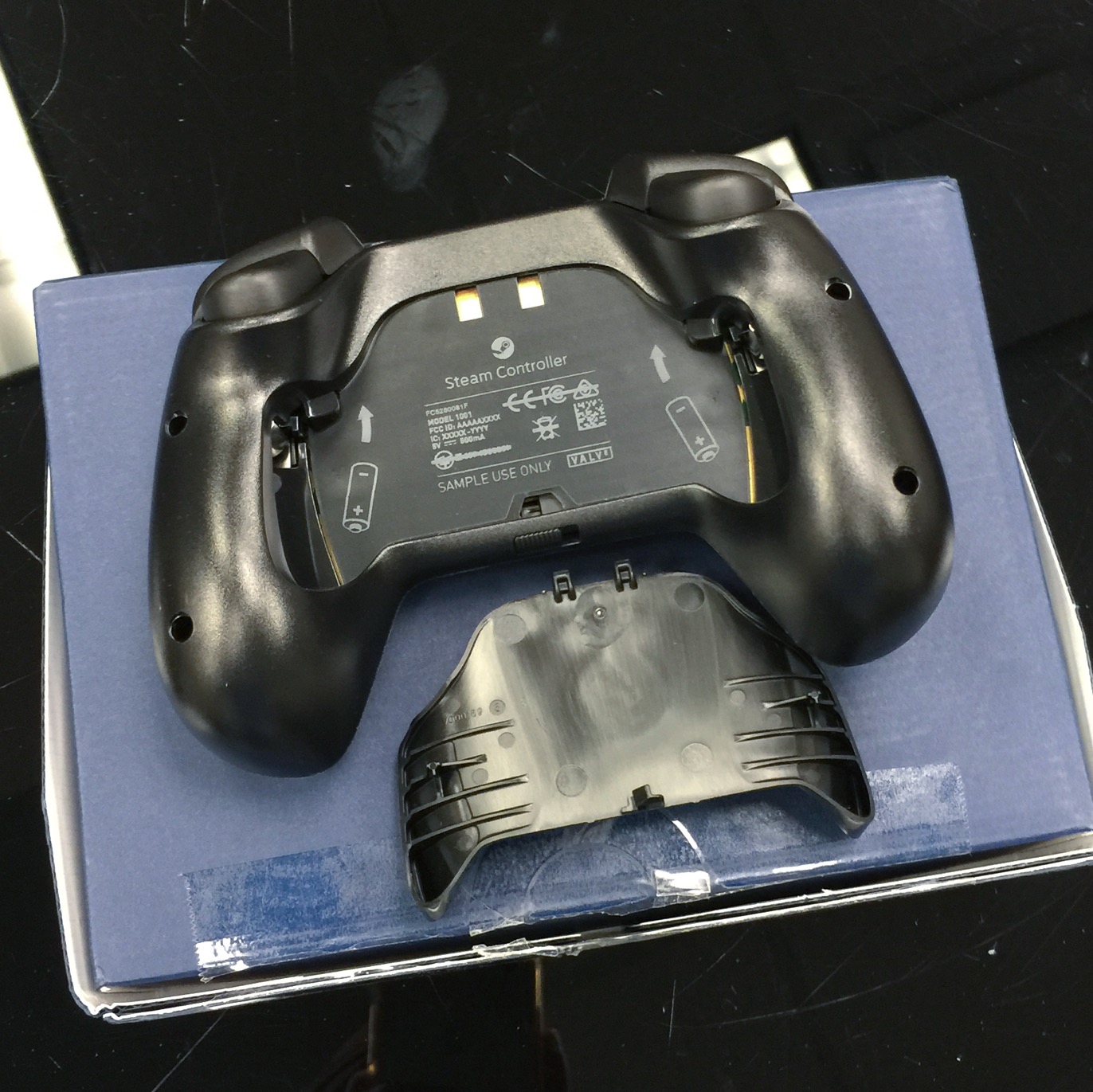

And Digital Storm shows the back a bit and also say
Overall, the controller feels very good in the hand. The buttons aren't mushy and the click feel of the finger triggers and the trackpads is satisfying. Once we get a chance to have a proper gaming session on the controller, we will be sure to let you know our thoughts!
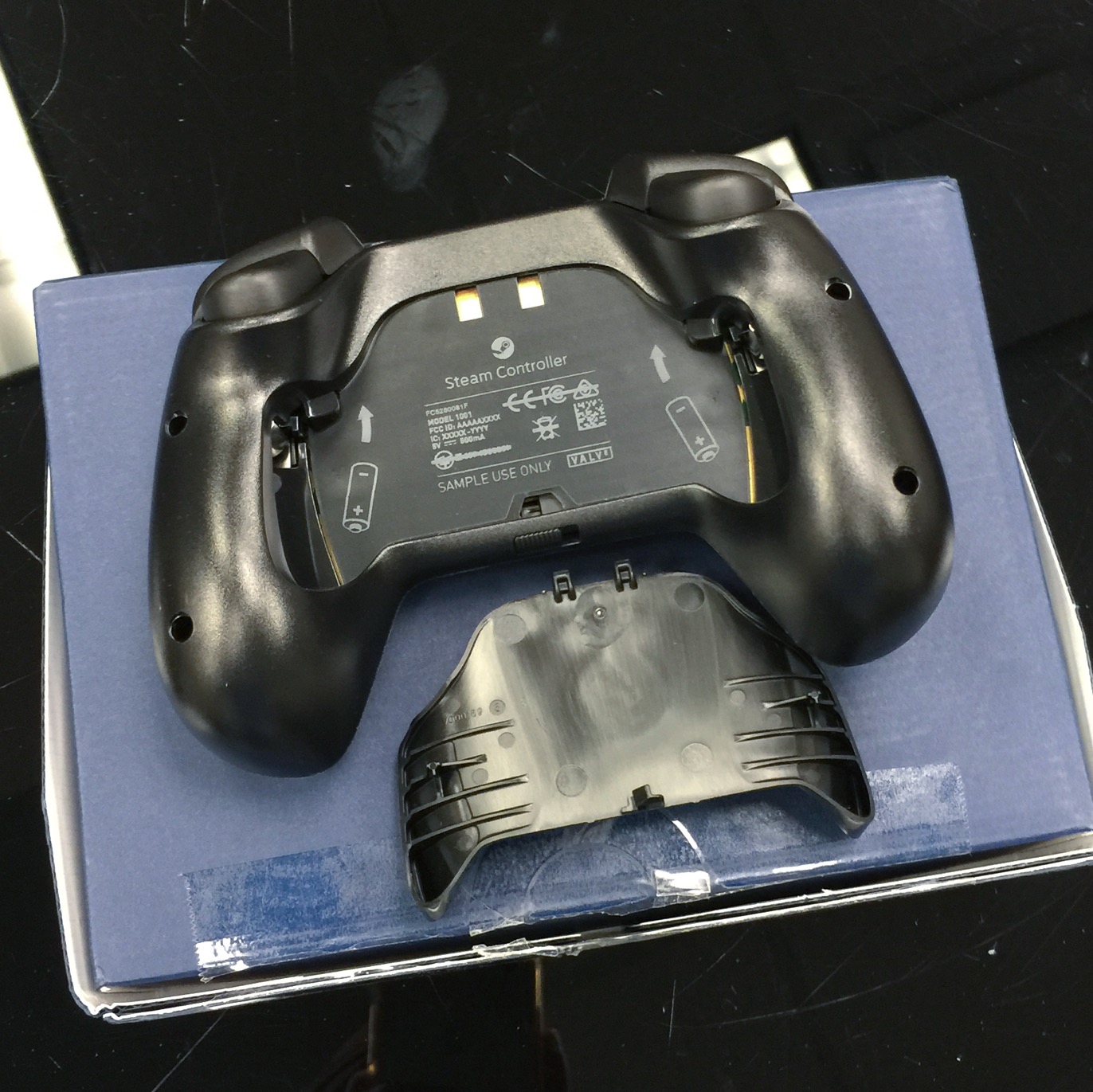
Xplatformer
Member
Crowd sourced binding and complete flexibility to customise the controller to a game and individual needs is exactly the kind of solution suited to PC gaming. In the end this is what it is all about - PC gaming - which needs this solution to not require a form of desk, but also isn't enforced as a standard in keeping with the flexibility and choice individuals have when using PCs.
Absofuckinlutely.
ashecitism
Member
Devs have started to receive them as well
https://twitter.com/gtjuggler/status/628578775505235968
https://twitter.com/glassbottommeg/status/626959051079839744
https://twitter.com/gtjuggler/status/628578775505235968
https://twitter.com/glassbottommeg/status/626959051079839744
digitalrelic
Banned
Devs have started to receive them as well
https://twitter.com/gtjuggler/status/628578775505235968
https://twitter.com/glassbottommeg/status/626959051079839744
Maaannn, I can't wait to get mine! The time from now to October 16th feels like an eternity.
Rodney McKay
Member
I'm almost as excited about getting this as I would be for a new console release.
Actually I'm MORE excited for this than I was for the XB1 and PS4 launches. With this I'm getting a functionally new controller (not just rumble triggers or a shitty touchpad) and I already have a huge library of games that I can try it out with.
I think I might go back and replay Portal 2 (or that big fan expansion for it) as the first game to use this with just to get used to it.
Actually I'm MORE excited for this than I was for the XB1 and PS4 launches. With this I'm getting a functionally new controller (not just rumble triggers or a shitty touchpad) and I already have a huge library of games that I can try it out with.
I think I might go back and replay Portal 2 (or that big fan expansion for it) as the first game to use this with just to get used to it.
I'm almost as excited about getting this as I would be for a new console release.
Actually I'm MORE excited for this than I was for the XB1 and PS4 launches. With this I'm getting a functionally new controller (not just rumble triggers or a shitty touchpad) and I already have a huge library of games that I can try it out with.
I think I might go back and replay Portal 2 (or that big fan expansion for it) as the first game to use this with just to get used to it.
You and me both, my friend. In fact, I'm postponing a playthrough in some of my games while I wait this controller.
Sorcerer
Member
Noticed Tweets from Digital Storm, iBuyPower and OriginPC with pics of their Steam Controllers, which I assume are for their machines. The OriginPC pic gives a bit of a look at how it's packaged

And Digital Storm shows the back a bit and also say
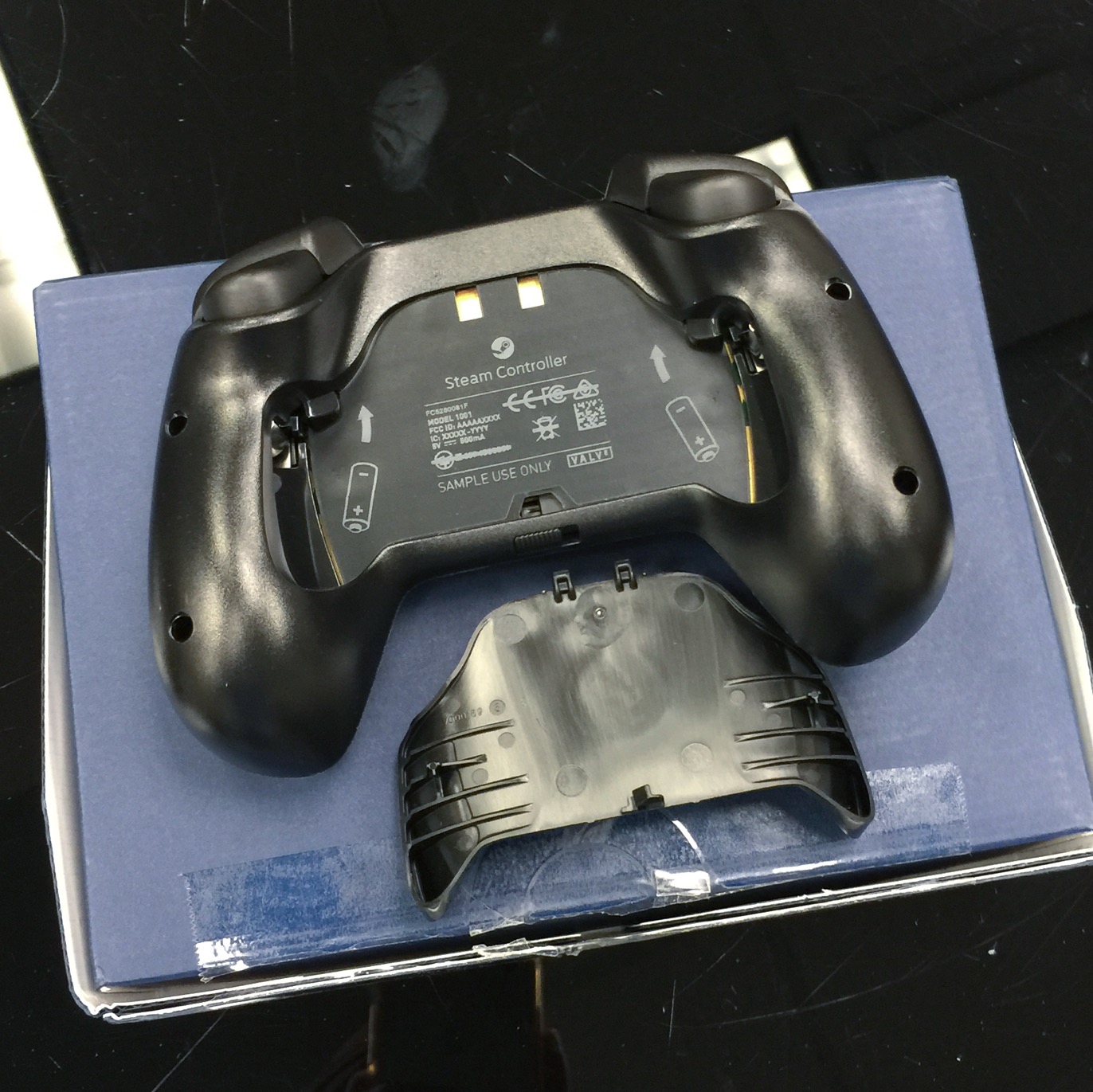
You mentioned ibuy power, I noticed a while ago they were removed from Steam's Steam Machine list?
They are still making a Steam Machine?
Strife In a Teacup
Member
Very interested to see how this will work on Civ 5. I got in on the October shipment as well.
You mentioned ibuy power, I noticed a while ago they were removed from Steam's Steam Machine list?
They are still making a Steam Machine?
No idea. Can't say I've been paying attention to the Machines. I don't recall any of the tweets mentioning Machines, just that they received the controllers.
I'm almost as excited about getting this as I would be for a new console release.
Actually I'm MORE excited for this than I was for the XB1 and PS4 launches. With this I'm getting a functionally new controller (not just rumble triggers or a shitty touchpad) and I already have a huge library of games that I can try it out with.
I think I might go back and replay Portal 2 (or that big fan expansion for it) as the first game to use this with just to get used to it.
Pretty much the same here. Works for my intended lounge setup and plenty of great uses for lots of games. Even having it for traditional controller games is great for getting trackball / mouse like accuracy rather than analogue stick look. Also looking forward to seeing what native support and design of games can do with it.
kutthoat5150
Member
anybody know if the trackpad can be used to navigate around windows or is it just for steam?
anybody know if the trackpad can be used to navigate around windows or is it just for steam?
it can be used absolutely anywhere a mouse can be used, including your PC's bios menu.
You can use this controller in MS DOS.
Sorcerer
Member
No idea. Can't say I've been paying attention to the Machines. I don't recall any of the tweets mentioning Machines, just that they received the controllers.
Just thought it was weird that Valve would send them controllers if they are no longer involved with making Steam Machines.
But I see the pics and their thank you so who knows.
kutthoat5150
Member
it can be used absolutely anywhere a mouse can be used, including your PC's bios menu.
You can use this controller in MS DOS.
awesome thanks, would be convenient to not have to get up from couch to fiddle with windows settings before playing
magnumpy
Member
anybody know if the trackpad can be used to navigate around windows or is it just for steam?
why would you want that. you've got a mouse for your PC, just use that.
I shudder at the thought of using a gamepad for windows *barf*
Sorcerer
Member
why would you want that. you've got a mouse for your PC, just use that.
I shudder at the thought of using a gamepad for windows *barf*
It can be a big convenience if your gaming from your couch. PC hooked up to a tv.
Nappuccino
Member
why would you want that. you've got a mouse for your PC, just use that.
I shudder at the thought of using a gamepad for windows *barf*
Part of the track-pad's appeal, supposedly, is that it's a fantastic mouse replacement. I think the question makes sense.
Nabs
Member
why would you want that. you've got a mouse for your PC, just use that.
I shudder at the thought of using a gamepad for windows *barf*
The Steam controller is designed to give you more freedom from a couch. This includes using it as a mouse to reach things like game launchers and other programs.
why would you want that. you've got a mouse for your PC, just use that.
I shudder at the thought of using a gamepad for windows *barf*
you have your mouse on your couch?
Using this gamepad is as natural as using a mouse.
awesome thanks, would be convenient to not have to get up from couch to fiddle with windows settings before playing
It's really a slick replacement for a mouse. It maps left and right click to the left and right triggers. Anything you can do with a mouse, you can do with ease with the steam controller.
kutthoat5150
Member
why would you want that. you've got a mouse for your PC, just use that.
I shudder at the thought of using a gamepad for windows *barf*
I also have my PC hooked up to my 50 inch plasma when I play games as do many other steam users here, not everybody games on a monitor exclusively
Sorcerer
Member
Very interested to see how this will work on Civ 5. I got in on the October shipment as well.
There are a shitload of Civ 5 vid's with the prototype controller and they all seem extremely positive.
I also have my PC hooked up to my 50 inch plasma when I play games as do many other steam users here, your not the only one playing on a monitor
It also makes the controller really well suited for using a webbrowser on your television, or using things like Kodi.
magnumpy
Member
I also have my PC hooked up to my 50 inch plasma when I play games as do many other steam users here, not everybody games on a monitor exclusively
what kind of a distinction are you making. I use an LCD screen for my computer monitor. I also use an LCD screen as my television. I also us an LCD screen for my cellphone. pretty much any type of screen is some type of LCD.
Strife In a Teacup
Member
There are a shitload of Civ 5 vid's with the prototype controller and they all seem extremely positive.
Glad to hear it. =) Can't wait to try it myself.
Quote
Member
They are saying that in a couch-play setting, a mouse and keyboard are not a great solution compared to the experience this gamepad might be able to give.what kind of a distinction are you making. I use an LCD screen for my computer monitor. I also use an LCD screen as my television. I also us an LCD screen for my cellphone. pretty much any type of screen is some type of LCD.
wait, where is the directional cross? you know if I wanna play fighting games
lol not this again, steam controller its an alternative for games without controller support.
mattiewheels
And then the LORD David Bowie saith to his Son, Jonny Depp: 'Go, and spread my image amongst the cosmos. For every living thing is in anguish and only the LIGHT shall give them reprieve.'
So how does the steam button behave when you're on a Windows screen, does it launch big picture from wherever you are?
So how does the steam button behave when you're on a Windows screen, does it launch big picture from wherever you are?
if you have steam open, yes. Otherwise it doesn't function.
In the prototypes, those buttons were just mapped to things like ctrl+tab, esc, space lol
wait, where is the directional cross? you know if I wanna play fighting games
Right there, on the left side of the controller.
magnumpy
Member
They are saying that in a couch-play setting, a mouse and keyboard are not a great solution compared to the experience this gamepad might be able to give.
might be able to give? might be?
there are a huge variety of controller options available on PC. gamepad, mouse and keyboard, steam controller, whatever. it's all good. use whatever you prefer.
I stand by the fact that using windows with a gamepad is an inherently bad experience.
why would you want that. you've got a mouse for your PC, just use that.
I shudder at the thought of using a gamepad for windows *barf*
You've completely missed the point of this controller and its uses
I stand by the fact that using windows with a gamepad is an inherently bad experience.
thats not a fact, and having used this controller, it's not at all uncomfortable to control windows with. It is functionally identical to a mouse.
You've completely missed the point of this controller and its uses
He seems to not understand that it is a mouse.
russian box
Member
Really hope they can pull this off. Dual analogues are clunky and archaic as hell at this point.
wat
we should also get rid of buttons too right? coz they are also archaic as hell. lets just have a camera that lets us control the game with our bodies
kutthoat5150
Member
might be able to give? might be?
there are a huge variety of controller options available on PC. gamepad, mouse and keyboard, steam controller, whatever. it's all good. use whatever you prefer.
I stand by the fact that using windows with a gamepad is an inherently bad experience.
I understand where your coming from, but being able to launch games on other clients like origin from Windows with a gamepad on your TV is more convenient than having to get up to use the mouse on your desk. Yes it's clunky but if it works I'm using it.
Quote
Member
I say might because I don't have one and am waiting to reserve judgement till mine arrives. I don't see how it can be any worse than a trackpad though which is a fine input method.might be able to give? might be?
there are a huge variety of controller options available on PC. gamepad, mouse and keyboard, steam controller, whatever. it's all good. use whatever you prefer.
I stand by the fact that using windows with a gamepad is an inherently bad experience.
I understand where your coming from, but being able to launch games on other clients like origin from Windows with a gamepad on your TV is more convenient than having to get up to use the mouse on your desk. Yes it's clunky but if it works I'm using it.
BTW you can add origin games to Steam and launch them through BPM. You can even set origin to close when the games close, so they become sort of self-contained launchers. If you launch an origin game through steam BPM, the BPM interface follows, too, and you can pull up your steam interface in origin games. That lets you access steam chat and the webbrowser and things of that sort.
magnumpy
Member
thats not a fact, and having used this controller, it's not at all uncomfortable to control windows with. It is functionally identical to a mouse.
He seems to not understand that it is a mouse.
no, that is a fact. an undeniable fact. using a gamepad to navigate windows is a bad experience. it's possible, but it's a bad experience.
no, that is a fact. an undeniable fact. using a gamepad to navigate windows is a bad experience. it's possible, but it's a bad experience.
k
no, that is a fact. an undeniable fact. using a gamepad to navigate windows is a bad experience. it's possible, but it's a bad experience.
With a traditional gamepad, you'd be right, but for one that is essentially behaving as a mouse, even if that was only 80% similar accuracy, precision and speed to a mouse, I would completely disagree.
magnumpy
Member
With a traditional gamepad, you'd be right, but for one that is essentially behaving as a mouse, even if that was only 80% similar accuracy, precision and speed to a mouse, I would completely disagree.
I'd be interested to see these control methods compared. have someone using a kb+m, someone use an xbox controller, someone use a PS controller, someone else use the steam controller, throw them all into a multiplayer FPS and see how they all do. mix things up a bit with some racing games, flight sim games, etc. and tally up the results.
Will Steam controller layouts you make for non-Steam games launched through BPM save per game? And can you change what the Steam button does? I'd like to have one press of that button open the overlay and maybe holding it down for a second send an Esc keypress to exit back to BPM.BTW you can add origin games to Steam and launch them through BPM. You can even set origin to close when the games close, so they become sort of self-contained launchers. If you launch an origin game through steam BPM, the BPM interface follows, too, and you can pull up your steam interface in origin games. That lets you access steam chat and the webbrowser and things of that sort.
Will Steam controller layouts you make for non-Steam games launched through BPM save per game?
Yep, even non-steam games have their settings saved per game. This, of course, goes for non-games as well.
And can you change what the Steam button does? I'd like to have one press of that button open the overlay and maybe holding it down for a second send an Esc keypress to exit back to BPM.
You couldn't remap those buttons with the prototype, no.
Boombox On
Member
And can you change what the Steam button does? I'd like to have one press of that button open the overlay and maybe holding it down for a second send an Esc keypress to exit back to BPM.
It already does that
Cool, so you could even do custom layouts for programs like Chrome if you wanted. I wonder if you could map media keys for stuff like volume control. I find that really useful in my default Antimicro profile if I want to sit back and browse Youtube on my TV with my Wii U Pro controller.Yep, even non-steam games have their settings saved per game. This, of course, goes for non-games as well.
Good, it seems like a useful default to me. Most PC games have escape as a way to open the menu and exit and many emulators allow you to map it as your exit key.It already does that
Vigilant Gambit
Member
I'd be interested to see these control methods compared. have someone using a kb+m, someone use an xbox controller, someone use a PS controller, someone else use the steam controller, throw them all into a multiplayer FPS and see how they all do. mix things up a bit with some racing games, flight sim games, etc. and tally up the results.
This comparison isn't super-helpful. The Steam controller solves a number of issues that aren't adequately addressed by any other control method.
magnumpy
Member
This comparison isn't super-helpful. The Steam controller solves a number of issues that aren't adequately addressed by any other control method.
what a meaningless statement. maybe get a little more specific, don't just paint with a broad brush "it solves a number of issues" what specifically does it solve, how specifically does it solve those issues, what specifically are you talking about?
SirMossyBloke
Member
what a meaningless statement. maybe get a little more specific, don't just paint with a broad brush "it solves a number of issues" what specifically does it solve, how specifically does it solve those issues, what specifically are you talking about?
Are you brain dead? Actual question.
