You are using an out of date browser. It may not display this or other websites correctly.
You should upgrade or use an alternative browser.
You should upgrade or use an alternative browser.
STEAM | May 2017 - Praeying for Dino Crisis
- Thread starter MRORANGE
- Start date
- Status
- Not open for further replies.
Jawmuncher
Member
RIME bombed on Steam
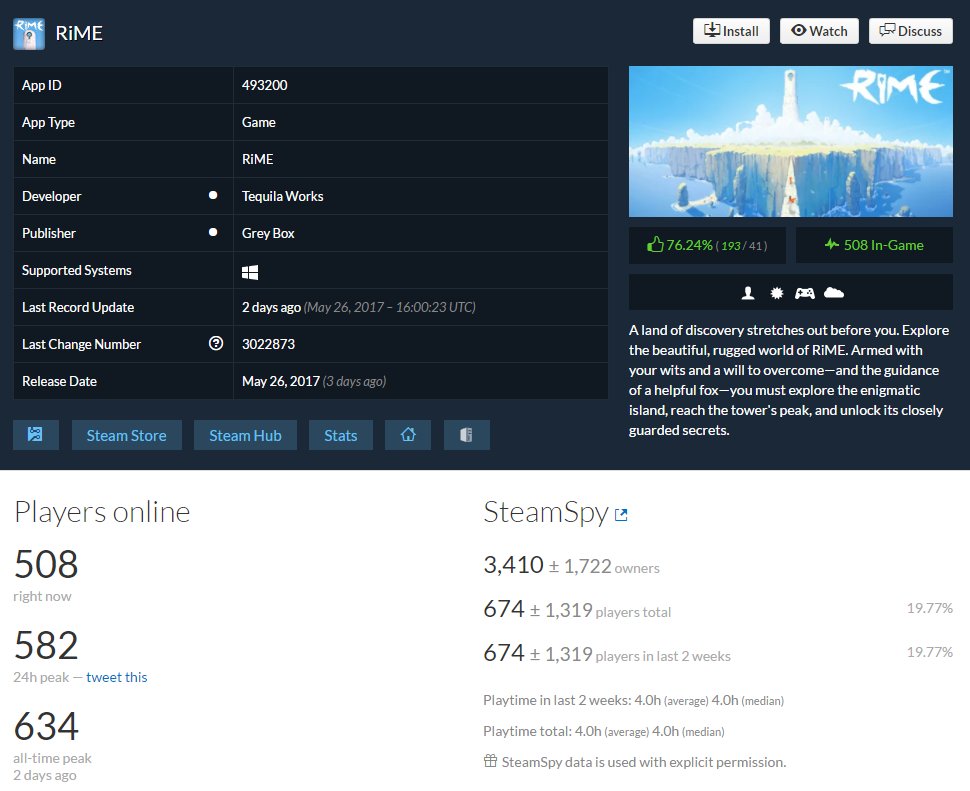
After the PS4 exclusivity drop, there wasn't much interest it seemed. The pricing also seems a bit much for this when you compare it to other such titles, so I think that's a factor as well.
I just ignored it since it seemed like one of those "Explore and do puzzles games", which ain't my cup of tea.
Jawmuncher
Member
Rime just screamed to me a huge rip off of last guardian and i cant support that
I don't see how TLG has a lock on that genre. It's not like you even have a pet bird dog cat in this. Anyone can make a "explore as a kid who does puzzles" game.
I don't see how TLG has a lock on that genre. It's not like you even have a pet bird dog cat in this. Anyone can make a "explore as a kid who does puzzles" game.
if you told me this was an alternate version of last guardian it could fly

Rime just screamed to me a huge rip off of last guardian and i cant support that
You get that this is an industry that essentially iterates on what's come before, right?
RIME bombed on Steam
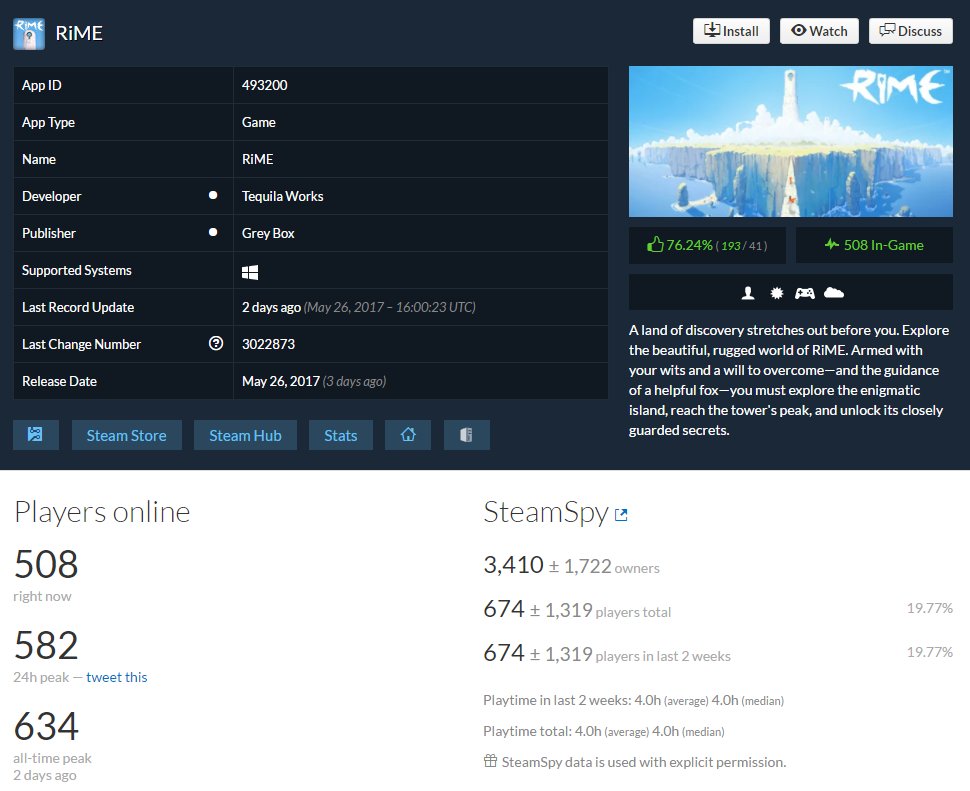
Didn't it come out like Friday? And it's now Sunday?
I thought only Arthea was this hasty with steamspy data.
Wok
Member
Rime just screamed to me a huge rip off of last guardian and i cant support that
Well, RiME is on PC.
After the PS4 exclusivity drop, there wasn't much interest it seemed.
Wait are you telling me PC gamers thinks like this:
PC gamers: "Rime exclusive on PS4!? Fuck this shit, It looked cool!!!"
*Rime drops PS4 exclusivity*
PC Gamers: "Meh, not interested in it anymore".
Chairmanchuck
Member
Wait are you telling me PC gamers thinks like this:
PC gamers: "Rime exclusive on PS4!? Fuck this shit, It looked cool!!!"
*Rime drops PS4 exclusivity*
PC Gamers: "Meh, not interested in it anymore".
I think he means more like the general interest in that title. NMS or Rime... both, at least on GAF, werent that interesting anymore (aka didnt get that many threads/pages) after the exclusivity dropped.
Didn't it come out like Friday? And it's now Sunday?
I thought only Arthea was this hasty with steamspy data.
Even though Steam Spy data are still updating I don't expect 20K jump overnight. You get solid data even after first 24 hours.
Tizoc
Member
All platformsFor Steam or every platforms ?
Team battle is the goto mode in the seris for me many fun hours were had doing 8v8 matches ith friends and family
NeoRaider
Member
I just looked at MC and OC pages for RiME and i have to say that i am surprised by the scores, 81/83 is really not bad at all. I saw few sites giving 6 but i guess game also got a lot of 8/9.
All things aside i still want this game to do well. I guess many players are waiting for Switch version to be released, or price drop since it's not really cheap. Also i am pretty sure that many PC players decided to buy Vanquish over RiME.
All things aside i still want this game to do well. I guess many players are waiting for Switch version to be released, or price drop since it's not really cheap. Also i am pretty sure that many PC players decided to buy Vanquish over RiME.
Wait are you telling me PC gamers thinks like this:
PC gamers: "Rime exclusive on PS4!? Fuck this shit, It looked cool!!!"
*Rime drops PS4 exclusivity*
PC Gamers: "Meh, not interested in it anymore".
No.
The is first part sounds like console warz fanboyism. It looks like my cup of tea, but that never warrants any special interest over everything else. It's status remains the same in my head, exclusive or otherwise - particularly since I eventually end up borrowing consoles to get through a selection of interesting titles. I figured I'd play it "eventually"
Last part isn't accurate. My interest rather massively diminished upon price, friends' experience with the game, the bizarre justification for Denuvo, PC performance issues, much more interesting games being available at better prices etc.
It has been outcompeted by a whole host of other games and a lack of time for which to play it over all these other games. I'm sure other folk have their reasons as well.
the_firewithin
Member
i have been enjoying Rime /shrug
Lanrutcon
Member
Wait are you telling me PC gamers thinks like this:
PC gamers: "Rime exclusive on PS4!? Fuck this shit, It looked cool!!!"
*Rime drops PS4 exclusivity*
PC Gamers: "Meh, not interested in it anymore".
If you're going to poison the well: initial exclusivity, a poor pricing point and Denovu are a winning combination.
If you're going to poison the well: initial exclusivity, a poor pricing point and Denovu are a winning combination.
I suppose it is true in that sense for me as well. An exclusivity period of any kind will generally move the game off my radar. My like or dislike for the games concepts / gameplay etc won't change until they show other stuff, but chances are I won't be looking.
Ive not encountered any issues running game sthat have denuvo in them on my lappy :x
Not much for me either, though generally speaking I would not bother getting Denuvo games till much later unless they are gifted / free (eg Doom, GTA V, MGS V) just out of principle. Only issues I've had I don't even know if they are down to Denuvo, such as MGS V taking a long time to show pages in the game menu (while not having this issue offline)
GhostTrick
Banned
If you're going to poison the well: initial exclusivity, a poor pricing point and Denovu are a winning combination.
Let's not forget how the game has been going into a long hiatus and rumours about the game emerged, which made people really doubtful.
Crimsonclaw111
Member
I kinda want to get Tekken but I'm moving in the fall and going to Vegas this summer and I doubt I'll even get to play it much. It looks awesome though. I'd get it eventually and it would be a great 3d Fighter to have since DOA sucks on PC besides mods.
Even though Steam Spy data are still updating I don't expect 20K jump overnight. You get solid data even after first 24 hours.
You absolutely do not. The only thing you can get out of first day numbers is a very vague indication of how it's doing (i.e. bombing or not) and even then you're better off waiting at least 2-3 days. I like to check early numbers and see how they grow because I find it interesting but posting them this early as an indication of a game's sales performance is simply inaccurate.
You absolutely do not. The only thing you can get out of first day numbers is a very vague indication of how it's doing (i.e. bombing or not) and even then you're better off waiting at least 2-3 days. I like to check early numbers and see how they grow because I find it interesting but posting them this early as an indication of a game's sales performance is simply inaccurate.
After 24 hours you already can see if game is selling well. You can see if games in below 10K range, below 50K range...
For really good data you need to wait 3-5 days.
I hope Little Witch Academia being published by Namco means we could get it on PC.
Bamco seems to like supporting PC releases, so I wouldn't be surprised if it came to PC too.
It's not impossible, but they're also still kinda selective. No SAO or Digimon game came out on PC yet for example.Bamco seems to like supporting PC releases, so I wouldn't be surprised if it came to PC too.
It's not impossible, but they're also still kinda selective. No SAO or Digimon game came out on PC yet for example.
They're only protecting us
After 24 hours you already can see if game is selling well. You can see if games in below 10K range, below 50K range...
For really good data you need to wait 3-5 days.
Sure, like I said it's good for a vague indication. A high first day number is certainly a good sign but a low one isn't necessarily a bad one. I've seen low first day numbers that barely changed at all and I've seen some that get drastic boosts as quickly as the next day. It's too unpredictable to be interpreted in any meaningful way this early.
GoldandBlue
Member
Bamco seems to like supporting PC releases, so I wouldn't be surprised if it came to PC too.
Considering they haven't brought their other popular anime based games to PC yet like the Digimon games, I wouldn't be surprised if they didn't bring it.
Tizoc
Member
Gamebillet and gamersgate i thinkWhat site has the cheapest price on Tekken 7 and it include Eliza DLC?
Even though Steam Spy data are still updating I don't expect 20K jump overnight. You get solid data even after first 24 hours.
The statistical data is going to be even more inaccurate due to the small player base, which is only exacerbated by the short time frame.
I'm all for Steam Spy obfuscating​ the data until the game has been out a week to avoid these hot takes.
Small team size and lack of marketing budget means Rime could very well be profitable on 15-20k sales for console and PC.
Rime just screamed to me a huge rip off of last guardian and i cant support that
Such a strange opinion to have in gaming where everything seems additive rather than revolutionary.
Rime is a fantastic game and although I haven't played TLG its a better game then ICO which is what it's more comparable to. Shame people are hating on it, it's really good with a great ending.Rime just screamed to me a huge rip off of last guardian and i cant support that
SunDimension24
Member
It's not impossible, but they're also still kinda selective. No SAO or Digimon game came out on PC yet for example.
I'm starting to wonder if it is a licensing thing. SAO, Digimon and Gundam all seem like games Bamco would like to push on steam, especially with how well Dragonball does on there.
For sure, but I wouldn't mind some Digimon :/They're only protecting us
Well, eventually I guess.
Gamebillet and gamersgate i think
Thanks mate
Tizoc
Member
Ah there is also cdkeys but if u prefer more legit sites there is also gamesplanet and humbleThanks mate
Note that humble and gameregate give u their own form of store credit whoch u fan usr for future purchases
someguyinahat
Member
You know data is messy when the confidence interval is 4 times larger than the actual estimate.
"Yeah, I mean it's POSSIBLE we sold (-500) copies somehow. Just the nature of business."
Don't they own the rights to Gundam though? No idea how it is with Digimon and SAO is Kadokawa, I guess, so maybe in that case.I'm starting to wonder if it is a licensing thing. SAO, Digimon and Gundam all seem like games Bamco would like to push on steam, especially with how well Dragonball does on there.
Visualante2
Member
Damn, thanks for the heads up. I was cautious the moment I heard people throwing around names like Grand Theft Auto and Syndicate anyway. Easy way to build up hype.I recently saw a reviewer advise to "wait for the review" in a gaming show. And they don't usually give that advice if a game is super good.
Snakethesniper
Member
Tekken 7 releases in 5 days' time
Seems t wont launch with team battlw mode tho :/
Is there a list of all the modes in Tekken 7?
Ah there is also cdkeys but if u prefer more legit sites there is also gamesplanet and humble
Note that humble and gameregate give u their own form of store credit whoch u fan usr for future purchases
CDkeys doesnt offer Eliza DLC from what Ive been reading which is why Ive been looking around other sites actually.
StoryIs there a list of all the modes in Tekken 7?
Arcade (I think its 4 or 5 matches unlike previous games)
Vs
Treasure Battle
Training
Online Vs
Online Tournament
Ranked
Customization mode
No idea what I might be missing so someone please correct me if Im wrong. (Jukebox is PS4 exclusive)
Bamco seems to like supporting PC releases, so I wouldn't be surprised if it came to PC too.
before they port something like Little Witch Academia they should port Gundam vs first.
Tbh i couldnt care less about the sexy vampire lady in tekken xp
I am however interested in seeing wh the other guest characters are, hopefully they can b datamined
We will probably find that quickly on launch. Then again there is a stream on June 2 which will most likely talk about the DLC.
Dragon1893
Member
Hi there guys. I've been offline due to my father passing away a few days ago.
Also spent the morning in the hospital because the stress from the funeral apparently took its toll on me.
Anyway, trying to regain some normalcy and reading about Vanquish seems to indicate there's a weird damage glitch tied to the frame-rate?
I also hear it's a demanding game. Is 60fps at 1080p doable with low shadows and AO off on a 280X?
Also spent the morning in the hospital because the stress from the funeral apparently took its toll on me.
Anyway, trying to regain some normalcy and reading about Vanquish seems to indicate there's a weird damage glitch tied to the frame-rate?
I also hear it's a demanding game. Is 60fps at 1080p doable with low shadows and AO off on a 280X?
Hi there guys. I've been offline due to my father passing away a few days ago.
Also spent the morning in the hospital because the stress from the funeral apparently took its toll on me.
Anyway, trying to regain some normalcy and reading about Vanquish seems to indicate there's a weird damage glitch tied to the frame-rate?
I also here it's a demanding game. Is 60fps at 1080p doable with low shadows and AO off?
Dude take it easy man. All the best.
As for Vanquish, a 750ti can get close to 60fps with some detail setting adjustments, so chances are if you have anything a little better you'll be fine - https://www.youtube.com/watch?v=cUYvoKdowJE
Dragon1893
Member
Dude take it easy man. All the best.
As for Vanquish, a 750ti can get close to 60fps with some detail setting adjustments, so chances are if you have anything a little better you'll be fine - https://www.youtube.com/watch?v=cUYvoKdowJE
I was going to ask if it's doable on a 280X but forgot that part...
Coreda
Member
So following the steps to downloading an earlier version of a game I tried it with Nier: Automata, since I'd like to try the freecam. Some things I learned from this:
Edit: oh and forgot about the DLC.
It's the same process to identify and download the depots. Once complete place the files in the appropriate location. In this case since Steam doesn't automatically detect DLC itself I had to edit the appmanifest_<appID>.acf file to include the depot/manifest IDs within the "InstalledDepots" section (see other app manifest files for formatting reference). Once saved Steam changed from displaying 'Not installed' to 'Installed' under the DLC pane. Also changed the BytesDownloaded values to match the BytesToDownload values, though I'm not sure it's necessary. I assume that's all that is required.
My heartfelt condolences.
- Steam auto downloads the depot to the drive you've installed the Steam client to, so for most it'll be the C: drive. Make sure you have enough free space (this is made more difficult to judge due to the mysterious way Steam reports the size of things, I ended up needing 20GB less free space than anticipated).
- The download size is larger than the one you usually have when downloading the regular way. Regular download is reported as being 26.6GB, the depot download was 30.7GB.
- While there is no pause/resume ability it does re-connect and resume following a network interruption (confirmed behavior as per guide).
- This method works with Denuvo titles, it simply needs to authenticate with Steam while in online mode prior to initial launch.
- Find the unpacked size of the game and make sure the drive Steam is installed to (usually the C: drive) has enough free space.
- (Optional) If you haven't already installed the game previously start the regular install from Steam in the desired directory so you know what the directory should be named and where to move the downloaded files to.
- Initiate the depot download of the earlier version as outlined in the guide above.
- Right-click the game in the Steam game list and under the Updates tab change the Automatic Updates to Only update this game when I launch it.
- Once the download is complete (you'll know when the Total counter in the Downloads section stops and the Console tab reports 'Depot download complete') move the files from the depot_<ID> directory into the original game directory.
- Navigate to the Steam\steamapps directory in the drive you selected for the game to be installed to and delete the update files from downloading that correspond to the App ID of the game. Do the same for the empty App ID directory in temp. This resets the state of the pending updates in Steam.
- Launch Steam in Online mode but don't launch the game from the client, instead open the install directory and launch the executable directly as otherwise Steam will attempt to update the game instead prior to launch. Online mode is only needed prior to initial launch to authenticate Denuvo, subsequent launches can be in offline mode if one prefers.
Edit: oh and forgot about the DLC.
It's the same process to identify and download the depots. Once complete place the files in the appropriate location. In this case since Steam doesn't automatically detect DLC itself I had to edit the appmanifest_<appID>.acf file to include the depot/manifest IDs within the "InstalledDepots" section (see other app manifest files for formatting reference). Once saved Steam changed from displaying 'Not installed' to 'Installed' under the DLC pane. Also changed the BytesDownloaded values to match the BytesToDownload values, though I'm not sure it's necessary. I assume that's all that is required.
Hi there guys. I've been offline due to my father passing away a few days ago.
Also spent the morning in the hospital because the stress from the funeral apparently took its toll on me.
My heartfelt condolences.
- Status
- Not open for further replies.

