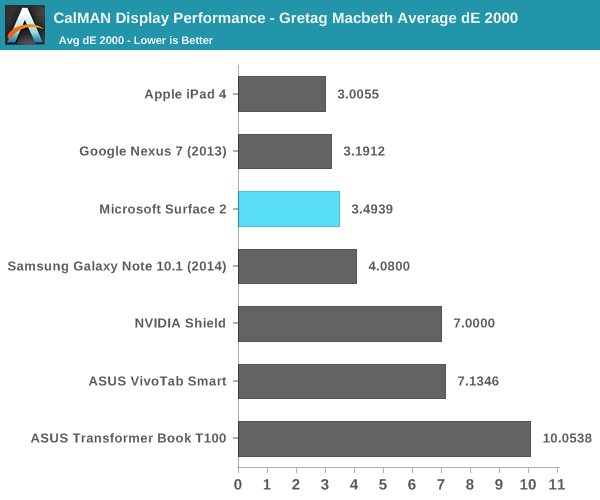It has a capacitive screen. Get a tablet with a digitizer.Is the rt even worth it if you want to use it for art and drawing, or would it be better to just spend the extra money?
http://forum.tabletpcreview.com/hardware/52592-list-windows-8-rt-tablets-convertibles-stylus.html