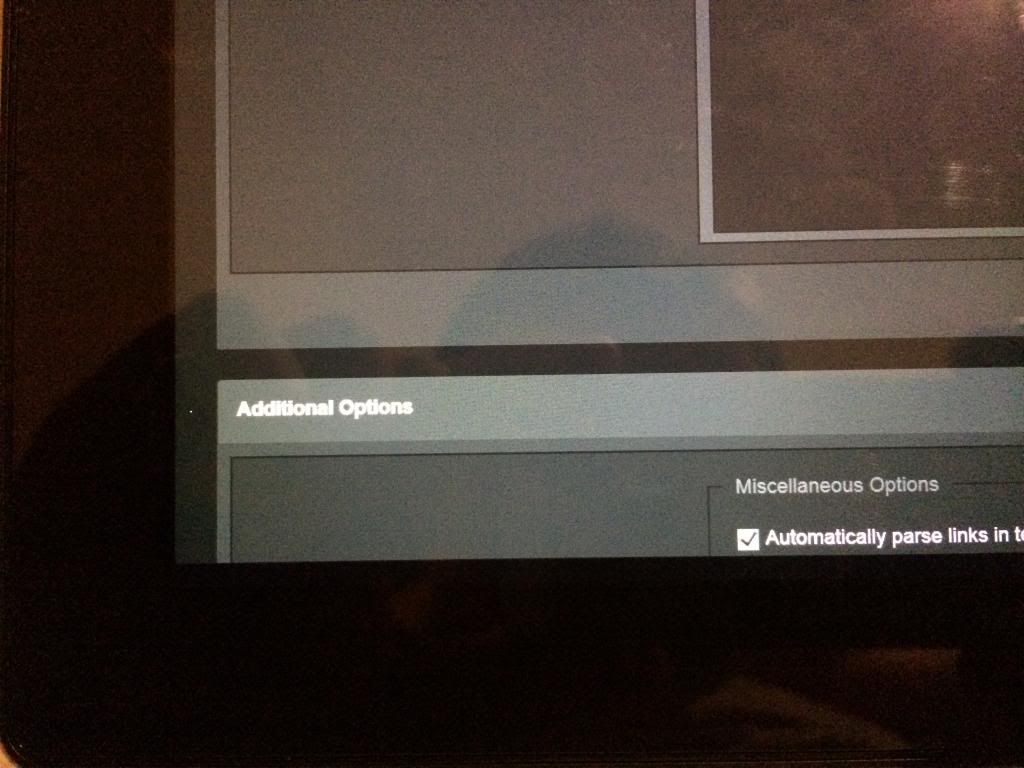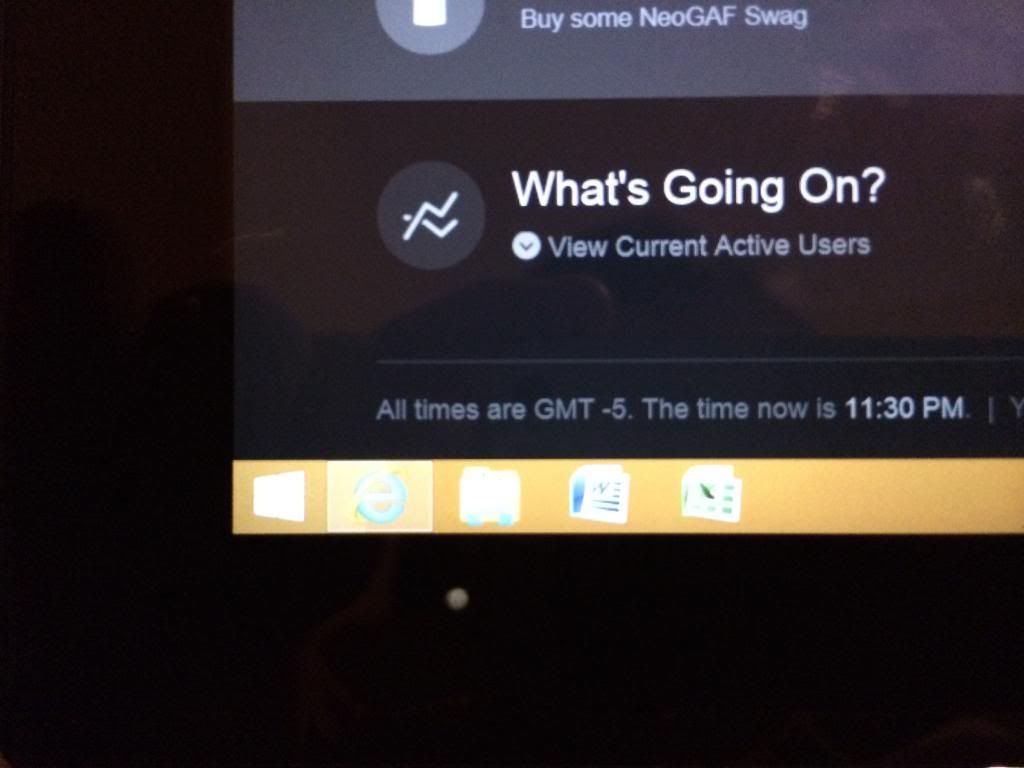So I have a weird... dead/stuck pixel on mine. I just received it from the Microsoft store on Wednesday so I can return it, but id rather not, because I really think its a software issue rather than a hardware issue.
I have a white pixel showing up on my screen on the bottom left corner, but the weird thing, is that it only shows up in the IE app. Once the keyboard pops up, its gone. If I'm in the desktop, its gone. It only happens while browsing the internet in the metro app. If I'm on the regular desktop browser, the pixel isn't white anymore.
Any idea? I'm gonna post a picture of what I mean in a second.
Pixel
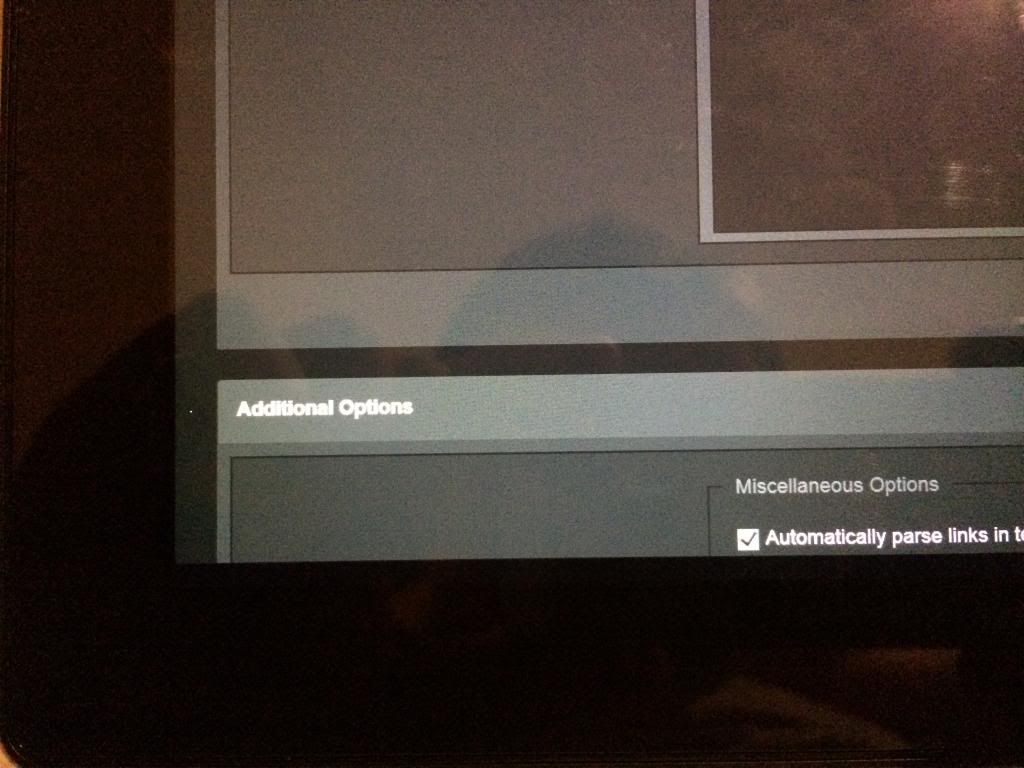
No pixel
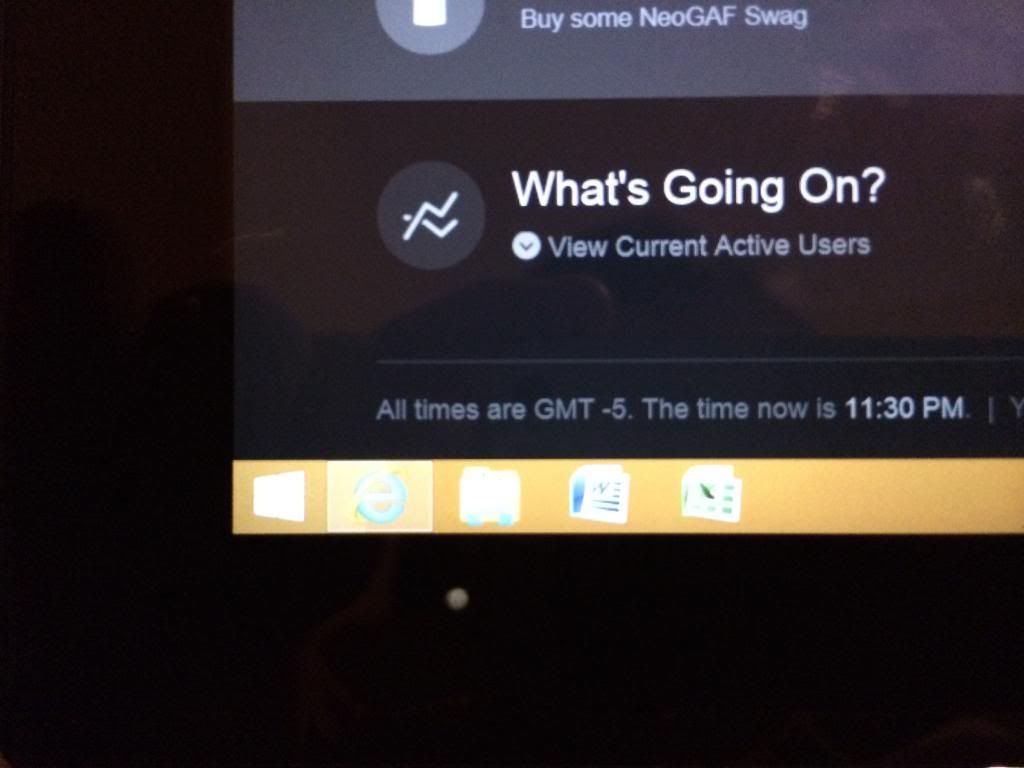
I tried to take the pictures at the same distance and place (corners of the tablet on the bottom left of the picture) to show what happens.