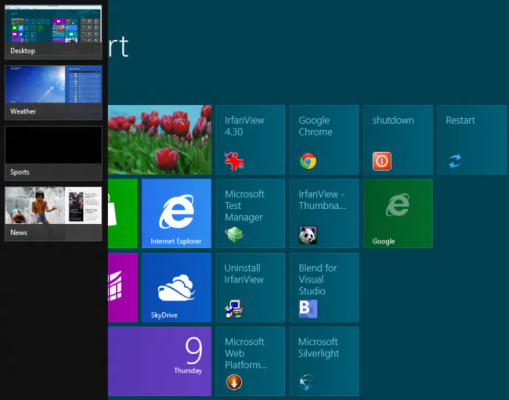(disclaimer: I am a Microsoft employee)
After testing a Surface for a while, I agree with some of the reviews, but haven't had nearly as bad an experience with the software. The hardware is awesome, the app store is lacking (but should get built out pretty quickly, especially on Friday at the actual launch), and some things are slow like launching applications and a few games.
However, I've become exceedingly impressed with general performance of just using it. Internet Explorer loads pages faster than any other tablet I've ever used, including the iPad 3. And it effortlessly can load many tabs in the background simultaneously without slowing down the main tab you're looking at. Basically my main workflow is loading up a bunch of tabs from Google Reader or message board threads and reading them later. This works
incredibly well on Surface.
The thing is, that performance keeps up even if I'm playing a video in the 1/3 view. I had a 720p video playing in the 1/3 view, streaming over the network from my homegroup, and web browsing was still speedy as can be.
Flash performance too has improved dramatically over the last couple weeks. Whether it's an embed on another site or right on YouTube, I never encountered the major hitches shown in some of the video reviews. It isn't always perfectly smooth though, unfortunately.
I think one of my favorite experiences using Surface was over the weekend. I wanted to put a couple TV show episodes on it to watch while I was away for the weekend. I actually hesitated for a minute - "oh no, how do I get videos on this?"
Quickly, of course, I realized the obvious - it's fucking Windows! I don't need to use USB, or SD, or even use strange video formats (though those are options). All I had to do was load up File Explorer in the Desktop, click HomeGroup, and tap and drag. Actually, I just used the "copy to" section of the Ribbon (which is also a great addition making the Desktop slightly better with touch), and I was done.
It was such a stark, welcome departure from what I was used to with my Kindle Fire or iPod Touch.
Touch Cover works well, even on my lap. Though on my lap I need to tap keys harder to get them to register. I haven't tried Type Cover.
The negatives - Mail app is fucking slow. I'm glad they added threaded messaging finally, but it's just so slow on Surface. It even has some strange formatting errors when typing, where things will temporarily screw up visually, or keyboard entry will get unnaturally slow. Apps also do take longer than I'd like to open, though switching is instant once that happens. And 15+ apps can be suspended for instant resume later.
Some of the games perform great, even more complex 3D games, but others are obviously shoddy ports. Jetpack Joyride is one such example. It's so obviously a scaled-up version of the iPhone game instead of iPad, with pixelated graphics, and even then it barely maintains 20-30fps. Really guys? 20-30FPS on what's mostly a simple 2D game that runs at a perfectly smooth 60FPS on much slower hardware? Sheesh.
Luckily, as some sites have pointed out, software can be updated over time. And with the Store, that's easy to do. The hardware is awesome, and it doesn't need to be fixed

And, of course, the app store. It's pretty empty right now. But the thing is, Apple pointed out something notable at their keynote this morning -
they find that people use the web browser more than anything else. This definitely holds true with my use of Surface, and not because of the lack of apps. To me it's simply because the browser is awesome, and it fits my usage style. I like using the Google Reader and Twitter web sites, and they work perfectly in IE on the Surface. Hopefully better apps come soon that improve it further, but I basically replicate on Surface what I do on my Desktop PC, and I don't feel limited at all.
Remote desktop
client works, but it can't act as a host. There's even a touch version of Remote Desktop in the Store, and it supports RemoteApp so you can actually appear to run full Desktop applications on Surface as long as you're on a corporate network with those apps hosted
USB connectivity is great for the most part. Anything with an in-box generic driver works (some printers, most mobile broadband, mice, keyboards, expandable storage, Xbox 360 controllers, and more)
One other thing that none of the reviews mention that I think could be huge for many families is native, robust multi-user support. It works elegantly and easily, setting up kids accounts, having different apps on each account, restricting access to accounts, etc. Every app downloaded from the store is available to every account on that machine, so you don't need to re-buy apps or games for multiple accounts. Switching is instant on Surface, things don't get bogged down.