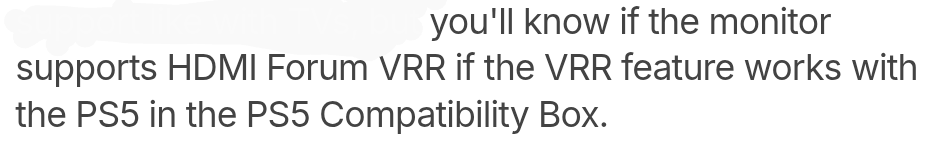it was because their TVs had issues and they didn't want them to look bad in the eyes of their customers... it's super obvious.
Sony TVs got VRR in march 2022... the PS5 got it in april 2022.
imagine if the PS5 supported VRR on launch, and people would talk about how their 2021 "PERFECT FOR PLAYSTATION 5" (
yes that's how they were marketed) Sony TVs, who were promised a VRR update, still couldn't use VRR, and wouldn't be able to for more than a year, while Samsung, LG, even cheap TCL TVs supported it already.
Sony had issues implementing VRR into their TVs, and had to patch issues for months following the initial VRR update for their 2021 and 2022 TVs.
it all came down to the image processor they were using. the "XR" chip.
their TVs' dimming zones didn't work when using VRR, and that was probably why it took so long for them to be updated, but even with the first update the issues weren't gone. it took them about 3 months or so to get the VRR working properly with their image processing chip.
again, these were advertised as "perfect for PS5" by Sony... in early 2021... more than a year before VRR support was added to the PS5. imagine the PR disaster if the "Perfect for PS5" TVs didn't support one of the brand new HDMI features, while nearly every other brand had TVs out since 2020, some since 2018, that supported it without issue.
it was clearly a PR decision.
same reason they took ages to add 1440p. most of their own TVs do not support 1440p (probably also something to do with their image processing). so imagine if an owner of a 2019 Samsung TV would be able to run their PS5 at 1440p 120hz, but owners of a 2019 Sony TV would only be able to run 1080p 120hz.
when the PS5 first released, those 2019 TVs that didn't support 4K 120hz yet, but did support 1080p 120hz in Sony's case, were still very new and people probably bought them very recently and didn't plan to replace them yet.
so if Sony allowed 1440p, once again, Samsung, LG and many cheaper brands suddenly had still relatively new TVs on the market and in people's homes that had better support for Sony's own console... than Sony themselves...
the 1440p support was probably added as late as it did, because in mid 2022, those 2019 TV's weren't as relevant anymore, and most people had 4k 120hz TVs now anyway. so might as well start supporting 1440p for PC monitor users.
I mean, come on... it's just way too big of a coincidence that Sony's brand new home console was missing features that just so happened to coincide with the missing features of their own TVs... and like magic, those features were patched in just in time when they finally got it, or when it wasn't as much of an issue anymore.