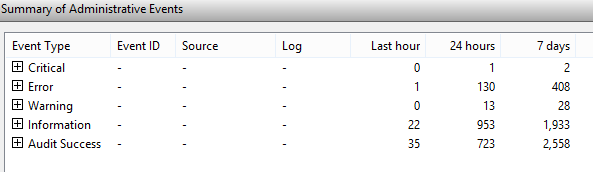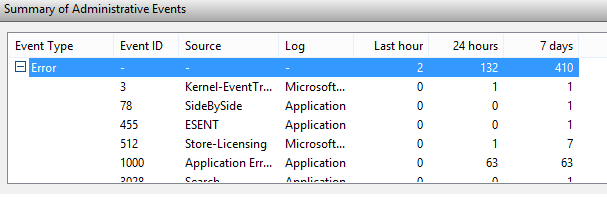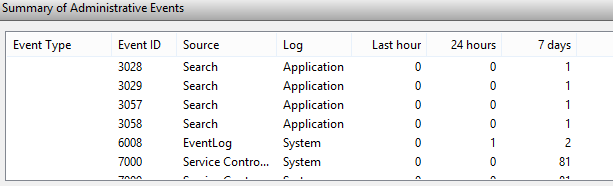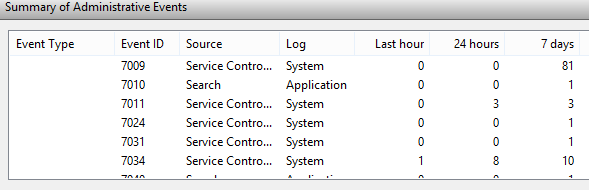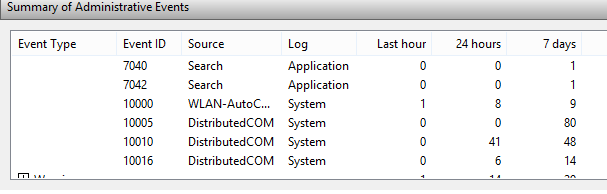I've been having some weird problems with my computer.
I got my desktop out of the closet after a few years in storage, and I had to set it up in a different room of my house, far away from the modem. To deal with that, I got a Linksys AE1200 WiFi USB adapter about six months ago.
At what I guess was the same time, problems started popping up with my computer's ability to download and access information. I've started using this desktop more heavily as of late, so those problems have become more bothersome. I described it more completely in
this post in the "I Need a New PC" thread. Recently, they'd finally started reaching a point where I was getting fed up with it.
In addition to the above problems, I started encountering issues with my internet. Recently, at certain hours, my connection would become extremely slow. I was getting huge lag spikes while playing matches of Dota. My roommates, who use the same network, were not experiencing these issues. Moreover, every now and then the adapter would basically crash, becoming unable to connect to the internet, and the computer would not recognize when it was unplugged. The computer would have to crash itself to shut down and restart fully.
I tried buying another wireless adapter from Amazon, but when I plugged it in, it wasn't able to connect to my network despite the network showing up on the computer. I tried plugging in a very long LAN cable, and it couldn't connect to the internet outside of IRC and certain search engines. I could get to google.com and run a search, but I couldn't load the search results. I tried running virus scans with MS Security Essentials, Malwarebytes, and HitmanPro, and never returned anything solid in terms of malware, beyond tracking cookies.
Anyway, today the adapter quit for good. The computer now no longer recognizes it when it gets plugged in. I can't connect the desktop to the internet. And before today, I had thought the hard drive problems and the internet problems were unconnected.
But when I tried running The Evil Within with my computer completely unplugged from the internet, with no adapter plugged in, all the loading problems, long freezes, and stuttering from before were completely gone. The game ran perfectly smoothly from the second it booted.
I'm planning on trying to get another USB adapter, but I'm worried something deeper might be happening. What the heck is going on here? Is the problem with my USB driver, or with being connected to the internet, or something else altogether? Do I have to reformat my hard drive or something?