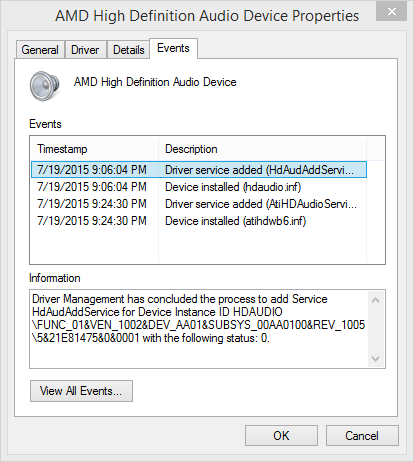First thing to suspect would be the power supply. What brand and model is it?Ok I have NO idea what just happened. I just plugged my new 980 TI into my computer, turn it on for the first time and I heard a static popping noise, before seeing my CD drive had started smoking. After taking that out,I realised my HDD which was on the same SATA cable isn't being detected by my comp, but my SDD is and works fine.
Earlier today I overclocked my CPU (i5 2500k from 3.3MHz to 4MHz) and it had been running fine, so on top of putting my putting graphics card in, I have no idea if this is a coincidence or somehow all related.
The burnt CD drive

It could be that the new graphics card and the CPU overclock put too much strain on the PSU. What graphics card did you have in your PC before?
I'm copy pasting this from my Nvidia posting of this.
Lately, I've been randomly crashing to black on both monitors with a looping sound when playing games and also when not playing games. I kept thinking it was some sort of software issue with the drivers or with other recently updated programs, but it's not that. After working on it for about 7 hours, I found out that it may actually be the graphics card or the PSU. To fix the issue, I downclocked the GPU by about 30 MHZ on both the core and the memory, and I have not crashed, inside or outside of games, since. Would this be an issue with the graphics card or the power supply though? What would be the best course of action to take here or to possibly test the graphics card in another way? Thank you in advance.
Intel i5-3750K Stock
MSI GTX 970 4G Gaming Stock (now downclocked by 30MHZ)
16GB DDR3-1600 RAM
ASRock Z77 Professional Faility motherboard
NZXT HALE90 750W 80+ Gold PSU
The power supply should be more than enough for the PC, and I kind of doubt that a tiny 30MHz underclock was the difference that made it draw too much power. Seems like it could be an unstable factory overclock setting.
Try running a graphics card stress tester like Furmark? And do you have the latest drivers installed?