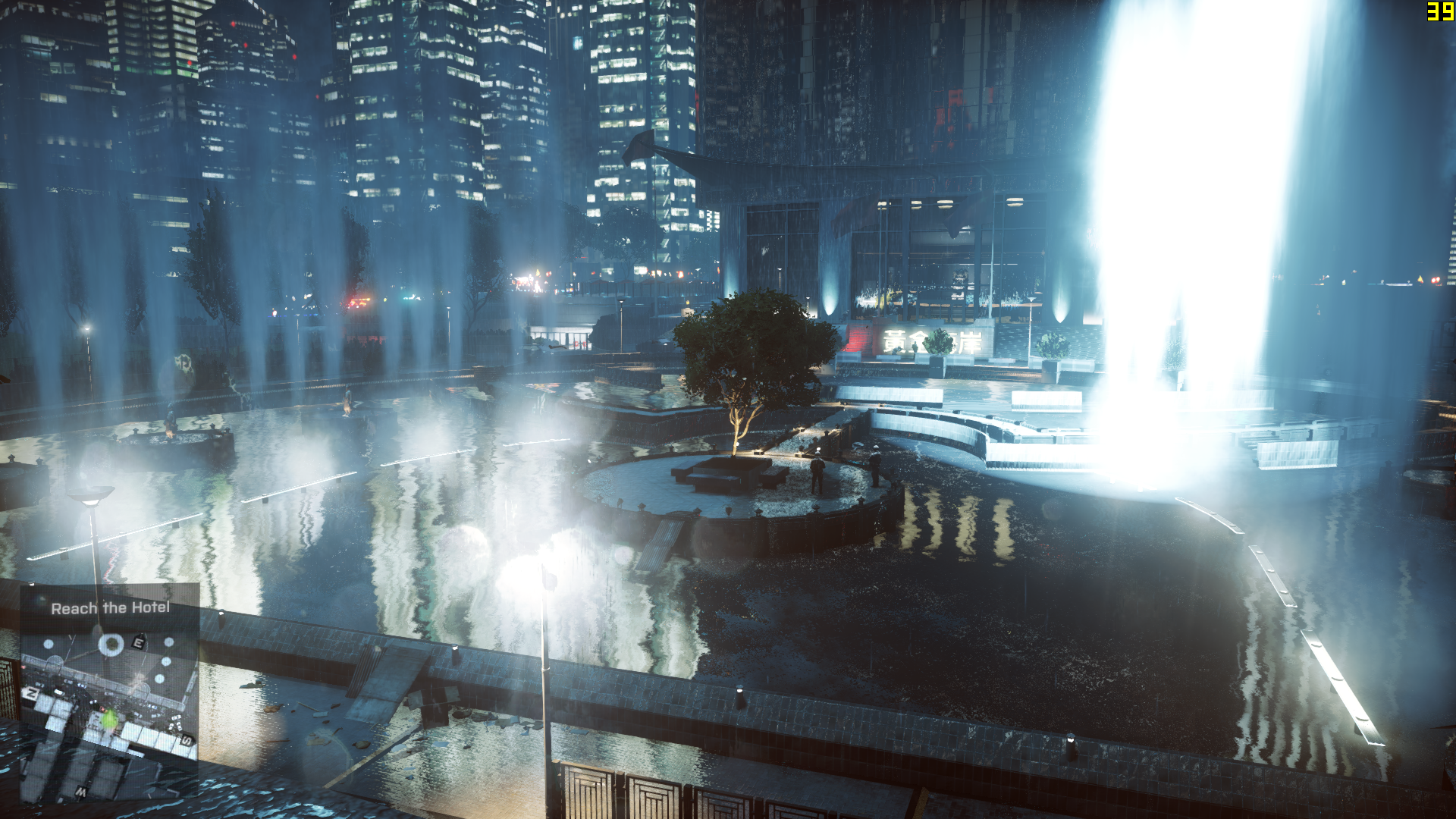Hopefully someone can steer me in the right direction.
My PC has recently started to shut itself off while playing games, and only when I play games. It used to be that it took about 25~ minutes for it to automatically shut itself off. I suspected it might be my CPU, so I checked the thermal paste.
Lo and behold, the heatsink came right off and the stock thermal paste was basically dried and nonexistent. I bought new thermal paste (Arctic Silver 5) and applied it like it said on the website (middle dot, and I cleaned the CPU and heatsink to a shine with isopropyl alcohol and lint-free cloth), and honestly thought that would solve my issues. It didn't.
Now I'm not sure what it could be, and everything seems to be toasty in the PC still, even when idle (and only slightly less because of the new paste). And now the PC shuts off even quicker (5~ min, even in menus).
I've had this exact build for 5 years now (except the GPU, which was given to me after my original died earlier this year) without issue. Is it just inevitability of age? Because this all came out of nowehere.
To reiterate, it ONLY happens when a game is running. I can do everything else just fine, but I'll leave my PC on instead of powering it off before bed like I always do to see if shuts off eventually.
When the PC does shut off, I have to flip the PSU switch off, then push my tower's power/reset button, then switch the PSU back on to hear the hum of my speakers getting a current. Hitting the power button a second time turns it on to be greeted by the usual "your PC didn't shut off correctly" or whatever. If I don't do that sequence, it won't turn on.
Here are the hwmonitor stats:
Left is idle; middle is running Tales of Zestiria at 1080p fullscreen at a mix of high/mid settings and loading into a field; right is Shadow of Mordor with a mix of med/low settings at windowed 720p in the menu 2~ minutes after closing Zestiria.
My specs:
It's a stock heatsink. I have nothing overclocked. I have two 120mm fans--one intake (side) and one exhaust (back).