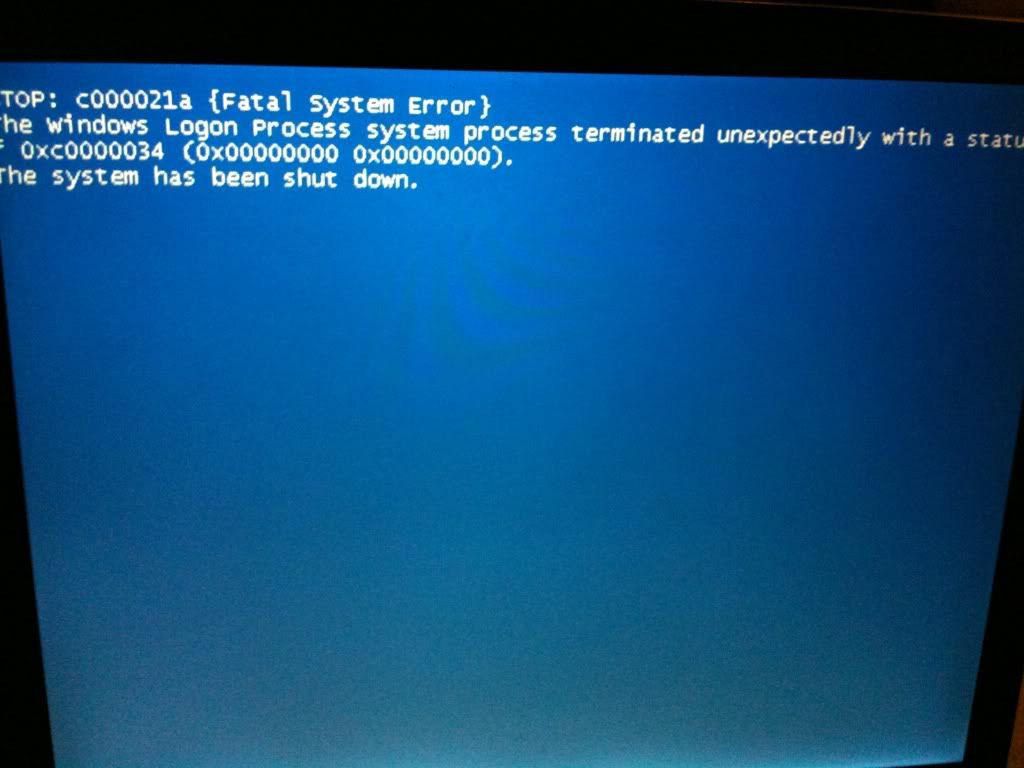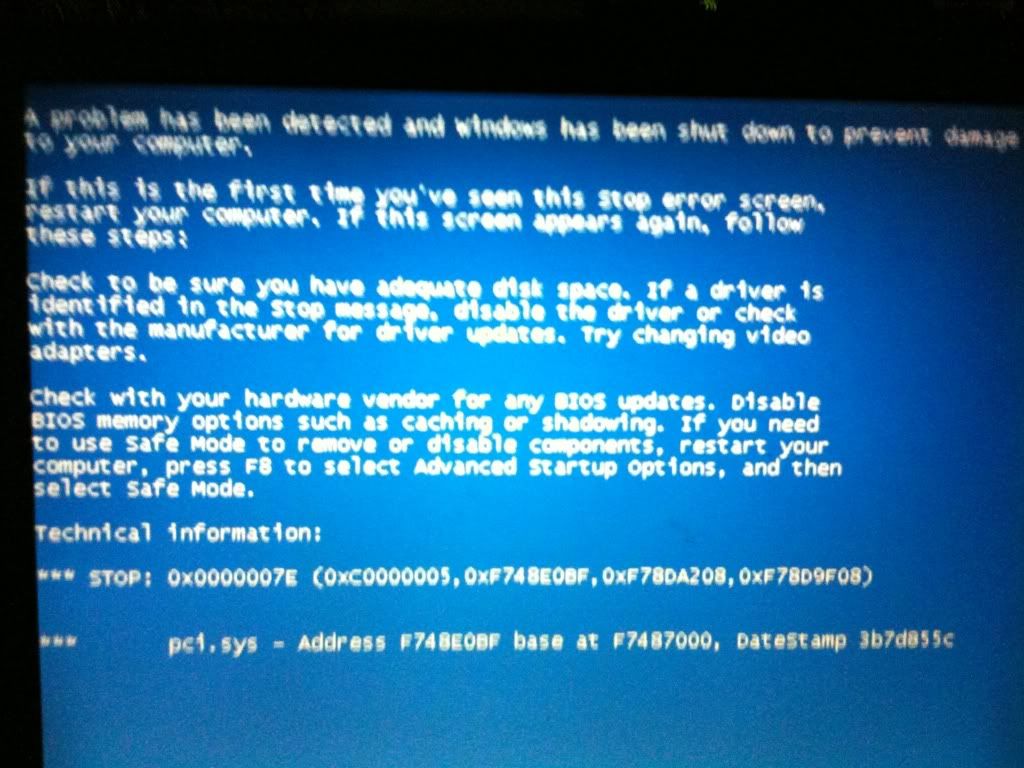claviertekky said:F8 and choose Last Known Configuration as you have never successfully booted into Desktop. If that works, you're gold.
But if it doesn't, at this point, I would just grab a LiveCD distribution of Ubuntu or a Windows Preinstallation Environment disk like BartPE, put all the files on a second hard drive, and bail out to prepare for a clean install.
You could try a repair install with a XP CD. Basically what it does is it deletes the Windows folder and installs over again.
I would go with a clean install for Windows 7 although try Last Known Configuration first.
Yea it is not letting me into the comp at all.. I am at my parents house now and not by the laptop that has the blue screen in fron tof me to take a pic. It basically stops loading even after selecting "last known good config" it says fatal error and some numbers.. i will get that for you.
Do you know if I can buy the XP CD? I dont have the one that came with the laptop because it was work issued. Thanks so much man.