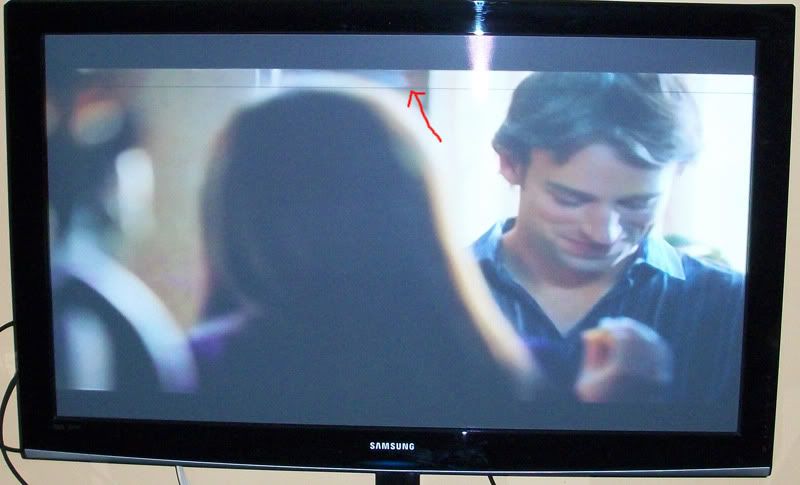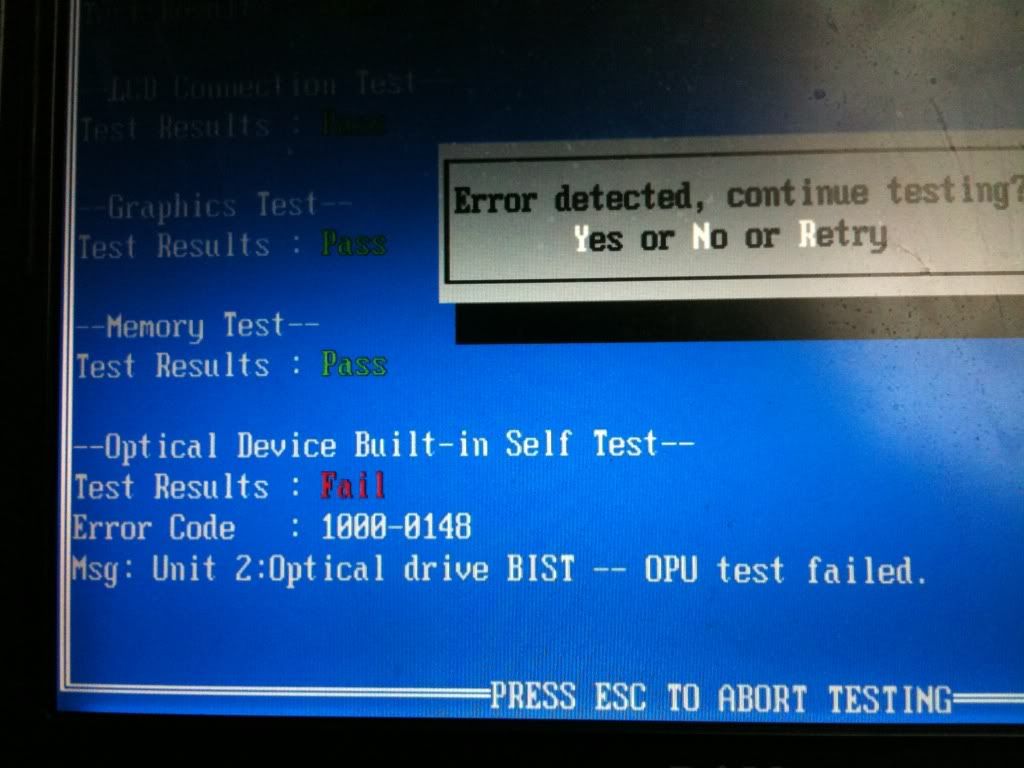balladofwindfishes
Member
Oh sweet jesus thank you, it workedclaviertekky said:I was going to suggest handbrake but I don't see anything about handbrake supporting conversion to AVI containers.
There's a list of converters on the wiki page regarding AVCHD: http://en.wikipedia.org/wiki/AVCHD#Converters
A link to the one suggested: http://fixounet.free.fr/avidemux/
Otherwise, I suggest you get a hold of some better software like Sony Vegas or even per say borrowing a Mac with Final Cut Pro.
Check in your Programs and Features (from Control Panel) Add/Remove programs section to see if you already have realtek HD installed.
Here's the link to the drivers: http://218.210.127.131/downloads/do...=3&GetDown=false#High Definition Audio Codecs
Please double check though. It'll be helpful if you posted your motherboard as I'm assuming you're using your integrated sound card from there.
I'll be able to sleep now
well... kind of. Movie maker won't open the resulting AVI files, but AVI is a lot easier of a file format to convert, so I think I can take it from here.