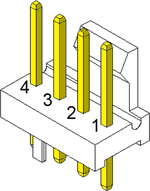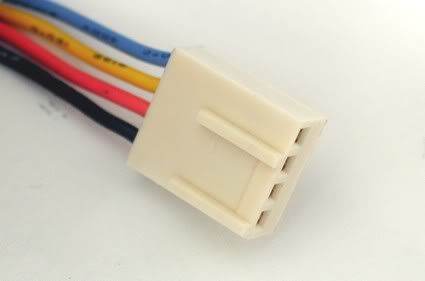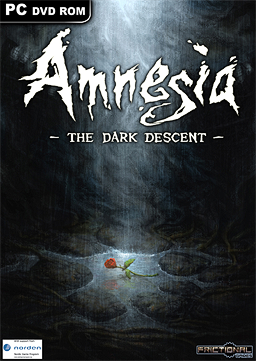Hey guys, I'm trying to build a gaming rig and I need all the help you can give me cause I know next to nothing about computer hardware, the build I have so far with a little help of the PC thread is:
Core i5 2500K
Z77 MoBo -> Don't know wich one, I need something under $200
ATI Radeon 6870
500 GB Seagate HDD
2x 4GB kingnston RAM 1300 or 1600?
Don't know what case or PSU, I live in costa rica where most people buy shitty PC's, so, good parts are scarce, with the information you give I'll try and find something similar.
Thanks in advance.
Case:
Really a matter of personal taste. If this is your first build, I wouldn't go too crazy and get a super expensive case unless there's some sort of premium feature you're absolutely dying to have. (All aluminum chassis, noise-reduction, etc.) The cases listed in the PC thread are a good place to start. I picked the HAF 912 for a few reasons:
- Lots of airflow -- I overclock my CPU/GPU, so keeping things cool is important.
- Space for cable management -- Same as above, being able to tuck away loose cables helps airflow.
- 2.5" bracket -- I have a SSD, so I was looking for something that wouldn't require me to buy extra accessories.
Another thing to consider is size--a bigger PC is easier to build in, but takes up more space, while a smaller PC is trickier to build in but is more discrete. You can go as small as mini-ITX, but I wouldn't recommend it for your first time building a PC.
...just consider how/where you plan on using your PC, and figure out which features you want the most.
PSU:
If you're getting a 6870, I'd recommend at least 500W. Modular cabling costs a little extra, but is easier to manage. (you only have to plug in the cables you need) Check the ratings on NewEgg/Amazon -- really, reliability is the biggest thing you'd want, since a bad PSU can take out your entire PC.
RAM:
In most cases, the difference between 1333 and 1600 MHz RAM is negligible. I'd recommend 1333, unless you feel comfortable spending the extra $10-ish for 1600.
Mobo:
As with cases, figure out what features you
need and work from there. Chances are, you don't need a lot, so check user reviews and try to get something reliable. I have a Gigabyte Z77-D3H, which isn't high end, but still has a lot of nice little perks. (Updating the BIOS from Windows, back-up BIOS, lots of overclocking options, etc)
Make sure your motherboard fits in your case. Some larger cases have mounting holes for smaller motherboards, so make sure you check before you buy. You can't stick a larger motherboard in a smaller case, though. (I.E. mATX mobo -> ATX case might work, but ATX mobo -> mATX case won't.)
PCPartPicker is a great website for making sure everything in your build matches up properly.