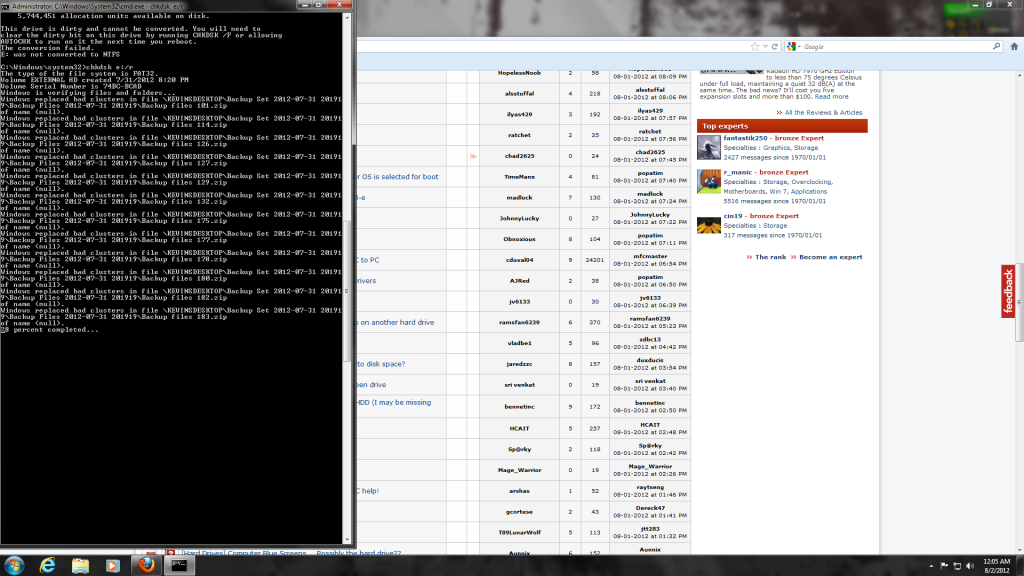Is there a way to get specific programs to output their sound to a specific device?
For instance, I have my PC hooked up to a TV as a second monitor. With the Olympics coming up I'm going to want to stream them on the TV (2nd Monitor) with sound coming from the TV while playing a game on my Main Monitor and having the game's sound output to my computer speakers / Headphones I have hooked into my computer speakers.
I've done a little digging around and can't find an answer for Windows 7 64bit. Anyone know of a solution?
For instance, I have my PC hooked up to a TV as a second monitor. With the Olympics coming up I'm going to want to stream them on the TV (2nd Monitor) with sound coming from the TV while playing a game on my Main Monitor and having the game's sound output to my computer speakers / Headphones I have hooked into my computer speakers.
I've done a little digging around and can't find an answer for Windows 7 64bit. Anyone know of a solution?