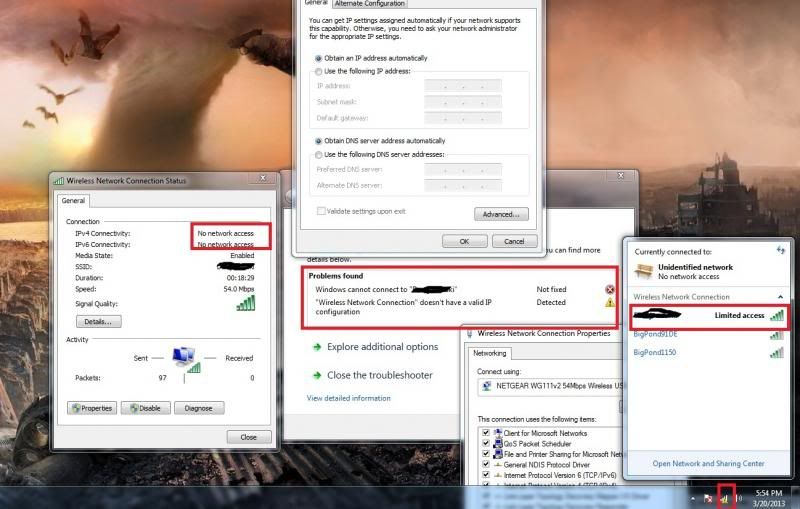dancrane212
Member
Hey guise, my friend's pc power supply burnt out towards the beginning of the week and he took it into a shop or something and had it replaced. Now when he tries to play games they constantly chug, when they didn't before, even with lower settings. His specs are: 750 watt power supply. 7950 ati vid card. I7 920 cpu. 6gb ram. And he had a 750 watt power supply before. Any useful tips would be helpful and thanks in advance!
Could be that the new power supply delivers less than 750W usable.