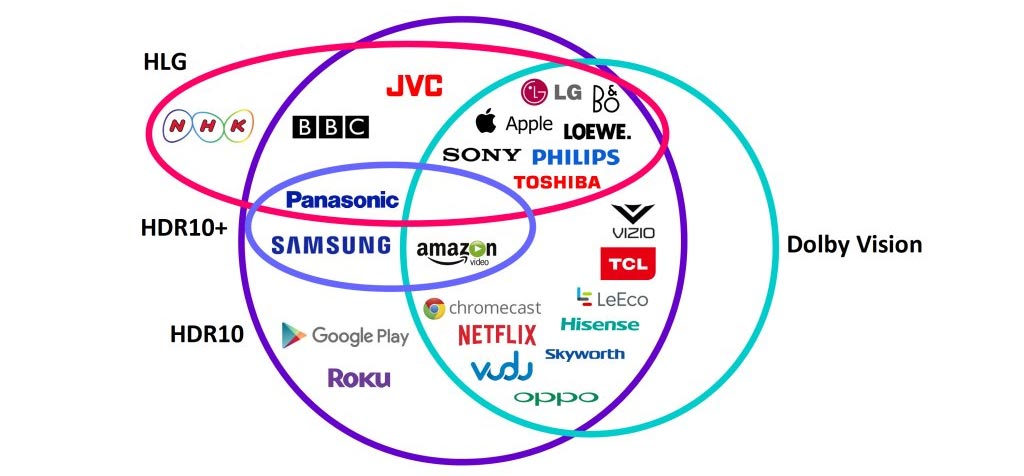DangerMouse
Member
You were right, I finally found the setting. Totally was not in the video settings and in another other area. Had to turn on HDMI 1. Played Resogun in 4k HDR.......Godly!!! Tried out Lost World Blu-Ray (not 4k) and I still thought it looked absolutely amazing!
Awesome!
Seriously, dumbest thing ever. Not sure why you'd ever want to have it off?
Something i'd hope that's better standardized for next year.
FWIW, it's the same on LG. In like the general settings or something. Not even in the video menu.
Yup. And the Sonys too, you need to go into the settings and turn on Enhanced signal format for each input.