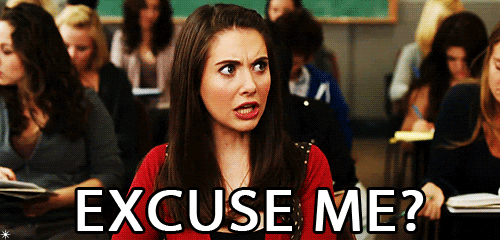mod_id,mod_installed_name,mod_version,file_installed_name
9557,"Alternate Start - Live Another Life","2.5.3.0","Alternate Start - Live Another Life-9557-2-5-3.7z"
10383,"Better Dynamic Snow","2.4.0.0","Better Dynamic Snow 2_4-10383-2-4.7z"
27443,"Better Torches","1.1.0.0","Better Torches 1-1-27443-1-1.7z"
24020,"Brawl Bugs Patch - Plugins - Modder Resource","1.0.0.0","Brawl Bugs - Compatibility Edition-24020-1-0.7z"
12092,"Cloaks of Skyrim","1.2.0.0","Cloaks of Skyrim 1-2 -12092-1-2.rar"
42662,"Dynamic Loot","3.2.0.0",""
85,"Enhanced Night Skyrim","0.4.0.0","Enhanced Night Skyrim v04 Color Galaxy-85-0-4.zip"
52019,"Follower Commentary Overhaul - FCO","1.3.0.0","Follower Commentary Overhaul-52019-1-3.7z"
23390,"Guard Dialogue Overhaul","1.4.0.0","Guard Dialogue Overhaul-23390-1-4.7z"
34950,"Immersive Animations","2.1.0.0","Immersive Animations - NMM Installer - Complete Pack-34950-V2-1.rar"
19733,"Immersive Armors","7.1.0.0","Immersive Armors v7_1-19733-7-1.7z"
36334,"Inconsequential NPCs","1.9.0.0c","Inconsequential NPCs 1 dot 9c-36334-1-9c.7z"
51473,"iNeed - Food Water and Sleep","1.22.0.0","iNeed v1_22-51473-1-22.7z"
18916,"Lanterns of Skyrim - All In One","2.5.0.0","Lanterns Of Skyrim - All In One - MCM Special Edition-18916-2-5.rar"
44179,"Lore Weapon Expansion","1.3.0.0","Lore Weapon Expansion-44179-1-3.7z"
17802,"Project Reality - Climates Of Tamriel-V3","3.1.0.0","Climates Of Tamriel - V3-1-17802-3-1.zip"
30450,"Realistic Lighting Overhaul","4.0.8.1","Realistic Lighting Overhaul 4_0_8_01 NMM-BAINWizard Installer-30450-4-0-8-01.7z"
601,"Realistic Ragdolls and Force","1.9.0.0","Realistic Force-601-1-9.rar"
14227,"Ruins Clutter Improved","2.8.0.0","Ruins_Clutter_Improved_2-8 NMM Installation-14227-2-8.7z"
23906,"Run For Your Lives","2.0.3.0","Run For Your Lives-23906-2-0-3.7z"
141,"Skyrim Flora Overhaul","1.87.0.0a","Skyrim Flora Overhaul Basic Edition v187-141-1-87a.7z"
607,"Skyrim HD - 2K Textures","1.6.0.0","Skyrim HD v1_5 FULL - Landscape-607.7z"
3863,"SkyUI","4.1.0.0",""
10886,"Sounds of Skyrim - The Wilds","1.13.0.0","Sounds of Skyrim - The Wilds 1_13 Full Version-10886-1-13.zip"
8655,"Static Mesh Improvement Mod","1.74.0.0","SMIM 1-74-8655-1-74.7z"
14157,"Thieves Guild Requirements - No Auto Quest Start Brynjolf","2.1.0.0","Thieves Guild Requirements-14157-2-1.zip"
36006,"Ultimate Combat","2.52.0.0","Ultimate Combat-36006-2-52.7z"
28642,"Ultimate HD Fire Effects","1.9.0.0","Ultimate HD Fire Effects -Ultra Version--28642-1-9.zip"
-1,"Unmanaged: Further Dark Dungeons for ENB","",""
-1,"Unmanaged: HighResTexturePack01","",""
-1,"Unmanaged: HighResTexturePack02","",""
-1,"Unmanaged: HighResTexturePack03","",""
31255,"Unofficial High Resolution Patch","1.1.9.0a","Unofficial High Resolution Patch-31255-1-1-9a.7z"
19,"Unofficial Skyrim Patch","2.0.7.0","Unofficial Skyrim Patch-19-2-0-7.7z"
13268,"W.A.T.E.R - Water And Terrain Enhancement Redux","2.1.0.0","WATER 2.1-13268-2-1.7z"