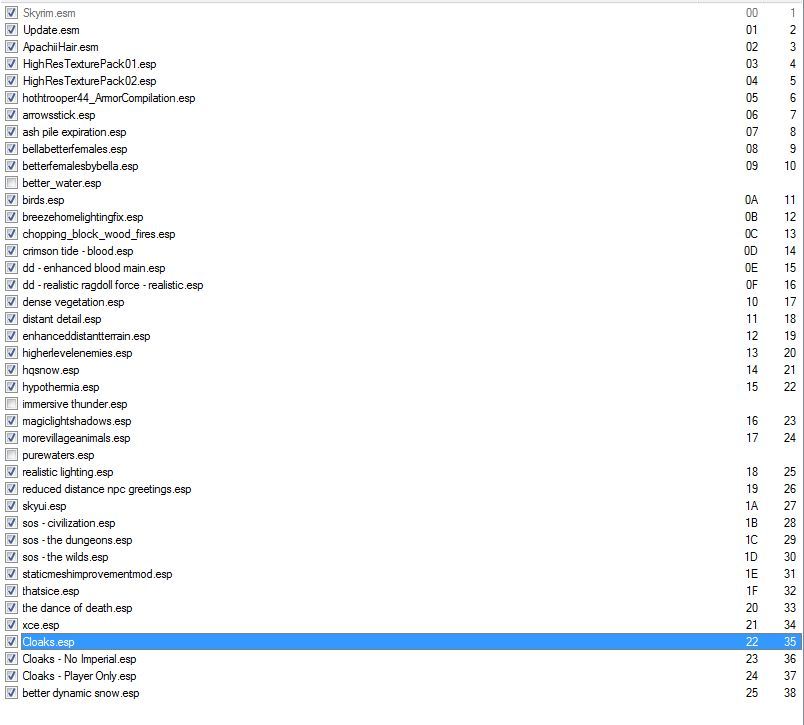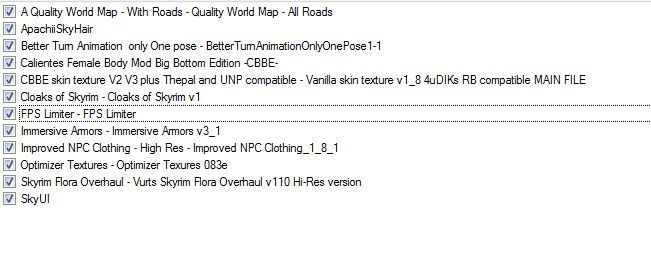insane0hflex
Member
So, dumb question, since Dawnguard breaks a lot of mods apparently, do you think the modders on the Steam Workshop will update them or just refer people to Skyrim Nexus? I'm not huge into mods, I only have about four installed right now. I decided to spice things up with Dawnguard because I was getting bored with vanilla Skyrim, but noticed a lot of of interesting mods redirecting people to the nexus to get Dawnguard compatible/1.7 patch compatible mods. What's the general consensus on the workshop? For a novice user like me I like the ease of use of the workshop and it allays my fear of completely fucking up my game because of the simple subscribe/unsubscribe option. That said, there are so many mods on the workshop and like half of them seem completely useless or dumb like making girl NPCs sluty or random armor reskins. It's hard to wade through all the shit to find the good stuff.
I guess what I'm asking is does it look like the really good moders are going to continue to support the workshop or should I just use the nexus?
IMO most of the more consistent, better modders use the nexus. I've been a devout fanboy of the nexus for a long time, and honestly, it doesn't take much knowledge to use any mod on the nexus. Just read the install instructions, and be smart about it =)
Also, the nexus has a tool called nexus mod manager - its awesome and it basically does what the steam unsub/sub option does, but its a ton better imo.
Give it a shot! It'll take maybe 1-2hours to learn properly, but its worth it imo.