Excellent. I wish i 'rep' Gaf posts.
GOD no. Get that reddit psuedo RPG crap out of here. It's already bad enough on GAF
Excellent. I wish i 'rep' Gaf posts.
I exclusively use the workshop because of the fact that all your mods are packed up in .bsa:s. It's so awesome.
Nexus Mod Manager makes it so none of that matters, you know.
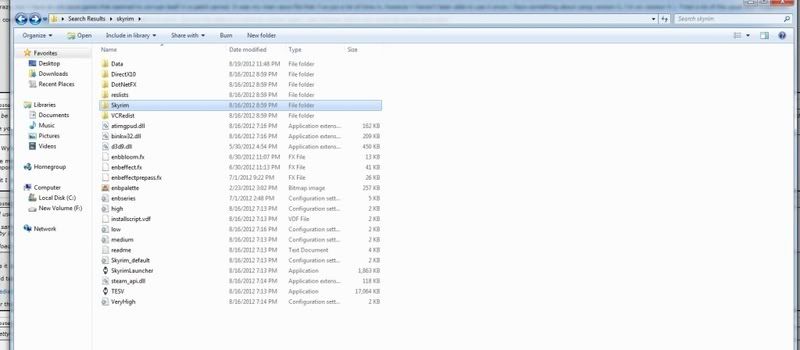
So I'm trying to download the force unleashed ENB, and I'm having a really hard time. Is there a key I have to press to enable in game? I followed all the instructions, but when I boot Skyrim, it still looks exactly the same. Here is a Pic of my Skyrim folder:
Maybe I'm in the wrong folder? Complete noob here any would appreciate any help. Sorry for the small ass screenshot.
Thanks!
NMM is pretty good, Workshop is terrible, manual installation is complete control (and very easy with .bsa archives instead of loose files).
I like NMM, but nothing will come close to Bash. Haven't used it since Oblivion though =)
For newest awesome mods, I'd highly recommend Footprints:
http://skyrim.nexusmods.com/mods/22745
Basically, it adds a neat little footprint texture when you walk on a snowy surface. Great for immersion, and it dissapears after like 10 seconds. Works with almost all NPCs (deer, humans, sabecats, etc).
Made a video on here:
www.youtube.com/watch?v=8MnUlMAY790
Put the d3d9.dll and the other enb files in the skyrim root directory
/steamapps/common/skyrim/
the d3d9.dll and all of the other ENB files should be in the /skyrim/ folder, where your skyrim.exe is
Hmmmm, tried all of that, but still nothing. I think I'm going to uninstall it and try again. Seems so simple, but it's just not working.
Did you download the d3d9.dll from the enbdev website? Are you launching Skyrim with some other method than "play" on steam?
I'm trying to use this texture optimizer, and when I click start, it just says 'done' immediately, having clearly done nothing (it should take many minutes to compress everything). I'm pointing it to the skyrim data folder where all my Steam installs are... what am I doing wrong?
I'm trying to use this texture optimizer, and when I click start, it just says 'done' immediately, having clearly done nothing (it should take many minutes to compress everything). I'm pointing it to the skyrim data folder where all my Steam installs are... what am I doing wrong?
It is indeed the first time I have used it. I have some ENB settings in the skyrim folder - those shouldn't be disrupting this program right? No other mods, apart from Bethesda's own high res texture pack. So there should be stuff to compress....
So i installed some mods and now skyrim crashes straight to the desktop . Anyone else encounter this ?
What are some good face/hair mods for Skyrim? I really dislike the stock ones.
Yes, certain mods can make that happen.
Please list your mods (all of them), so we can help you =)
I know its tedious, but its the only way we can sleuth out the problem for you
Ok here are my installed mods:
Every time I boot up Skyrim, it immediately crashes to the desktop after the company logo
flashes. Anything it there that might be causing this. Thanks again!
Disable either Claralux or lanterns of Skyrim and let me know
Last time I checked (like a month ago) having both of those on at the same time caused a crash.
Disable either Claralux or lanterns of Skyrim and let me know
Last time I checked (like a month ago) having both of those on at the same time caused a crash.
Never-mind insane0hflex, I fixed it. I made a copy of the entire game, so I deleted all the files except for Skyrim Mod Manager, and copy and pasted the files I had backed up. Now the game is back, and I can install each mod, one by one, to see what works and what doesn't, but thanks for your help!
So i installed some mods and now skyrim crashes straight to the desktop . Anyone else encounter this ?
Ahhh I see. Is it worth doing? And how exactly do you use the BSA tab? Do I check all the boxes? HighResTexturePack01.bsa, HighResTexturePack02.bsa, Animations.bsa, Interface.bsa, Meshes.bsa, etc. And on the left there are three check boxes - 'Compress BSA', 'Unite internal files' and 'Mark BSA'... do I check all of those too?ENB doesnt conflict with the optimizer, but in your case there just isnt anything to optimize.
The programm is designed to optimize textures from mods, the textures that come with the game are already optimized so it wont touch them.
If you want to optimize/change the resolution of the high rez pack you will have to check it under BSA.
Sounds like you might be missing a dependency. Suggest you use BOSS and review the report or use the mod manager and go through the mod descriptions and see if there's a required mod that you don't have.So i installed some mods and now skyrim crashes straight to the desktop . Anyone else encounter this ?
Ok cool, let me know if you need anymore help or anything else happens. I usually check this thread about 3 times a day =)
I assume you're using BOSS?
Sounds like you might be missing a dependency. Suggest you use BOSS and review the report or use the mod manager and go through the mod descriptions and see if there's a required mod that you don't have.
There are a lot of mods that require other mods to work. For instance I have Monster Wars. This one requires another, unreleated, monster mod to work. If I don't have that mod on, the game will crash before it even gets to the initial option screen.
Hey guys, I was thinking about downloading a mod that gives weapons unlimited charge (so you don't have to worry about soul gems). I was thinking about doing this because it seems like every few minutes my sword is running out of soul and needs to be recharged which is kind of annoying. I have only played about 20 hours so I don't really know how this will effect the game at all. I am pretty sure soul gems also have something to do with weapon crafting, but I rarely craft anything in RPGs so that won't really effect me. But maybe I am just doing something wrong because I don't really understand the soul gem system. All I know right now is that I am pretty much spending all the money I have on soul gems to maintain charges on my weapons because they deteriorate so fast.
So I just got a new Radeon 6870 and want to play Skyrim (I had it for PS3, but couldn't stand the glitches), and I want to get the best HD texture mods and immersion mods, but I'm overwhelmed. I don't mean to sound like a whiny, "but I don't WANNA use Google" type of person, but can anyone provide me with a brief list (I don't need links, I'll do the footwork myself)?
EDIT: I think I should clarify that I understand which ones are good/great going by the Skryim Nexus, but I can't figure out which ones can be used together, etc.
Is there a craftable weapons mod that adds glaive-type weapons to the game? The only ones I can find are ripoffs of Illidan's Warglaives from WoW, which are gigantic, glowing, and massively overpowered. They only come in one version so you can't even progress up to the WoW version.
I actually found Heavy Armory after posting, but yeah I was looking for a more realistic version of Illidan's.Like these? http://en.wikipedia.org/wiki/Glaive
Heavy Armory
http://skyrim.nexusmods.com/mods/21120
Or are you talking about similar models like the Warcraft one, but less glowy and more realistic? AFAIK - none have been created other than direct model derivations of the Warglaives of Illidan


Wow, that's great. I haven't played Skyrim for several months. Probably time to jump back in find out what I've been missing.
