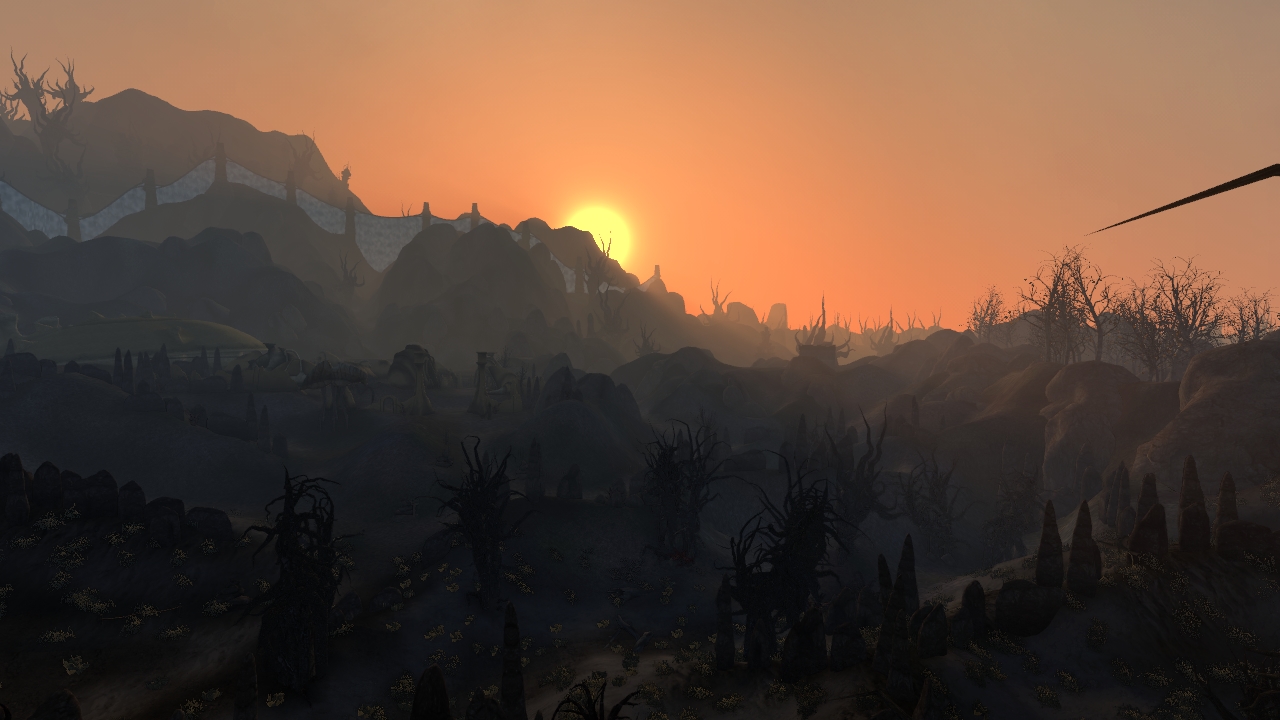some questions
i have a sc gtx 580 with 1.5 gb vram, and i'm interested in using the Skyrim HD 2k mod, but as i understand it that would fuck up performance. assuming i can't still get 60 fps with full textures, i'm interested in the lite version, can anyone tell me what kind of performance i could expect with that version? could i still get 60 frames?
as well, if i have already downloaded the bethesda official texture pack, and can't get rid of it now apparently, how will the skyrim hd mod work with that? i've seen this exchange:
does this mean i can't use it if i already have the beth pack?
i don't want to install it because i'm not sure if it would overwrite things that i would need if i took a frame hit and had to uninstall it. also, how would i go about uninstalling it? and would i be able to to cleanly uninstall it and go back to the way it was before without it fucking up?
also i manually installed a few individual texture mods back around release and i don't remember if they're still installed or they were overwritten by the official texture pack but just thought i'd mention it in case that complicates things
hopefully somebody is using the pack and has some answers, thanks