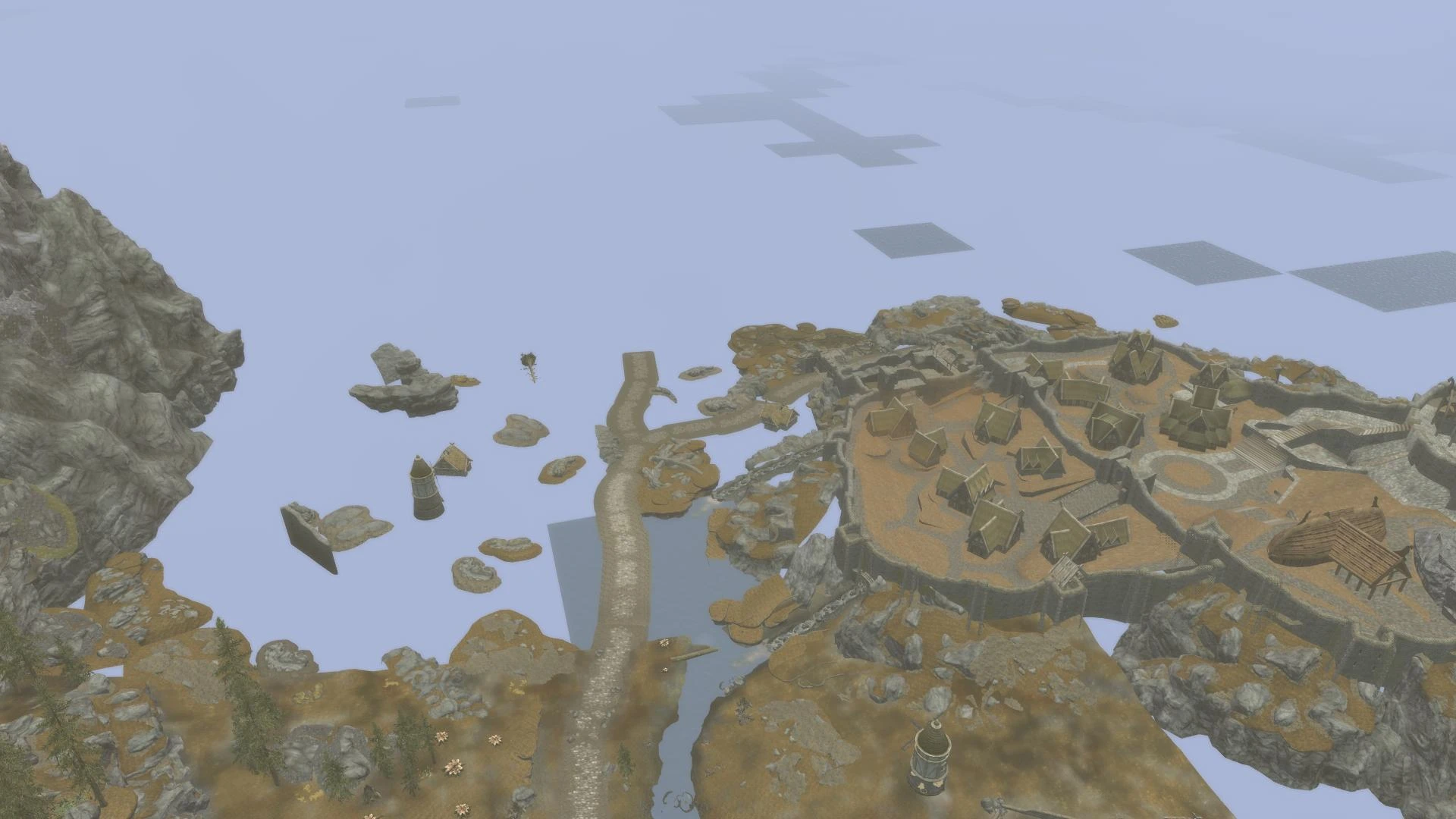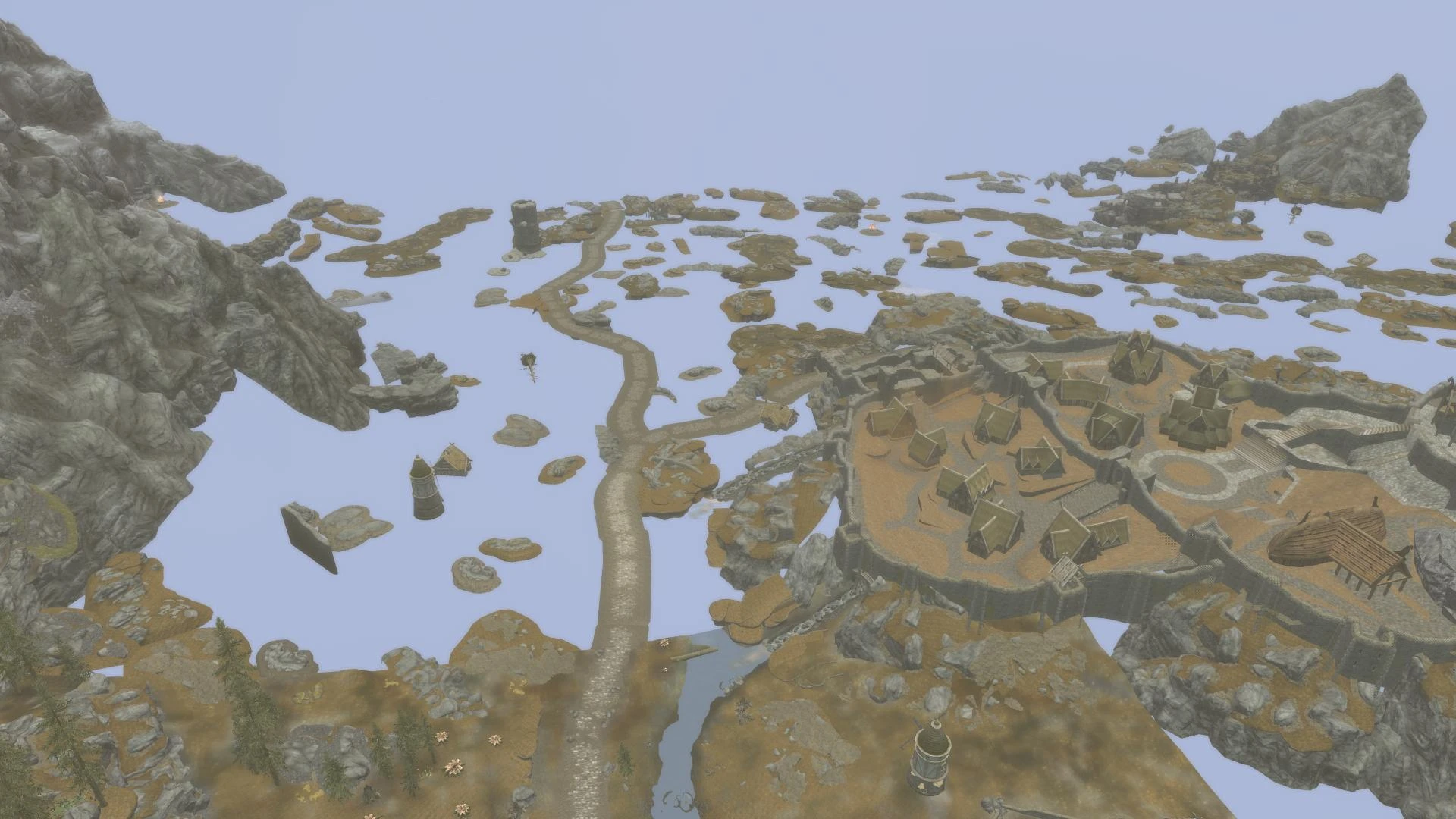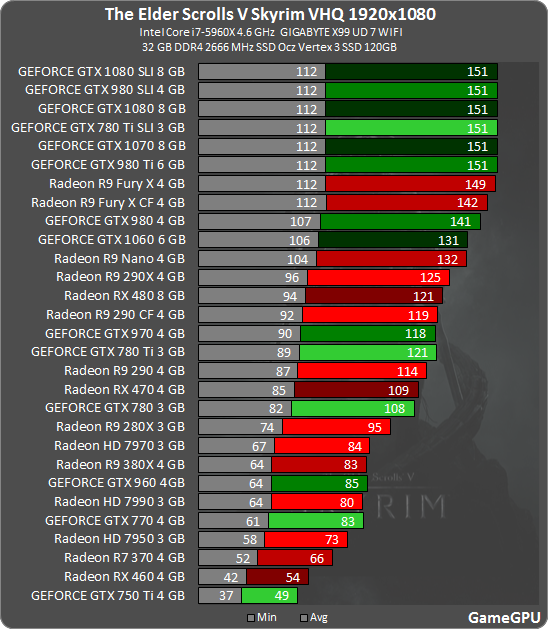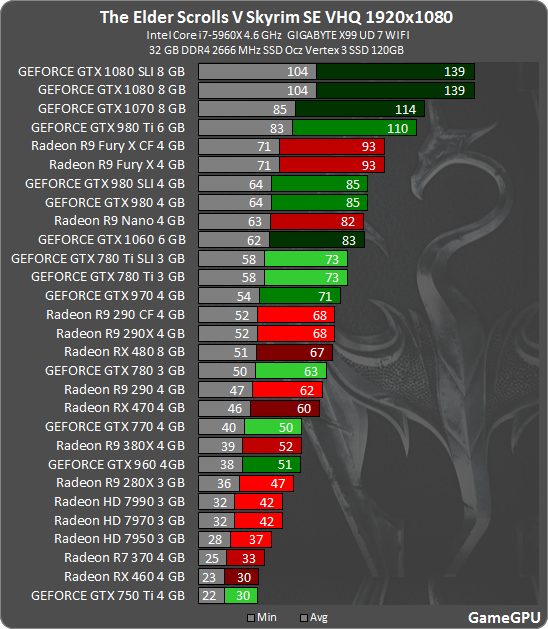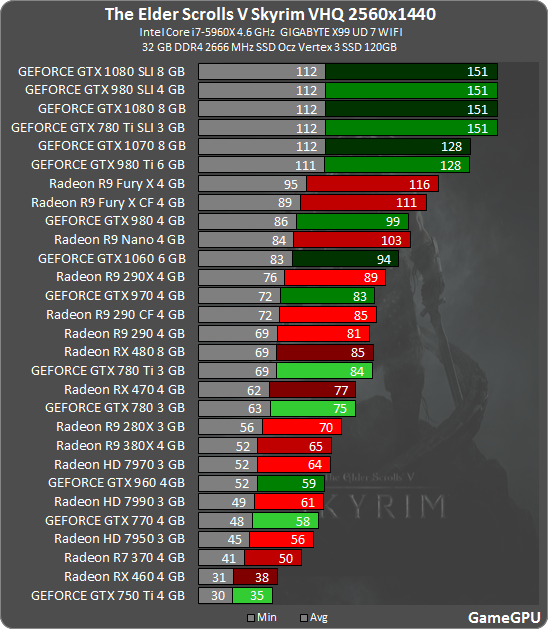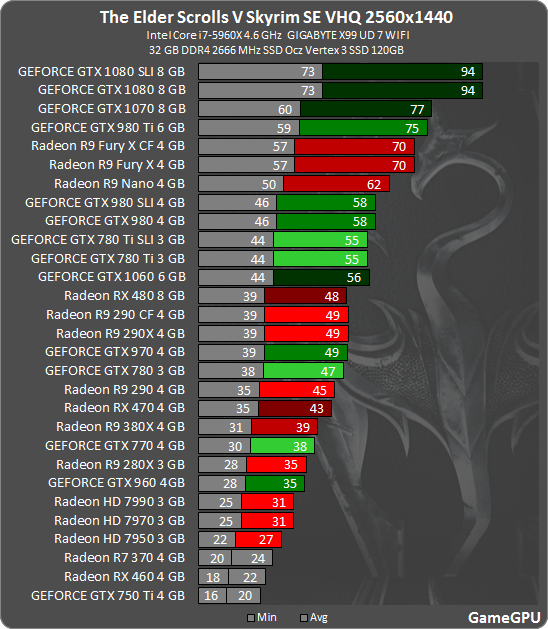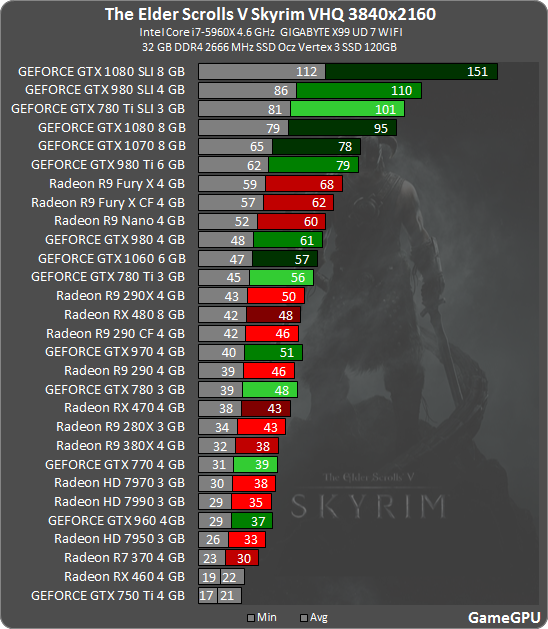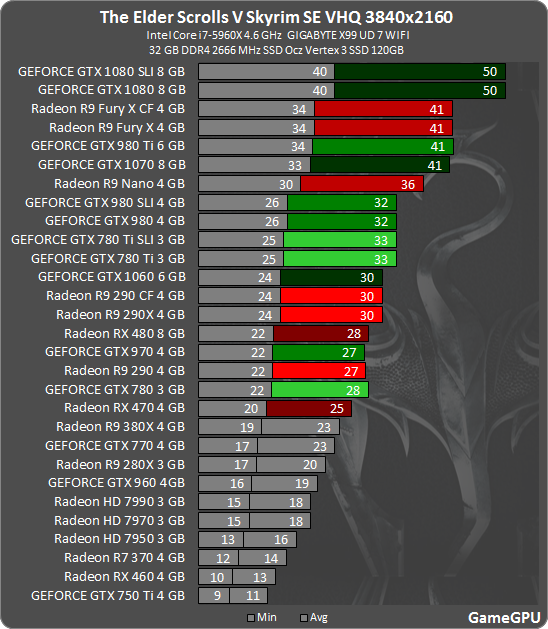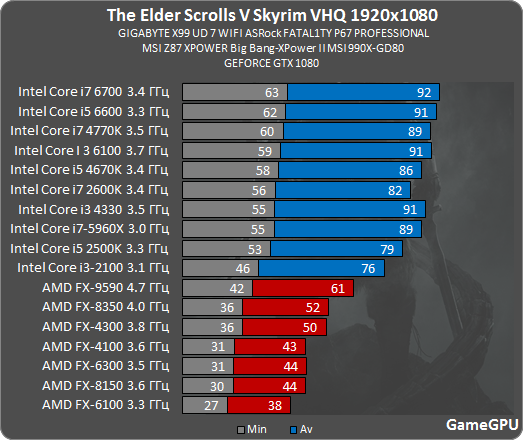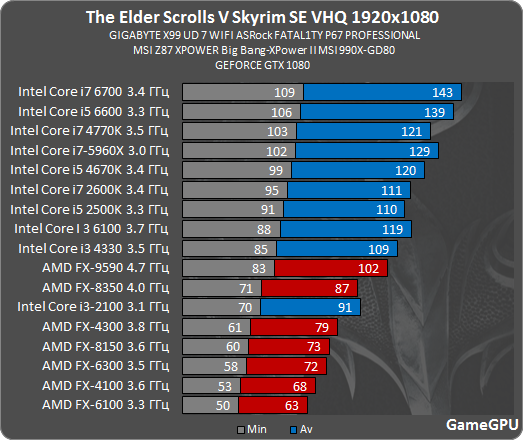texhnolyze
Banned
Same here, game seems a lot more stable running with no mods at all for me. (I'm running with just 4 GB though so what happens to me isn't probably worth much)
I think I'll probably check out mods again after a month or so. I don't feel like running into stability issues.
As for VRAM, at Ultra settings the game seems to use almost 2.8 GB of VRAM at peak on my 970 while only appearing stutter slightly while it's trying to load new areas outdoors, again probably my system RAM.
What are the most vram demanding settings?