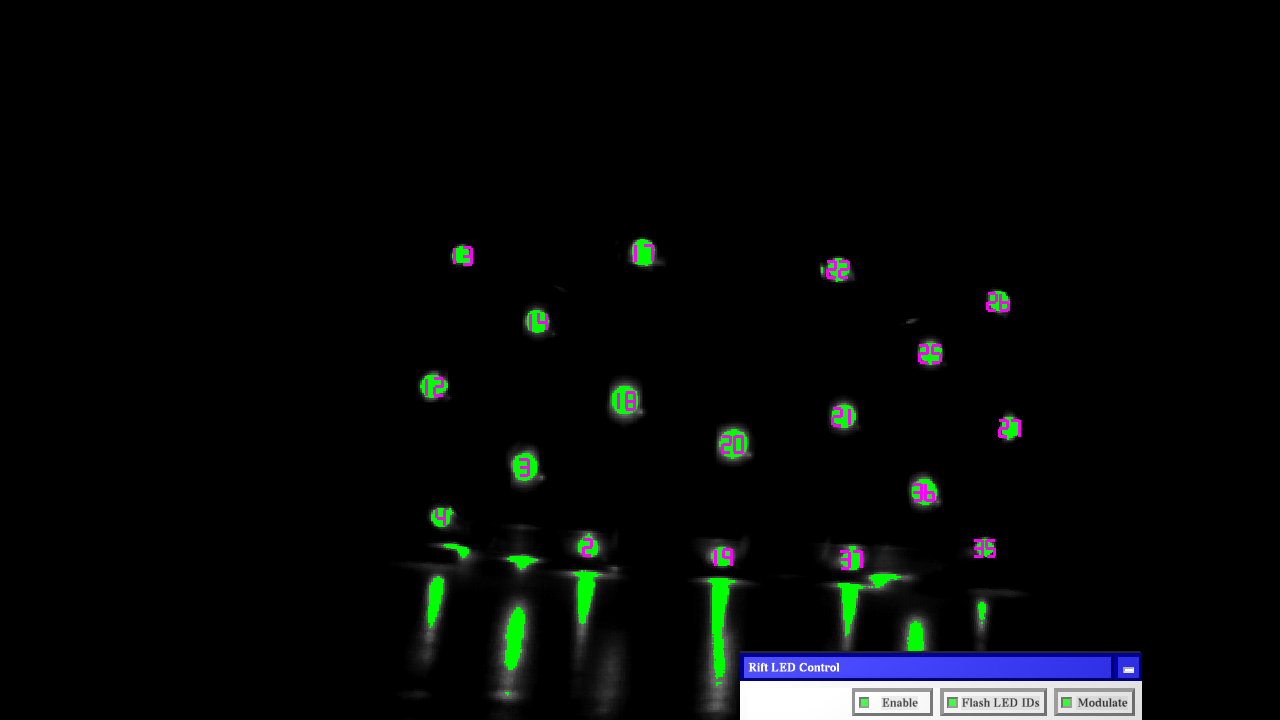Please do. Identifying LEDs by blinking pattern is crucial to how Oculus' tracking algorithm works. There is no reason for them to have changed that.
There is a simple explanation why footage from CV1 might look very different from DK2 footage, even if CV1 uses the same blinking method: the DK2's camera ran at 60Hz, which is an integer multiple of 30Hz, a typical frame rate for video cameras. Thus, a 30Hz video camera would be phase-locked with the LEDs, and be able to see the blinking pattern -- not the correct blinking pattern, however, as I explain in the follow-up to the article I linked above.
The CV1's camera might run at a higher frame rate that's not a multiple of 30Hz, say 75Hz, in which case it would not be in sync with a video camera recording the headset's LEDs, and the blinking pattern might be much more subtle. It is also possible that the CV1's camera runs at a (higher) multiple of 30Hz, say 90Hz or 120Hz, and that the individual blinking patterns are selected such that all LEDs have the same number of high/low states in each 1/30s interval, in which case the blinking pattern would be completely invisible to a 30Hz camera.