How About No
Member
*gasp*
Higher texture downgrading means worse textures?! What a country!
Higher texture downgrading means worse textures?! What a country!
Yes, this works for 2 cards, but I have 3 6950s in tri-crossfire and unfortunately this profile only uses 2 out of 3 cards- better than 1, but still...BoobPhysics101 said:Reposted for the new page:
CROSSFIRE USERS! Try this!
From nvnews forums:
Quote:
Radeon Pro with the Dirt 2 Crossfire profile forced and Alternate Frame Rendering enabled = Both of my cards working at 95%+ and my performance is great now!
Hopefully doesn't cause flickering for any of you...
Hawk269 said:You know, I have been fucking around with settings and using Uber, not using Uber and to be honest in all my testing, yes it looks a tiny bit better in Uber, but not enough to be in the 35 or so FPS level. Plus with that custom SLI that is used in inspector, my GPU's reached 85c, which they never have even after 2 hours of Unigine testing...this was like in a matter of 10 minutes of running ultra/uber with that SLI modification.
Like I mentioned earlier, the SLI for this game is not running properly as when I disabled SLI and then ran the game my FPS was only off by less than 5fps. Proper SLI scales much better than just 5fps.
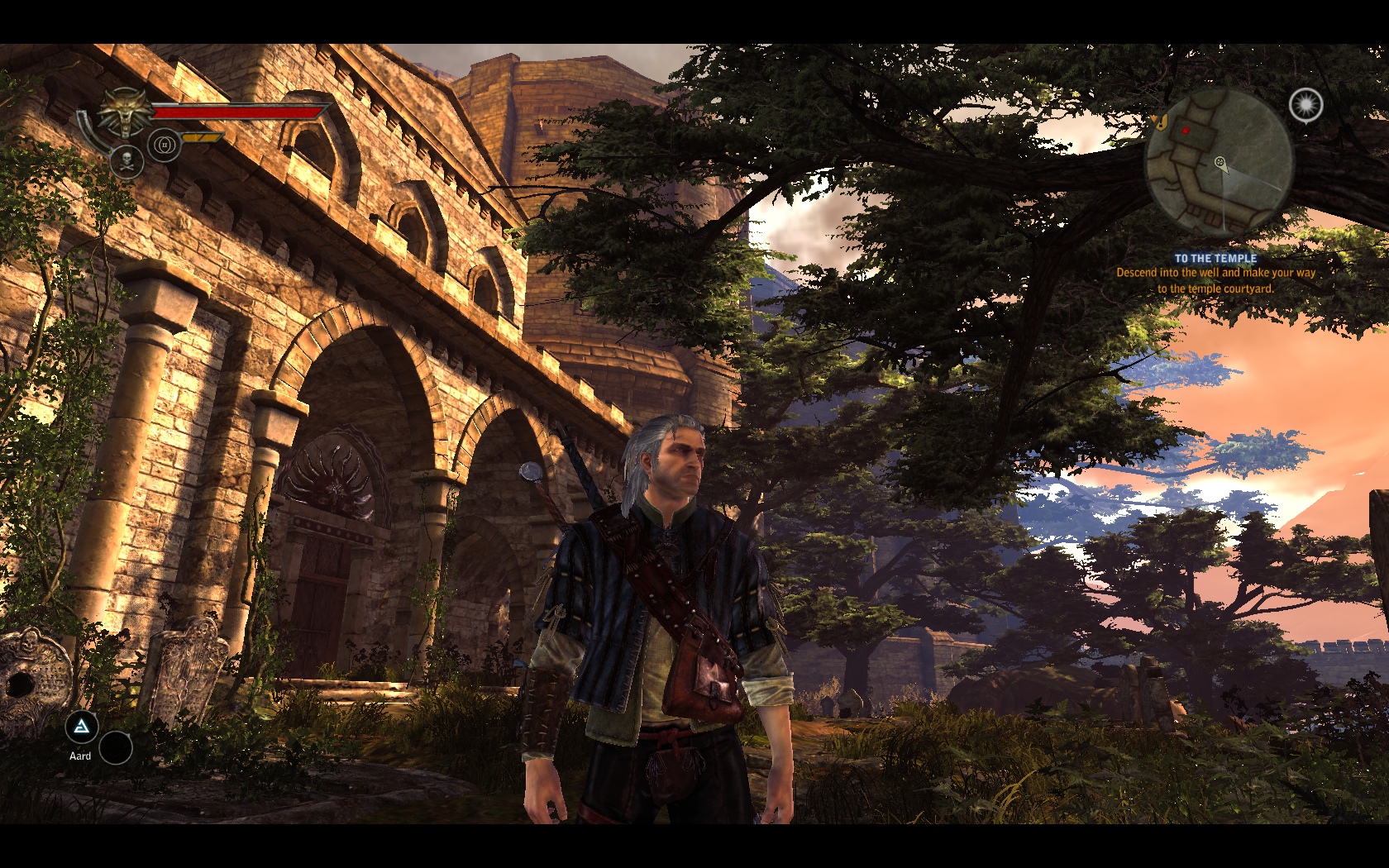
Lafiel said:Actually i was probably being inaccurate and misleading as I just got further in the game and my FPS is closer to yours around 25-30, i was basing the 40 figure based on my performance in in-door areas.
Blizzard said:Here are my super janky settings. I turned most things low, except for no texture downgrading, and large texture memory. Hopefully that means I get nearly max texture quality. At any rate, it doesn't look amazing, but it's been fun so far and surprisingly run generally 30-70 fps on e8400 3.0 GHz, 4GB memory, ATI 5850 1GB I think. (Windows 7 64-bit)
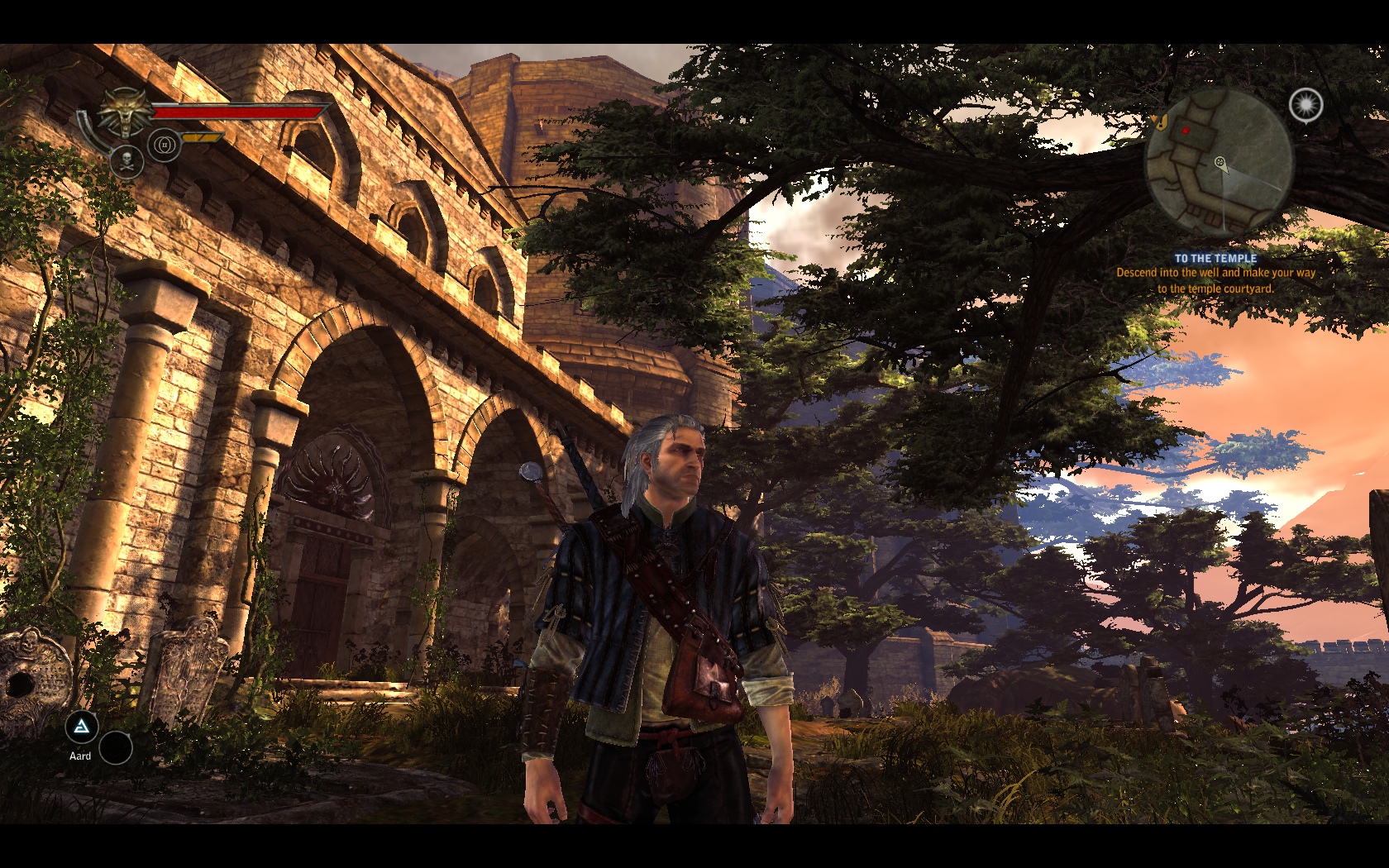
From what I've heard, my framerate will probably go down to negative 500 once I get to Flotsam or whatever though.
Narag said:Running a Q6600 OC'd to 3GHz
OC'd GTX460
4 GB RAM
Beta nvidia drivers without the 3D stuff installed.
Running on Ultra minus Ubersampling at 1920x1080.
I'm pleasantly pleased with the performance so far. Cutscenes vary from 20-40 fps but for the most part the game is holding at 30sh fps with dips when streaming new content. I can handle that given how pretty the game is. Only now to Flotsam so we'll see how it goes from here on.
Guys, this is a game changer, now I'm 60fps locked in Flotsam!!! (maxed @ 1600p 480x2 i7 4.0 no uber)Sanjay said:Fuck yeah, SLI working properly now. Use "0x02C04205"

Credit goes to:-
http://forums.nvidia.com/index.php?showtopic=200554&view=findpost&p=1238609
L0st Id3ntity said:Guys, this is a game changer, now I'm 60fps locked in Flotsam!!! (maxed @ 1600p 480x2 i7 4.0 no uber)
edit: it absolutely is locked to 60 fps no matter where I go in the forest, will test uber on this profile when I get back from work. w00t
Truant said:Do I just change the values using Inspector and press "Apply"?
Yeah just choose The Witcher 2 from the list and type in those bits and press apply.Truant said:Do I just change the values using Inspector and press "Apply"?
L0st Id3ntity said:Yeah just choose The Witcher 2 from the list and type in those bits and press apply.
L0st Id3ntity said:Yeah just choose The Witcher 2 from the list and type in those bits and press apply.
What's awesome is I didn't go to that part in my playthrough.akskiller said:NSFW Prologue spoiler mb?
Dem graphics.
Yeah a brother of mine was like "wth" when he saw me at that part, as he didn't recall doing it on his play through.:lolExuro said:What's awesome is I didn't go to that part in my playthrough.
Can't double check now (in work) but that's how I did it.Truant said:Alright, I'll try that. The poster above your said I had to create a custom profile, but I guess it's the same as long as it points to the proper .exe, right?
Lafiel said:Yeah a brother of mine was like "wth" when he saw me at that part, as he didn't recall doing it on his play through.:lol
Going be great for replays if there's a lot of stuff like that.
kage said:Invert Gamepad Y Axis:
First of all, make sure you're editing the ini's in the Documents/Witcher 2/Config folder, NOT the game installation folder (this took me hours to figure out :<...)
Anyways, open the User.ini file under ...\Documents\Witcher 2\Config
check the KeyboardLayout= property, for most people it should be QWERTY. close the file without saving.
Assuming it is QWERTY, open the input_QWERTY.ini in the same folder, find the IK_Pad_RightAxisY=(GameKey="GI_AxisRightY",Value=1) and change the value to -1.
IK_Pad_RightAxisY=(GameKey="GI_AxisRightY",Value=-1)
Save and exit. I tried this and it worked for me.

tanuki said:The settings to invert gamepad controls are in the user configuration file, not the QWERTY one. So fine the similar line in the user config and change the appropriate value to -1.
http://www.neogaf.com/forum/showpost.php?p=27880365&postcount=80Kevin said:Does "Uber" mode really make a difference in visuals? Does anyone have any comparison shots of the game running in Uber mode and the game running it with normal anti aliasing?
tanuki said:The settings to invert gamepad controls are in the user configuration file, not the QWERTY one. So fine the similar line in the user config and change the appropriate value to -1.
Chesskid1 said:what'd you have to do to get that?
Blizzard said:Here are my super janky settings. I turned most things low, except for no texture downgrading, and large texture memory. Hopefully that means I get nearly max texture quality. At any rate, it doesn't look amazing, but it's been fun so far and surprisingly run generally 30-70 fps on e8400 3.0 GHz, 4GB memory, ATI 5850 1GB I think. (Windows 7 64-bit)
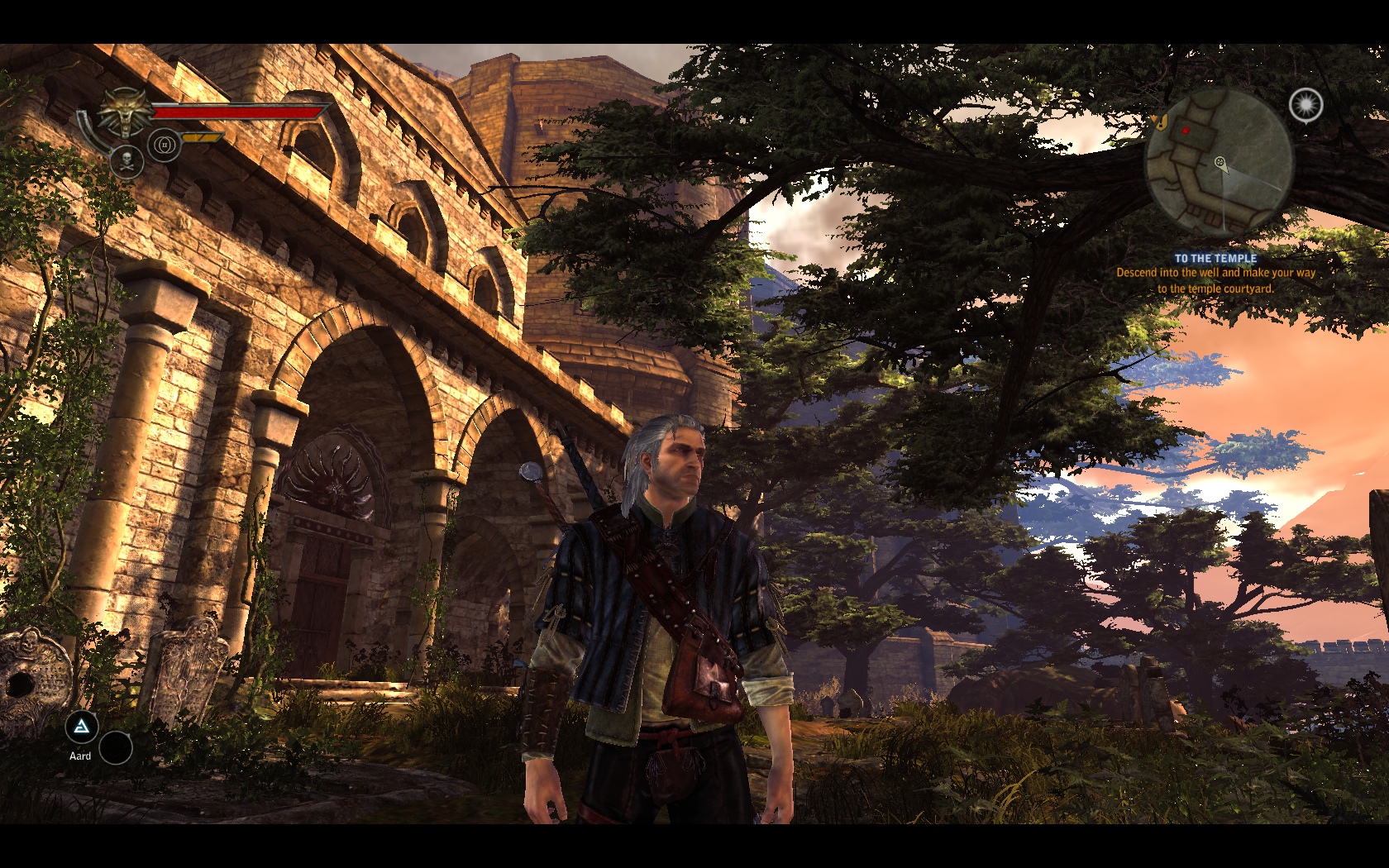
From what I've heard, my framerate will probably go down to negative 500 once I get to Flotsam or whatever though.
Wessiej said:How do I force a Dirt 2 crossfire profile. I don't have the singelest clue... ;(

Callibretto said:Help, what's wrong with my setting? there's some problem with the face. game setting on ultra with ubersetting turned off
VisanidethDM said:I'm starting to think the vertical lining is some sort of "oil painting effect" filter.
CabbageRed said:They had a very similar issue with the first Witcher. I believe it was related to DoF.
VisanidethDM said:If it's unintentional it's hilarously good, tho. The game really looks painted on canvas, expecially in close ups.
