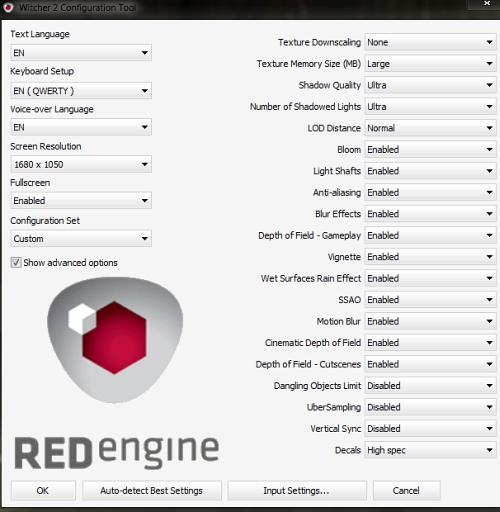So I just pulled the trigger on an EVGA GTX460 1GB Superclocked to SLI with my current Gigabyte GTX460. The Gigabyte is clocked like 3MHz lower than the EVGA, so my pair will clock at 760Mhz. I'd been wanting to quench my curiosity about trying SLI for a while, and the combo of my Amazon credit and the mail-in rebate (meaning I'll pay about $30 out of pocket at the end of the day) and this FREAKING GAME, made me pull the trigger.
Here's to hoping SLI issues get ironed out soon enough (though I won't really have time to jump into the meat of the game for another two weeks probably).
Here's to hoping SLI issues get ironed out soon enough (though I won't really have time to jump into the meat of the game for another two weeks probably).