-
Hey Guest. Check out your NeoGAF Wrapped 2025 results here!
You are using an out of date browser. It may not display this or other websites correctly.
You should upgrade or use an alternative browser.
You should upgrade or use an alternative browser.
Upgrade to Windows 10?
- Thread starter Kagoshima_Luke
- Start date
Anyone using WiinUSoft to play with the WiiU Pro controller?
- The Toshiba drivers work perfectly.

- WiinUSoft detects the controller just fine.

And still it doesn't work when I boot up any game with xinput support. I don't know what I'm missing.
In the control panel it says "Compatible HID controller" (or something like that, I don't have Windows in english).
Edit: Well Miker, welcome to the club D:
- The Toshiba drivers work perfectly.

- WiinUSoft detects the controller just fine.

And still it doesn't work when I boot up any game with xinput support. I don't know what I'm missing.
In the control panel it says "Compatible HID controller" (or something like that, I don't have Windows in english).
Edit: Well Miker, welcome to the club D:
Well Miker, welcome to the club D:
noooooooooooooooooooooooooo
(I'm still on Win7)
I'm gonna follow this guide and report back: https://www.reddit.com/r/wiiu/comments/3bzdx0/wii_u_pro_controller_as_xbox_controller_on/noooooooooooooooooooooooooo
(I'm still on Win7)
Hope it works.
This isn't a beta test, right? Already had complete OS lockups (minus the mouse?) quite often, in the one day I had it installed. My rig works perfectly on W7 so I just rolled back.
Not worth any functionality that W10 provides if there is troubleshooting to be done on my part.
Hoping that it get's sorted out soon enough though.
Have you tried a clean install? It should only take an hour or so, provided you have proper backups of your important stuff already. I've always found clean installs to be much more stable than an upgrade install.
Edit: quoted wrong reply
PHOENIXZERO
Member
I was going to hold off for at least a few more weeks but I went ahead and upgraded since it's been ready for a couple days, no issues so far but holy crap windows are so white and flat. Besides that, no issues yet beyond getting familiar with the changes from W7.
I've tried Cortana and after the 20th time trying to get her to play my music or if that works after having to start Groove first getting her to play a specific artist and it failing spectacularly with just going to a Bing search for "Play <artist name here>" for whatever artist I ask to play. I'm struggling to find a use for it beyond novelty when I can just as easily type or click on things and probably do so faster. I say "start Winamp" (admittedly it might be finally time to retire Winamp) it shows up correctly but then it opens Windows Fax and Scan instead. The hell?
And if MS wants to data mine so damn badly they could at least let me give them my correct location instead of just basing it off an IP. >_>
Also not being able to move the Windows.old folder off my SSD is getting on my nerves. EDIT: Fuck it, just deleted it so no going back to W7 for me.
I've tried Cortana and after the 20th time trying to get her to play my music or if that works after having to start Groove first getting her to play a specific artist and it failing spectacularly with just going to a Bing search for "Play <artist name here>" for whatever artist I ask to play. I'm struggling to find a use for it beyond novelty when I can just as easily type or click on things and probably do so faster. I say "start Winamp" (admittedly it might be finally time to retire Winamp) it shows up correctly but then it opens Windows Fax and Scan instead. The hell?
And if MS wants to data mine so damn badly they could at least let me give them my correct location instead of just basing it off an IP. >_>
Also not being able to move the Windows.old folder off my SSD is getting on my nerves. EDIT: Fuck it, just deleted it so no going back to W7 for me.
Yay, I've got the WiiU Pro controller working correctly.
The issue was WiinUSoft didn't install the xbox 360 driver automatically, so Windows detected the controller as a generic one.
Inside the WiinUSoft directory there is an exe called ScpDriver.exe. Use that one to install the driver and then open up WiinUSoft. When you activate the controller, windows detect it as a 360 controller.
Testing with Witcher 3 and it's perfect.
The issue was WiinUSoft didn't install the xbox 360 driver automatically, so Windows detected the controller as a generic one.
Inside the WiinUSoft directory there is an exe called ScpDriver.exe. Use that one to install the driver and then open up WiinUSoft. When you activate the controller, windows detect it as a 360 controller.
Testing with Witcher 3 and it's perfect.
Yay, I've got the WiiU Pro controller working correctly.
The issue was WiinUSoft didn't install the xbox 360 driver automatically, so Windows detected the controller as a generic one.
Inside the WiinUSoft directory there is an exe called ScpDriver.exe. Use that one to install the driver and then open up WiinUSoft. When you activate the controller, windows detect it as a 360 controller.
Testing with Witcher 3 and it's perfect.
Good to hear. The only other concern I have is whether I can switch between the Toshiba BT stack and the normal MS one. Right now I switch back and forth via device manager depending on whether I want to use my DS4 or my Wii U pro controller. Device manager still exists in Win10, right? You can right click on things and update the driver manually as needed?
Have you tried a clean install? It should only take an hour or so, provided you have proper backups of your important stuff already. I've always found clean installs to be much more stable than an upgrade install.
Edit: quoted wrong reply
I haven't. That would seem to be the best idea, never thought about that. Here's hoping.
Hello gaf! I want to install windows 10, but am hesitant about a single driver. I own a midi-to-usb device (MOTU fastlane, www.motu.com/products/midi/fastlane_usb). Their website's driver page mentions compatability for 7, 8 & 8.1. Best guess, do you think it will retain compatability? Currently on win 7.
Scaramanger
Member
Just installed a trial copy of windows 10 in bootcamp on my macbook to give it a go - very impressed with the xbox one streaming, works great, however at approx. £100 for me to use it (I have a valid windows 8 license but its tied to an old machine where the streaming is messed up - old graphics card) then I'll be leaving it!
cripterion
Member
What's worse is that this SLI memory leak with the WDDM 2.0 driver branch and DX11 has been known for over 2 months, I figured they'd have it sorted by Windows 10 RTM but it's been more than a week since launch and they still haven't fixed it. I personally ran into this issue with Dying Light (it used over 7GB of vram after 20 minutes or so resulting in massive stuttering and frame drops). I rolled back to 350.12 for now using the hide updates tool and it has other issues like framebuffer corruption with flash and TDR crashes on the desktop but at least SLI works for the games I want to play.
Yeah, exactly. I can't help but roll my head when I see them write stuff on how about they worked closely with MS to bring out the best performance for GTX cards with windows 10 drivers, etc... It's the same shit they did with Arkham Knight.
Go on their website and you will see talks of performance improving, SLI, VR ready, bla bla.
Flintty
Member
Updated on Saturday and everything's fine so far.
I got my Stream 7 updated. Really impressed with the OS so far. The X1 streaming is worse than during preview though (occasional blockyness and random disconnects). I hope they fix it soon!
bequietdrive
Member
My xbox 360 controller wireless receiver no longer works in Windows 10. Anyone else had the same issue?
GrimmGrinn
Member
My xbox 360 controller wireless receiver no longer works in Windows 10. Anyone else had the same issue?
Is it the original or the fake one? For the fake one, you have to manually install the driver through device manager. There'll be an unknown device, then you can manually update and select X360 wireless driver.
My xbox 360 controller wireless receiver no longer works in Windows 10. Anyone else had the same issue?
I have been putting off windows 10 for a couple of reasons
1 Windows 8 looks better
2 Not quite sure on if I have enough space (35gigs left on the ssd)
but this will put me off indefinitely. Nope can't go a day without that so Ill wait.
JStein0222
Member
Really random problem on my Windows 10 desktop. For whatever reason, whenever the screen goes to sleep, it wakes up super slowly and has anew extremely dim screen. I have messed with the power settings and done so much to try and fix this and am getting absolutely nowhere. Computer has issues going to screensaver or sleep on its own as well. I have been really trying to fix this and have been getting nowhere.
Any help is appreciated. Gonna sleep on it and maybe by the time I check back here somebody will be my hero and work something out that helps <3
Any help is appreciated. Gonna sleep on it and maybe by the time I check back here somebody will be my hero and work something out that helps <3
thekiddfran
Member
Updated and like it very much so far but I liked windows 8 to begin with
PHOENIXZERO
Member
I haven't been impressed with the supposedly faster start up time over Windows 7, it seems about the same if not actually a little longer than W7. Then again I don't have hibernation enabled so I don't have access to "fast boot" but whatever.
bequietdrive
Member
Is it the original or the fake one? For the fake one, you have to manually install the driver through device manager. There'll be an unknown device, then you can manually update and select X360 wireless driver.
Fake, did this and it worked fine So don't worry Nick Nacc!
Thanks Grimm.
Overall quite impressed with Windows 10 so far, Arkham Knight runs far better for me than it did on 7.
Yankee Ruin X
Member
Left Windows 10 installing last night as when I got back from work I had a pop up saying everything was ready to install. Come down this morning to a black screen asking me to insert my Windows 10 disc which obviously I don't have as it was a free upgrade from 8.1 which was a free upgrade from my Windows 7 disc. Can't do anything now, if I reboot the PC I just end up on the same error screen. Currently on hold on the phone with MS waiting for someone to hopefully give me a way to fix this as I haven't got a clue what to do without a disc and have no means of downloading one as my PC is dead now.
longdi
Banned
I dont quite like 10 so far, seems to be more closed off than 8.1.
While people hated 8 for the metro UI, but the internals still work as per old.
I cannot tweak auto-updates in 10. It is either download all or none. In the past, i had MS auto-update fucked up my PC, hence i was using "download but i choose what to install". Now their auto-updates is fucking my realtek drivers, i uninstall the default 10 drivers, but it just keeps getting re-installed.
Edge browser seems to be more metro than metro. Less options are exposed to users, i cant even select where to save my downloads! I cant even set my homepage and everything things defaults to bing!
DTS Connect/DDL are not working in 10, it is a MS issue....how could they let this happened when many PC have these features for so long time....:/
Fuck 10!
While people hated 8 for the metro UI, but the internals still work as per old.
I cannot tweak auto-updates in 10. It is either download all or none. In the past, i had MS auto-update fucked up my PC, hence i was using "download but i choose what to install". Now their auto-updates is fucking my realtek drivers, i uninstall the default 10 drivers, but it just keeps getting re-installed.
Edge browser seems to be more metro than metro. Less options are exposed to users, i cant even select where to save my downloads! I cant even set my homepage and everything things defaults to bing!
DTS Connect/DDL are not working in 10, it is a MS issue....how could they let this happened when many PC have these features for so long time....:/
Fuck 10!
dgrdsv
Member
I haven't been impressed with the supposedly faster start up time over Windows 7, it seems about the same if not actually a little longer than W7. Then again I don't have hibernation enabled so I don't have access to "fast boot" but whatever.
Fast boot is generating so many problems for me on all my machines that I don't even consider it a viable feature. This is the first thing which I turn off after a fresh install. So yeah, boot times are kinda the same as on 7 on both 8 and 10. Not an issue really as they are small anyway with a decent SSD.
I dont quite like 10 so far, seems to be more closed off than 8.1.
While people hated 8 for the metro UI, but the internals still work as per old.
I cannot tweak auto-updates in 10. It is either download all or none. In the past, i had MS auto-update fucked up my PC, hence i was using "download but i choose what to install". Now their auto-updates is fucking my realtek drivers, i uninstall the default 10 drivers, but it just keeps getting re-installed.
Edge browser seems to be more metro than metro. Less options are exposed to users, i cant even select where to save my downloads! I cant even set my homepage and everything things defaults to bing!
DTS Connect/DDL are not working in 10, it is a MS issue....how could they let this happened when many PC have these features for so long time....:/
Fuck 10!
You can turn off automatic updates using group policy editor. I suggest turning all that MS shit off like auto updates, Windows Defender, etc
I picked up a Surface 3 over the weekend and updated to W10 yesterday. It's really nice so far. I didn't know the calendar and mail apps synched with Google so I'm pretty pumped about that.
I haven't installed Steam yet but I've downloaded a couple of Battle.net games and they all run really nice.
Does anybody have an alternative to using Chrome for Google Hangouts though (preferably not Trillion)? I don't mind the new browser at all and would rather use it over Chrome. So far I run both at the same time though and that seems like a waste.
I haven't installed Steam yet but I've downloaded a couple of Battle.net games and they all run really nice.
Does anybody have an alternative to using Chrome for Google Hangouts though (preferably not Trillion)? I don't mind the new browser at all and would rather use it over Chrome. So far I run both at the same time though and that seems like a waste.
I dont quite like 10 so far, seems to be more closed off than 8.1.
While people hated 8 for the metro UI, but the internals still work as per old.
I cannot tweak auto-updates in 10. It is either download all or none. In the past, i had MS auto-update fucked up my PC, hence i was using "download but i choose what to install". Now their auto-updates is fucking my realtek drivers, i uninstall the default 10 drivers, but it just keeps getting re-installed.
Edge browser seems to be more metro than metro. Less options are exposed to users, i cant even select where to save my downloads! I cant even set my homepage and everything things defaults to bing!
DTS Connect/DDL are not working in 10, it is a MS issue....how could they let this happened when many PC have these features for so long time....:/
Fuck 10!
I agree with you on 10, I've already used countless tweaks to get the system to my liking. There are registry edits to disable auto updates.
This will help those of you who are having driver update issues (ie. windows installing driver updates you dont want it to)
I was having a problem with my Synaptic trackpad but no longer
http://www.winbeta.org/news/use-windows-10-troubleshooting-package-hide-problem-updates
I was having a problem with my Synaptic trackpad but no longer
http://www.winbeta.org/news/use-windows-10-troubleshooting-package-hide-problem-updates
Seems quite strange that Windows allows you to login using a PIN rather than password but then seems to forget enabling Num lock every time.
I've seen some registry hacks to enable it by default but there seems to be different behaviours depending on if i restart or shut down/start.
Also, the only way i could be Wake On Lan working was to install the previous version of the network adapter drivers.
I've seen some registry hacks to enable it by default but there seems to be different behaviours depending on if i restart or shut down/start.
Also, the only way i could be Wake On Lan working was to install the previous version of the network adapter drivers.
s_mirage
Member
Hello gaf! I want to install windows 10, but am hesitant about a single driver. I own a midi-to-usb device (MOTU fastlane, www.motu.com/products/midi/fastlane_usb). Their website's driver page mentions compatability for 7, 8 & 8.1. Best guess, do you think it will retain compatability? Currently on win 7.
It depends on whether the drivers specify a maximum Windows version in their inf files or not. If they don't (like most drivers AFAIK) then they'll almost certainly work, if they do (like Roland's drivers) they'll probably work but only after some hacking on your part.
I think I have an issue with the wireless display. I have a Surface Pro 2 and a small LG projector that works with everything (phone, friend's non surface windows 10 tablet etch) but when it comes to my machine it just does not work.
It seems to connect and I get the hardware connected sound effect but nothing happens, I reverted to windows 8 by doing a factory reset and it worked, then upgraded to windows 10 and same problem. Installed windows 8 drivers for the Intel graphics processor in surface pro 2 but it didn't do anything.
I really like the look of windows 10 and the functionality but not being able to use wireless display is a big deal and I think I will have no choice but go back to windows 8 now. Think it has to do with surface pro 2 and windows 10.
I searched so much on the internet but didn't find any similar issue but I can't be the only one having this problem.
It seems to connect and I get the hardware connected sound effect but nothing happens, I reverted to windows 8 by doing a factory reset and it worked, then upgraded to windows 10 and same problem. Installed windows 8 drivers for the Intel graphics processor in surface pro 2 but it didn't do anything.
I really like the look of windows 10 and the functionality but not being able to use wireless display is a big deal and I think I will have no choice but go back to windows 8 now. Think it has to do with surface pro 2 and windows 10.
I searched so much on the internet but didn't find any similar issue but I can't be the only one having this problem.
It depends on whether the drivers specify a maximum Windows version in their inf files or not. If they don't (like most drivers AFAIK) then they'll almost certainly work, if they do (like Roland's drivers) they'll probably work but only after some hacking on your part.
Thanks much for the reply. A hacker, I am not. I can modify ini files easily enough, though my skills don't extend that far beyond that. I've already reserved my free copy, so I think I'll wait a little while before upgrading to learn from other peoples experiences with the MOTU & win 10.
I know I could always re-load windows 7, but, no harm in awaiting feedback on other music forums
Does anyone else have a problem with stuttering on 2 monitors?
I have a PC Monitor connected over DVI and a TV over HDMI, both 1080p60hz in cloned mode. Some apps seem to stutter and some don't. For example, Risk of Rain and Media Player Classic have the constant stuttering issue (they seem to run at ~55fps, even though the TV is clearly setup to be 60hz) where stuff like Metro 2033 was running perfectly fine. If I turn off the second monitor, the problems are gone. Could it be an OpenGL or DirectDraw exclusive problem?
I have a PC Monitor connected over DVI and a TV over HDMI, both 1080p60hz in cloned mode. Some apps seem to stutter and some don't. For example, Risk of Rain and Media Player Classic have the constant stuttering issue (they seem to run at ~55fps, even though the TV is clearly setup to be 60hz) where stuff like Metro 2033 was running perfectly fine. If I turn off the second monitor, the problems are gone. Could it be an OpenGL or DirectDraw exclusive problem?
I updated an old laptop to Windows 10 (as an Insider) a while back and didn't run into any problems (apart from nVidia video drivers... thankfully a Windows Vista one worked in the end). Last night I finally updated my main PC. Wasn't sure it was going to go smoothly, as I have a setup with Intel SRT SSD caching which has caused issues in OS installation in the past, but everything went smoothly. Well, search is a bit weird, as I can't bring up some of the same settings ("security and maintenance") as I can on my laptop, but that's a minor concern.
And, damn it, after 20 years of trying Microsoft's finally forced me to dock the taskbar at the bottom of the screen. You win, Gates-Ballmer-Nadella.
And, damn it, after 20 years of trying Microsoft's finally forced me to dock the taskbar at the bottom of the screen. You win, Gates-Ballmer-Nadella.
You sure? I can still dock the taskbar to the sides and top of the screen. I do keep it on the bottom, though.And, damn it, after 20 years of trying Microsoft's finally forced me to dock the taskbar at the bottom of the screen. You win, Gates-Ballmer-Nadella.
shin_velcro
Neo Member
I have been putting off windows 10 for a couple of reasons
1 Windows 8 looks better
2 Not quite sure on if I have enough space (35gigs left on the ssd)
but this will put me off indefinitely. Nope can't go a day without that so Ill wait.
For what its worth, I had 13gb free of my 120 os boot drive. After the win10 install I have 35 free plus another 17 when I remove the win7 install.
Only issue I have found so far is that Killing floor 2 just will not load for me now, hangs no matter what I try & damn, they have a lot of things to try,
cripterion
Member
Can't believe Nvidia still has the gall to send people this
Knowing full well their drivers on Windows 10 are shitty and the failure that was Arkham Knight on pc.
If you follow the link showing you the "battlebox" it says that with these rigs, you can play at Arkham Knight & GTA V at 4K, max settings without slowdowns and enjoy special shadow, smoke and other visual effects thanks to advanced DX12 functionalities.
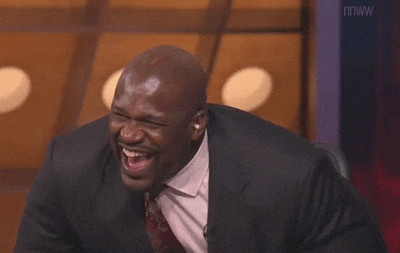
Knowing full well their drivers on Windows 10 are shitty and the failure that was Arkham Knight on pc.
If you follow the link showing you the "battlebox" it says that with these rigs, you can play at Arkham Knight & GTA V at 4K, max settings without slowdowns and enjoy special shadow, smoke and other visual effects thanks to advanced DX12 functionalities.
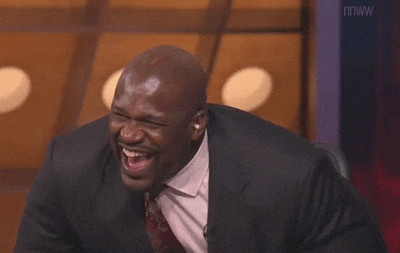
You sure? I can still dock the taskbar to the sides and top of the screen. I do keep it on the bottom, though.
Yes, it's physically possible to dock the taskbar elsewhere in Windows 10, but the way the animation/layout of the action center and start menu (and the way running programs are highlighted) looks and feels absurd on the sides (and even the top) of the screen. To be fair, leaving the taskbar at the bottom of the screen was pushed pretty hard in 8/8.1 as well, especially with charms bar and the hot corners.
Do I really need to install Windows 7 first and then upgrade it?
Yes.
Can I not just exchange the key and run a fresh install?
No.
I've got a few unanswered technical questions with Windows 10 that maybe some people here can answer.
1. My keyboar'ds NUMPAD light tends to go off when not in use, and lights up when I start typing. Is there a way to fix this?
2. Is there a way to turn off the sound when notifications appear? Similarly, is there a way to turn of notifications for certain apps/programs?
3. I've been having a weird issue when running Fairy Fencer F on my TV in Big Picture Mode. I'm only mentioning that game as I haven't tried any others yet, but while in fullscreen mode I get a weird flickering, namely at the bottom part of the screen. This doesn't happen when I'm playing fullscreen in my monitor, so I think there's some issue affecting the display on my TV.
4. Is there also a way for the Steam taskbar to display a list of my most recently played games, like Windows 7 used to do?
1. My keyboar'ds NUMPAD light tends to go off when not in use, and lights up when I start typing. Is there a way to fix this?
2. Is there a way to turn off the sound when notifications appear? Similarly, is there a way to turn of notifications for certain apps/programs?
3. I've been having a weird issue when running Fairy Fencer F on my TV in Big Picture Mode. I'm only mentioning that game as I haven't tried any others yet, but while in fullscreen mode I get a weird flickering, namely at the bottom part of the screen. This doesn't happen when I'm playing fullscreen in my monitor, so I think there's some issue affecting the display on my TV.
4. Is there also a way for the Steam taskbar to display a list of my most recently played games, like Windows 7 used to do?
FlyStarJay
Member
i want to make a fresh copy for windows 10 with the media creation 10. Do i choose win 10 Pro or win 10 Pro N?
Also when doing the fresh install, do i need my product key? Thanks
Also when doing the fresh install, do i need my product key? Thanks
Lupin the Third
Member
Anyone else having trouble getting their original Elgato Game Capture HD's software to recognize the capture device when running in 10? I had sorta janky functionality in Win10 TP but the final seems to always show "initializing." I'm gonna mess around with my USB ports still just to be sure, but...
Regarding number 3, I figured out what the cause was: my TV screen flickers if I'm duplicating the display on both my TV and my PC monitor. Turning off the PC monitor fixes the flickering on the TV screen.
This is why I was so reliant on that autohotkey script that would shut off the PC monitor for me automatically whenever I started Big Picture Mode. In any event, how do I fix this?
This is why I was so reliant on that autohotkey script that would shut off the PC monitor for me automatically whenever I started Big Picture Mode. In any event, how do I fix this?

